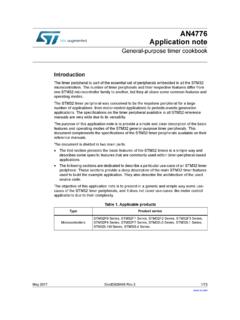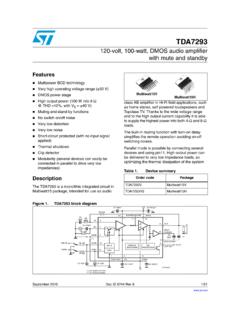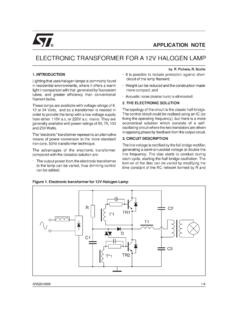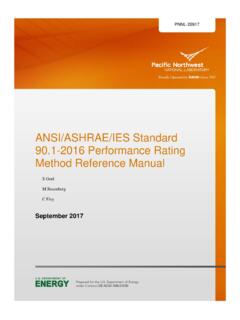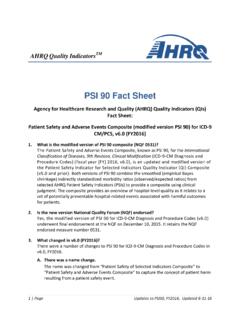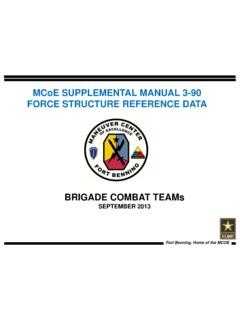Transcription of STM32 Nucleo-144 boards (MB1137) - User manual
1 December 2017 DocID028599 Rev 71/821 UM1974 User manualSTM32 Nucleo-144 boardsIntroductionThe STM32 Nucleo-144 boards (NUCLEO-F207ZG, NUCLEO-F303ZE, NUCLEO-F412ZG, NUCLEO-F413ZH, NUCLEO-F429ZI, NUCLEO-F439ZI, NUCLEO-F446ZE, NUCLEO-F722ZE, NUCLEO-F746ZG, NUCLEO-F756ZG, NUCLEO-F767ZI and NUCLEO-H743ZI) provide an affordable and flexible way for users to try out new concepts and build prototypes, by choosing from the various combinations of performance and power consumption features provided by the STM32 microcontroller. The ST Zio connector, which extends the Arduino Uno V3 connectivity, and the ST morpho headers provide an easy means of expanding the functionality of the Nucleo open development platform with a wide choice of specialized shields. The STM32 Nucleo-144 boards do not require any separate probe as they integrate the ST-LINK/V2-1 debugger/programmer.
2 The STM32 Nucleo-144 boards come with the comprehensive free software libraries and examples available with the STM32 Cube MCU Package, as well as a direct access to the Arm Mbed Enabled on-line resources at Figure 1. Nucleo-144 board (top view)Figure 2. Nucleo-144 board (bottom view) Rev 7 Contents1 Features .. 62 Product marking .. 73 Ordering information .. 74 Conventions .. 95 Quick start .. started .. requirements .. toolchains .. 106 Hardware layout and configuration .. drawing .. PCB .. ST-LINK/V2-1 .. firmware upgrade .. the ST-LINK/V2-1 to program and debug the on-board STM32 . ST-LINK/V2-1 to program and debug an external STM32 application .. supply and power selection .. supply input from ST-LINK/V2-1 USB connector.
3 Power supply inputs .. power supply output .. (IDD) .. clock .. clock supply .. 32 KHz clock supply .. communication .. OTG FS or device .. 27 DocID028599 Rev 73 .. bridges .. connectors .. Zio connectors .. morpho connector .. 69 Appendix A Electrical schematics .. 73 Appendix B Federal Communications Commission (FCC) and Industry Compliance Statements .. Compliance Statement .. Compliance Statement .. Statement .. claration de conformit .. 80 Revision history .. 81 List of tablesUM19744/82 DocID028599 Rev 7 List of tablesTable information .. 7 Table explanation .. 8 Table conventions .. 9 Table states of the jumpers .. 16 Table connector CN6 (SWD) .. 19 Table configuration table .. 21 Table power sources.
4 22 Table related jumper .. 23 Table pins .. 26 Table pins configuration .. 27 Table pins.. 28 Table bridges.. 29 Table , NUCLEO-F756ZG and NUCLEO-F767ZI pin assignments .. 38 Table and NUCLEO-F722ZE pin assignments .. 43 Table pin assignments .. 47 Table pin assignments .. 51 Table and NUCLEO-F439ZI pin assignments .. 55 Table pin assignments .. 59 Table pin assignments .. 62 Table pin assignments .. 66 Table morpho connector for NUCLEO-F207ZG, NUCLEO-F412ZG, NUCLEO-F413ZH, NUCLEO-F429ZI, NUCLEO-F439ZI, NUCLEO-F446ZE, NUCLEO-F722ZE, NUCLEO-F746ZG, NUCLEO-F756ZG, NUCLEO-F767ZI and NUCLEO-H743ZI .. 70 Table morpho connector for NUCLEO-F303ZE .. 71 Table revision history .. 81 DocID028599 Rev 75/82UM1974 List of figures5 List of figuresFigure board (top view).
5 1 Figure board (bottom view).. 1 Figure block diagram .. 11 Figure layout .. 12 Figure layout .. 13 Figure board mechanical drawing in millimeter .. 14 Figure board mechanical drawing in mil .. 15 Figure composite device .. 17 Figure the STM32 Nucleo-144 board to program the on-board STM32 .. 18 Figure ST-LINK/V2-1 to program the STM32 on an external application .. 20 Figure , NUCLEO-F429ZI, NUCLEO-F439ZI, NUCLEO-F746ZG, NUCLEO-F756ZG, NUCLEO-F767ZI and NUCLEO-H743ZI .. 33 Figure .. 34 Figure and NUCLEO-F413ZH .. 35 Figure and NUCLEO-F722ZE .. 36 Figure and power .. 74 Figure .. 75 Figure .. 76 Figure .. 77 Figure PHY with RJ45 connector .. 78 Figure connectors .. 79 FeaturesUM19746/82 DocID028599 Rev 71 FeaturesThe STM32 Nucleo-144 boards offer the following features: STM32 microcontroller in LQFP144 package Ethernet compliant with (depending on STM32 support) USB OTG or full-speed device (depending on STM32 support) 3 user LEDs 2 push-buttons: USER and RESET LSE crystal: kHz crystal oscillator Board connectors: USB with Micro-AB Ethernet RJ45 Expansion connectors: ST Zio including Arduino Uno V3 ST morpho Flexible power-supply options: ST-LINK USB VBUS or external sources On-board ST-LINK/V2-1 debugger/programmer with SWD connector: ST-LINK/V2-1 standalone kit capability USB re-enumeration capability.
6 Virtual COM port, mass storage, debug port Comprehensive free software libraries and examples available with the STM32 Cube package Supported by wide choice of Integrated Development Environments (IDEs) including IAR , Keil , GCC-based IDEs, Arm Mbed ARM Mbed Enabled (see )DocID028599 Rev 77/82UM1974 Product marking812 Product markingEvaluation tools marked as ES or E are not yet qualified and therefore not ready to be used as reference design or in production. Any consequences deriving from such usage will not be at ST charge. In no event, ST will be liable for any customer usage of these engineering sample tools as reference design or in production. E or ES marking examples of location: On the targeted STM32 that is soldered on the board (for illustration of STM32 marking, refer to the STM32 datasheet Package information paragraph at the website).
7 Next to the evaluation tool ordering part number that is stuck or silk-screen printed on the board features a specific STM32 device version which allows the operation of any stack or library. This STM32 device shows a "U" marking option at the end of the standard part number and is not available for Ordering informationTo order the Nucleo-144 board corresponding to the targeted STM32 , use the order code given below in Ta b l e 1: The meaning of the NUCLEO-TXXXZY codification is explained in Ta b l e 2 with an example:Table 1. Ordering information Order codeTarget STM32 NUCLEO-F207 ZGSTM32F207 ZGT6 NUCLEO-F303 ZESTM32F303 ZET6 NUCLEO-F412 ZGSTM32F412 ZGT6 NUCLEO-F413 ZHSTM32F413 ZHT6 NUCLEO-F429 ZISTM32F429 ZIT6 NUCLEO-F439 ZISTM32F439 ZIT6 NUCLEO-F446 ZESTM32F446 ZET6 NUCLEO-F722 ZESTM32F722 ZET6 NUCLEO-F746 ZGSTM32F746 ZGT6 NUCLEO-F756 ZGSTM32F756 ZGT6 NUCLEO-F767 ZISTM32F767 ZIT6 NUCLEO-H743 ZISTM32H743 ZIT6 Ordering informationUM19748/82 DocID028599 Rev 7 This order code is mentioned on a sticker placed on top side of the 2.
8 Codification explanationNUCLEO-TXXXZYD escriptionExample: NUCLEO-F446 ZETXXXSTM32 Product lineSTM32F446 ZSTM32 package pin count144 pinsYSTM32 Flash memory size(8 for 64 Kbytes, B for 128 Kbytes, C for 256 Kbytes, E for 512 Kbytes, G for 1 Mbyte, Z for 192 Kbytes, H for Mbytes, I for 2 Mbytes)512 KbytesDocID028599 Rev 79/82UM1974 Conventions 814 Conventions Ta b l e 3 provides the conventions used for the ON and OFF settings in the present document. In this document the references for all information that is common to all sale types, are STM32 Nucleo-144 board and STM32 Nucleo-144 boards .5 Quick startThe STM32 Nucleo-144 board is a low-cost and easy-to-use development kit, used to evaluate and start a development quickly with an STM32 microcontroller in LQFP144 installing and using the product, accept the Evaluation Product License Agreement from the webpage.
9 For more information on the STM32 Nucleo-144 and for demonstration software, visit the Getting startedFollow the sequence below to configure the Nucleo-144 board and launch the demonstration application (for components location refer to Figure 4: Top layout) jumper position on the board:JP1 OFF (PWR-EXT) selected (see Section : Power supply input from ST-LINK/V2-1 USB connector for more details)JP3 on U5V (Power source) selected (for more details see Table 7: External power sources) JP5 ON (IDD) selected (for more details see Section : JP5 (IDD)) CN4 ON selected (for more details see Table 4: CN4 states of the jumpers)2. For the correct identification of the device interfaces from the host PC and before connecting the board, install the Nucleo USB driver available on the To power the board connect the STM32 Nucleo-144 board to a PC with a USB cable Type-A to Micro-B through the USB connector CN1 on the ST-LINK.
10 As a result, the green LED LD6 (PWR) and LD4 (COM) light up and the red LED LD3 3. ON/OFF conventions Convention Definition Jumper JPx ON Jumper fittedJumper JPx OFF Jumper not fittedSolder bridge SBx ON SBx connections closed by solder or 0 ohm resistorSolder bridge SBx OFF SBx connections left open Quick startUM197410/82 DocID028599 Rev 74. Press button B1 (left button).5. Observe the blinking frequency of the three LEDs LD1 to LD3 changes, by clicking on the button The software demonstration and the several software examples, that allow the user to use the Nucleo features, are available at the Develop an application, using the available System requirements Windows OS (7, 8 and 10), Linux or MacOS USB Type-A to Micro-B Development toolchains Arm Keil : MDK-ARM (a) IAR : EWARM(a) GCC-based IDEs: free SW4 STM32 from AC6 Arm Mbed Enabled a.