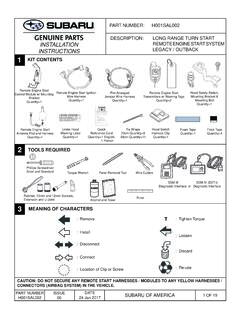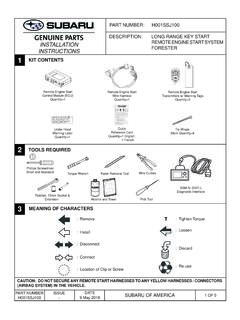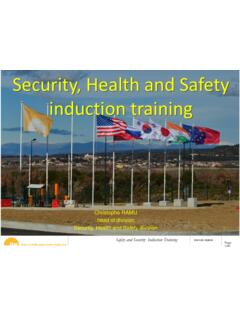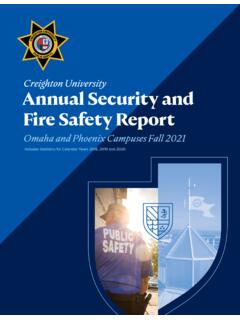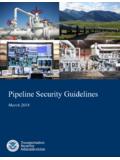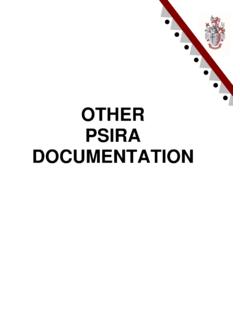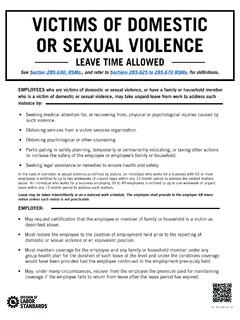Transcription of SUBARU STARLINK Features
1 Foreword .. 2. Welcome to SUBARU STARLINK .. 2. Enrolling in SUBARU STARLINK .. 4. 1. You Can Choose One of Two STARLINK Packages at Sign Up .. 5. Getting Started and Setting SUBARU STARLINK Preferences .. 6. Getting Started is 6. Setting Preferences, Remote Services and Monthly Vehicle Health Report .. 7. 2. Setting or Changing your SUBARU STARLINK Personal Identification Number (PIN) ..9. SUBARU STARLINK Packages and Features .. 10. Accessing SUBARU STARLINK Features - Mobile App, or by 3. Phone .. 11. MySubaru Mobile Application - includes STARLINK Remote 11.
2 12. Using Remote Services by 12 4. In-Car Application .. 13. SUBARU STARLINK Features .. 14. Automatic Collision Notification (ACN) .. 14. SOS Emergency Assistance .. 15 5. Using SOS Emergency Assistance .. 15. Enhanced Roadside Assistance .. 16. Using Enhanced Roadside 16. Diagnostic 17 6. Maintenance Notifications .. 17. Monthly Vehicle Health Report .. 18. Convenience .. 19. Remote Door 19 7. Remote Horn & Lights .. 20. Remote Vehicle Locator .. 21. Vehicle security Alarm 22. Stolen Vehicle Recovery .. 23 8. Index .. 24. Troubleshooting.
3 25. FAQs .. 26. 1. 2. 3. 4. 5. 6. 7. 8. Foreword Foreword Welcome to SUBARU STARLINK . For over 50 years, SUBARU has been designing vehicles to help protect you and your passengers. Building on our long history of engineering safe vehicles, we are pleased to bring you SUBARU STARLINK vehicle technology, providing the feeling of security and peace of mind you've come to expect from SUBARU . SUBARU STARLINK is a technology that allows SUBARU vehicles to send important information to help keep you and your vehicle safe. SUBARU STARLINK uses the nationwide 4G LTE cellular network (where available).
4 This technology is completely separate from your smartphone device and uses automatic roaming, optimizes connections and prioritizes emergency requests. Housed inside your vehicle, SUBARU STARLINK uses voice-response technology with the addition of a live assistance team for Features such as Automatic Collision Notification (ACN) and SOS. Emergency Assistance. With the new SUBARU STARLINK Features , you are able to: x Receive automatic emergency assistance in the event of a collision x Receive assistance contacting the authorities in the event your vehicle is stolen x Remotely access vehicle Features x Receive monthly vehicle health reports In addition, SUBARU STARLINK will keep you informed of your vehicle's status via email.
5 Use your MySubaru account to monitor SUBARU STARLINK Features and alerts. In order to do this, you will need to complete the enrollment details and set your preferences for SUBARU STARLINK . You can enroll via (Refer to Enrolling in SUBARU . STARLINK - page4 ). MySubaru also provides you access to selected remote Features such as Remote Horn & Lights and Remote Vehicle Locator. NOTE. SUBARU STARLINK service is only available in the Continental , Alaska, Hawaii, and the District of Columbia. For complete details applicable to your SUBARU STARLINK subscription, please refer to the SUBARU STARLINK .
6 Service Agreement Terms and Conditions. 2. Foreword There are two ways to connect to SUBARU STARLINK safety Plus & security Plus services: MySubaru Mobile Application 3. Foreword Enrolling in SUBARU STARLINK . You can enroll in SUBARU STARLINK at your retailer or online at MySubaru is the SUBARU owner website that allows you vehicle access to remote services, user preferences, diagnostic alerts and other useful Features enabled by your STARLINK . safety Plus or STARLINK safety Plus & security Plus services. To enroll in STARLINK , you need to create an account at To create a MySubaru account, please visit and select Sign Up.
7 On the registration screen, you will be asked to provide basic information about you, such as your name and address as well as vehicle information. NOTE. Please have your Vehicle Identification Number (VIN) available, as you will need it to complete this step. After the enrollment process, you can learn more about the Features in detail at 4. Foreword You Can Choose One of Two STARLINK Packages at Sign Up 1. STARLINK safety Plus Package - Automatic Collision Notification (ACN), SOS. Emergency Assistance and Enhanced Roadside Assistance 2.
8 STARLINK safety Plus & security Plus - includes safety Plus and adds security and remote services NOTE. Please refer to SUBARU STARLINK Packages and Features - page10 . A free trial period of STARLINK safety Plus is available for the first year of ownership starting on the vehicle's original date of purchase. You are also eligible for 3 months of STARLINK safety Plus & security Plus including Remote Services during the first 90 days of ownership. 5. Foreword Getting Started and Setting SUBARU STARLINK . Preferences Getting Started is Easy 1.
9 Log into your account. 2. Select STARLINK Access tab. 6. Foreword Setting Preferences, Remote Services and Monthly Vehicle Health Report Under the STARLINK Access tab on your MySubaru account, select the Account Settings . There, you will find the setup preferences and notifications for your STARLINK . equipped vehicle. Account Settings can be found under your MySubaru account on the STARLINK . Access tab. Account Settings . 7. Foreword If you have selected the STARLINK safety Plus & security Plus package, you will be required to create a Personal Identification Number (PIN).
10 Log on to MySubaru and select STARLINK Access tab then select STARLINK . Profile/PIN . 8. Foreword Setting or Changing your SUBARU STARLINK Personal Identification Number (PIN). In order to protect your privacy and vehicle information, a secure STARLINK Personal Identification Number (PIN) is required to use many of the STARLINK Features and the MySubaru Mobile App. x You will be asked to set your STARLINK PIN and security questions during the . STARLINK enrollment process. x After enrollment, you can change your STARLINK PIN.