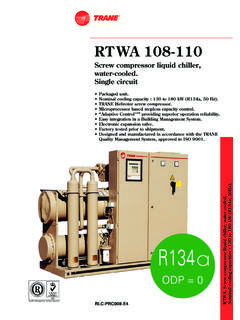Transcription of TMDS181RGZ Evaluation Module - TI.com
1 User's GuideSLLU228A October2015 RevisedDecember2015 TMDS181 RGZE valuationModuleThisdocumentdescribeshowt o useandconfigurethe TMDS181 RGZEVM(EVM)andprovidesrecommendationsfor only guidelinesandit is the designer s responsibilityto considerall systemcharacteristicsand the datasheet(SLASE75A) for technicaldetailssuchas deviceoperation,terminaldescription,ands o the TMDS181?.. the TMDS181 EVM?.. Includedin the TMDS181 EVM?.. EVMLookLike?.. of of ScanOpeningTab DeviceNot a registeredtrademarkof HDMIL icensing, a trademarkof TotalPhase, October2015 RevisedDecember2015 TMDS181 RGZE valuationModuleSubmitDocumentationFeedba ckCopyright 2015, (Top)..2318 Layer2 (GND)..2319 Layer3 (Power)..2320 Layer4 (Power)..2321 Layer5 (GND)..2322 Layer6 (Bottom)..23 List of Tables1 AardvarkI2C (J5) of the TMDS181?
2 The TMDS181is a digitalvideointerface(DVI)or high-definitionmultimediainterface(HDMI ) TMDS181supportsfour TMDS channels,audioreturnchannel(SPDIF_IN/ARC _OUT),anddigitaldisplaycontrol(DDC) TMDS181supportssignalingratesup to 6 Gbpsto allowforthe highestresolutionsof 4k2k60p24 bits per pixeland up to WUXGA16-bitcolordepthor TMDS181can be configuredto supportthe TMDS181automaticallyconfiguresitselfas a redriverat low datarate (< )or as a retimerabovethis datarate by default,or it can be set to redriveronly or retimeronly the TMDS181 EVM?The TMDS181 EVMis a PCBcreatedto help customersevaluatethe TMDS181devicefor videoapplicationswith EVMcan also be usedas a hardwarereferencedesignforimplementation of the TMDS181in the can be provideduponrequestto providePCBdesignillustrationsof the routing/placementruleswith a the EVMdesignsupportsthe TMDS181debugcapabilities,so it containscomponentsthat wouldnot be neededby a separatereferencedesignis availablefor Includedin the TMDS181 EVM?
3 The EVMcontainsthe followingmajorcomponents: TMDS181 RGZ StandardHDMI sourceconnector(receptacle) StandardHDMI sink connector(receptacle) DC powerregulators I2C programminginterfacefor externalI2C host connection USBinterface(utilityavailableto accessregisters)2 TMDS181 RGZE valuationModuleSLLU228A October2015 RevisedDecember2015 SubmitDocumentationFeedbackCopyright 2015, illustratesthe TMDS181 RGZEVM3 SLLU228A October2015 RevisedDecember2015 TMDS181 RGZE valuationModuleSubmitDocumentationFeedba ckCopyright 2015,TexasInstrumentsIncorporatedTMDS181 (48-Pin QFN)HDMI Connector BottomHDMI ConnectorIN0P/NIN1P/NIN2P/NIN3P/NTMDS_D2 P/NTMDS_D1P/NTMDS_D0P/NTMDS_CLKP/NAUXP/N DDC_SCL/SDAA ardvarkConnectorSCL_CTLSDA_CTL5-VDongle5 -V to to - Snoop Only for containsthe TMDS181 PortsThe EVMhas two HDMI connectionsfor and P2 are standardHDMI connectors(Molex4715-10001).
4 AccessAccessto TMDS181 s localI2C signalsis providedvia the J5 I2C signallevelsshouldbe at V whenthe I2C interfaceis accessedthroughthe standaloneexternalI2C host can be connectedvia J5 for debugand exampleof anexternalI2C Hostcontrolleris the TotalPhaseAardvarkI2C/SPIhost adapter(TotalPhasePart#:TP240141). Samplescriptsfor this I2C host controllerare providedby AardvarkI2C (J5) Pin-outJ5 pin #DescriptionJ5 pin #Description1 SCL_CTL2 GND3 SDA_CTL4NC5NC6NC7NC8NC9NC10 GND4 TMDS181 RGZE valuationModuleSLLU228A October2015 RevisedDecember2015 SubmitDocumentationFeedbackCopyright 2015, TMDS181 TargetI2C AddressTMDS181I2C TargetAddressBit 7 (MSB)Bit 6 Bit 5 Bit 4 Bit 3 Bit 2 Bit 1 Bit 0 (W/R)A6A5A4A3A2A1A010111100/17 Bit Address= 5 EhNOTE:The targetI2C addressfor TMDS181can be modifiedwith the threedeviceenable/resetoptionsto use with the EVM.
5 (A) SupervisorCircuitryOptionThis is the defaultconfigurationon the enable(EN)signalis held low until thepowergood(PG)fromthe stablehigh voltagelevel,thenit isreleasedhigh.(B) RC TimingOptionC26 externalcapacitorand internalresistorare usedto controlthe EN ramptime afterthe deviceispoweredon. C26 is a do not install(DNI)optionby needsto be installedand R77 needsto be uninstalledto enablethis option.(C) ExternalControlOptionA pushbutton(SW1)is providedfor manualcontrolof the TMDS181 s DC powerjack (J9) to accepta 5-V wall poweradapteris providedon the DC powerjack(CUIInc. PJ-202AH)has an innerdiameterof mm and an outerdiameterof tip of the +5-V powersupplymustbe +5-Vpowersupplyof at A that meetsthe aboverequirementscan be usedto powerthe providedto the EVMwhenSW2isset to :Careshouldbe takennot to plug in any powersourcehigherthanthe configuredvoltageV)voltage(5 V).
6 Alternately,it is possibleto powerthe EVMby connectinga micro-USBcableto a host and to preventany backdrivingof 5 V in the system,TMDS181 RGZEVM shavebeenconfiguredto receive5 V fromthe HDMI sourceconnectionto drivethe has beendonebyremovingU6 and installingR104on the October2015 RevisedDecember2015 TMDS181 RGZE valuationModuleSubmitDocumentationFeedba ckCopyright 2015, providedto operatethe device/EVMin SW1 DIP SwitchSettingDIP SW NoSignalNameDescriptionDefaultConfigJ1 HPD_SRCJP 1-2 for not usedJP 2-3JP 2-3 for TMDS181 Allowsfor 5-V transitionofHPD_SRCsignalJ3I2_EN_PINNCJP 1-2 for I2C ENABLEJP 2-3 for pin strapJ4 SCLJP 1-2JP 1-2 for USBIF TO I2 CJP 2-3 for EXTIF TO I2 CUSBI2C InterfaceJ6 SDAJP 1-2JP 1-2 for USBIF TO I2 CJP 2-3 for EXTIF TO I2 CUSBI2C InterfaceJ7A1JP 1-2 for:NC I2C Addrbit A1 = 1, whenI2C_EN= HJP 2-3 for: I2C Addrbit A1 = 0, whenI2C_EN= HNC for weakinternalpulldown(Normalmode)J8 VSADJJP 1-2 for k JP 1-2JP 2-3 for adjustableresistanceJ11 SIG_ENJP 1-2 for SignalDetectEnabledNCJP 2-3 for SignalDetectDisabledNC for internalpulldown(SignalDetectDisabled)J1 2EQ_SEL_A0JP 1-2 for.
7 NC I2C Addrbit A0 = 1, whenI2C_EN= H FixedEQ at 14 dB @ 3G, whenI2C_EN= LJP 2-3 for: I2C Addrbit A0 = 0, whenI2C_EN= H FixedEQ at dB @ 3G, whenI2C_EN= LNC for AdaptiveEQJ14TX_TERM_CTLJP 1-2 for no transmittermNCJP 2-3 for transmittermin 75 150 NC for autoselectof termJ15 PRE_SELJP 1-2 for not usedNCJP 2-3 for dB de-emphasisNC for 0 dBJ17 SWAP_POLJP 1-2 for RX PolaritySwap(RetimerModeOnly)NCJP 2-3 for RX LaneSwapNC for accommodatesystemsthat do not properlyresendDDCcommandsafterHPDgoeslow , TI hasimplementedan HPDsnoopmodeon the modeallowsthe HPDline to beroutedaroundthe TMDS181,but remainconnectedto the TMDS181on the sink side to allowtheTMDS181to snoopits snoopmodeis disabled,by default,on the TMDS181 RGZEVMs. Pop R131,no pop R129,R130for HPDon No pop R131,pop R129,R130for HPDsnooponly6 TMDS181 RGZE valuationModuleSLLU228A October2015 RevisedDecember2015 SubmitDocumentationFeedbackCopyright 2015, accommodatesystemsthat do not properlysupportclockstretchingon the DDClines,TI hasimplementeda snoopmodeon the modeallowsthe DDClinesto be routedaroundthe TMDS181,but remainconnectedto the TMDS181on the sink side to allowthe TMDS181tosnoopthe snoopmodeis enabledon the TMDS181 RGZEVMs,by default.
8 Pop R16,R17,R24, pop R123,R124,R125,R126- TMDS181,DDCon No pop R16,R17,R24, R123,R124,R125,R126- TMDS181,DDCsnooponly3 QuickStartGuideUse the followingstepsas a quick-startguide:1. Apply5-V powerto the EVM,turn on If usingexternalI2C configurationinsteadof pin straps,configurethe TMDS181at this Plugin an HDMI sourceusinga standardHDMI cableinto P1 (StandardHDMI connector).LEDD2shouldlight Plugin an HDMI videosink deviceinto P2 (StandardHDMI connector)usinga Videooutputon HDMI sink shouldbe October2015 RevisedDecember2015 TMDS181 RGZE valuationModuleSubmitDocumentationFeedba ckCopyright 2015, TUSB3410 Accessto the USBinterfaceis providedthroughthe TUSB3410usinga USBTI UtilitycalledEye the utility: Installthe Eye ScansoftwarefromTexasInstruments Set J6 to SDA SDA_USB Set J4 to SCL SCL_USB Connectthe USBmicrocablefromJ13 to the USBhost and poweron the EVMpriorto is requiredsincethe HDMI_5 Vcan backdrivethe V on the EVMand causethe USBinterfacechip not to enumeratecorrectlyon the EVM.
9 Startthe Eye ScansoftwareFigure3. Eye ScanOpeningTab DeviceNot ConnectedConfirmthat the SN65DP149/159/TMDS171/181interfaceis presentand it is not, checktheUSBconnectionand confirmthat the driveris loadedin October2015 RevisedDecember2015 SubmitDocumentationFeedbackCopyright 2015, RegisterStatus/ControlTabSelecttheRegist erStatus/Controltab and hitRefresh. TMDS181shouldappearin the DeviceID be accessedby selectingthe ScriptModetab can also be usedto bothreadand writeregistersThe HDMIC ontrolTab can be usedto determineif the TMDS181is runningat speeds:9 SLLU228A October2015 RevisedDecember2015 TMDS181 RGZE valuationModuleSubmitDocumentationFeedba ckCopyright 2015, OperationThe Eyescantab can be usedto generatean eye of the signalat the eye isgeneratedfor the October2015 RevisedDecember2015 SubmitDocumentationFeedbackCopyright 2015, SampleEyescanat at speedsthereis a bug that looklike this:Figure8.
10 SampleEyescanat interpretedas this:11 SLLU228A October2015 RevisedDecember2015 TMDS181 RGZE valuationModuleSubmitDocumentationFeedba ckCopyright 2015, SampleEyescanat TMDS181 ProductPreview2. Aardvark AdapterUserManual3. October2015 RevisedDecember2015 SubmitDocumentationFeedbackCopyright 2015, of Materials5 EVMBill of MaterialsTable4 lists the EVMBill of MaterialsItemQtyReferencePartPCBF ootprintManufacturerPartNumberPkgClickto OrderDescription15C4,C5,C6,C7,C521 uF603 TaiyoYudenLMK107B7105KA-T603587-1242-1-N DCAPCER1UF 10V 10%X7R0603212C9,C10,C17,C18,C19, X5R04021,C23,C29,C40,C46,C59,C6035C8,C20 ,C35,C36,C5710uF805 TDKC2012X5R1A106K125AB805445-7660-1-NDCA PCER10UF10V 10%X5R080541C3110uF805 TDKC2012X5R1C106K085A805445-7644-1-NDCAP CER10UF16V 10%X5R0805C55C22,C37,C41,C42, 10%X7R040260C26 - 10%X5R040271C2718pF402 AVX04025A180 JAT2A402478-1073-1-NDCAPCERM18PF5% 50V NP0040281C28220pF402 TaiyoYudenUMK105B7221KV-F402587-1218-1-N DCAPCER220PF50V 10%X7R040291C30220uF7343 KemetT495X337K010 ATE0607343399-10429-1-NDCAPTANT220UF16V 10% nF402 SamsungCL05B332KB5 NNNC4021276-1552-1-NDCAPCER3300PF50V 10% , 10%X5R0805130R35,R87,R92,R93,R120,DNI402 / 201C38,R129,R130,R24,R25,R16,R17- DNI142C45,C4922pF402 MurataGRM1555C1H220JA01D402490-5868-1-ND CAPCER22PF50V 5% NP00402152C50,C5133pF402 MurataGRM1555C1H330JA01D402490-5936-2-ND CAPCER33PF50V 5% 350 MWSOT23-3171D2 LEDG reen0805805 Lite OnLTST-C171 GKT805160-1423-1-NDLEDGREENCLEARTHIN0805 SMD181JP1 JUMPERHDR_THVT_1x2_1003M961102-6404-ARHD R2X13M9447-NDCONNHEADERVERTSGL2 POSGOLD1911J1,J3,J4,J6,J7,J8,J11,J12 HDR3X1M.