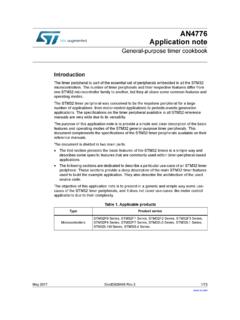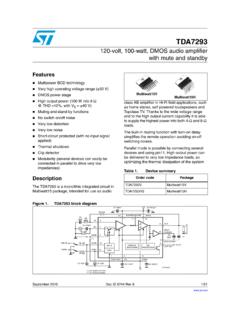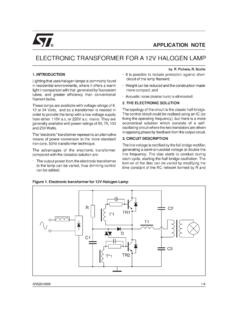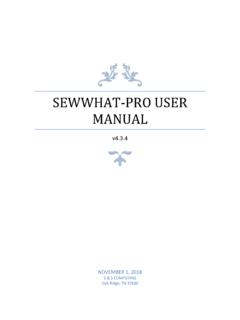Transcription of UM1724 User manual
1 December 2017 DocID025833 Rev 121/691UM1724 user manualSTM32 Nucleo-64 boardsIntroductionThe STM32 Nucleo-64 boards (NUCLEO-F030R8, NUCLEO-F070RB, NUCLEO-F072RB, NUCLEO-F091RC, NUCLEO-F103RB, NUCLEO-F302R8, NUCLEO-F303RE, NUCLEO-F334R8, NUCLEO-F401RE, NUCLEO-F410RB, NUCLEO-F411RE, NUCLEO-F446RE, NUCLEO-L010RB, NUCLEO-L053R8, NUCLEO-L073RZ, NUCLEO-L152RE, NUCLEO-L452RE, NUCLEO-L476RG) provide an affordable and flexible way for users to try out new concepts and build prototypes with the STM32 microcontrollers in LQFP64 package, choosing from the various combinations of performance, power consumption and features. The Arduino Uno V3 connectivity support and the ST morpho headers allow to expand easily the functionality of the Nucleo open development platform with a wide choice of specialized shields. The STM32 Nucleo boards do not require any separate probe as they integrate the ST-LINK/V2-1 debugger and programmer.
2 The STM32 Nucleo boards come with the STM32 comprehensive software HAL library together with various packaged software examples, as well as direct access to the Arm Mbed online resources at 1. STM32 Nucleo-64 board Picture is not Rev 12 Content1 Features .. 62 Product marking .. 63 Ordering information .. 74 Conventions .. 85 Quick start .. started .. requirements .. toolchains .. bootloader limitations .. configuration variants ..116 Hardware layout and configuration .. PCB .. ST-LINK/V2-1 .. firmware upgrade .. the ST-LINK/V2-1 to program and debug the STM32 on board . ST-LINK/V2-1 to program and debug an external STM32 application .. supply and power selection .. supply input from the USB connector .. power supply inputs: VIN and E5V .. power supply input: + .. power supply output .. (IDD) .. clock .. clock supply.
3 32 kHz clock supply .. 25 DocID025833 Rev 123 communication .. bridges .. connectors .. connectors .. morpho connector .. 53 Appendix A Electrical schematics .. 63 Revision history .. 67 List of TablesUM17244/69 DocID025833 Rev 12 List of TablesTable information .. 7 Table explanation .. 7 Table conventions .. 8 Table states .. 16 Table connector CN4 (SWD) .. 19 Table configuration table .. 20 Table power sources .. 21 Table jumper .. 21 Table 9.+ V external power source .. 22 Table bridges.. 26 Table connectors on NUCLEO-F030R8, NUCLEO-F070RB, NUCLEO-F072RB, NUCLEO-F091RC .. 37 Table connectors on NUCLEO-F103RB .. 39 Table connectors on NUCLEO-F302R8 .. 40 Table connectors on NUCLEO-F303RE .. 41 Table connectors on NUCLEO-F334R8 .. 42 Table connectors on NUCLEO-F401RE and NUCLEO-F411RE .. 43 Table connectors on NUCLEO-L053R8.
4 45 Table connectors on NUCLEO-L010RB and NUCLEO-L073RZ.. 46 Table connectors on NUCLEO-F446RE .. 47 Table connectors on NUCLEO-F410RB .. 49 Table connectors on NUCLEO-L152RE .. 50 Table connectors on NUCLEO-L452RE .. 51 Table connectors on NUCLEO-L476RG .. 52 Table morpho connector on NUCLEO-F030R8 .. 53 Table morpho connector on NUCLEO-F070RB .. 54 Table morpho connector on NUCLEO-F072RB, NUCLEO-F091RC, NUCLEO-F303RE, NUCLEO-F334R8.. 55 Table morpho connector on NUCLEO-F103RB .. 55 Table morpho connector on NUCLEO-F302R8 .. 57 Table morpho connector on NUCLEO-F401RE, NUCLEO-F411RE, NUCLEO-F446RE .. 58 Table morpho connector on NUCLEO-L010RB, NUCLEO-L053R8, NUCLEO-L073RZ, NUCLEO-L152RE .. 59 Table morpho connector on NUCLEO-L452RE .. 60 Table morpho connector on NUCLEO-L476RG .. 61 Table morpho connector on NUCLEO-F410RB .. 62 Table revision history.
5 67 DocID025833 Rev 125/69UM1724 List of Figures5 List of FiguresFigure Nucleo-64 board.. 1 Figure block diagram .. 12 Figure layout .. 13 Figure layout .. 14 Figure Nucleo board mechanical dimensions .. 15 Figure configuration .. 17 Figure the list of drivers in Device Manager .. 17 Figure the STM32 Nucleo board to program the on-board STM32 .. 18 Figure ST-LINK/V2-1 to program the STM32 on an external application .. 19 Figure .. 28 Figure .. 28 Figure .. 29 Figure .. 29 Figure .. 30 Figure .. 30 Figure .. 31 Figure .. 31 Figure .. 32 Figure .. 32 Figure .. 33 Figure and NUCLEO-L010RB .. 33 Figure .. 34 Figure .. 34 Figure .. 35 Figure .. 35 Figure .. 36 Figure and Power .. 63 Figure MCU .. 64 Figure .. 65 Figure connectors .. 66 FeaturesUM17246/69 DocID025833 Rev 121 FeaturesThe STM32 Nucleo board offers the following features: STM32 microcontroller in LQFP64 package Three LEDs: USB communication (LD1), user LED (LD2), power LED (LD3) Two push-buttons: user and RESET Two types of extension resources Arduino Uno V3 connectivity ST morpho extension pin headers for full access to all STM32 I/Os Flexible board power supply: USB VBUS or external source ( V, 5 V, 7 - 12 V) Power management access point On-board ST-LINK/V2-1 debugger and programmer with SWD connector Selection-mode switch to use the kit as a standalone ST-LINK/V2-1 USB re-enumeration capability.
6 Three different interfaces supported on USB: Virtual COM port Mass storage Debug port Comprehensive free software HAL library including a variety of software examples Arm Mbed (see )2 Product markingEvaluation tools marked as "ES" or "E" are not yet qualified and therefore they are not ready to be used as reference design or in production. Any consequences deriving from such usage will not be at ST charge. In no event, ST will be liable for any customer usage of these engineering sample tools as reference design or in production."E" or "ES" marking examples of location: On the targeted STM32 that is soldered on the board (for illustration of STM32 marking, refer to the section Package information of the STM32 datasheet available at ). Next to the evaluation tool ordering part number, that is stuck or silk-screen printed on the board features a specific STM32 device version which allows the operation of any stack or library.
7 This STM32 device shows a U marking option at the end of the standard part number and is not available for Rev 127/69UM1724 Ordering information683 Ordering informationTa b l e 1 lists the order codes and the respective targeted STM32. The meaning of the NUCLEO-TXXXRY codification is explained in Ta b l e 2 with an example: The order code is printed on a sticker placed at the top or bottom side of the 1. Ordering information Order codeTargeted STM32 NUCLEO-F030R8(1)1. Arm Mbed Enabled .STM32F030R8T6 NUCLEO-F070RB(1)STM32F070 RBT6 NUCLEO-F072RB(1)STM32F072 RBT6 NUCLEO-F091RC(1)STM32F091 RCT6 NUCLEO-F103RB(1)STM32F103 RBT6 NUCLEO-F302R8(1)STM32F302R8T6 NUCLEO-F303RE(1)STM32F303 RET6 NUCLEO-F334R8(1)STM32F334R8T6 NUCLEO-F401RE(1)STM32F401 RET6 NUCLEO-F410RB(1)STM32F410 RBT6 NUCLEO-F411RE(1)STM32F411 RET6 NUCLEO-F446RE(1)STM32F446 RET6 NUCLEO-L010RB(1)STM32L010 RBT6 NUCLEO-L053R8(1)STM32L053R8T6 NUCLEO-L073RZ(1)STM32L073 RZT6 NUCLEO-L152RE(1)STM32L152 RET6 NUCLEO-L452 RESTM32L452 RET6 NUCLEO-L476RG(1)STM32L476 RGT6 Table 2.
8 Codification explanationNUCLEO-TXXXRYD escriptionExample: NUCLEO-L452 RETXXXSTM32 product lineSTM32L452 RSTM32 package pin count64 pinsYSTM32 Flash memory size(8 for 64 Kbytes, B for 128 Kbytes, C for 256 Kbytes, E for 512 Kbytes, G for 1 Mbyte, Z for 192 Kbytes)512 KbytesConventions UM17248/69 DocID025833 Rev 124 Conventions Ta b l e 3 provides the conventions used for the ON and OFF settings in the present document. In this document the references are STM32 Nucleo board and STM32 Nucleo boards for all information that is common to all sale 3. ON/OFF conventions Convention Definition Jumper JP1 ON Jumper fittedJumper JP1 OFF Jumper not fittedSolder bridge SBx ON SBx connections closed by solder or 0 ohm resistorSolder bridge SBx OFF SBx connections left open DocID025833 Rev 129/69UM1724 Quick start685 Quick startThe STM32 Nucleo board is a low-cost and easy-to-use development platform used to quickly evaluate and start a development with an STM32 microcontroller in LQFP64 installing and using the product, accept the Evaluation Product License Agreement from the more information on the STM32 Nucleo board and to access the demonstration software.
9 Visit Getting startedFollow the sequence below to configure the STM32 Nucleo board and launch the demo the jumper position on the board, JP1 off, JP5 (PWR) on U5V, JP6 on (IDD), CN2 on (NUCLEO) For correct identification of all device interfaces from the host PC, install the Nucleo USB driver available from the webpage, prior to connecting the Connect the STM32 Nucleo board to a PC with a USB cable Type-A to Mini-B through USB connector CN1 to power the board. The red LED LD3 (PWR) and LD1 (COM) should light up. LD1 (COM) and green LED LD2 should Press button B1 (left button).5. Observe the blinking frequency of the three LEDs LD1 to LD3, by clicking on the button The demonstration software and several software examples on how to use the STM32 Nucleo board features are available at the Develop the application using the available System requirements Windows OS (7, 8 and 10), Linux 64-bit or macOS USB Type-A to Mini-B Development toolchains Arm Keil : MDK-ARM(a) IAR : EWARM(a) GCC-based IDEs including free SW4 STM32 from AC6 (a) Arm Mbed online(b) (see )a.
10 On Windows Refer to the website and to Table 1: Ordering information, to determine which order codes startUM172410/69 DocID025833 Rev NUCLEO-L476RG bootloader limitations Boot from system Flash memory results in executing bootloader code stored in the system Flash memory, protected against write and erase. This allows in-system programming (ISP), that is, flashing the STM32 user Flash memory. It also allows writing data into RAM. The data come in via one of the communication interfaces such as USART, SPI, I2C bus, USB or version can be identified by reading Bootloader ID at the address STM32L476 RGT6 part soldered on the NUCLEO-L476RG main board is marked with a date code, corresponding to its date of manufacturing. STM32L476 RGT6 parts with the date code prior or equal to week 22 of 2015 are fitted with bootloader V , affected by the limitations to be worked around, as described hereunder.