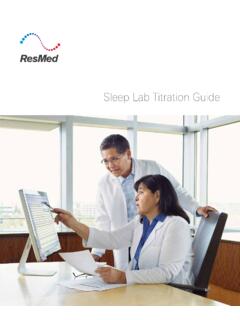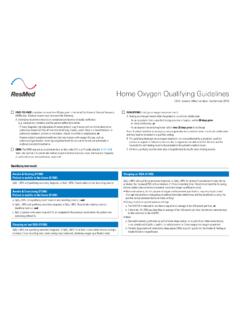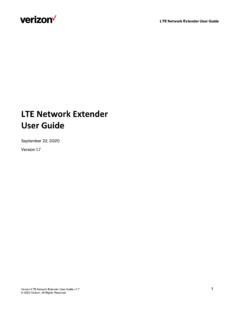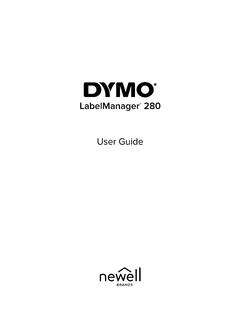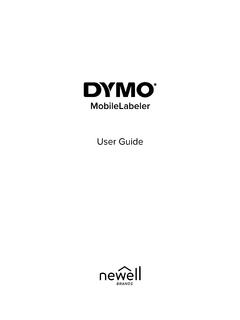Transcription of User guide - document.resmed.com
1 user guideEnglish | Fran ais | Espa ol | Portugu sUser guidei ENGLISH Contents Welcome .. 1 Indications for use .. 1 Contraindications .. 1 Adverse effects .. 1 Software functionality and device data .. 2 At a glance .. 3 About your device .. 4 Setting up your device .. 5 Navigating the touch screen .. 7 Additional features .. 8 Connecting your AirSense 11 device and smart device .. 9 Starting/Stopping therapy .. 10 About the heated tubing .. 11 Therapy data .. 12 Cleaning and caring for the device .. 14 Disassembling .. 15 Cleaning .. 15 Checking .. 16 Replacing the air filter .. 16 Reassembling .. 17 Traveling .. 17 Traveling by 17 18 General warnings .. 20 Technical specifications .. 21 Symbols .. 25 Servicing .. 26 Limited warranty .. 26 Further 27 ii Quick setup view Components 1. HumidAir 11 tub 2. AirSense 11 device 3.
2 Power supply unit 4. ClimateLineAir 11 tubing 5. Mask English 1 Welcome The AirSense 11 AutoSet (including AutoSet for Her) device is ResMed's premium auto-adjusting pressure device. The AirSense 11 Elite and the AirSense 11 CPAP are ResMed's Continuous Positive Airway Pressure (CPAP) devices. WARNING Read this entire guide before using the device. This device is not suitable for ventilator-dependent patients. CAUTION In the US, Federal law restricts this device to sale by or on the order of a physician. Indications for use AirSense 11 AutoSet (including AutoSet for Her) The AirSense 11 self-adjusting system is indicated for the treatment of obstructive sleep apnea (OSA) in patients weighing more than 66 lb (30 kg), including female patients with mild to moderate OSA in AutoSet for Her mode. The AirSense 11 self-adjusting system is intended for home and hospital use.
3 AirSense 11 CPAP (including Elite) The AirSense 11 CPAP system is indicated for the treatment of obstructive sleep apnea (OSA) in patients weighing more than 66 lb (30 kg). The AirSense 11 CPAP system is intended for home and hospital use. Contraindications Positive airway pressure therapy may be contraindicated in some patients with the following pre-existing conditions: severe bullous lung disease pneumothorax or pneumomediastinum pathologically low blood pressure, particularly if associated with intravascular volume depletion dehydration cerebrospinal fluid leak, recent cranial surgery, or trauma. Adverse effects You should report unusual chest pain, severe headache, or increased breathlessness to your prescribing physician. An acute upper respiratory tract infection may require temporary discontinuation of treatment.
4 The following side effects may arise during the course of therapy with the device: drying of the nose, mouth, or throat nosebleed bloating ear or sinus discomfort eye irritation skin rashes. 2 Software functionality and device data This ResMed device is a smart device and includes software functionalities which allow it to be connected to the cloud so that users and their care providers can access data about therapy remotely, receive regular upgrades to the device and much more. Check out to learn about ResMed s patient coaching application, myAir . Software License License Grant. Subject to the terms and conditions below, ResMed grants you, the owner and/or user of this device, a perpetual, non-exclusive, non-sublicensable, personal, limited license to use the ResMed Software solely in connection with the use of this device.
5 All other rights are reserved by ResMed. You will be deemed to have transferred and assigned this license to any person that acquires the owner s or the user s rights in this device. License Restrictions. Software included on or with this device is owned by or licensed to ResMed (the "ResMed Software"). Neither the ResMed Software nor any intellectual property rights in the ResMed Software are sold or assigned by ResMed. No person or entity is licensed or authorized to (a) reproduce, distribute, create derivative works, modify, display, perform, decompile or attempt to discover the source code for the ResMed Software, (b) remove or attempt to remove the ResMed Software from the ResMed product, or (c) reverse engineer or disassemble the ResMed product or the ResMed Software. For avoidance of doubt, the foregoing restrictions are not intended to limit any licensee s rights to software code incorporated into or distributed with the ResMed Software and licensed under the terms of any open source, free or community software license (collectively, "Open Source Software").
6 Over-the-Air Download of Software Updates. If the device is connected to the cloud, then the ResMed Software on the device will automatically and periodically download updates and upgrades to the ResMed Software on the device. Such downloads may be done by various means including, but not limited to, using Bluetooth wireless technology, WiFi and/or cellular networks and combinations of various wireless technologies and services. Such updates to the ResMed Software might include, without limitation, bug fixes, error corrections, security patches, and new versions and releases of the ResMed Software that may include changes to existing features or functions and/or the addition of new features and functions. Use of Device Data When you use this device it gathers and records data about your use and, if your device connectivity is enabled, the device sends certain data to ResMed via the cloud to enable ResMed to deliver various benefits to you and your care provider(s).
7 Additionally, some of that data may be used by ResMed (1) to comply with its legal obligations; these legal obligations include collection and analysis of device data for medical device post market surveillance and vigilance, and compliance with these legal obligations includes assessing if ResMed is required to implement actions to improve device safety, usability and performance, and (2) to perform health-related research, study and/or evaluation for specific scientific and medico-economic purposes. ResMed will only use your device data in compliance with applicable laws and regulations in your country or region (for example the GDPR (Regulation (EU) 2016/679 of the European Parliament and of the Council of 27 April 2016 on the protection of natural persons with regard to the processing of personal data and on the free movement of such data), the MDR (Regulation (EU) 2017/745 of the European Parliament and of the Council of 5 April 2017 on Medical Devices)) in the European Union, and, as applicable, HIPAA (the Health Insurance Portability and Accountability Act of 1996) in the USA).
8 Depending on the data protection or privacy laws of your country or region your device data may constitute your personal data. If so, ResMed has the obligation to inform you about your rights and freedoms for our use of your personal data. You can find more details related to our use of your data, your rights to access, rectify, erase, restrict or object at English 3 At a glance WARNING Use only recommended ResMed masks and accessories or other vented masks as recommended by the prescribing doctor with this device. Using these components allows normal breathing and prevents potential asphyxiation. The AirSense 11 system includes the following: Device HumidAir 11 Standard tub HumidAir 11 Cleanable tub ClimateLineAir 11 heated tubing or SlimLine tubing Air 11 Power supply unit: 65W AC adaptor Travel bag SD card (not available in all devices).
9 Contact your care provider for a range of spares and accessories available for use with the device including: Air tubing (ClimateLineAir 11 and SlimLine) HumidAir 11 Standard tub (Single patient re-use - cannot be reprocessed) HumidAir 11 Cleanable tub (Multi patient re-use - can be reprocessed) Side cover which allows use without the humidifier tub Air11 Filter - standard Air11 Filter - hypoallergenic Air11 DC/DC converter SD card SD card cover Notes: The AirSense 11 device is compatible with ResMed masks. For a complete list, see the Mask/Device compatibility list on The HumidAir 11 Standard tub and the HumidAir 11 Cleanable tub are the only water tubs used with the AirSense 11 device. The ClimateLineAir 11 is the only heated tubing that is compatible with the AirSense 11 device. Humidifier tubs HumidAir 11 Standard tub HumidAir 11 Cleanable tub single-patient use only cannot be reprocessed has a white thumb grip fill with distilled water only multi-patient use can be reprocessed has a grey thumb grip fill with drinking quality water (potable) 4 About your device Description Purpose 1 Start Therapy/ Standby button Press to start/stop therapy.
10 The LED indicator is green during standby mode, and white during therapy, Test Drive, and Mask Fit functions. 2 Display touch screen Navigates between functions and displays information on the operating status of the device. 3 HumidAir 11 tub Water tub that provides heated humidification. 4 Device label Contains information relevant to the device. 5 Outlet connector Connects the air tubing 6 Power inlet Connects the power cord 7 Air inlet filter cover Contains the air filter 8 SD card cover Removable cover that protects the SD card slot. The LED indicator is blue when data is written to the SD card. 9 SlimLine tubing Non-heated air tubing 10 ClimateLineAir 11 tubing Heated air tubing Notes: If the Start therapy/ Standby button has a flashing white light, a system error has occurred. Refer to the Troubleshooting section for more information.