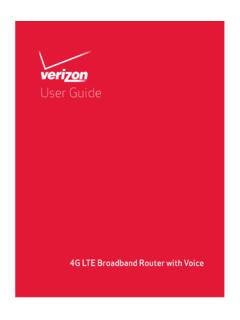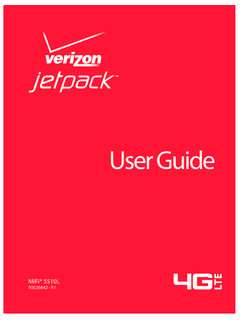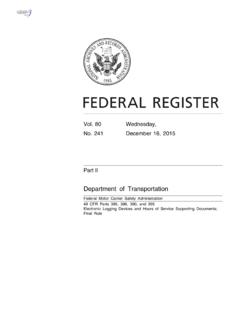Transcription of User Guide - Verizon Wireless
1 user GuideMiFi 4620L90026531 - R3 2012 Novatel Wireless , Inc. All rights reserved. The information contained in this document is subject to change without notice and should not be construed as a commitment by Novatel Wireless , Inc. Patents and LicensesVisit for a complete list of all Novatel Wireless License Proprietary Rights Provisions: The software drivers provided with this product are copyrighted by Novatel Wireless and/or Novatel Wireless suppliers. Although copyrighted, the software drivers are unpublished and embody valuable trade secrets proprietary to Novatel Wireless and/or Novatel Wireless suppliers. The disassembly, decompilation, and/or Reverse Engineering of the software drivers for any purpose is strictly prohibited by international law.
2 The copying of the software drivers, except for a reasonable number of back-up copies is strictly prohibited by international law. It is forbidden by international law to provide access to the software drivers to any person for any purpose other than processing the internal data for the intended use of the software Government Restricted Rights Clause:The software drivers are classified as Commercial Computing device Software and the Government is acquiring only Restricted Rights in the software drivers and their Government Export Administration Act Compliance Clause:It is forbidden by US law to export, license or otherwise transfer the software drivers or Derivative Works to any country where such transfer is prohibited by the United States Export Administration Act, or any successor legislation, or in violation of the laws of any other and Service MarksNovatel Wireless is a trademark of Novatel Wireless , Inc.
3 , and the other trademarks, logos, and service marks (collectively the Trademarks ) used in this user manual are the property of Novatel Wireless or their respective owners. Nothing contained in this user manual should be construed as granting by implication, estoppel, or otherwise, a license or right of use of Novatel Wireless or any other Trademark displayed in this user manual without the written permission of Novatel Wireless or its respective owners. Novatel Wireless , and the Novatel Wireless logo are all trademarks of Novatel Wireless , Inc. MiFi and the MiFi logo are registered trademarks of Novatel Wireless , Inc.
4 Microsoft and Windows are either registered trademarks or trademarks of Microsoft Corporation in the United States and/or other countries. Apple , Mac , and Mac OS are trademarks of Apple, Inc., registered in the and other countries. Linux is the registered trademark of Linus Torvalds in the and other names of actual companies and products mentioned in this user manual may be the trademarks of their respective Wireless Revision HistoryPart NumberRevisionDescriptionDate90026530R1 Initial release21 Mar 2012R2 Added Wi-Fi Settings content, p 27; Revised USB tethered mode content, p 66; product specifications information, p 86.
5 And glossary definitions, p 93-94 Deleted set-up GPS using a USB cable, p 6925 Apr 2012R3 Added WWAN Preferred Mode for HSPA only content, p 2711 May 2012 FCC ID: PKRNVWMIFI4620PN: 90026530_R3_UG MiFi4620L_VZW_11 May2012 Please visit for the latest information about your Started.. 1 Overview.. 2 Features ..2 Package Contents ..2 System Requirements.. 3 Components ..4 Service Status Indicator (LED) States.. 6 Service Display States.. 7 Power Management ..8 Caring for Your Device ..9 Using the MiFi 4620L.. 10 Accessing the Network ..11 Using the Device for the First Time ..12 Assemble the Wall Charger.. 13 Install the 4G LTE SIM Card.
6 13 Remove the 4G LTE SIM Card ..14 Insert and Charge the Battery ..15 Remove the Battery.. 16 Battery Tips.. 17 Power the MiFi 4620L On and Off ..18 Power On.. 18 Power Off ..18 Activate Your Device ..18 Connecting to the Device.. 19 Using the Device After Setup is Complete ..20 Normal Use.. 20 Setting up a Temporary Hotspot ..20 Security for the MiFi 4620L.. 20 MiFi Settings ..21 Configuring MiFi Settings.. 22 Login.. 23 Login.. 23 Menu Bar.. 23 Quick Start ..24 Admin Password ..24 Change Admin Password ..25Wi-Fi Settings.. 27Wi-Fi ..28Wi-Fi Profile ..28 Choosing a Profile ..31iiiConnected devices ..34 Network ..35 LAN.
7 36 IPv4 ..37 IPv6 ..38W WAN ..39 Internet Connection ..40 WWAN Settings.. 43 Buttons ..44 SIM.. 45 SIM Operations ..45 Security ..46 Password.. 46 Set Administration Password ..47 MAC Filtering.. 48 MAC Filter ..49 Trusted Device List.. 50 Connected devices ..51 Port Filtering ..52 Port Filtering ..53 Allowed Applications ..53 Custom Applications ..54 System.. 56 ..56 System Status ..57 System Information.. 58 System Log.. 58 Config File.. 59 Config File Download.. 59 Config File Upload.. 60 Software Update ..61 Advanced ..62 Audio Alerts ..63 Audio Alerts ..63 Audio Alert Notifications ..64 Settings ..65Wi-Fi ..66 Router.
8 67 GPS Over Wi-Fi.. 68 System ..70 Diagnostics.. 72 Modem ..734G Network (LTE) ..743G Network (EVDO/1xRTT).. 743G Network (GSM/WCDMA).. 75ivPort Forwarding ..76 Port Forwarding ..77 Custom Applications ..78 DMZ ..79 Troubleshooting.. 80 Overview.. 81 Common Problems and Solutions.. 82 Technical Support ..84 Technical Support ..84 Product Specifications and Regulatory Information ..85 Product Specifications ..86 General ..86 Technology/Bands.. 86 Environmental.. 86 Regulatory Statements ..87 Wireless Communications.. 89 Limited Warranty and Liability ..89 Safety Hazards.. 90 Proper Battery Use and Disposal ..92 Glossary.
9 93 OverviewComponentsPower ManagementCaring for Your DeviceGetting Started12 OverviewCongratulations on your purchase of the Verizon Jetpack Mobile Hotspot - MiFi 4620L for 4G LTE and Wi-Fi!With the MiFi 4620L you can access 4G LTE networks for faster apps, uploads and downloads. Connect up to ten Wi-Fi enabled devices to the Internet at once - laptops, tablets, e-readers, gaming consoles and more* - and experience download speeds of up to 100 Mbps**.The MiFi 4620L is backwards compatible to 3G networks, ensuring reliable connectivity when you need it Connect to High-Speed Wireless Data (4G LTE, 3G CDMA and GSM) Wi-Fi Connectivity Manage Wireless Network Activity MiFi Settings is an easy-to-use web-based interface that allows you to manage, monitor, and customize your Wi-Fi and 4G LTE connection.
10 Advanced Embedded Antenna Design VPN Capability Auto Connectivity OptionsPackage ContentsThe Verizon Wireless MiFi 4620L package includes: MiFi 4620L 1500mAh Standard Lithium Ion Battery Wall Charger Protective Pouch Verizon Wireless Brochures* When multiple users are connected to the MiFi 4620L, all of their data usage will be aggregated and applied to the mobile broadband customer.** Manufacturer s rated peak theoretical speed. Actual speeds may Requirements Compatible with all major operating systems Works with the latest versions of browsers, including Android , Chrome , Firefox , Internet Explorer , Safari and Mobile Safari To use Wi-Fi mode, your computer needs Wi-Fi capability and Internet browser software device must have proper data service to function properly.