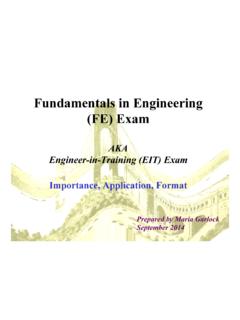Transcription of Using outreg2 to report regression output, descriptive ...
1 Using outreg2 to report regression output , descriptive statistics, frequencies and basic crosstabulations ( draft) Oscar Torres-Reyna March 2014 Linear regression The command outreg2 gives you the type of presentation you see in academic papers. It is important to notice that outreg2 is not a Stata command, it is a user-written procedure, and you need to install it by typing (only the first time) ssc install outreg2 Follow this example (letters in italics you type) use " ", clear reg y x1, robust outreg2 Using , replace ctitle(Model 1) You can add other model ( Using variable x2) by Using the option append (NOTE: make sure to close ) reg y x1 x2, robust outreg2 Using , append ctitle(Model 2) You also have the option to export to Excel, just use the extension *.xls. For older versions of outreg2 , you may need to specify the option word or excel (after comma) dir : outreg2 Using , replace ctitle(Model 1)Mac users click here to go to the directory where is saved, open it with Word (you can replace this name with your own) Windows users click here to open the file in Word (you can replace this name with your own).
2 Otherwise follow the Mac instructions. dir : outreg2 Using , append ctitle(Model 2)PU/DSS/OTR OTR Source: Updated version shown here OTR Linear regression : showing variable labels instead of variable names The command outreg2 gives you the type of presentation you see in academic papers. It is important to notice that outreg2 is not a Stata command, it is a user-written procedure, and you need to install it by typing (only the first time) ssc install outreg2 Follow this example (letters in italics you type) use " ", clear reg y x1, robust outreg2 Using , replace ctitle(Model 1) label You can add other model ( Using variable x2) by Using the option append (NOTE: make sure to close ) reg y x1 x2, robust outreg2 Using , append ctitle(Model 2) label You also have the option to export to Excel, just use the extension *.xls. For older versions of outreg2 , you may need to specify the option word or excel (after comma) NOTE: Other options for label: label(insert); label(proper); label(upper); label(lower) dir : outreg2 Using , replace ctitle(Model 1)Mac users click here to go to the directory where is saved, open it with Word (you can replace this name with your own) Windows users click here to open the file in Word (you can replace this name with your own).
3 Otherwise follow the Mac instructions. dir : outreg2 Using , append ctitle(Model 2)PU/DSS/OTR Source: Updated version of Fixed effects regression Letters in italics you type use " ", clear xtreg y x1 x2 x3, fe robust outreg2 Using , replace ctitle(Fixed Effects) addtext(Country FE, YES) You also have the option to export to Excel, just use the extension *.xls. For older versions of outreg2 , you may need to specify the option word or excel (after comma) Mac users click here to go to the directory where is saved, open it with Word (you can replace this name with your own) Windows users click here to open the file in Word (you can replace this name with your own) . Otherwise follow the Mac instructions. PU/DSS/OTR OTR In fixed effects models you do not have to add the FE coefficients, you can just add a note indicating that the model includes fixed effects. This can be added from outreg2 , see the option addtex() above.
4 Dir : outreg2 Using , replace ctitle(Fixed Effects) addtext(Country FE, YES)Fro more info on panel data regression see Fixed effects with time fixed effects Letters in italics you type use " ", clear xtreg y x1 x2 x3 , fe robust outreg2 Using , replace ctitle(Fixed Effects) keep(x1 x2 x3) addtext(Country FE, YES, Year FE, YES) You also have the option to export to Excel, just use the extension *.xls. For older versions of outreg2 , you may need to specify the option word or excel (after comma) Mac users click here to go to the directory where is saved, open it with Word (you can replace this name with your own) Windows users click here to open the file in Word (you can replace this name with your own) . Otherwise follow the Mac instructions. PU/DSS/OTR OTR In fixed effects models you do not have to add the FE coefficients, you can just add a note indicating that the model includes fixed effects.
5 This can be added from outreg2 , see the option addtex() above. dir : outreg2 Using , replace ctitle(Fixed Effects) addtext(Country FE, YES)Fro more info on panel data regression see Comparing different linear models Letters in italics you type use " ", clear xtset country year reg y x1 x2 x3, robust outreg2 Using , replace ctitle(OLS) xtreg y x1 x2 x3, fe robust outreg2 Using , append ctitle(Fixed Effects) addtext(Country FE, YES) xtreg y x1 x2 x3 , fe robust outreg2 Using , append ctitle(Fixed Effects) keep(x1 x2 x3) addtext(Country FE, YES, Year FE, YES) Mac users click here to go to the directory where is saved, open it with Word (you can replace this name with your own) Windows users click here to open the file in Word (you can replace this name with your own) . Otherwise follow the Mac instructions. PU/DSS/OTR OTR dir : > ES, Year FE, YES). outreg2 Using , append ctitle(Fixed Effects) keep(x1 x2 x3) addtext(Country FE, YFro more info on panel data regression see regression : publishing logit/probit output ( outreg2 ) You can use outreg2 for almost any regression output (linear or no linear).
6 In the case of logit models with odds ratios, you need to add the option eform, see below use " ", clear logit y_bin x1 outreg2 Using , replace ctitle(Logit coeff) logit y_bin x1, or outreg2 Using , append ctitle(Odds ratio) eform For more details/options and examples type help outreg2 PU/DSS/OTR dir : outreg2 Using , replace ctitle(Logit coeff)dir : outreg2 Using , append ctitle(Odds ratio) eformMac users click here to go to the directory where is saved, open it with Word (you can replace this name with your own) Windows users click here to open the file in Word (you can replace this name with your own) . Otherwise follow the Mac instructions. OTR Source: regression : publishing regression output ( outreg2 ) For predicted probabilities and marginal effects, see the following document PU/DSS/OTR OTR Source: Using outreg2 for summary statistics: all variables in dataset sysuse auto, clear outreg2 Using , replace sum(log) dir : Following variable is string, not included: foreign 74.
7 2972973 .4601885 0 1 gear_ratio 74 .4562871 74 79 425 turn 74 31 51 length 74 142 233 weight 74 1760 4840 trunk 74 5 23 headroom 74 .8459948 5 rep78 69 .9899323 1 5 mpg 74 12 41 price 74 3291 15906 Variable Obs Mean Std. Dev. Min Max. outreg2 Using , replace sum(log)Mac users click here to go to the directory where is saved, open it with Word (you can replace this name with your own) Windows users click here to open the file in Word (you can replace this name with your own).
8 Otherwise follow the Mac instructions. OTR For more details/options and examples type help outreg2 sysuse auto, clear outreg2 Using , replace sum(log) keep(price mpg turn) Using outreg2 for summary statistics: selected variables dir : Following variable is string, not included: foreign 74 .2972973 .4601885 0 1 gear_ratio 74 .4562871 74 79 425 turn 74 31 51 length 74 142 233 weight 74 1760 4840 trunk 74 5 23 headroom 74 .8459948 5 rep78 69 .9899323 1 5 mpg 74 12 41 price 74 3291 15906 Variable Obs Mean Std.
9 Dev. Min Max. outreg2 Using , replace sum(log) keep(price mpg turn)Mac users click here to go to the directory where is saved, open it with Word (you can replace this name with your own) Windows users click here to open the file in Word (you can replace this name with your own) . Otherwise follow the Mac instructions. OTR For more details/options and examples type help outreg2 Using outreg2 for summary statistics: selected variables in dataset and selected statistics sysuse auto, clear outreg2 Using , replace sum(log) keep(price mpg turn) eqkeep(N mean) dir : Following variable is string, not included: foreign 74 .2972973 .4601885 0 1 gear_ratio 74 .4562871 74 79 425 turn 74 31 51 length 74 142 233 weight 74 1760 4840 trunk 74 5 23 headroom 74.
10 8459948 5 rep78 69 .9899323 1 5 mpg 74 12 41 price 74 3291 15906 Variable Obs Mean Std. Dev. Min Max. outreg2 Using , replace sum(log) keep(price mpg turn) eqkeep(N mean)Mac users click here to go to the directory where is saved, open it with Word (you can replace this name with your own) Windows users click here to open the file in Word (you can replace this name with your own) . Otherwise follow the Mac instructions. OTR For more details/options and examples type help outreg2 *NOTE: The option sum(detail) will give all the summary statistics shown below for the selected variables but it will show in the output window results for all the variables in the dataset.