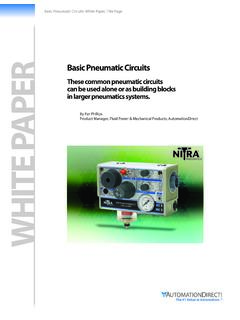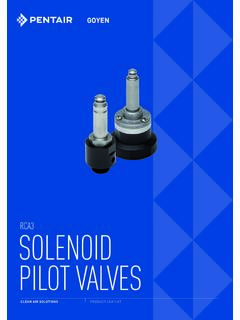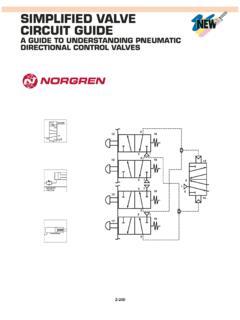Transcription of Valve terminal 2 Design The valve terminal VTUG ... - Festo
1 Valve AG & Co. KGPostfach73726 EsslingenGermany+49 711 description80437151502c[8043722]Original : deValve terminal (multi-pin node) terminal (I-Port) Intended useThe Valve terminal has been designed exclusively for controlling Valve terminal is intended for use in an industrial of industrial environments, in commercial and mixed-residentialareas, actions to suppress interference may have to be Safety instructions The Valve terminal may only be used in its original status without unauthorisedmodifications. Use the Valve terminal only if it is in an excellent technical status. Comply with all applicable national and international regulations. Observe the specified limit values ( Chapter 12, technical data).
2 Take into consideration the ambient conditions at the location of Qualified specialistsOnly qualified personnel may perform installation, commissioning, maintenanceand disassembly of the Valve terminal . The qualified personnel must be familiarwith installation and operation of electrical and pneumatic control inappropriate voltage sources are used, the housing can conduct dangerousvoltage if there is a fault. For the electrical power supply, use only PELV voltage sources in accordancewith IEC 60204-1 (Protective Extra-Low Voltage, PELV). Observe the requirements of IEC 60204-1 for PELV damage to and malfunctions of the Valve terminal . Switch off voltage before plugging together or disconnecting plug Valve terminal can be destroyed through electrical overvoltage.
3 Keep voltage within the specified technical data( Section 12). Operate Valve terminal only with an overvoltage Commission a Valve terminal only if it has been completely mounted Valve terminal has the following connection, display and control ele override 14(non-detenting/turning with detent)2 LED for solenoid coil 123 LED for solenoid coil 144 Manual override 12(non-detenting/turning with detent)5 Mounting holesFig. 1 Widths 10 mm and 18 mmWidth 14 mm12121 Position of the pilot air supplyselector or the blanking plug2 Earth terminal (hole for theearthing screw)Fig. Valve terminal Valve terminal (multi-pin node) has the following additional con necting multi-pin plug connection(Sub-D or ribbon cable)Fig.
4 Valve terminal Valve terminal (I-Port) has the following additional connection anddisplay X1 (status)2M12 plug connector(I-Port connection)3 Fixture for inscription fieldFig. 43 Multi-pin plug connectionThe Valve terminal can actuate up to 48 solenoid coils, depending onthe alternative connection. Each solenoid coil of the Valve terminal be assigned to a specific pin of the multi-pin valves with 2 coils may be mounted on the Valve positions that are not shownwith a grey background in the following table (Fig. 7 .. Fig. 14). Coil 12 cannot becontrolled on these Valve Sub-D multi-pin plugRecommendation:Use the following sockets with cables from the Festo range of accessories for con necting the Valve terminal VTUG with multi-pin plug with cablesMaximum number of controllable coils2442 Protection classIP40 or IP67IP40 or IP67 Sub-D socket with Pin allocation of the multi-pin plug connectionsInstructions on the tables: Addr.
5 = address, VP = Valve position, Coil = solenoid coil Valve positions, which support actuation of 2 coils each, are shown with a on the above listed cables from Festo , the assignment ofthe pins to the wire colour, can be found in the leaflet accompanying Sub-D connection on the Valve terminalPin 14 Pin 25 Pin 1 Pin 13 Fig. 6 Pin assignment of the variants V20 number of Valve positions4, 5 .. 10, 12162024 Valve position designation100/140/140/140/14210/120/120 /1223/14321/141/141/141/14431/121/121/12 22/14542/142/142/142/14652/122/122/1221/ 14763/143/143/143/14873/123/123/1220/149 84/144/144/144/141094/124/1219/1419/1411 105/145/145/145/1412115/125/1218/1418/14 13126/146/146/146/1414136/126/1217/1417/ 1415147/147/147/147/1416157/127/1216/141 6/1417168/148/148/148/1418178/1215/1415/ 1415/1419189/149/149/149/1420199/1214/14 14/1414/14212010/1410/1410/1410/14222110 /1213/1413/1413/14232211/1411/1411/1411/ 14242311/1212/1412/1412/1425 Com1)1)Connect 0 V with positive-switching control signals, 24 V with negative-switching control 7 Pin assignment of the variants V22.
6 V25 number of Valve positions (variant)4, 5 .. 10 (V22)12 (V23)16 (V24)20 (V25) Valve position designation100/140/140/140/14210/120/120 /121/14321/141/141/142/14431/121/121/123 /14542/142/142/144/14652/122/122/125/147 63/143/143/146/14873/123/123/127/14984/1 44/144/148/141094/124/125/149/1411105/14 5/146/1410/1412115/125/127/1411/1413126/ 146/148/1412/1414136/126/129/1413/141514 7/147/1410/1414/1416157/127/1211/1415/14 17168/148/1412/1416/1418178/129/1413/141 7/1419189/1410/1414/1418/1420199/1214/14 15/1419/1421 Com for coil 16 .. 191)22 Com for coil 12 .. 151)23 Com for coil 8 .. 111)24 Com for coil 4 .. 71)25 Com for coil 0 .. 31)1)Connect 0 V with positive-switching control signals, 24 V with negative-switching control 844-pin HD-Sub-D connection on the Valve terminalPin 31 Pin 44 Pin 1 Pin 15 Pin 16 Pin 30 Fig.
7 9 Pin assignment of the variant V21 for coil 0 .. 411)222110/1244 Com for coil 0 .. 411)1)Connect 0 V with positive-switching control signals, 24 V with negative-switching control 1026-pin connection for ribbon cable on the Valve terminalPin 26 Pin 1 Pin 2 Pin 25 Fig. 11 Pin allocation of the variants V20 number of Valve positions12162024 Valve position designation100/140/140/140/14210/120/120 /1223/14321/141/141/141/14431/121/121/12 22/14542/142/142/142/14652/122/122/1221/ 14763/143/143/143/14873/123/123/1220/149 84/144/144/144/141094/124/1219/1419/1411 105/145/145/145/1412115/125/1218/1418/14 13126/146/146/146/1414136/126/1217/1417/ 1415147/147/147/147/1416157/127/1216/141 6/1417168/148/148/148/1418178/1215/1415/ 1415/1419189/149/149/149/1420199/1214/14 14/1414/14212010/1410/1410/1410/14222110 /1213/1413/1413/14232211/1411/1411/1411/ 14242311/1212/1412/1412/1425 Com1)26 Com1)1)
8 Connect 0 V with positive-switching control signals, 24 V with negative-switching control 1250-pin connection for flat cable on the Valve terminalPin 2 Pin 1 Pin 50 Pin 49 Fig. 13 Pin allocation of the variant )252412/1450 Com1)1)Connect 0 V with positive-switching control signals, 24 V with negative-switching control 144I-port connectionUp to 48 solenoid coils can be actuated with the can be connected as follows via the I-Port connection: directly to the fieldbus by mounting a CTEU bus node on the decentralised at an external I-Port to an IO-Link master in the IO-Link Pin allocation of the plug of the I-Port/IO-Link cablePlug connector,5-pin, M12x1,A-codedPinAllocation124 VEL/SEN (PS), operating voltage224 VVAL/OUT (PL), load voltage30 VEL/SEN (PS), operating voltage4C/Q I-PORT, data communication50 VVAL/OUT (PL), load voltageHousingFE, functional earth (optional)Fig.
9 Fieldbus connectionInformation on the bus node can be found in the Internet( ). LED display X1 The LED display X1 ( Fig. 4) displays the following X1 Status and significanceLED illuminated green: normal operating statusLED flashing green: data communication not satisfactoryLED flashing red device errorLED flashes alternately green/red 24 V load voltage not satisfactory (no voltage, undervoltage or short circuit)LED illuminated red data communication and 24 V load voltage not satisfactory (no voltage,under voltage or short circuit)Fig. IO-Link modeThe Valve terminal can also be operated as an IO-Link device. Here, theI-Port connection is used in an IO-Link mode.
10 The IODD configuration file requiredfor this can be downloaded at the Valve terminal Earth Valve terminal in order to avoid malfunctions due to electro magnetic influences. To earth the Valve terminal , use the earth terminal ( Fig. 2).To create a conducting connection, the anodised coating on the earth terminal ofthe sub-base must be penetrated. Shim the mounting screw, with a toothed disc that penetrates the anodisedcoating of the assignment of the valves13481014261202459111571313 Fig. 5:25441 Higher-value address2 Blanking plate3 Auxiliary power supply4 Valve5 Less-significant addressFig. 17 Fig. 17 shows as an example the address assignment of the Valve terminal 8 Valve positions (top view).