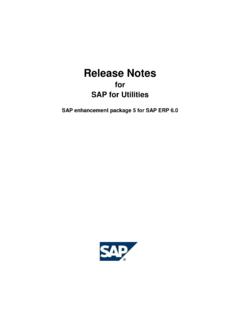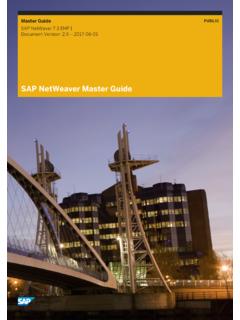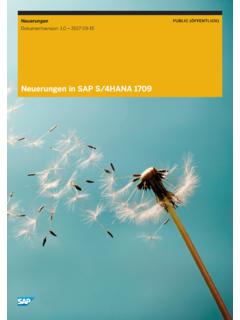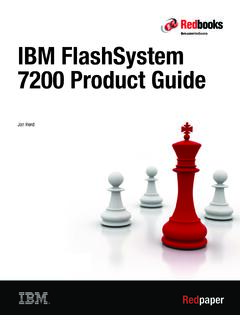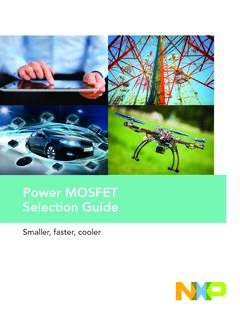Transcription of What's New in SAP Business One 10.0, version for SAP HANA
1 PUBLIC2022-09-09 What's New in SAP Business One , version for SAP HANA 2022 SAP SE or an SAP affiliate company. All rights BEST RUN Content1 What's New in SAP Business One FP 2208, version for SAP Web Financial Sales, Purchasing, and Inventory and Lifecycle Identity and Authentication Cross Module Platform and What's New in SAP Business One FP 2202, version for SAP Web Sales, Purchasing, and Financial Lifecycle Platform and Cross Module What's New in SAP Business One FP 2111, version for SAP Web Sales, Purchasing, and Financial Management .. Human Cross Module Lifecycle Platform and What's New in SAP Business One FP 2108, version for SAP Web Sales, Purchasing, and Financial Inventory and 's New in SAP Business One , version for SAP Human Lifecycle Platform and What's New in SAP Business One FP 2105, version for SAP Web Sales, Purchasing, and Financial Business Cross Module Lifecycle Platform and What's New in SAP Business One FP 2102, version for SAP Sales, Purchasing, and Financial Inventory and Business Cross Module Platform and Lifecycle Business What's New in SAP Business One FP 2011, version for SAP Web Sales, Purchasing.
2 And Financial Inventory and Business Cross Module Platform and Lifecycle What's New in SAP Business One FP 2008, version for SAP Web Sales, Purchasing, and 's New in SAP Business One , version for SAP Financial Inventory and Business Cross Module Platform and Lifecycle What's New in SAP Business One , version for SAP Web Sales, Purchasing, and Financial Project Inventory and Business Cross Module Platform and Lifecycle 's New in SAP Business One , version for SAP HANAC ontentDocument HistoryThe following table provides an overview of the most important document version feature package 2208 (FP2208) version feature package 2202 (FP2202) version feature package 2111 (FP2111) version feature package 2108 (FP2108) version feature package 2105 (FP2105) version feature package 2102 (FP2102) version feature package 2011 (FP2011) version feature package 2008 (FP2008) version patch level 02 (PL02) version patch level 01 (PL01) versionWhat's New in SAP Business One , version for SAP HANAD ocument HistoryPUBLIC51 What's New in SAP Business One FP 2208, version for SAP HANAThis chapter briefly describes major functional enhancements and modifications implemented in SAP Business One FP 2208, version for SAP HANA.
3 NoteFor the most up-to-date information, see: SAP Note 3220776. This is a collective, overview SAP Note for SAP Business One FP 2208, version for SAP HANA. SAP Note 2826199. This is a collective, central SAP Note for SAP Business One , version for SAP Web ClientGeneralFeatureDescriptionMicrosoft Teams IntegrationYou can now present list views and detailed views of the following apps in Web Client through the Teams tabs if your organization has set up the SAP Business One app in Microsoft Teams: Goods Return Requests Return Requests Purchase Requests Goods Receipts POs Inventory Countings A/P Reserve Invoices Bills of Materials Receipts from Production Issues for Production Service Contracts6 PUBLICWhat's New in SAP Business One , version for SAP HANAWhat's New in SAP Business One FP 2208, version for SAP HANAF eatureDescriptionTransaction Number and Journal Entry Quick ViewOn the General tab of the following documents, you can now view and select transaction numbers to open a quick view with journal entry details.
4 Deliveries A/R invoices A/R credit memos Goods receipt POs A/P invoices A/P credit memos Goods issues Goods receiptsDistribution RulesDistribution rules for cost centers are now supported in marketing documents, bills of materials, issues for production, and receipts from the Use Multidimensions checkbox is selected in the SAP Business One client (Cost Accounting tab of the General Settings window), the selection in the Display Distribution Rules field (In a Unified Column or In Separate Columns radio button) is not applied in Web Client. Distribution rules for multiple dimensions are dis played in one App is HiddenWhen the user has no authorization for all the series groups under Numbering Series in the SAP Business One client (Administration System Initialization Authorizations General Authorizations), and no authoriza tion forDocument Manual Numbering, the tile is RequirementsHardware requirements for Web Client are added to the SAP Business One Hard ware Requirements Guide.
5 For more information, see SAP Note 3284968 Home PageFeatureDescriptionHorizon Visual ThemeIn the Settings dialog, under Appearance, the Horizon option is available on the Theme tab. The Horizon theme in Web Client adopts the color scheme and tile style of the Horizon visual theme for SAP 's New in SAP Business One , version for SAP HANAWhat's New in SAP Business One FP 2208, version for SAP HANAPUBLIC7 Sales and PurchasingFeatureDescriptionSales AppsNew sales apps Return Requests and Create Return Request are available in the Sales group. With these apps, you can carry out various actions, such as: Create new return requests View or edit existing return requests Copy return requests to returns or A/R credit memos View the relationship mapPurchasing AppsNew purchasing apps Purchase Requests, Create Purchase Request, Goods Return Requests, Create Goods Return Request, A/P Reserve Invoices, and Create A/P Reserve Invoice are available in the Purchasing group.
6 With these apps, you can carry out various actions, such as: Create new documents View or edit existing documents Copy documents to target documents (list view and detailed view) View relationship mapsCopy To and Copy From Functions in Purchasing AppsThe following enhancements are available for selected purchasing documents: Copy To: You can now copy purchase quotations or purchase orders to A/P reserve invoices, and goods receipt POs to goods return requests (list view and detailed view). Copy From: You can now copy purchase requests or A/P reserve invoices from purchase quotations or purchase orders, and goods returns from goods return requests (detailed view).Packing Slips in Deliveries and A/R In voicesPacking slips are now available in deliveries and A/R authorized, you can add and update packing slips in edit mode in deliveries and A/R invoices.
7 In view mode, you can preview and print packing Time and Users of Sales Quotations and Purchase QuotationsThe following enhancements are available in sales quotations and purchase quo tations: Three new fields, Confirmed, Confirmed By, and Confirmed On, are available on the Logistics tab of the detailed view, showing whether a quotation docu ment is confirmed or not, by whom, and quotations and purchase quotations need to be confirmed before they are copied to, or copied by, any other documents. You can use three new filters, Confirmed, Confirmed By, and Confirmed On, in the filter bar of the list 's New in SAP Business One , version for SAP HANAWhat's New in SAP Business One FP 2208, version for SAP HANAF eatureDescriptionConfirmation Time and Users of Sales Orders, Purchase Orders, Return Re quests, and Goods Return RequestsThe following enhancements are available in sales orders, purchase orders, re turn requests, and goods return requests: On the Logistics tab of the detailed view, the checkbox Approved is renamed Confirmed.
8 Two new fields, Confirmed By and Confirmed On, are added, showing if a document is confirmed, by whom, and when. The document status that displays Unapproved when the checkbox is dese lected is renamed Not Confirmed. In the filter bar of the list view, the filter Approved is renamed Confirmed. You can use two new filters: Confirmed By and Confirmed and Document Approval ProcessYou can now manage the following additional document types in Documents in Approval Process, Approval Decisions, and document drafts: Purchase requests Goods return requests Goods receiptsA new app Approval Decisions for Outgoing Payments is available in the Payments group, enabling you to manage approval requests of outgoing payments and approve or reject one or more and Purchasing Documents in Re lationship MapIn the Relationship Map, you can now see the relationships between sales docu ments and purchasing documents that are created and based on sales docu ments through the Procurement Confirmation Wizard in SAP Business One and Drag-and-Drop Func tionalityYou can now open attachments in Web Client.
9 Select an uploaded attachment to display or download the can now add new attachments by dragging and dropping files or emails onto the Attachments tab (in edit or create mode).Share Option for Multiple EmailsYou can now send out multiple emails when you select up to 20 records in the list view of marketing documents. The set up of Microsoft 365 integration is the new option Multiple Emails with PDF Attachments in the Email Options window (ShareChoose Email Option) to send separate emails containing one PDF attachment of one you send the emails, you can check the corresponding email log in the E-mails Sent window for the documents in the SAP Business One 's New in SAP Business One , version for SAP HANAWhat's New in SAP Business One FP 2208, version for SAP HANAPUBLIC9 Business PartnersFeatureDescriptionAttachments Tab for Business PartnersA new tab Attachments is available in the detailed views of Business partners.
10 You can add new attachments and view attachments after you define an attachment folder path on company level. You gain access rights to the attachment folder when you are granted the relevant authorization in the SAP Business One a default attachment folder is assigned for each user in the SAP Business One client, the attachments are uploaded to this default Options in Payments for EmailsYou can now choose Send by Email under Share in the detailed view of a payment to send an email containing the URL of the current payment. The set up of Microsoft 365 integration is can now choose the Choose Email Option under Share in the detailed view of a payment to send an email containing the URL or a PDF attachment of the current payment. The set up of Microsoft 365 integration is required.