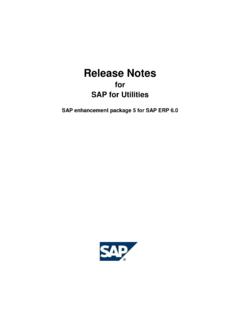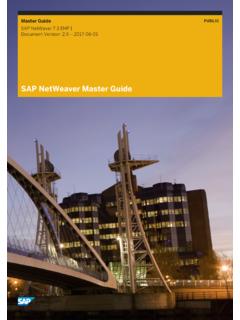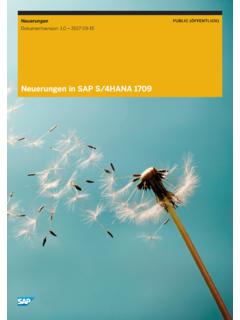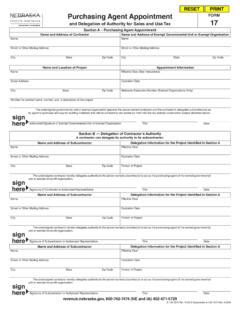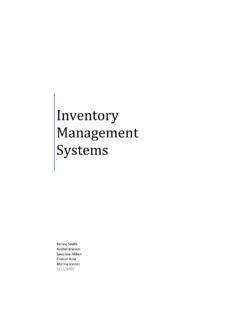Transcription of What's New in SAP Business One 10
1 PUBLIC2021-08-27 What's New in SAP Business One 2021 SAP SE or an SAP affiliate company. All rights BEST RUN Content1 What's New in SAP Business One FP Web Sales, Purchasing, and Financial Management .. Human Cross Module Lifecycle Platform and What's New in SAP Business One FP Web Sales, Purchasing, and Financial Inventory and Human Lifecycle Platform and What's New in SAP Business One FP Web Sales, Purchasing, and Financial Business Cross Module Lifecycle Platform and What's New in SAP Business One FP Sales, Purchasing, and Financial Inventory and 's New in SAP Business One Business Cross Module Platform and Lifecycle Business What's New in SAP Business One FP 2011 .. Web Sales, Purchasing, and Financial Inventory and Business Cross Module Platform and Lifecycle What's New in SAP Business One FP Web Sales, Purchasing, and Financial Inventory and Business Cross Module Platform and Lifecycle What's New in SAP Business One.
2 Web Sales, Purchasing, and Financial Project Inventory and Business Cross Module Platform and Lifecycle 's New in SAP Business One HistoryThe following table provides an overview of the most important document version feature package 2111 (FP2111) version feature package 2108 (FP2108) version feature package 2105 (FP2105) version feature package 2102 (FP2102) version feature package 2011 (FP2011) version feature package 2008 (FP2008) version patch level 02 (PL02) version patch level 01 (PL01) version4 PUBLICWhat's New in SAP Business One History1 What's New in SAP Business One FP 2111 This chapter briefly describes major functional enhancements and modifications implemented in SAP Business One FP 2111. NoteFor the most up-to-date information, see: SAP Note 3106591.
3 This is a collective, overview SAP Note for SAP Business One FP 2111. SAP Note 2826255. This is a collective, central SAP Note for SAP Business One 's New in SAP Business One 's New in SAP Business One FP Web ClientFeatureDescriptionGeneral A lightweight app package is added to the SAP Business One product pack age. With this app package, you can set up the SAP Business One app in Mi crosoft Teams for your organization to make Web Client for SAP Business One directly accessible to your organization members in Microsoft organization members can use all the supported functions of Web Client. They can collaborate through chats and manage work easily and seamlessly without changing systems, thereby increasing productivity and performance, especially when working remotely.
4 You can display the BP Catalog Number field in marketing documents. In the Activities, Opportunities and Service Calls apps, you can now use the link arrow to easily access linked documents. Microsoft 365 integration enhancements:In detailed views, you can now perform the following: Export sales documents to Microsoft OneDrive as Word files and view them online by clicking the Share menu and choosing the new Export to Word option. The standard templates, which are similar to the SAP Business One client, are used when exporting to Word. Send emails with sales documents as attachments by clicking the Share menu and choosing the new Send by Email two new options are available in the detailed views of the following sales documents: Sales Quotation Sales Order Delivery Return A/R Invoice A/R Reserve Invoice A/R Credit Memo New options Preview and Choose Layout are now available in both list and detailed views for sales and purchasing drafts.
5 Date offset filtering enhancements:When manually specifying a date offset formula in a filter, you can now do the following: Enter specific days of the week (<+/-> <Day of the Week>) and specific months (<+/-> <Month>). When added into a formula, the date offset calculation returns the next (+) or previous (-) day/month specified in the formula. For example, + Monday , - January . Enter posting period statements ( PostingPeriod:<Begin/End> ). When added into a formula, the date offset calculation returns the beginning or end of the specified posting period. You can add a prefix (<+/-> <inte 6 PUBLICWhat's New in SAP Business One 's New in SAP Business One FP 2111 FeatureDescriptionger>) to go to the next (+) or last (-) number of posting periods accord ing to the integer specified.
6 For example, +12 PostingPeriod:End . You can also use the filter dialog to set a date offset formula with a posting period using one of the following new options in the Time Period dropdown list: Last X posting periods Next X posting periodsAfter selecting an option, enter an integer in the Posting Period field to spec ify the number of last/next posting on the Home PageWhen editing the home page (Me Area Edit Home Page), a Reset button is now available in all predefined groups. The Reset button allows you to reset predefined groups to their original Accounting App AvailableA new Journal Entries app is now available in the Accounting group. For now, you can only view journal entries in list views and detailed App Scan Business Card AvailableWith the new Scan Business Card app, you can now create a Business partner by selecting a photo, or taking a picture of a Business card with IOS devices, such as iPads.
7 Before using this app, you need to set up the following: The Document Information Extraction service in the SAP Business One cli ent. The attachments folder on AdministrationSystem InitializationGeneral SettingsPath Payments Apps Available6 new apps are available in the new Payments group: Incoming Payments Create Incoming Payment for Business Partner Create Incoming Payment for Accounts Outgoing Payments Create Outgoing Payment for Business Partner Create Outgoing Payment for AccountsWith these apps, you can carry out the following tasks: Search and filter payments. View and manage different views of payment lists. View, edit and create payments for either Business partners or G/L ac counts. Cancel single or multiple payments. NoteYou can only create payments with payment means Bank Transfer and 's New in SAP Business One 's New in SAP Business One FP 2111 PUBLIC7 FeatureDescriptionNew Human Resources Apps AvailableA new group Human Resources is available with 2 new apps: Time Sheets Create Time SheetsWith these apps you can record and view the amount of a worker's time spent on the in Sales Apps Enhancements for A/R Reserve Invoices: In the list view, you can find a new predefined view A/R Reserve Invoice Backorder in the My Views menu.
8 In the detailed view, you can choose to display Delivery Date for items. Enhancements for Deliveries and A/R Invoices:When you add or update an item with a positive quantity in a Delivery or A/R Invoice, Web Client automatically allocates bin locations by the issue strat egy of the relevant can manually choose an issue strategy to re-allocate bin locations, or cancel the allocations. Enhancements for A/R Invoices and Electronic Documents:A new tab for electronic documents is available for A/R invoices. You can view electronic document details and edit certain attributes. Support for electronic documents is available for the following electronic document pro tocols: Registration of Sales (EET) for the Czech Republic E-Books for Greece (add mode only) Generic Electronic Documents Online Invoicing (HU) for Hungary Electronic Invoicing (FPA) for Italy Electronic Documents (CFDI) for Mexico Electronic Invoices and Deliveries for Portugal Immediate Information Supply (IIS or SII) for SpainThe setup of electronic documents and related protocols is managed in SAP Business One 's New in SAP Business One 's New in SAP Business One FP 2111 FeatureDescriptionEnhancements in Purchasing Apps The new apps Create Goods Receipt PO and Create A/P Invoice are available which enable you to create new documents.
9 Goods receipt POs and A/P invoices are now also available in detailed view where you can carry out various actions, such as: Create a new goods receipt PO and A/P invoice. View or edit goods receipt PO and A/P invoice. Copy goods receipt PO to A/P invoice (list view and detailed view). View the relationship map You can now copy purchase quotation or purchase order also to goods re ceipt PO and A/P invoice (list view and detailed view). NotePurchase orders, goods receipt POs and A/P invoices are not supported in Brazil and India in Cross Topics in A/R & A/P In the list view of a marketing document, you can now copy one or more item lines that are for a same Business partner to target documents. You can move up and down item rows in Create mode for all marketing docu can move up and down item rows in Edit mode for the following docu ments: Sales Quotations Sales Orders Purchase Quotations Purchase Orders In the list view of a marketing document, in filter field Series, you can now choose not only manual series but also all existing series numbers of the specific documents.
10 You can define the series numbers in SAP Business One client (AdministrationSystem InitializationDocument Numbering).Only when you are granted the relevant series group authorizations in SAP Business One client, can you open the document detailed view. In a marketing document, when you type a Business partner or item in an au tocomplete field, you can now find the relevant object group names instead of object internal keys in both pop-up list and choose from list in Business Partners App In the list view, there is a new Business Partner Addresses view under My Views in the upper left corner. With this view, you can now view the address details of each Business partner and search for a specific Business partner using the address components. In the detailed view, you can now create activities, opportunities, service calls and marketing documents for the current Business partner by clicking the new Create dropdown list in the upper right 's New in SAP Business One 's New in SAP Business One FP 2111 PUBLIC9 FeatureDescriptionEnhancements in Service Apps On the Manage Service Calls page, you can now do the following: Close service calls and reopen closed service calls.