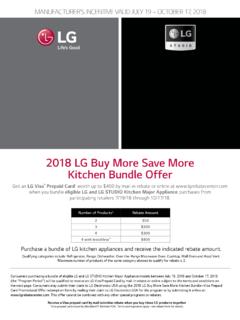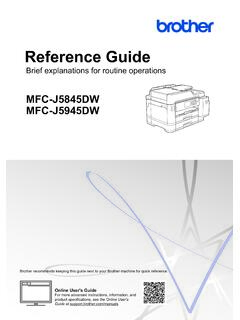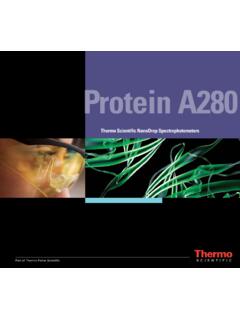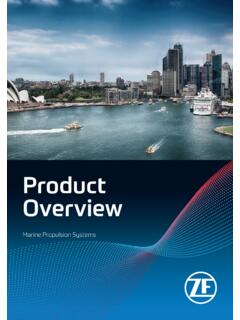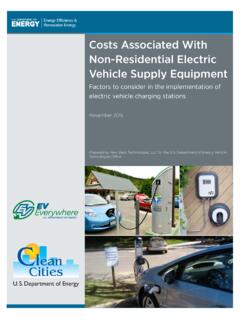Wi-Fi VisionPRO 8000 Installation Guide
Wi-Fi VisionPRO® 8000 Installation Guide Current display. Underlined label signifies the current display. Mode control buttons. Use to change settings for Fan or System Heat/Cool. Menu. Select options to: set schedules, view equipment status, change IAQ settings, access installer options*, etc. Current status. Shows system mode
Tags:
Guide, Installation, 0008, 8000 installation guide
Information
Domain:
Source:
Link to this page:
Please notify us if you found a problem with this document:
Documents from same domain
Electric Built-In Range Installation Guide
content.abt.com2 30" ELECTRIC SLIDE-IN RANGE INSTALLATION INSTRUCTIONS NOTES: Do not pinch the power supply cord between the range and the wall. Do not seal the range to the side cabinets.
Guide, Installation, Ranges, In range installation guide, In range installation
2005 Solo-Baric L5 Sub manual m - Abt Electronics
content.abt.comS15L5 / S12L5 / S10L5 / S8L5 Solo-baric L5 Subwoofers 2005 Solo-Baric L5 Sub manual m.qxp 8/5/2004 3:22 PM Page 4. Solo-baric L5 Subwoofers 5 Solo-Baric L5 subwoofers are available with dual 2 Wiring Options Ω(ohm) or Cutout Dimensions Installation dual 4 Ωvoice coils. Both coils must be connected to a source of
Manual, 2005, Solo, 105sl, Cabri, S12l5, S8l5, S15l5 s12l5 s10l5 s8l5, S15l5, 2005 solo baric l5 sub manual
PROSCAN - Abt Electronics
content.abt.comPROSCAN TV on the wall. For detailed information on installing the wall mount, refer to the instructions provided by the wall mount manufacturer. It is strongly recommended to contact a technician for professional assistance for wall mount installation. PROSCAN is not responsible for any damage to the product or injury to
INSTALLATION INSTRUCTIONS - Abt Electronics
content.abt.comINSTALLATION INSTRUCTIONS FOR THERMADOR ... WARNING: Disconnect power at the breaker before installing. TIMER 2 STOP TIME TIMER 1 CLOCK COOK OVEN LIGHT 1 4 7 8 5 2 3 6 9 0 UPPER OVEN BROIL CONVECTION ROAST SELF CLEAN CONVECTION BAKE OFF. Page 2 The cabinet cutout dimensions for wall mounted and
Installation, Instructions, Installing, Installation instructions
2018 LG Buy More Save More Kitchen Bundle Offer
content.abt.comLG Electronics U.S.A., Inc. is not responsible for late, lost, mutilated, stolen, misdirected or postage-due requests or mail, computer system, phone line, hardware, software or program malfunctions, or other errors, ... Design, features and specifications are subject to change without notice.
KITCHENAID ICE MAKER WARRANTY - Abt Electronics
content.abt.com13 KITCHENAID® ICE MAKER WARRANTY LIMITED WARRANTY For one year from the date of purchase, when this major appliance is operated and maintained according to instructions attached to or
Warranty, Daikintech, Makers, Kitchenaid ice maker warranty, 174 ice maker warranty
All LG branded Kitchen and Laundry products plus Floor ...
content.abt.comOver-the-Range Microwave Oven (OTR), Cooktop, Hood Vent, Dishwasher, Washer, Dryer, LG SideKick, ™ Floor Care, Air Care and LG Styler.® WashTower products (Washer + Dryer) will count as two (2) qualifying units towards a bundle. Maximum number of products of the same category allowed to qualify for rebate is one (1).
Trane Product Data Upflow/Horizontal and Downflow Gas ...
content.abt.comNat. Gas Qty. — Drill Size 2- 45 2- 45 3 - 45 3 - 45 LP Gas Qty. — Drill Size 2- 56 2- 56 3 - 56 3 - 56 GAS VALVE Redundant - Two Stage Redundant - Two Stage Redundant - Two Stage Redundant - Two Stage PILOT SAFETY DEVICE Type 120 V SiNi Igniter 120 V SiNi Igniter 120 V SiNi Igniter 120 V SiNi Igniter
Save An Additional
content.abt.comMaximum number of products of the same category allowed to qualify for rebate is one (1). 1Visa prepaid card issued by The Bancorp Bank®, N.A., Member FDIC. Terms and expiration apply—see rebate form for details. Subject to availability. on Eligible Appliance Packages of 4 or More Pieces** Save An 10 % Additional Manufacturer’s Rebate ...
Related documents
Reference Guide MFC-J5945DW MFC-J5845DW
download.brother.comReference Guide Learn the basic PC-Print, Direct Print, Scan, Copy and Fax operations and basic machine maintenance. See troubleshooting tips. Printed or on Brother Installation Disc / In the box Online User's Guide This guide includes the additional contents of the Reference Guide. In addition to information about the PC-Print,
Thermo Scientific Nanodrop Products Protein Technical Guide
tools.thermofisher.comRight-handed orientation for the NanoDrop 2000/2000c and close-up view of the NanoDrop 8000. Cuvette Orientation Use etched arrow as light path guide when inserting quartz or masked plastic cuvette. (NanoDrop 2000c only) Below, recommended orientation for left- and right-handed sample dispensing on the NanoDrop 8000. Best Practices
Nucleic Acid - Thermo Fisher Scientific
tools.thermofisher.comBelow, recommended orientation for left- and right-handed sample dispensing on the NanoDrop 8000. Angle the instrument for optimal pipetting. Right-handed orientation for the NanoDrop 2000/2000c and close-up view of the NanoDrop 8000. Use etched arrow as light path guide when inserting quartz or masked plastic cuvette.
Product Overview - ZF
www.zf.comFor installation in medium and large vessels ZF Marine has developed a series of hybrid-ready marine transmissions for commercial and fast craft applications. Variants of ... ZF 8000 ZF 7600 ZF 5000 ZF 3000 ZF 2000 1 1 1 1 1 1 1 1 1 1 PTI option PTO option Shallow case Semi deep case Deep case A and V NR2H L/R Transmission C D NR2 NR2B series R ...
Sizing, Selection, and Installation of Pressure-relieving ...
ballots.api.orgSIZING, SELECTION, AND INSTALLATION OF PRESSURE-RELIEVING DEVICES IN REFINERIES 3 Foreword API Standard 520, Sizing, Selection, and Installation of Pressure-relieving Devices in Refineries, is the result of several years' work by engineers in the petroleum industry. The information in this standard is intended to supplement
HPE iLO 5 2.10 User Guide
itdoc.hitachi.co.jpHPE iLO 5 2.10 User Guide Part Number: 880740-007 Published: December 2019 Edition: 1 Abstract This guide provides information about configuring, updating, and operating supported HPE ProLiant servers and HPE Synergy compute modules by using the HPE iLO 5 firmware. This document is intended for system
VisionPRO 8000 with RedLINK™ - Honeywell
customer.honeywell.comJul 17, 2012 · VisionPRO® 8000 with RedLINK™ APPLICATION The VisionPRO® 8000 with RedLINK™ features an effortless, 7-Day programmable touchscreen thermostat that provides control of temperature, humidification, dehumidification, and ventilation for up to 4 Heat/2 Cool heat pump systems or up to 3 Heat/2 Cool conventional
Costs Associated With Non-Residential Electric Vehicle ...
afdc.energy.govInstallation costs vary greatly from site to site with a ballpark cost range of $0-$3,000 for Level 1, $600-$12,700 for Level 2, and $4,000-$51,000 for DC fast charging. Many factors lead to highly variable costs associated with EVSE. The report includes example cost ranges for