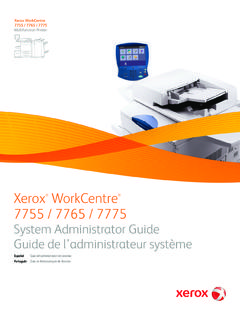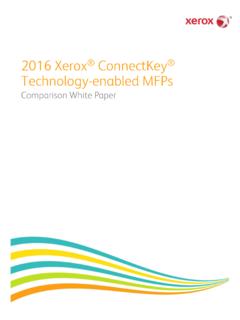Transcription of Windows 8 Compatibility Matrix - Xerox
1 1 Microsoft Windows 8 and Compatibility with Xerox Equipment 2 Table of Contents Xerox Products Compatibility with Microsoft Windows .. 1 What s new in Windows New types of print drivers .. 16 What s new in Windows How to obtain print drivers .. 17 What s new in Windows How to install the new types of print drivers .. 17 How to Install a Class Driver .. 17 How to Install a V3 Driver .. 20 How to Install a V4 Driver .. 23 What s new in Windows 8? How to use the new types of print drivers .. 24 How to Print from a Windows 8 Desktop App with a V3 or V4 Driver .. 24 How to Print from a Windows 8 Modern UI App with a V4 or V3 Driver .. 25 How to print from a Windows 8 Desktop App using a class driver.
2 28 How to print from a Windows 8 Modern UI App using a class driver .. 29 What s new in Windows Printing in Windows RT .. 30 3 Xerox Products Compatibility with Microsoft Windows 8 and Like the fundamental redesign seen in the new user experience, printing has also undergone significant changes in Windows 8. Now, users are offered several choices of driver types each is tailored for different workflows. The various driver types offer a unique user experience and set of features. With the introduction of Windows , Xerox continues to advance printing capabilities, adding support for advanced features like PIN based printing (secure print), shared properties across print queues, and updated improved class drivers.
3 Xerox provides extensive support for the various types of Windows print drivers. The following table lists Xerox products and information regarding Windows 8 and print driver availability. The legend next to the table briefly describes each of the driver types; a more extensive description, as well as helpful information regarding how to obtain, install and use these print drivers can be found at the end of this document. As Xerox releases new Windows 8 print drivers, we will continue to deliver updated information. Product V4 Drivers V3 Drivers Xerox Global Print Driver Class Driver Additional Information Phaser (and related) Products ColorQube 8570 Xerox PS Color Class Driver ColorQube 8700 Xerox Office XPS Color Class Driver ColorQube 8870 Xerox PS Color Class Driver ColorQube 8900 Xerox Office XPS Color Class Driver Phaser 3010 Phaser 3040 Phaser 3100 MFP V3 Drivers planned for Q4 2013 delivery Phaser 3117 Phaser 3124 Phaser 3125 Phaser 3140 Phaser 3150 No Windows 8 Support Phaser 3155 Phaser 3160 Phaser 3200 MFP Driver Type Description V4 Driver Optimized for Windows 8.
4 Provides access to a richer set of features when printing from Modern UI Apps. V3 Driver Supports full-featured Desktop printing. Includes support for printing from Modern UI Apps. Xerox Global Print Driver Xerox Global Print Driver supports full-featured desktop printing. Includes support for printing from Modern UI Apps. For more information, visit Class Driver Print driver included in Windows 8 that enables basic printing from Modern UI apps and Desktop programs. 4 Phaser 3250 Xerox PCL6 Class Driver Phaser 3300 MFP Xerox PS Class Driver Phaser 3320 Xerox PS Class Driver Phaser 3428 Phaser 3435 Xerox PS Class Driver Phaser 3500 Xerox PS Class Driver Phaser 3600 Xerox PS Class Driver Phaser 3635 MFP Xerox PS Class Driver Phaser 4500 Xerox PS Class Driver Phaser 4510 Xerox PS Class Driver Phaser 4600/4620 Xerox PS Class Driver Phaser 5335 32 bit version of the Windows V3 PS driver requires an update to fix a secure print issue.
5 Expected Q1 2014 Phaser 5500 Xerox PS Class Driver Phaser 5550 Xerox PS Class Driver Phaser 6000 Phaser 6010 Phaser 6110 Phaser 6110 MFP/S/X Phaser 6110 MFP/B Phaser 6115 MFP Phaser 6120 Xerox PS Color Class Driver Phaser 6121 MFP Driver Type Description V4 Driver Optimized for Windows 8. Provides access to a richer set of features when printing from Modern UI Apps. V3 Driver Supports full-featured Desktop printing. Includes support for printing from Modern UI Apps. Xerox Global Print Driver Xerox Global Print Driver supports full-featured desktop printing. Includes support for printing from Modern UI Apps.
6 For more information, visit Class Driver Print driver included in Windows 8 that enables basic printing from Modern UI apps and Desktop programs. Product V4 Drivers V3 Drivers Xerox Global Print Driver Class Driver Additional Information 5 Phaser 6125 Phaser 6128 MFP Xerox Office PCL6 Color Class Driver Phaser 6130 Xerox PS Color Class Driver 32 bit version of the Windows V3 PS driver requires an update to fix a secure print issue, expected Q1 2014 Phaser 6140 Xerox PS Color Class Driver 32 bit version of the Windows V3 PS driver requires an update to fix a secure print issue, expected Q1 2014 Phaser 6180 Xerox PS Color Class Driver 32 bit version of the Windows V3 PS driver requires an update to fix a secure print issue, expected Q1 2014 Phaser 6180 MFP Xerox PS Color Class Driver 32 bit version of the Windows V3 PS driver requires an update to fix a secure print issue, expected Q1 2014 Phaser 6250 Xerox PS Color Class Driver Phaser 6280 Xerox PS Color Class Driver 32 bit version of the Windows V3 PS driver requires an update to fix a secure print issue.
7 Expected Q1 2014 Phaser 6300 Xerox PS Color Class Driver Phaser 6350 Xerox PS Color Class Driver Phaser 6360 Xerox PS Color Class Driver Phaser 6500 Xerox PS Color Class Driver 32 bit version of the Windows V3 PS driver requires an update to fix a secure print issue, expected Q1 2014 Driver Type Description V4 Driver Optimized for Windows 8. Provides access to a richer set of features when printing from Modern UI Apps. V3 Driver Supports full-featured Desktop printing. Includes support for printing from Modern UI Apps. Xerox Global Print Driver Xerox Global Print Driver supports full-featured desktop printing.
8 Includes support for printing from Modern UI Apps. For more information, visit Class Driver Print driver included in Windows 8 that enables basic printing from Modern UI apps and Desktop programs. 6 Phaser 6600 Xerox PS Color Class Driver Phaser 6700 Xerox PS Color Class Driver Phaser 7100 Xerox Office PS Color Class Driver Phaser 7400 Xerox PS Color Class Driver Phaser 7500 Xerox PS Color Class Driver Phaser 7750 Xerox PS Color Class Driver Phaser 7760 Xerox PS Color Class Driver Phaser 7800 Xerox PS Color Class Driver Phaser 8400 Xerox PS Color Class Driver Phaser 8500 Xerox PS Color Class Driver Phaser 8550 Xerox PS Color Class Driver Phaser 8560 Xerox PS Color Class
9 Driver Phaser 8560 MFP Xerox PS Color Class Driver Phaser 8860 Xerox PS Color Class Driver Phaser 8860 MFP Xerox PS Color Class Driver WorkCentre (and related) Products ColorQube 9201/9202/9203 Xerox Office PS Color Class Driver ColorQube 9301/9302/9303 Xerox Office XPS Color Class Driver WorkCentre C2424 Xerox PS Color Class Driver WorkCentre M123/M128/M133 No Windows 8 Support WorkCentre M20/M20i Xerox PS Class Driver Driver Type Description V4 Driver Optimized for Windows 8. Provides access to a richer set of features when printing from Modern UI Apps. V3 Driver Supports full-featured Desktop printing.
10 Includes support for printing from Modern UI Apps. Xerox Global Print Driver Xerox Global Print Driver supports full-featured desktop printing. Includes support for printing from Modern UI Apps. For more information, visit Class Driver Print driver included in Windows 8 that enables basic printing from Modern UI apps and Desktop programs. Product V4 Drivers V3 Drivers Xerox Global Print Driver Class Driver Additional Information 7 WorkCentre M35/45/55 Xerox Office PS Class Driver WorkCentre M165/M175 Xerox Office PS Class Driver WorkCentre PE220 WorkCentre Pro 32/40 Color Xerox Office PS Color Class Driver WorkCentre Pro 35/45/55 Xerox Office PS Class Driver WorkCentre Pro 65/75/90 Xerox Office PS Class Driver WorkCentre Pro 123/128/133 No Windows 8 Support WorkCentre Pro 165/175 Xerox Office PS Class Driver WorkCentre Pro 232/238/245/255/265/275 Xerox Office PS Class