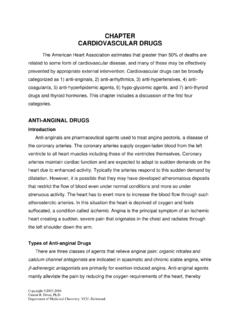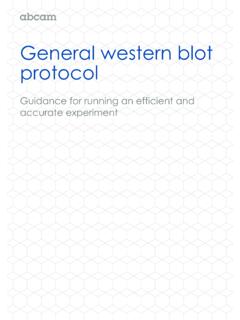X56 HOTAS - Logitech
English 7 Windows® 7 1. Click on the ‘Windows’ icon from the system tray. Hover over the All Programs menu. Click the ‘Games’ folder and then the ‘Games Explorer’ icon 2. Click the ‘Tools’ option (with downward facing arrow) from the list across the top of the window. From the dropdown list, click ‘Input Devices’ 3. From the Game Controllers window, you should see the …
Tags:
Information
Domain:
Source:
Link to this page:
Please notify us if you found a problem with this document:
Documents from same domain
Activities Want to know more? - Logitech
www.logitech.comLogitech Gaming Software - Help Center file:///E|/Help/en_US/front_page.htm[4/28/2014 8:07:32 PM] Activities... Want to know more? Create a new profile Getting started
On - logitech.com
www.logitech.com1 2 Logitech® Wireless Mouse M217 Setup Guide Guide d’installation English Mac® OS X Users: When plugging in the Unifying receiver, the Keyboard Assistant
圧倒される 超・高解像度 - logitech.com
www.logitech.comLogicool BRIO Ultra HD 4K画像センサー 4K(Ultra HD)@ 30 fps、1080p(フルHD)@ 30/ 60 fps および 720p(HD)@ 30/60/90 fpsを含めた複 数の解像度をサポートし、お使いのアプリケーションや
SMALL GROUPS. BIG POTENTIAL. - Logitech
www.logitech.comSmall group video conferencing deserves more than huddling around PC webcams or begging for time on overbooked conference room systems. The ConferenceCam BCC950
Logicool ゲーム ソフトウェア - logitech.com
www.logitech.com快適な作業および安全性 file:///E¦/Help/ja_JP/comfort_and_safety.htm[4/26/2014 9:19:02 PM] 快適な作業および安全性 ここでは快適な作業 ...
Logitech® USB Headset H390
www.logitech.comEnglish Know your product 1. USB Headset H390 2. Microphone boom 3. Microphone 4. Volume controls (+/–) 5. Mute button 6. Mute light 7. USB connector
SUPER-WIDE FIELD OF VIEW FOR SMALL SPACES.
www.logitech.comMeetUp’s integrated audio is optimized for huddle room acoustics and delivers an exceptional sound experience. Three horizontally-aimed beamforming mics and
Field, Small, Space, Super, View, Wide, Super wide field of view for small spaces
Introducing the Logitech MeetUp
www.logitech.com3 TalkingPointz July 21, 2017 What’s a MeetUp? Logitech currently offers three small room conferencing products in its ConferenceCam lineup .
Setup Guide Guide d’installation Logitech® HD …
www.logitech.com4 English English 5 Getting started with Logitech® HD Pro Webcam C920 Thank you for buying your c920! Use this guide to set up and begin using your Logitech webcam.
Guide, Installation, Setup, Webcam, Logitech, Setup guide guide d installation logitech, 174 hd, 174 hd pro webcam c920, C920
Logitech Addresses and Phone Numbers
www.logitech.comLogitech ® G 27 Racing Wheel © 2013 Logitech. All rights reserved. Logitech, the Logitech logo, and other Logitech marks are owned by Logitech …
Caring, Number, Phone, Addresses, Logitech, Logitech addresses and phone numbers
Related documents
Energy efficiency and fuel consumption of fuel cells ...
www.railway-research.orgWhen the external load is connected to the electrode installed on each side of membrane, electron moves to the oxygen side through it. Finally, oxygen, hydrogen proton, electron are combined to become water on the oxygen side and drain out. By this electron’s move, electric current flows, and we can use FC as a power supply.
CHAPTER CARDIOVASCULAR DRUGS
www.people.vcu.eduto reduced work load and hence lowered oxygen requirement. Out of four different types of calcium channels, an L-type channel, named for its long-lasting nature, is principally responsible for the inward current of divalent calcium ions into skeletal, cardiac and muscle cells. Calcium channel antagonists that bind these L-type channels cause
Chapter 2 Instructions: Assembly Language
eceweb.ucsd.edulw $0, 32($3) # load A[8] to $0 add $0, $0, $2 # add h and $0 sw $0, 48($3) # store the sum in A[12] In the rst instruction, we use 32 as the o set since one integer is represented by 4 bytes, i.e., 4 memory cells, so the 8th element of the array …
50 g shock NI 9237
www.ni.comThe NI 9237 simultaneous bridge module for use with CompactDAQ and CompactRIO contains all the signal conditioning required to power and measure up to four bridge-based sensors simultaneously. The four RJ50 jacks provide direct connectivity to most torque or load cells and offer custom cable solutions with minimal tools. The high sampling rate and
Load Cell Technology
www.vishaypg.comload cells are relatively insensitive to the point of loading and offer a good resistance to side loads. This simplifies its use in many weighing applications. The overload capabilities are usual slightly better compared to bending beams, although mechanical
ARTICLE 625 Electric Vehicle Charging and Supply ... - EPRI
mydocs.epri.comloads for the purposes of this article. Where an automatic load management system is used, the maximum electric vehicle supply equipment load on a service or feeder shall be the maximum load permitted by the automatic load management system. 625.15 Markings. The electric vehicle supply equipment shall comply with 625.15(A) through (C). (A) General.
General western blot protocol - Abcam
docs.abcam.com100°C for 5 min. Lysates can be aliquoted and stored at -20°C for future use. Loading and running the gel 1. Load equal amounts of protein into the wells of the SDS-PAGE gel, along with molecular weight marker. Load 20–30 μg of total protein from cell lysate or tissue homogenate, or …
What is the difference in BOD5-CBOD - Wastewater Elearning
www.wastewaterelearning.comThis conversion of carbon to cells is the synthesis reaction requiring about 0.5 to 0.6 lb O2/lbBOD (KgO2/Kg BOD). If the process is continued, a second oxygen demand is exerted for oxidizing the cells or digesting (stabilizing) the cells. This second phase is endogenous respiration, and requires an additional 0.8 to 0.9 lb O2/lb BOD (Kg/Kg).
Terrain Processing using ArcHydro/GeoHMS - Purdue …
web.ics.purdue.educells upstream of a cell, for each cell in the input grid. On the ArcHydro toolbar, select Terrain Preprocessing Flow Accumulation. Confirm that the input of the Flow Direction Grid is Fdr. The output is the Flow Accumulation Grid having a default name …
Linear and Switching Voltage Regulator Fundamental Part 1
www.ti.com5 Allowing for the -55°C to +150°C temperature range, this minimum voltage requirement is usually set at about 2.5V to 3V by the manufacturer to guarantee specified performance limits. The voltage where the output actually falls out of regulation (called the dropout voltage) will probably be somewhere between 1.5V and 2.2V for a Standard regulator (it is dependent on …
Linear, Switching, Voltage, Regulators, Linear and switching voltage regulator