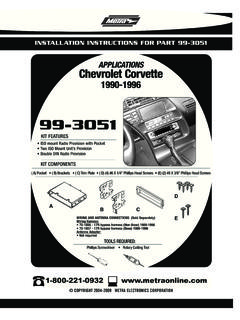Transcription of 2004-2010 Chrysler accessory and NAV output CAN harness ...
1 INSTXSVI-6502-NAV COPYRIGHT 2004 -2013 METRA ELECTRONICS CORPORATION 4/15/14 INSTXSVI-6502-NAV COPYRIGHT 2004 -2013 METRA ELECTRONICS CORPORATION 4/15/14 INSTXSVI-6502-NAV COPYRIGHT 2004 -2013 METRA ELECTRONICS CORPORATION 4/15/14 INSTXSVI-6502-NAV COPYRIGHT 2004 -2013 METRA ELECTRONICS CORPORATION 4/15/14 XSVI-6502-NAV2004- 2010 Chrysler accessory and NAV output CAN harness Provides accessory (12 volt 10 amp) Retains (retained accessory power) Used in non-amplified systems, or when replacing amplified system Provides NAV outputs (parking brake, reverse, and ) Prewired ASWC-1 harness included (ASWC-1 sold separately) High level speaker input USB updatableCHRYSLER300 2005-2007 Aspen 2007PT Cruiser 2006- 2010 DODGEC aliber 2007-2008 Charger 2006-2007 Dakota 2005-2007 Durango 2004 -2007 Magnum 2005-2007 Ram 1500 2006-2008 Ram 2500/3500 2006-2009 JEEPC ommander 2006-2007 Compass 2007-2008 Grand Cherokee 2005-2007 Patriot 2007-2008 MITSUBISHIR aider 2006-2007 APPLICATIONSWIRING THE XSVI-6502-NAV Connect the Yellow wire to the radio s 12 volt battery or memory wire.
2 Connect the Black wire to the radio s ground wire. Connect the Red wire to the ignition wire of the aftermarket radio. Connect the Orange wire to the illumination wire of the aftermarket radio. If the aftermarket radio has no illumination wire, tape off the Orange wire. Connect the Blue wire to the antenna turn on wire of the aftermarket radio. Connect the White wire to the left front positive speaker output of the aftermarket Chrysler accessory and NAV output CAN harness Provides accessory (12 volt 10 amp) Retains (retained accessory power) Used in non-amplified systems, or when replacing amplified system Provides NAV outputs (parking brake, reverse, and ) Prewired ASWC-1 harness included (ASWC-1 sold separately) High level speaker input USB updatableCHRYSLER300 2005-2007 Aspen 2007PT Cruiser 2006- 2010 DODGEC aliber 2007-2008 Charger 2006-2007 Dakota 2005-2007 Durango 2004 -2007 Magnum 2005-2007 Ram 1500 2006-2008 Ram 2500/3500 2006-2009 JEEPC ommander 2006-2007 Compass 2007-2008 Grand Cherokee 2005-2007 Patriot 2007-2008 MITSUBISHIR aider 2006-2007 APPLICATIONSWIRING THE XSVI-6502-NAV Connect the Yellow wire to the radio s 12 volt battery or memory wire.
3 Connect the Black wire to the radio s ground wire. Connect the Red wire to the ignition wire of the aftermarket radio. Connect the Orange wire to the illumination wire of the aftermarket radio. If the aftermarket radio has no illumination wire, tape off the Orange wire. Connect the Blue wire to the antenna turn on wire of the aftermarket radio. Connect the White wire to the left front positive speaker output of the aftermarket Chrysler accessory and NAV output CAN harness Provides accessory (12 volt 10 amp) Retains (retained accessory power) Used in non-amplified systems, or when replacing amplified system Provides NAV outputs (parking brake, reverse, and ) Prewired ASWC-1 harness included (ASWC-1 sold separately) High level speaker input USB updatableXSVI-6502-NAV2004- 2010 Chrysler accessory and NAV output CAN harness Provides accessory (12 volt 10 amp) Retains (retained accessory power) Used in non-amplified systems, or when replacing amplified system Provides NAV outputs (parking brake, reverse, and ) Prewired ASWC-1 harness included (ASWC-1 sold separately)
4 High level speaker input USB updatableCHRYSLER300 2005-2007 Aspen 2007PT Cruiser 2006- 2010 DODGEC aliber 2007-2008 Charger 2006-2007 Dakota 2005-2007 Durango 2004 -2007 Magnum 2005-2007 Ram 1500 2006-2008 Ram 2500/3500 2006-2009 JEEPC ommander 2006-2007 Compass 2007-2008 Grand Cherokee 2005-2007 Patriot 2007-2008 MITSUBISHIR aider 2006-2007 APPLICATIONSCHRYSLER300 2005-2007 Aspen 2007PT Cruiser 2006- 2010 DODGEC aliber 2007-2008 Charger 2006-2007 Dakota 2005-2007 Durango 2004 -2007 Magnum 2005-2007 Ram 1500 2006-2008 Ram 2500/3500 2006-2009 JEEPC ommander 2006-2007 Compass 2007-2008 Grand Cherokee 2005-2007 Patriot 2007-2008 MITSUBISHIR aider 2006-2007 APPLICATIONSWIRING THE XSVI-6502-NAV Connect the Yellow wire to the radio s 12 volt battery or memory wire. Connect the Black wire to the radio s ground wire. Connect the Red wire to the ignition wire of the aftermarket radio. Connect the Orange wire to the illumination wire of the aftermarket radio.
5 If the aftermarket radio has no illumination wire, tape off the Orange wire. Connect the Blue wire to the antenna turn on wire of the aftermarket radio. Connect the White wire to the left front positive speaker output of the aftermarket THE XSVI-6502-NAV Connect the Yellow wire to the radio s 12 volt battery or memory wire. Connect the Black wire to the radio s ground wire. Connect the Red wire to the ignition wire of the aftermarket radio. Connect the Orange wire to the illumination wire of the aftermarket radio. If the aftermarket radio has no illumination wire, tape off the Orange wire. Connect the Blue wire to the antenna turn on wire of the aftermarket radio. Connect the White wire to the left front positive speaker output of the aftermarket COPYRIGHT 2004 -2013 METRA ELECTRONICS CORPORATION 4/15/14 INSTXSVI-6502-NAV COPYRIGHT 2004 -2013 METRA ELECTRONICS CORPORATION 4/15/14 INSTXSVI-6502-NAV COPYRIGHT 2004 -2013 METRA ELECTRONICS CORPORATION 4/15/14 INSTXSVI-6502-NAV COPYRIGHT 2004 -2013 METRA ELECTRONICS CORPORATION 4/15/14 Connect the White/Black wire to the left front negative speaker output of the aftermarket radio.
6 Connect the Gray wire to the right front positive speaker output of the aftermarket radio. Connect the Gray/Black wire to the right front negative speaker output of the aftermarket radio. Connect the Green wire to the radio s left rear positive speaker output . Connect the Green/Black wire to the radio s left rear negative speaker output . Connect the Purple wire to the radio s right rear positive speaker output . Connect the Purple/Black wire to the radio s right rear negative speaker following wires are for the aftermarket radios that have navigation built in. Connect the Light Green wire to the parking brake wire of the aftermarket navigation radio (if applicable). Connect the Blue/Pink wire to the VSS or speed sense wire of the aftermarket navigation radio (if applicable). Connect the Green/Purple wire to the reverse wire of the aftermarket navigation radio (if applicable).
7 Cycle the key, by turning the ignition on for 30 seconds. Then off and on again to test the (if installing)After the XSVI is initialized, plug in the ASWC-1 into the 12-pin harness of the XSVI-6502-NAV and refer to the ASWC-1 : Metra recommends disconnecting the negative battery terminal before beginning any installation. All accessories, switches, and especially air bag indicator lights must be plugged in before reconnecting the battery or cycling the : Refer to the instructions included with the aftermarket IS POWERE nhance your installation and fabrication skills by enrolling in the most recognized and respected mobile electronics school in our onto or call 800-354-6782 for more information and take steps toward a better recommends MECP certified technicians Connect the White/Black wire to the left front negative speaker output of the aftermarket radio. Connect the Gray wire to the right front positive speaker output of the aftermarket radio.
8 Connect the Gray/Black wire to the right front negative speaker output of the aftermarket radio. Connect the Green wire to the radio s left rear positive speaker output . Connect the Green/Black wire to the radio s left rear negative speaker output . Connect the Purple wire to the radio s right rear positive speaker output . Connect the Purple/Black wire to the radio s right rear negative speaker following wires are for the aftermarket radios that have navigation built in. Connect the Light Green wire to the parking brake wire of the aftermarket navigation radio (if applicable). Connect the Blue/Pink wire to the VSS or speed sense wire of the aftermarket navigation radio (if applicable). Connect the Green/Purple wire to the reverse wire of the aftermarket navigation radio (if applicable). Cycle the key, by turning the ignition on for 30 seconds.
9 Then off and on again to test the (if installing)After the XSVI is initialized, plug in the ASWC-1 into the 12-pin harness of the XSVI-6502-NAV and refer to the ASWC-1 : Metra recommends disconnecting the negative battery terminal before beginning any installation. All accessories, switches, and especially air bag indicator lights must be plugged in before reconnecting the battery or cycling the : Refer to the instructions included with the aftermarket IS POWERE nhance your installation and fabrication skills by enrolling in the most recognized and respected mobile electronics school in our onto or call 800-354-6782 for more information and take steps toward a better recommends MECP certified technicians Connect the White/Black wire to the left front negative speaker output of the aftermarket radio. Connect the Gray wire to the right front positive speaker output of the aftermarket radio. Connect the Gray/Black wire to the right front negative speaker output of the aftermarket radio.
10 Connect the Green wire to the radio s left rear positive speaker output . Connect the Green/Black wire to the radio s left rear negative speaker output . Connect the Purple wire to the radio s right rear positive speaker output . Connect the Purple/Black wire to the radio s right rear negative speaker following wires are for the aftermarket radios that have navigation built in. Connect the Light Green wire to the parking brake wire of the aftermarket navigation radio (if applicable). Connect the Blue/Pink wire to the VSS or speed sense wire of the aftermarket navigation radio (if applicable). Connect the Green/Purple wire to the reverse wire of the aftermarket navigation radio (if applicable). Cycle the key, by turning the ignition on for 30 seconds. Then off and on again to test the (if installing)After the XSVI is initialized, plug in the ASWC-1 into the 12-pin harness of the XSVI-6502-NAV and refer to the ASWC-1 : Metra recommends disconnecting the negative battery terminal before beginning any installation.