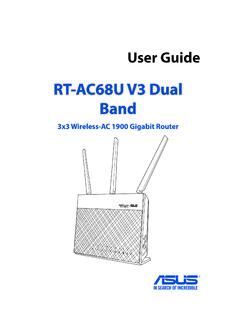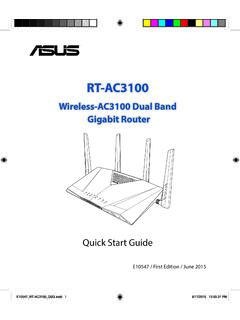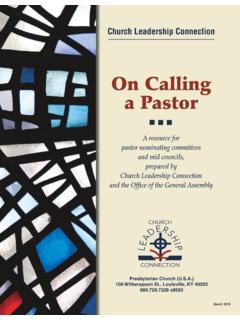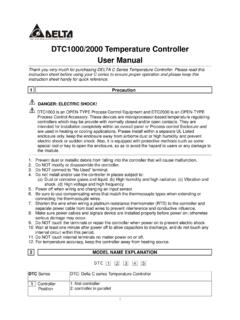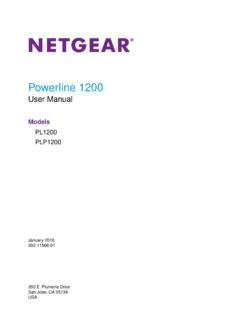ASUS AIMESH SETUP GUIDE
process. Upgrade all routers with AiMesh-supported firmware Firmware 1.upgrade Plug in the power adapter and press the power button at the back of your router. 2. Check the WAN and 2. 4GHz / 5GHz LED lights to ensure the hardware connection is ready. 3. Connect your PC to the router via a network cable. Step 1 Step 2 Modem AiMesh router AiMesh node
Tags:
Guide, Process, Step, Setup, Asus, Asus aimesh setup guide, Aimesh
Information
Domain:
Source:
Link to this page:
Please notify us if you found a problem with this document:
Documents from same domain
RT-AC68U V3 Dual Band - Asus
dlcdnets.asus.come-mail messages using the 2.4GHz band while simultaneously streaming high-definition audio/video files such as movies or music using the 5GHz band. • Some IEEE 802.11n devices that you want to connect to your network may or may not support 5GHz band. Refer to the device's manual for specifications.
Wireless-AC3100 Dual Band Gigabit Router
dlcdnets.asus.comGUI, refer to the user manual. • Alway check and upgrade firmware to the latest version for better experience. • Visit ASUS Networking video channel for tutorial videos on featured functions. E10547_RT-AC3100_QSG.indd 11 6/17/2015 12:55:33 PM
Supported Speed DIMM socket support (Optional) Vendors ...
dlcdnets.asus.comJun 25, 2021 · PATRIOT PVR416G413C9K 2x 8GB SS Samsung 19-21-21-41 1.4 4133 4133 ... 5000 G-Series Processors. V-color TL8G41819D-I2PRAAK 8GB …
MB168B/MB168B+ USB Monitor User Guide
dlcdnets.asus.commonitor cabinet. • If you encounter technical problems with this USB monitor, contact a qualified service technician or your retailer. • This USB monitor is powered by USB port which complies with LPS and SELV circuit according to IEC60950-1:2005.
User Guide - Asus
dlcdnets.asus.comcrystal-clear display, plus a host of features that enhance your viewing experience. With these features, you can enjoy the convenience and delightful visual experience that the monitor brings to you! 1.2 Package contents Check your package for the following items: LCD monitor Monitor base Quick start guide Warranty card Power adapter Power cord
Wireless-AC 1300 Dual Band Gigabit Router - Asus
dlcdnets.asus.com1. Position your wireless router. For the optimal wireless transmission between the wireless router and connect-ed wireless devices, ensure that you: • Place the wireless router in a centralized area for a maximum wireless coverage for the network devices. • Keep the wireless router away from metal obstructions and away from direct sunlight.
Wireless, Band, Routers, Gigabit, Dual, 3100, Wireless router, Wireless ac 1300 dual band gigabit router
B250 MINING EXPERT - Asus
dlcdnets.asus.comB250 MINING EXPERT specifications summary (continued on the next page) Package contents Check your motherboard package for the following items. Motherboard ASUS B250 MINING EXPERT motherboard Cables 2 x Serial ATA 6.0 Gb/s cables Accessories 1 x I/O Shield Application DVD 1 x Support DVD Documentation User Guide
ASUS HYPER M.2 X16 Card V2
dlcdnets.asus.comDeutsch ASUSTeK Computer Inc. erklärt hiermit, dass dieses Gerät mit den wesentlichen Anforderungen und anderen relevanten Bestimmungen der zugehörigen Richtlinien übereinstimmt. Der gesamte Text der EU-Konformitätserklärung ist verfügbar unter: Italiano ASUSTeK Computer Inc. con la presente dichiara che questo
Motherboard Pin - Asus
dlcdnets.asus.comMotherboard Pin Definition 1-5 3. USB device wake-up (3-pin USBPWF) Set these jumpers to +5V to wake up the computer from S1 sleep mode (CPU stopped, DRAM refreshed, system running in low power mode) using the connected USB devices. Set to +5VSB to wake up from S3 and S4 sleep modes (no power to CPU, DRAM in slow
ASUS HYPER M.2 X16 Gen 4 Card
dlcdnets.asus.comDeclaration of compliance for product environmental ... EU RoHS This product complies with the EU RoHS Directive. For more details, see ... Full text of EU declaration of conformity is available at: Français AsusTek Computer Inc. déclare par la présente que cet appareil est
Declaration, Rohs, Conformity, Eu declaration of conformity, Eu rohs
Related documents
Operational Policy Manual
www.theglobalfund.orgFor each step of the grant cycle, the Manual provides: i. Relevant information and policies that are applicable; and ii. A brief step-by-step process guide that summarizes important activities and those responsible. As the Country Team is the primary mechanism to achieve effective and efficient oversight of
Policy, Manual, Operational, Process, Step, Step process, Operational policy manual
On Calling a Pastor - Presbyterian Church
www.pcusa.orgThis is a new step of faith that will bring your congregation together around the common goal of identifying who God is calling to serve your congregation. This manual is designed to be a resource for those who are on this journey. We suggest that you use this resource to guide you through the call process.
Manual, Process, Step, Church, Pastor, Presbyterian, Calling, Presbyterian church, On calling a pastor
SIMATIC Standard PID Control
cache.industry.siemens.comTo understand this manual, you should be familiar with automation and process control engineering. In addition, you should know how to use computers or devices with similar functions (e.g programming devices) under Windows 95/98/2000 or NT operating systems. Since Standard PID Control is based on the STEP 7 software, you
2000 Temperature Controller User Manual
www.deltronic.suActual Step Parameter: Execution step number per pattern (can set to 0 ~ 7). For example, when set to 2, it indicates that pattern No 7 will not execute other steps than step 0 to step2. Execution: When is set to , the program will start to execute in order from the step 0 of start pattern.
Manual, User, Controller, Step, Temperatures, 2000, 2000 temperature controller user manual
Introducing the Product and Installing 1 Installation 2 ...
cache.industry.siemens.comThe manual is intended for people who are involved in carrying out control tasks using STEP 7 and SIMATIC S7 automation systems. We recommend that you familiarize yourself with the examples in the manual "Working with STEP 7 V5.4, Getting Started." These examples provide an easy introduction to the topic "Programming with STEP 7."
Instruction Manual Fisher V500 Rotary Control Valve
www.emerson.com(extending actuator rod closes the valve) and push‐down‐to‐open (extending actuator rod opens the valve) Shaft Diameters(3) and Approximate Weights See table 2 1. The valve size shown in this manual refers to Nominal Pipe Size (NPS). 2. The pressure or temperature limits in this manual and any applicable standard limitations should not be ...
User Manual for PLC Programming - ifm
www.ifm.comAug 20, 2003 · Overview of CoDeSys Functions... 1-2 CoDeSys V2.3 You can use the flow control to check which program lines have been run. A Log records operations, user actions and internal processes during an online session in a chronological order. If activated in the target settings the Sampling Trace allows you to trace and display the actual course of variables over an …
Instruction Manual Fisher Vee Ball V150 V200 ... - Emerson
www.emerson.comThis instruction manual provides installation, operation, maintenance, and parts information for the Fisher Vee‐Ball V150 (NPS 1 through 12), V200 (NPS 1 through 10), and V300 (NPS 1 through 12) rotary control valves (see figure 1).
Powerline 1200 User Manual - Netgear
www.downloads.netgear.comPowerline 1200 User Manual Models PL1200 PLP1200 January 2016 202-11566-01 350 E. Plumeria Drive San Jose, CA 95134 USA