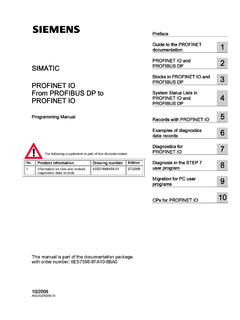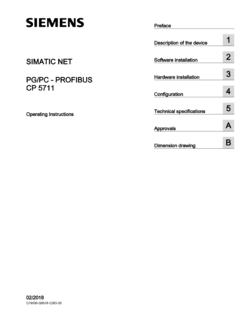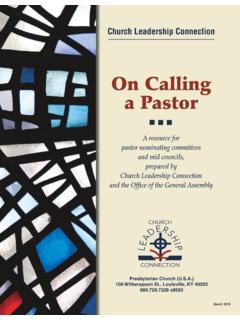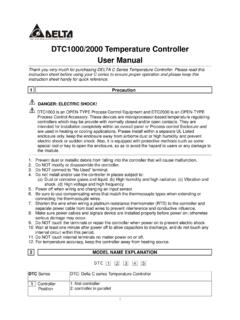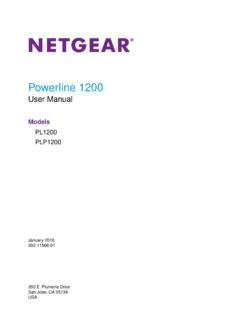Transcription of SIMATIC Standard PID Control
1 Preface, ContentsFunction Blocks Standard PID ControlProduct Overview Standard PID Control1 Designing Digital Controllers2 Configuring and Starting theStandard PID Control3 Signal Processing in the Setpoint/ process Variable Channels andPID Controller Functions4 The Continous Controller(PID_CP)5 The step Controller (PID_ES)6 The Loop Scheduler and Exam-ples of Controller Configurations7 Technical Data and Block Diagrams8 Parameter Lists of the StandardPID Control9 Configuration Standard PID ControlConfiguration Software forStandard PID Control10 AppendicesLiterature ListAGlossary, IndexEdition 03/2003A5E00204510-02 Standard PID ControlManualSIMATICThis manual is part of the documentationpackage with the order number6ES7830-2AA21-8BG0 Index-2 Standard PID ControlA5E00204510-02!Dangerindicates that death, severe personal injury or substantial property damage will result if proper precautionsare not taken.
2 !Warningindicates that death, severe personal injury or substantial property damage can result if properprecautions are not taken.!Cautionindicates that minor personal injury can result if proper precautions are not that property damage can result if proper precautions are not your attention to particularly important information on the product, handling the product, or to aparticular part of the PersonnelOnly qualified personnel should be allowed to install and work on this equipment. Qualified persons aredefined as persons who are authorized to commission, to ground and to tag circuits, equipment, andsystems in accordance with established safety practices and UsageNote the following:!WarningThis device and its components may only be used for the applications described in the catalog or thetechnical description, and only in connection with devices or components from other manufacturers whichhave been approved or recommended by product can only function correctly and safely if it is transported, stored, set up, and installedcorrectly, and operated and maintained as , SIMATIC HMI and SIMATIC NET are registered trademarks of SIEMENS parties using for their own purposes any other names in this document which refer to trademarksmight infringe upon the rights of the trademark GuidelinesThis manual contains notices intended to ensure personal safety, as well as to protect the products andconnected equipment against damage.
3 These notices are highlighted by the symbols shown below andgraded according to severity by the following texts:We have checked the contents of this manual for agreementwith the hardware and software described. Since deviationscannot be precluded entirely, we cannot guarantee fullagreement. However, the data in this manual are reviewedregularly and any necessary corrections included insubsequent editions. Suggestions for improvement of LiabilityCopyright W Siemens AG 2002 2003 All rights reservedThe reproduction, transmission or use of this document or itscontents is not permitted without express written will be liable for damages. All rights, including rightscreated by patent grant or registration of a utility model ordesign, are AGBereich Automation and DrivesGeschaeftsgebiet Industrial Automation SystemsPostfach 4848, D- 90327 Nuernberg Siemens AG 2003 Technical data subject to AktiengesellschaftA5E00204510-02iiiStand ard PID ControlA5E00204510-02 PrefacePurpose of the ManualThis manual will help you when selecting, configuring, and assigning parameters toa controller block for your Control manual introduces you to the functions of the configuration tool and explainshow you use Basic KnowledgeTo understand this manual , you should be familiar with automation and processcontrol addition, you should know how to use computers or devices with similarfunctions ( programming devices)
4 Under Windows 95/98/2000 or NT operatingsystems. Since Standard PID Control is based on the step 7 software, youshould also know how to operate it. This is provided in the manual Programmingwith step 7 .Where is this manual valid?This manual is valid for the software packages Standard PID Control andStandard PID Control Tool PID ControlA5E00204510-02 Place of this Documentation in the Information EnvironmentStandardPID ControlFunctionBlocksConfigu-rationManua lThe Standard PID Control software product includes three separate products: The product Standard PID Controller FB consists essentially of the twocontroller blocks PID_CP and PID_ES. The product Standard PID Control Tool consists essentially of the tools forconfiguring the controller blocks. This product is referred to simply as configuration tool in this manual .
5 This manual is a separate product and describes both the product StandardPID Control FB and the configuration tool Standard PID Control Tool .The Standard PID Control Software PackageThe Standard PID Control software package provides a comprehensive conceptfor implementing Control functions in the SIMATIC S7 programmable logiccontrollers. The controller is completely programmed with its full range of functionsand features for signal processing. To adapt a controller to your process , yousimply select the subfunctions you require from the complete range of time and effort required for configuration is therefore reduced to omittingfunctions you do not require. In all these tasks, you are supported by theconfiguration configuration is restricted to selecting or, in some cases, extending basicfunctions, the concept of the Standard PID Control is easy to learn.
6 Even userswith only limited knowledge of Control systems will create high-quality PID ControlA5E00204510-02 Finding Your Way Chapter 1 provides you with an overview of the Standard PID Control . Chapter 2 explains the structure and the functions of the Standard PID Control . Chapters 3 helps you to design and start up a Standard PID Control . Chapters 4 explains the signal processing in the setpoint/ process -variablechannel and in the controller. Chapters 5 explains the signal processing in the continuous controller output. Chapters 6 explains the signal processing in the step controller output. Chapters 7 shows you how to work with the loop scheduler and introducesexamples of controller structures. Chapters 8 contains technical data and block diagrams. Chapters 9 contains parameter lists for the Standard PID Control .
7 Chapters 10 provides you with an overview of the configuration tool. Appendices A contains the literature list. Important terms are explained in the glossary. The index helps you to access areas containing keywords easily and manual is intended for the following readers: S7 programmers programmers of Control systems operators service personnelPrefaceviStandard PID ControlA5E00204510-02 Conventions in the TextTo make it easier for you to find information in the manual , certain conventionshave been used: First glance through the titles in the left margin to get an idea of the content of asection. Sections dealing with a specific topic either answer a question about thefunctions of the tool or provide information about necessary or recommendedcourses of action. References to further information dealing with a topic are indicated by (seeChapter ).
8 References to other manuals and documentation are indicated bynumbers in slashes /../. These numbers refer to the titles of manuals listed inthe Appendix. Instructions for you to follow are marked by a black dot. Sequences of activities are numbered or explained as explicit steps. Alternative courses of action or decisions you need to take are indicated by InformationThis manual is intended as a reference work that provides you with the informationyou will require to work with the Standard controller. You do, however, require abroader scope of information that is available in the following manuals: /70/, /71/,/100/, /101/, /231/, /232/, /234/, /352/.Further SupportIf you have any technical questions, please get in touch with your Siemensrepresentative or agent CentersSiemens offers a number of training courses to familiarize you with the SIMATICS7 automation system.
9 Please contact your regional training center or our centraltraining center in D 90327 Nuremberg, Germany for details:Telephone: +49 (911) : PID ControlA5E00204510-02A&D Technical SupportWorldwide, available 24 hours a day:Johnson CityNuernbergBeijingTechnical SupportWorldwide (Nuernberg)Technical Support24 hours a day, 365 days a yearPhone:+49 (0) 180 5050-222 Fax:+49 (0) 180 / Africa (Nuernberg)AuthorizationLocal time: 8:00 to 17:00 Phone:+49 (0) 180 5050 222 Fax:+49 (0) 180 States (Johnson City)Technical Support andAuthorizationLocal time: 8:00 to 17:00 Phone:+1 (0) 423 262 2522 Fax:+1 (0) 423 262 5:00 Asia / Australia (Beijing)Technical Support andAuthorizationLocal time: 8:00 to 17:00 Phone:+86 10 64 75 75 75 Fax:+86 10 64 74 74 languages of the SIMATIC Hotlines and the authorization hotline are generally German and PID ControlA5E00204510-02 Service & Support on the InternetIn addition to our documentation, we offer our Know-how online on the internet at: you will find the following: The newsletter, which constantly provides you with up to date information onyour products.
10 The right documents via our Search function in Service & Support. A forum, where users and experts from all over the world exchange theirexperiences. Your local representative for Automation & Drives via our representativesdatabase. Information on field service, repairs, spare parts and more under Services .ixStandard PID ControlA5E00204510-02 ContentsPrefaceiii.. Contentsix.. 1 Product Overview Standard PID Control1-1.. Product Standard PID Control 1-1.. Standard PID Control Software Product 1-3.. Application Environment and the Field of Application1-5.. 2 Designing Digital Controllers2-1.. Characteristics and Control2-1.. process Characteristics2-5.. Control2-7.. Controls2-8.. and Mode of Operation of the Standard PID Control2-11.. Flow Diagrams2-15.. 3 Configuring and Starting the Standard PID Control3-1.