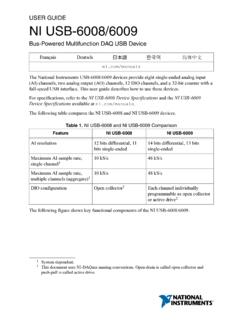Transcription of B/E/M/S/X Series Calibration Procedure
1 Calibration Procedure . B/E/M/S/X Series Multifunction and Simultaneous Multifunction DAQ Devices with NI-DAQmx Fran ais Deutsch This document contains the verification and adjustment procedures for the National Instruments B, E, M, S, and X Series data acquisition (DAQ) devices. For more information about Calibration solutions, visit Contents 2. 3. Password .. 3. Test 4. Test 6. Calibration Procedure .. 6. Initial 7. Self- Calibration .. 7. Checking Device Temperature Changes .. 7. Verification .. 9. Analog Input 9. Analog Output Verification .. 14. Counter Verification .. 16. 18. EEPROM Update .. 21. Reverification .. 21. Test 21. B Series Test Limits .. 22. NI 6010 (16-Bit Resolution).. 22. NI 6013/6014/6015/6016 (16-Bit Resolution) .. 24. E Series Test 26. NI 6011E (16-Bit Resolution) .. 26. NI 6023E/6024E/6025E (12-Bit Resolution).
2 29. NI DAQCard-6024E (12-Bit Resolution).. 31. NI 6030E/6031E/6032E/6033E (16-Bit Resolution).. 33. NI 6034E/6035E/6036E (16-Bit Resolution) .. 37. NI DAQCard-6036E (16-Bit Resolution).. 39. NI 6040E (12-Bit Resolution).. 41. NI 6052E (16-Bit Resolution).. 45. NI DAQCard-6062E (12-Bit Resolution).. 49. NI 6070E/6071E (12-Bit Resolution) .. 53. M Series Test 57. NI USB-6210/6211/6215/6218 (16-Bit Resolution).. 57. NI USB-6212/6216 (16-Bit Resolution).. 59. NI 6220/6221/6224/6225/6229 (16-Bit Resolution).. 61. NI 6250/6251/6254/6255/6259 (16-Bit Resolution).. 63. NI 6280/6281/6284/6289 (18-Bit Resolution).. 66. S Series Test Limits .. 71. NI 6110/6111 (12-Bit Resolution) .. 71. NI 6115 (12-Bit Resolution) .. 74. NI 6120 (16-Bit Resolution) .. 77. NI 6122/6123 (16-Bit Resolution) .. 80. NI PXIe-6124 (16-Bit Resolution).
3 82. NI 6132/6133 (14-Bit Resolution) .. 84. NI 6143 (16-Bit Resolution) .. 86. X Series Test Limits .. 87. NI 6320/6321/6323 (16-Bit Resolution).. 87. NI 6341/6343 (16-Bit Resolution) .. 89. NI 6345/6351/6353/6355 (16-Bit Resolution).. 91. NI 6356/6358/6366/6368 (16-Bit Resolution).. 94. NI 6361/6363/6365/6375 (16-Bit Resolution).. 96. Worldwide Support and Services .. 99. Software Calibrating NI B/E/M/S/X Series DAQ devices requires the installation of NI-DAQmx on the Calibration system. NI recommends using NI-DAQmx or later. Refer to the NI-DAQmx Readme to ensure support for the device you want to calibrate. You can download NI-DAQmx from NI-DAQmx supports many programming languages, including LabVIEW, LabWindows /CVI , C/C++, C#, and Visual Basic .NET. When you install NI-DAQmx, you only need to install support for the application software that you intend to use.
4 2 | | B/E/M/S/X Series Calibration Procedure Documentation Consult the following documents for information about your NI B/E/M/S/X Series DAQ device, NI-DAQmx, and your application software. All documents are available on , and help files install with the software. getting started guide for your DAQ device The daq getting started guides for NI-DAQmx provides instructions for installing and configuring NI-DAQmx devices. User manual for your DAQ device The NI 6010 Help, E Series User Manual, M Series User Manual, NI USB-621x User Manual, S Series User Manual, NI 6124/6154 User Manual, or X Series User Manual provides information about your DAQ device. NI 6xxx Specifications The specifications document for your DAQ device provides detailed specifications, including the device Calibration interval. E Series Calibration Fixture Installation guide Provides information on installing and operating the E/M/S Series Calibration hardware adapter.
5 NI-DAQmx Readme Operating system and application software support in NI-DAQmx. NI-DAQmx Help Information about creating applications that use the NI-DAQmx driver. LabVIEW Help LabVIEW programming concepts and reference information about NI-DAQmx VIs and functions NI-DAQmx C Reference Help Reference information for NI-DAQmx C functions and NI-DAQmx C properties NI-DAQmx .NET Help Support for Visual Studio Reference information for NI-DAQmx .NET methods and NI-DAQmx .NET. properties, key concepts, and a C enum to .NET enum mapping table Password The default password for password-protected operations is NI. B/E/M/S/X Series Calibration Procedure | National Instruments | 3. Test Equipment Table 1 lists the equipment recommended for the performance verification and adjustment procedures . If the recommended equipment is not available, select a substitute using the requirements listed in Table 1.
6 Caution For compliance with Electromagnetic Compatibility (EMC). requirements, this product must be operated with shielded cables and accessories. If unshielded cables or accessories are used, the EMC specifications are no longer guaranteed unless all unshielded cables and/or accessories are installed in a shielded enclosure with properly designed and shielded input/output ports. Table 1. Recommended Equipment Recommended Equipment Models Where Used Requirements Calibrator Fluke 5700A Analog Input If this instrument is unavailable, use Verification, a high-precision voltage source that Adjustment is at least 50 ppm ( ) accurate for 12-bit devices, and 10 ppm ( ) accurate for 14-, 16-, and 18-bit devices. DMM NI 4070 Analog If this instrument is unavailable, use Output a multiranging 6 1/2-digit DMM. Verification with an accuracy of 40 ppm.
7 Counter Agilent 53220A Counter Whether using the recommended Verification instrument or another counter, you must ensure that it is configured to be at least ppm ( ). accurate. PXI chassis NI PXI-1042, Use with PXI modules. NI PXI-1042Q. PXI Express NI PXIe-1062Q Use with PXI Express modules. chassis Low thermal Fluke 5440A-7002 Do not use standard banana cables. copper EMF. plug-in cable 4 | | B/E/M/S/X Series Calibration Procedure Table 1. Recommended Equipment (Continued). Recommended Equipment Models Where Used Requirements Shielded DAQ NI SH68-68-EP, Use with B/E/M/S Series devices cable NI SH68-68-EPM with 68-pin SCSI II connectors. NI SHC68-68-EP, Use with E/M/S/X Series devices NI SHC68-68-EPM, with 68-pin VHDCI connectors. NI SHC68-68. NI SH1006868 Use with E Series devices with 100-pin connectors.*. NI SH37F-37M-1 Use with B/M Series devices with 37-pin D-SUB connectors.
8 DAQ accessory NI E/M/S Series Connects your Calibration Calibration hardware equipment to your 68-pin adapter E/M/S/X Series device. If you programmatically control this fixture, you do not need to disconnect and reconnect cables at each step of the Procedure .. (NI 61xx Devices) S Series devices must use revision B or later of the Calibration adapter. NI SCB-68, Shielded I/O connector block with NI SCB-68A, 68 screw terminals for easy signal NI SCC-68 connection to 68- or 100-pin DAQ. devices. NI CB-68LP, Low-cost termination accessories NI CB-68 LPR, with 68 screw terminals for easy NI TBX-68 connection of field I/O signals to 68-pin DAQ devices. NI BNC-2110 Desktop and DIN rail-mountable BNC adapter you can connect to DAQ devices. NI CB-37F-LP Low-cost termination accessory with 37 screw terminals for easy connection of field I/O signals to 37-pin DAQ devices.
9 * Connect the 68-pin cable labeled MIO-16 to the accessory. The 68-pin cable labeled Extended I/O. remains unconnected. For M/S/X Series devices with two connectors, you do need to disconnect the Calibration equipment from Connector 0 and reconnect to Connector 1 midway through the verification Procedure . B/E/M/S/X Series Calibration Procedure | National Instruments | 5. Test Conditions Follow these guidelines to optimize the connections and the environment during Calibration . Keep connections to the device as short as possible. Long cables and wires can act as antennae, which could pick up extra noise that would affect measurements. Use shielded copper wire for all cable connections to the device. Use twisted-pair wire to eliminate noise and thermal offsets. Maintain the ambient temperature between 18 and 28 C. The device temperature is greater than the ambient temperature.
10 Refer to the Calibration Procedure section for more information about Calibration temperatures and temperature drift. For valid test limits, maintain the device temperature within 1 C from the last self- Calibration and 10 C from the last external Calibration . Keep relative humidity below 80%. Allow adequate warm-up time (generally between 15 and 30 minutes for most DAQ. devices) to ensure that the measurement circuitry is at a stable operating temperature. Refer to your DAQ device specifications document for the recommended warm-up time for your device. Calibration Procedure The Calibration process has the following steps. 1. Initial Setup Configure your device in NI-DAQmx, adjust the self- Calibration constants of the device, and verify that the current device temperature does not cause you to incorrectly calibrate your device.