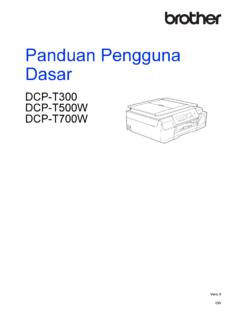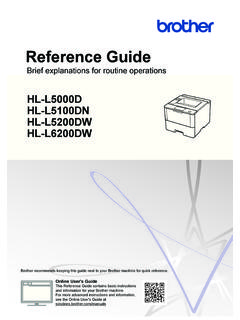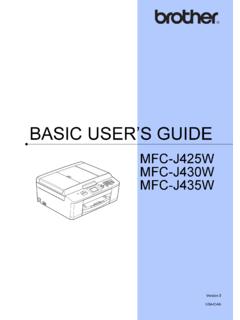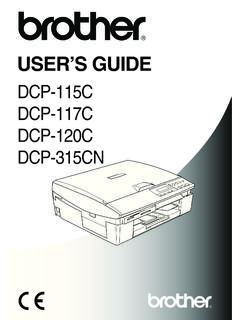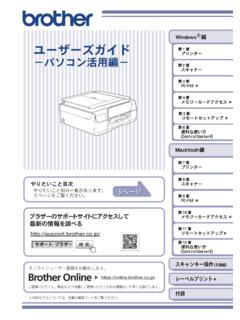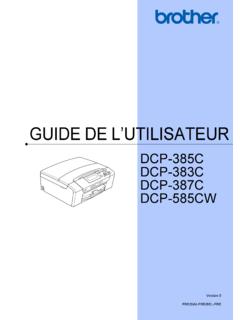Transcription of Basic User's Guide - Brother
1 Basic User's GuideDCP-L5500 DNDCP-L5600 DNDCP-L5650 DNMFC-L5700 DWMFC-L5800 DWMFC-L5850 DWMFC-L5900 DWMFC-L6700 DWMFC-L6800DW Brother recommends keeping this Guide next to your Brother machine for quick User's GuideThis Basic User's Guide contains basicinstructions and information for your more advanced instructions and information,see the Online User's Guide you need to call Customer ServicePlease complete this information for future reference:Model Number:(Circle your modelnumber)DCP-L5500DN/DCP-L5600DN/DCP- L5650DN/MFC-L5700DW/MFC-L5800DW/MFC-L585 0DW/MFC-L5900DW/MFC-L6700DW/MFC-L6800 DWSerial Number: 1 Date of Purchase:Place of Purchase:1 The serial number is on the back of the machine.
2 Retain this user s Guide with your salesreceipt as a permanent record of your purchase, in the event of theft, fire or your product online registering your product with Brother , you will be recorded as the originalowner of the product. Your registration with Brother : may serve as confirmation of the purchase date of your product if you loseyour receipt; may support an insurance claim by you in the event of product losscovered by insurance; and, will help us notify you of enhancements to your product and special and fax the Brother Warranty Registration and Test Sheet, orregister online at 2015 Brother Industries, Ltd.
3 All rights NumbersIMPORTANTFor technical help, you must call the country where you bought the machine. Calls must be madefrom within that (Frequently Asked Questions)The Brother Solutions Center is our one-stop resource for all your Fax Machine/Multi-FunctionCenter needs. Download the latest software and utilities and read FAQs and troubleshooting tipsto learn how to get the most from your Brother Check here for Brother driver updates. To keep your machine s performance up to date, check here for the latest Customer ServiceIn USA: (Self-Service/Email/Chat)1-877- Brother (1-877-276-8437)1-901-379-1215 (assistance via fax)1-877-268-9575 (test your fax sending and fax receiving operations)In Canada.
4 (Self-Service Videos, Email, Chat, Facebook and Twitter Help)Service Center Locator (USA only)For the location of a Brother authorized service center, call 1-877- Brother (1-877-276-8437)or visit Center Locations (Canada only)For the location of a Brother authorized service center, visit Accessories and SuppliesFor best quality results use only genuine Brother supplies, which are available at most Brotherretailers. If you cannot find the supplies you need and have a Visa, MasterCard, Discover,American Express credit card, or PayPal account, you can order directly from Brother . Visit usonline for a complete selection of the Brother accessories and supplies that are available Canada, only Visa and MasterCard are USA:1-877-552-MALL (1-877-552-6255)1-800-947-1445 (assistance via fax) Canada.
5 InformationDescriptionItemToner cartridgeTN-820 (Approximately 3,000 pages) 1 2 3TN-850 (Approximately 8,000 pages) 1 2 4TN-880 (Approximately 12,000 pages) 1 2 5 6 Drum UnitDR-820 (Approximately 30,000 pages) 7 1 Approximate cartridge yield is declared in accordance with ISO/IEC or A4 size 1-sided pages3 Standard toner cartridge4 High yield toner cartridge5 Super high yield toner cartridge6 For MFC-L6700DW/MFC-L6800DW7 Approximately 30,000 pages based on 1 page per job and 50,000 pages based on 3 pages per job [A4/letter simplexpages]. The number of pages may be affected due to a variety of factors including but not limited to media type andmedia - Disclaimer of Warranties (USA andCanada) Brother S LICENSOR(S), AND THEIR DIRECTORS, OFFICERS, EMPLOYEES ORAGENTS (COLLECTIVELY Brother S LICENSOR) MAKE NO WARRANTIES, EXPRESS ORIMPLIED, INCLUDING WITHOUT LIMITATION THE IMPLIED WARRANTIES OFMERCHANTABILITY AND FITNESS FOR A PARTICULAR PURPOSE, REGARDING THESOFTWARE.
6 Brother S LICENSOR(S) DOES NOT WARRANT, GUARANTEE OR MAKEANY REPRESENTATIONS REGARDING THE USE OR THE RESULTS OF THE USE OF THESOFTWARE IN TERMS OF ITS CORRECTNESS, ACCURACY, RELIABILITY, CURRENTNESSOR OTHERWISE. THE ENTIRE RISK AS TO THE RESULTS AND PERFORMANCE OF THESOFTWARE IS ASSUMED BY YOU. THE EXCLUSION OF IMPLIED WARRANTIES IS NOTPERMITTED BY SOME STATES IN THE USA AND SOME PROVINCES IN CANADA. THEABOVE EXCLUSION MAY NOT APPLY TO NO EVENT WILL Brother S LICENSOR(S) BE LIABLE TO YOU FOR ANYCONSEQUENTIAL, INCIDENTAL OR INDIRECT DAMAGES (INCLUDING DAMAGES FORLOSS OF BUSINESS PROFITS, BUSINESS INTERRUPTION, LOSS OF BUSINESSINFORMATION, AND THE LIKE) ARISING OUT OF THE USE OR INABILITY TO USE THESOFTWARE EVEN IF Brother S LICENSOR HAS BEEN ADVISED OF THE POSSIBILITYOF SUCH DAMAGES.
7 BECAUSE SOME STATES IN THE USA AND SOME PROVINCES INCANADA DO NOT ALLOW THE EXCLUSION OR LIMITATION OF LIABILITY FORCONSEQUENTIAL OR INCIDENTAL DAMAGES, THE ABOVE LIMITATIONS MAY NOT APPLYTO YOU. IN ANY EVENT Brother S LICENSOR S LIABILITY TO YOU FOR ACTUALDAMAGES FROM ANY CAUSE WHATSOEVER, AND REGARDLESS OF THE FORM OF THEACTION (WHETHER IN CONTRACT, TORT (INCLUDING NEGLIGENCE), PRODUCTLIABILITY OR OTHERWISE), WILL BE LIMITED TO $ the Latest Driver UpdatesGo to your model's Downloads page on the Brother Solutions Center at todownload keep your machine s performance up-to-date, check there for the latest firmware 's Guides and Where to Find ThemWhich Guide ?
8 What's in It?Where Is It?Product Safety GuideRead this Guide first. Please read the SafetyInstructions before you set up your this Guide for trademarks and / In the boxQuick Setup GuideFollow the instructions for setting up yourmachine, and installing the drivers andsoftware for the operating system andconnection type you are / In the boxBasic User's GuideLearn the Basic Fax, Copy and Scanoperations and Basic machine troubleshooting / In the boxOnline User's GuideThis Guide includes the additional contents ofthe Basic user s addition to information about the Print,Scan, Copy, Fax and Brother ControlCenteroperations.
9 Useful information is includedabout using the machine on a and PDF file / Brother SolutionsCenter 1 Web Connect GuideThis Guide provides useful information aboutaccessing Internet services from the Brothermachine, as well as downloading images,printing data and uploading files directly toInternet file / BrotherSolutions Center 1 AirPrint GuideThis Guide provides information for usingAirPrint to print from OS X or laterand your iPhone, iPod touch, iPad, or otheriOS device to your Brother machine withoutinstalling a printer file / BrotherSolutions Center 1 Google Cloud Print GuideThis Guide provides details about how to useGoogle Cloud Print services for printingover the file / BrotherSolutions Center 1 Mobile Print/Scan Guidefor Brother iPrint&ScanThis Guide provides useful information aboutprinting from your mobile device.
10 Andscanning from your Brother machine to yourmobile device when connected to a Wi-Fi file / BrotherSolutions Center 11 Visit Online User's Guide Helps You Get the MostOut of Your MachineWe hope that you find this Guide helpful. To learn more about your machine's features, pleasetake a look at our Online User's Guide . It offers:Quicker Navigation! Search box Navigation index in a separate panelComprehensive! Every topic in one guideSimplified Layout! Provides step-by-step instructions Feature summary at the top of the page12341. Search Box2. Navigation3. Summary4. Step-by-Step InstructionsTo View Online User's GuidesTo view the Online User's Guide and other available guides, visit (Windows )You can also access your machine's guides using Brother Utilities.