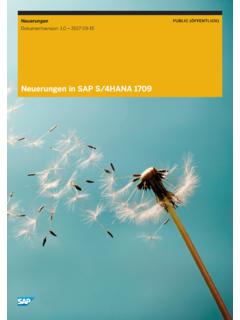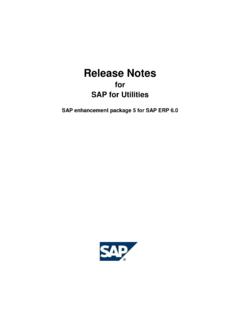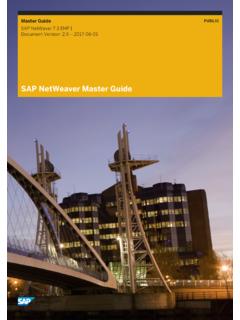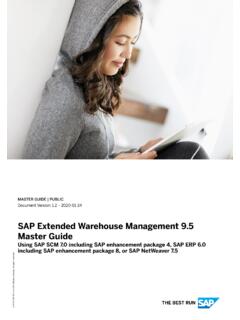Transcription of CA Application Performance Management ... - help.sap.com
1 CA Application Performance Management Version Installation Guide For SAP October 2020 CA APM Installation for SAP CA APM Version Installation Guide for SAP (10/8/2020) Page 2 Contents Contents .. 2 1 Installation Overview .. 3 CA APM 3 Reviewing the Installation and Configuration Process .. 3 Obtain the Latest File 5 2 Upgrading from Previous Versions to CA APM .. 7 Version Compatibility and Upgrade Sequence .. 7 Enterprise manager Upgrade .. 7 Agent Upgrade .. 7 3 Installing the CA APM Enterprise manager .. 8 Installation User.
2 8 Choose the Enterprise manager Installer File .. 8 Platform Independent CA APM Installer .. 9 Enterprise manager Installation .. 9 Check that CA APM Enterprise manager is Running Properly .. 13 4 CA APM-Enabling SAP J2EE Systems .. 15 5 Workstation Installation .. 26 6 Additional Installation Options .. 27 Change the Agent Port .. 27 Uninstalling CA 27 Setting up CA APM 28 User Management .. 29 Enable Single Sign On from Solution manager .. 31 Enterprise manager Cluster Setup .. 32 CA APM Installation for SAP CA APM Version Installation Guide for SAP (10/8/2020) Page 3 1 Installation Overview This document covers the installation and configuration of CA Application Performance Management (CA APM) in the context of SAP products in the following chapters: Installation Overview Upgrading previous versions to Installing CA APM Enterprise manager Introscope-enabling SAP J2EE Systems (Agent Installation) Optional: Installing CA APM Workstation Optional.
3 Additional Installation Options CA APM Overview CA Application Performance Management is an Application Management solution created to manage Java Application Performance . Unlike development tools, CA APM is designed to scale with minimal Performance impact. This allows you to monitor and manage your Application Performance in live production environments. This guide focuses on the SAP-specific aspects of CA APM. For a full overview on CA APM please check the official product documentation provided by CA: . Note, however, that not all features described in the CA documentation will be available to SAP customers as part of the RTV (Right To View) delivery.
4 The Right to View (RTV) version of CA APM is a restricted, read-only form of the full product and is bundled with SAP Solution manager . With the RTV version, support is limited to products that are licensed and supported by SAP. The instrumentation, dashboards, Probe Builder Directives (PBDs), Management modules, and Smartstor data contained within the RTV version of CA APM as provided by SAP are the intellectual property of SAP. Use of these functions is restricted by SAP. Reviewing the Installation and Configuration Process You will be installing the following CA APM components: CA APM Enterprise manager (central server component) The Enterprise manager is typically installed on the Solution manager host.
5 Alternatively, you can install the Enterprise manager on a separate host. The memory and CPU requirements for the Enterprise manager mainly depend on the number of CA APM (Introscope) agents that you connect and on the complexity of the monitored systems. Typically, for up to ten agents, the default configuration CA APM Installation for SAP CA APM Version Installation Guide for SAP (10/8/2020) Page 4 using 1024MB Java heap will suffice. More details on Enterprise manager sizing can be found in +HowTo Sizing and Performance Guide. CA APM (Introscope) Java Agent (on the managed systems) The setup of the Java agent for SAP Netweaver Java systems is typically done centrally via the managed setup in Solution manager .
6 For other types of managed systems manual installation may be necessary, as described below. After activation by restarting the Java VM, the agent runs within the Java process of the monitored system. Host-Level Introscope Agent (on the managed systems) The so-called Introscope Host Adapter runs as part of the Diagnostics Agent in the Diagnostics Agent process to collect data on operating system level, , operating system data from the SAP Host Agent, GC logs, data from ABAP instances and TREX. The host adapter generates less load on the Enterprise manager than a normal agent.
7 For this reason, it should not be included with the same weight in the memory sizing calculation above. The host adapter is configured automatically by the managed systems configuration. Optionally, you can install the CA APM Workstation on the Enterprise manager host or any client PC. See the next section for recommendations about the user interface for CA APM. Deciding About the UI for CA APM There are three different options to access CA APM: 1. CA APM Workstation: Swing-based client user interface, full functionality a. Use Java WebStart to download the Workstation on demand from the Enterprise manager .
8 No explicit installation of the Workstation is necessary. Java 7 or 8 including WebStart must be installed on the client PC, default URL: http://emhost:8081/workstation. The workstation will be downloaded only once and is then cached on the client PC. For every new start of the Workstation the cached version is checked against the Enterprise manager and, if the Enterprise manager was updated, a new version is downloaded automatically. b. Explicit installation on the client PC on which you want to use it (see Chapter 5). 2. CA APM WebView: Browser-based user interface, based on HTML5.
9 In some details limited functionality. WebView is available out of the box on the Enterprise manager (no installation necessary), default URL: http://emhost:8081/webview. In general, using the Workstation should be preferred to WebView since it is more powerful. The most convenient option is to use 1a (Launch Workstation via Java Webstart). The binaries are then only downloaded once and after that cached on the client PC. You may also decide to install the workstation explicitly on your client PC (1b). CA APM Installation for SAP CA APM Version Installation Guide for SAP (10/8/2020) Page 5 CA APM Access After installation, the following default user accounts exist to access CA APM: User Access Rights Admin read, run_tracer, live_agent_control, historical_agent_control Guest read The passwords for these users must be set after running the Enterprise manager installation as described in Chapter 3.
10 By default, the users are blocked by an invalid password hash. You can set these passwords by editing the configuration file manually as described in the user Management section in Chapter 6. Alternatively, you can use the User Management button in the Define CA Introscope step of the Infrastructure Preparation in SAP Solution manager to maintain users and passwords for the Introscope Enterprise manager . We recommend creating a dedicated connection user for each Solution manager accessing Introscope. Using the default passwords for Admin/Guest known from earlier releases will be blocked automatically.