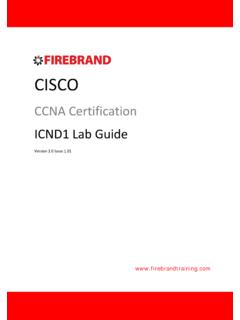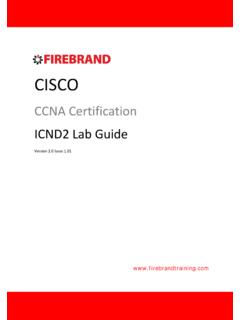Transcription of CCNA – Semeser 3 Cisco Catalyst 1900 – Command …
1 Sevcik Berndt - Seite 1 von 4 - CCNA Semeser 3 Cisco Catalyst 1900 Command Summary Connecting to the Console Port : 9600 Bps 8 Data Bits Parity None Stop Bits 1 Flow Control None Catalyst 1900 Configuration Modes : Menu driven interface from the console port Web-based Visual Switch Manager (VSM) IOS Command -line interface (CLI) Catalyst 1900 default configuration: IP address: CDP: Enabled Switching Mode: Fragment Free 100 BaseT port: Auto negotiate duplex mode 10 BaseT port : Half duplex Spanning Tree: Enabled Console password: none Catalyst 1900 Mode Button: Stat This light shos the status of the ports: Green: device is plugged into the switch Green blinking: activity on the port Amber: fault link UTL This light indicates the bandwidth for the switch FDUP This light will show you which ports are configured for full duplex Command Modes: Login Privileged exec Commands User exec Commands Configuration Commands Global Configuration Mode Line Configuration Mode Interface Configuration Mode User exec password Privileged exec password Enable Command Configure Command Line Command Interface Command Sevcik Berndt - Seite 2 von 4 - Mode Access Method Prompt About this mode User exec Begin a session with your switch 1900> Change terminal settings Perform basic tests Display system information Privileged exec enable 1900# Configure operating parameters Verify information Global configuration configure 1900(config)# Configure paramters that apply to your switch as whole Interface Configuration interface 1900(config-if)# Configure paramters vor various LAN, WAN interfaces Line Configuration line console 1900(config- line)# Configure paramters for the RS-232 interface Port Types (model 1912 or 1924).
2 10 BaseT Port e0/1 - e0/12 (e0/24) 100 BaseT (Uplink) A, B (ports fa0/26 und fa0/27) AUI Port e0/25 Command -Line Error Messages: Error Message Meaning (config)# network-port % Incomplete Command You did not enter all of the keywords or values required by this Command (config)# network-port 9/42 % Invalid input detected at `^ marker This example lists module and port values outside the valid range. (config)# fddi? % Unrecognized Command This example uses a Command that is not available within that mode. (config)# co % Ambiguous Command : `co The example shows a Command that could be either configure or copy. (config)# no mac-address-table permanent % Error: MAC address not found Mismatch between the configuration you want and the configuration choices you have. Change to the CLI configuration mode: 1 user(s) now active on Management Console. User Interface Menu [M] Menus [K] Command Line [I] IP Configuration Enter selection: K CLI session with the switch is open.
3 To end the CLI session, enter [Exit]. > Sevcik Berndt - Seite 3 von 4 - Command Summary: !!! IMPORTANT !!! Changes to the running configuration using config mode are automatically reflected in NVRAM config file. General Show available commands Check the spelling of a Command Change to Privileged exec mode Activate the global configuration mode Set a banner (MOTD) Display actual configuration Erasing the switch configuration View basic inform. about the switch Display the actual switch type Changing the LAN switch type Clear counters for an interface to zero Exit privileged exec mode to user exec Exit global configuratrion mode Access the main menu console Reset the switch or module ? address? enable configure terminal banner motd # Willkommen in London # show run delete nvram Show version sh port system switching-mode store-and-forward clear counters ethernet 0/1 disable end menu reload Passwords and Hostname Setting the user mode password Setting the enable mode password Setting the enable secret password Setting the hostname enable password level 1 class enable password level 15 Cisco enable secret Cisco hostname Lab_A IP Information See the IP configuration on the switch Setting the IP address Setting the Default Gateway show ip ip address ip default-gateway Configure Switch Interfaces Change to Ethernet interface 0/1 (slot/port)
4 Configuration mode Change to fast Ethernet interface 0/26 View information about the different interfaces Setting an interface description Setting a port to full duplex Command to restart or diable interface int ethernet 0/1 int fastEthernet 0/26 show int e/0/1 show int f0/26 description Uplink_to_Lab_B duplex full shutdown MAC address table View the MAC table Delete the table Setting permanent MAC entries Setting static restriced MAC entries Setting the maximum number of MAC addresses allowed on one port. Show the port security sh mac-address-table clear mac-address-table dynamic .. mac-address-table permanent e0/4 mac-address-table restricted static e0/2 e0/5 port secure max-mac-count 1 show mac-address-table security Sevcik Berndt - Seite 4 von 4 - Verifying Ping a connected PC Telnet into a PC Display exception statistics ping Not possible show usage VLAN Create a VLAN Verify the VLAN configuration Assigning switch ports to a VLAN Show information about a single VLAN Show each port and the assigned VLAN Display the STP configuration status vlan 2 name marketing show vlan vlan-membership static 2 sh vlan 2 show vlan-membership show spantree 1 Trunk Ports Activate permanent trunktinng (ISL) Clearing VLANs from trunk links Verifying trunk links View the allowed VLANs allowed for trunking.
5 Add VLANs to the trank port that should be transmitted over it. trunk on no trunk-vlan 5 show trunk a sh trunk a allowed-vlans vlan-membership static 1 VTP Set the VTP operation mode Set the VTP domain name Set the VTP password Verify the VTP configuration Delete the VTP NVRAM database Turn on pruning vtp server vtp domain tgm vtp password Cisco sh vtp delete vtp vtp pruning enable Restoring and Upgrading Copy a new IOS to the switch Backing up the switch configuration to the TFTP server Copy the switch configuration from a TFTP server copy opcode copy nvram copy nvram Please report errors to