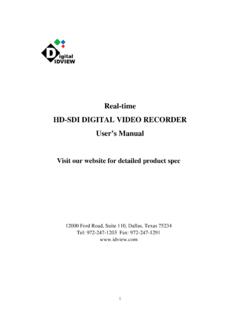Transcription of DE1-SoC Computer System with Nios II 1Introduction 2DE1 ...
1 DE1-SoC Computer Systemwith Nios IIFor Quartus II document describes a Computer System that can be implemented on the Altera DE1-SoC development andeducation board. This System , called theDE1-SoC Computer , is intended for use in experiments on Computer orga-nization and embedded systems. To support such experiments, the System contains embedded processors, memory,audio and video devices, and some simple I/O peripherals. The FPGA programming file that implements this System ,as well as its design source files, can be obtained from the University Program section of Altera s web Computer ContentsA block diagram of the DE1-SoC Computer System is shown in Figure 1. As indicated in the figure, the componentsin this System are implemented utilizing both the FPGA and theHard Processor System (HPS) inside Altera sCycloneR V SoC chip. The FPGA implements two Nios II processors and several peripheral ports: memory, timermodules, audio-in/out, video-in/out, PS/2, analog-to-digital, infrared receive/transmit, and parallel ports connectedto switches and lights.
2 The HPS comprises an ARM Cortex A9 dual-core processor and a set of peripheral for using the HPS and ARM processor are provided in a separate document, calledDE1-SoC ComputerSystem with ARM ComponentsAs shown in Figure 1 many of the components in the DE1-SoC Computer are implemented inside the FPGA in theCyclone V SoC chip. Several of these components are described in this section, and the others are presented inSection II ProcessorThe Altera NiosR II processor is a 32-bit CPU that can be implemented in an Altera FPGA device. Three versionsof the Nios II processor are available, designated economy (/e), standard (/s), and fast (/f). The DE1-SoC Computerincludes two Nios II processors, both of which are the fast overview of the Nios II processor can be found in the documentIntroduction to the Altera Nios II Processor,which is provided in the University Program s web site. An easy way to begin working with the DE1-SoC Computerand the Nios II processor is to make use of a utility called theAltera Monitor Program.
3 It provides an easy way toassemble/compile Nios II programs written in either assembly language or the C language. The Monitor Program,which can be downloaded from Altera s web site, is an application program that runs on the host Computer connectedto the DE1-SoC board. The Monitor Program can be used to control the execution of code on Nios II, list (andAltera Corporation - University Program20151DE1-SOC COMPUTERSYSTEM WITHNIOSIIFor Quartus II VFPGAPS/2portsTimersSW9-0 LEDR9-0 ParallelportsParallelportsHEX5-HEX07-Seg mentKEY3-0 SDRAM portSDRAM chipIrDAOn-chipmemoryVideo-inportTVDecod erHost computerUSBB lasterVGADACA udioCODECV ideo-outportAudioportPeripheralsDE1-SoCD DR3portDDR3chipsPortJTAG portsParallelportsARMMPCoreCortex A9 TimersCyclone VHPSP orts..BoardNios IIFPGA Bridges LEDGPortKEYADCPort(2) G-SensorPortFigure 1. Block diagram of the DE1-SoC ) the contents of processor registers, display/edit the contents of memory on the DE1-SoC board, and similaroperations. The Monitor Program includes the DE1-SoC Computer as a predesigned System that can be downloadedonto the DE1-SoC board, as well as several sample programs in assembly language and C that show how to usethe DE1-SoC Computer s peripherals.
4 Some images that show how the DE1-SoC Computer is integrated with theMonitor Program are described in Section 8. An overview of the Monitor Program is available in the documentAltera Monitor Program Tutorial, which is provided in the University Program web of the I/O peripherals in the DE1-SoC Computer are accessible by the processor as memory mapped devices,using the address ranges that are given in the following ComponentsThe DE1-SoC Computer has DDR3 and SDRAM ports, as well as two memory modules implemented using theon-chip memory inside the FPGA. These memories are described Corporation - University Program2015DE1-SOC COMPUTERSYSTEM WITHNIOSIIFor Quartus II SDRAM Controller in the FPGA provides an interface to the 64 MB synchronous dynamic RAM (SDRAM)on the DE1-SoC board, which is organized as 32Mx16 bits. It is accessible by the Nios II processor using word(32-bit), halfword (16-bit), or byte operations, and is mapped to the address MemoryThe DE1-SoC Computer includes a 1 GB DDR3 memory that is connected to the HPS part of the Cyclone V SoCchip.
5 The memory is organized as 256Mx32-bits, and is accessible using word accesses (32 bits), halfwords, andbytes. The Nios II processor can access the DDR3 memory through the FPGA bridge, using the addresses MemoryThe DE1-SoC Computer includes a 256-Kbyte memory that is implemented inside the FPGA. This memory isorganized as 64Kx32 bits, and spans addresses in the range0x08000000to0x0803 FFFF. The memory is usedas a pixel buffer for the video-out and video-in Memory Character BufferThe DE1-SoC Computer includes an 8-Kbyte memory implemented inside the FPGA that is used as a characterbuffer for the video-out port, which is described in Section The character buffer memory is organized as 8Kx8bits, and spans the address PortsThere are several parallel ports implemented in the FPGA that support input , output, and bidirectional transfers ofdata between the Nios II processor and I/O peripherals. As illustrated in Figure 2, each parallel port is assignedaBaseaddress and contains up to four 32-bit registers.
6 Ports that have output capability include a writableDataregister, and ports with input capability have a readableDataregister. Bidirectional parallel ports also include aDirectionregister that has the same bit-width as theDataregister. Each bit in theDataregister can be configuredas an input by setting the corresponding bit in theDirectionregister to 0, or as an output by setting this bit positionto 1. TheDirectionregister is assigned the addressBase+ ..Base Base + 8 Base + C Base + 4 input or output data bitsDirection bitsEdge bitsMask bitsData register Direction register Interruptmask register Edgecapture register Direction bitsFigure 2. Parallel port registers in the DE1-SoC Corporation - University Program20153DE1-SOC COMPUTERSYSTEM WITHNIOSIIFor Quartus II of the parallel ports in the DE1-SoC Computer have registers at addressesBase+ 8 andBase+ C, as indicatedin Figure 2. These registers are discussed in Section LED Parallel PortThe red lightsLEDR9 0on the DE1-SoC board are driven by an output parallel port, as illustrated in Figure 3.
7 Theport contains a 10-bit write-onlyDataregister, which has the address0xFF200000. This register can be writtenusing word accesses, and the upper bits not used in the registers are LEDR0 LEDR9 Address031910..UnusedData registerFigure 3. Output parallel port Displays Parallel PortThere are two parallel ports connected to the 7-segment displays on the DE1-SoC board, each of which comprisesa 32-bit write-onlyDataregister. As indicated in Figure 4, the register at address0xFF200020drives digitsHEX3toHEX0, and the register at address0xFF200030drives digitsHEX5andHEX4. Data can be written into thesetwo registers by using word operations. This data directly controls the segments of each display, according to the bitlocations given in Figure 4. The locations of segments 6 to 0 in each seven-segment display on the DE1-SoC boardis illustrated on the right side of the .. 142431 300xFF200030 ..HEX26-01623 142431 301623 22 Data registerData register0123456 SegmentsUnusedFigure 4. Bit locations for the 7-segment displays parallel Corporation - University Program2015DE1-SOC COMPUTERSYSTEM WITHNIOSIIFor Quartus II Switch Parallel PortTheSW9 0slider switches on the DE1-SoC board are connected to an input parallel port.
8 As illustrated in Figure 5,this port comprises a 10-bit read-onlyDataregister, which is mapped to SW0SW9 AddressData register031910..UnusedFigure in the slider switch parallel Key Parallel PortThe parallel port connected to theKEY3 0pushbutton switches on the DE1-SoC board comprises three 4-bit reg-isters, as shown in Figure 6. These registers have the base address0xFF200050and can be accessed using wordoperations. The read-onlyDataregister provides the values of the switchesKEY3 0. The other two registers shownin Figure 6, at addresses0xFF200058and0xFF20005C, are discussed in Section 30..0xFF200050 0xFF200058 0xFF20005C UnusedKEY3-0 Edge bitsMask bitsUnusedUnusedUnusedData registerInterruptmask registerEdgecapture registerUnusedFigure 6. Registers used in the pushbutton parallel Parallel PortThe DE1-SoC Computer includes two bidirectional parallel ports that are connected to theJP1andJP240-pinheaders on the DE1-SoC board. These parallel ports include the four 32-bit registers that were described previouslyfor Figure 2.
9 The base address of the port for JP1 is0xFF200060, and for JP2 is0xFF200070. Figure 7 gives adiagram of the 40-pin connectors on the DE1-SoC board, and shows how the respective parallel portDataregisterbits,D31 0, are assigned to the pins on the connector. The figure shows that bitD0of the parallel port is assignedto the pin at the top right corner of the connector, bitD1is assigned below this, and so on. Note that some of thepins on the 40-pin header are not usable as input /output connections, and are therefore not used by the parallel , only 32 of the 36 data pins that appear on each connector can be Corporation - University Program20155DE1-SOC COMPUTERSYSTEM WITHNIOSIIFor Quartus II 1 Pin 1 Pin 40 Pin 40D8D9D20D21D0D1D2D3D4D5D6D7 UnusedD10D11D12D13D14D15D16D17D18D19D22D 23D24D25D26D27D28D29D30D31 UnusedD8D9D20D21 Figure 7. Assignment of parallel port bits to pins the Parallel Ports with Assembly Language Code and C CodeThe DE1-SoC Computer provides a convenient platform for experimenting with Nios II assembly language code, orC code.
10 A simple example of such code is provided in Figures 8 and 9. Both programs perform the same operations,and illustrate the use of parallel ports by using either assembly language or C code in the figures displays the values of the SW switches on the red lightsLEDR. It also displays a rotatingpattern on 7-segment displaysHEX3,..,HEX0. This pattern is rotated to the left by using a Nios IIrotateinstruction,and a delay loop is used to make the shifting slow enough to observe. The pattern on the HEX displays can bechanged to the values of the SW switches by pressing any of pushbuttonsKEY3 0. When a pushbutton key ispressed, the program waits in a loop until the key is source code files shown in Figures 8 and 9 are distributed as part of the Altera Monitor Program. The files canbe found under the headingsample programs, and are identified by the nameGetting Corporation - University Program2015DE1-SOC COMPUTERSYSTEM WITHNIOSIIFor Quartus II ** This program demonstrates the use of parallel ports in the DE1-SoC Computer :*1.