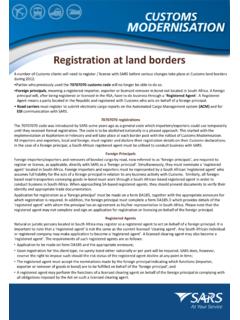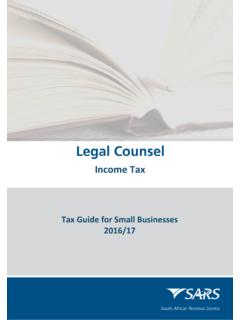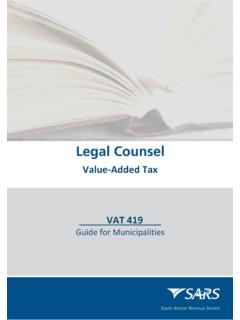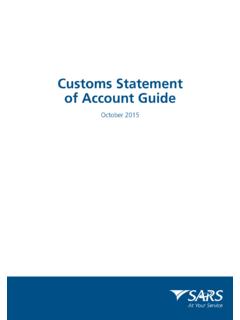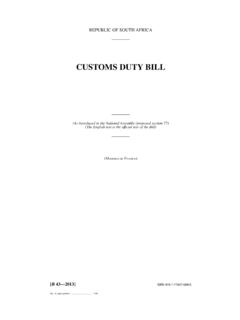Transcription of GEN-PEN-05-G01 - South African Revenue Service
1 EXTERNAL GUIDE HOW TO DISPUTE ADMINISTRATIVE PENALTIES VIA efiling EXTERNAL GUIDE HOW TO DISPUTE ADMINISTRATIVE PENALTIES VIA efiling GEN-PEN-05-G01 REVISION: 10 Page 2 of 42 REVISION HISTORY TABLE Date Version Description 03-01-2021 7 Guide updated with new efiling screens to align. 06-07-2021 8 Guide updated with PAYE Admin Penalty enhancements 13-09-2021 9 Guide updated with PIT Once-off Penalty information 06-12-2021 10 Guide updated with the new screen and the capturing of the Representative Details on the RFR / DISP forms. EXTERNAL GUIDE HOW TO DISPUTE ADMINISTRATIVE PENALTIES VIA efiling GEN-PEN-05-G01 REVISION: 10 Page 3 of 42 TABLE OF CONTENTS 1 PURPOSE 4 2 INTRODUCTION 4 3 DETAILED PROCEDURES (SUBMIT RFR1, NOO1 AND NOA1 VIA efiling ) 6 LOGON TO efiling 6 4 HOW TO REGISTER ADMIN PENALTY 8 5 REQUEST ADMIN PENALTY STATEMENT OF ACCOUNT(SOA) 9 CAPTURE THE PARTICULARS OF REPRESENTATIVE (PERSON DEALING WITH DISPUTE ON BEHALF OF TAXPAYER)
2 12 CAPTURE THE REASONS AND GROUNDS FOR DISPUTE 13 VIEW NOTICE OF RFR 14 NOTICE OF OBJECTION/APPEAL 16 VIEW NOTICE OF NOO/NOA 17 FILE/SUBMISSION RFR/NOO/NOA 18 6 NEW DISPUTE 19 7 VIEWING A SAVED DISPUTE ITEM 22 8 VIEWING A SUBMITTED DISPUTE ITEM 24 STATUS OF DISPUTE 25 WITHDRAWAL OF DISPUTE 25 9 VALIDATIONS ON SUBMISSION OF NOO/NOA 27 10 Notice for ADMIN PENALTY STATEMENT OF ACCOUNT 29 11 UPLOAD OF SUPPORTING DOCUMENTS 30 12 VIEW DISPUTE OUTCOME LETTERS 34 SEARCH CORRESPONDENCE 34 DISPUTE MENU 35 ACCESS SARS CORRESPONDENCE 37 SEARCH ADMIN PENALTIES 37 SEARCH LETTERS 39 RETURNS HISTORY 41 13 CROSS REFERENCES 42 14 DEFINITIONS AND ACRONYMS 42 EXTERNAL GUIDE HOW TO DISPUTE ADMINISTRATIVE PENALTIES VIA efiling GEN-PEN-05-G01 REVISION: 10 Page 4 of 42 1 PURPOSE This guide in its design, development, implementation and review phases is guided and underpinned by the SARS Strategic Plan 2020/21 - 2024/25 and the applicable legislation.
3 Should any aspect of this guide be in conflict with the applicable legislation the legislation will take precedence. The purpose of this document is to assist taxpayers with the submission of the request for Remission (RFR), Notice of Objection (NOO) and Notice of Appeal (NOA) form(s) on efiling when disputing the administrative penalties levied for Personal Income Tax (PIT), Corporate Income Tax (CIT) for non-compliance. 2 INTRODUCTION A taxpayer can lodge a Request for Remission (RFR), Notice of Objection (NOO) and Notice of appeal (NOA) against Personal Income Tax (PIT), Corporate Income Tax (CIT) administrative penalty assessment. South African Revenue Service (SARS) will issue a penalty assessment notice (AP34) to notify the taxpayer of the penalties that have been levied for non-compliance with tax obligations.
4 Penalties for Personal Income Tax and Corporate Income Tax are levied in terms of chapter 15 of the Tax Administration Act. The Act prescribes the types of non-compliance that is subject to a fixed amount penalty. These will be implemented by SARS using a phased approach. Currently Penalties are imposed on individual taxpayers for the following transgressions: o Non-submission of income tax return The penalties are fixed based ( a fixed rand amount is imposed based on the taxpayer s taxable income). Personal Income Tax (PIT) once off admin penalty for the late submission of a return, will be imposed on taxpayers that were selected for auto assessment for the 2020 year of assessment, and failed to accept or decline/edit and submit their return before 15 February 2021, if they were required to.
5 After 15 February 2021, taxpayers that did not take any action will be issued with an auto original estimate assessment. If a return is subsequently submitted by the taxpayer after the auto original estimate assessment is issued by SARS and the financial information on the 2020 tax return have been edited, then a once off admin penalty may be imposed. Notes: o If a taxpayer filed an edited 2020 tax return after SARS raised an auto original estimated assessment, the once off admin penalty will only be imposed if there is another 1 or more returns outstanding in addition to 2020. o Once off admin penalty means the admin penalty does not recur each month as normal admin penalties for outstanding returns. o The once-off penalty will only be limited to the 2020 tax year.
6 The PIT once-off penalty will also be imposed on all provisional and non-provisional taxpayers that were not auto assessed for 2020 tax year, and submitted the 2020 return after filing season. Non-provisional taxpayers due date was 30 November 2020 and Provisional taxpayer due date was 15 February 2021. The PIT / CIT Admin Penalty process for RFR / NOO / NOA forms has been enhanced to include the capturing of the Representative Details that will be populated and be read only on the RFR / DISP forms. EXTERNAL GUIDE HOW TO DISPUTE ADMINISTRATIVE PENALTIES VIA efiling GEN-PEN-05-G01 REVISION: 10 Page 5 of 42 The enhancement will allow the user to capture all three RFR, NOO and NOA details on a new screen and all three forms (RFR/NOO/NOA) will follow the same process as opposed to existing functionality, where the user was presented with an editable version of the PDF in order to capture the reasons directly on the form.
7 The taxpayer will be notified of the imposed penalty through the penalty assessment notice (AP34): The notice will reflect imposed penalties, outstanding returns, and corrective measure to be followed in order to prevent accumulation of penalties. Taxpayers are also advised to submit a request for remission if they do not agree with the penalty imposed. For corporate income tax: Automatic checks for outstanding income tax returns (ITR14) will be conducted by SARS to determine if the company is liable for submission of the ITR14. If the company is liable for submission but is non-compliant, a system generated final demand letter will be issued to efiling to inform the taxpayer to submit the outstanding return(s) to avoid the imposition of administrative penalties.
8 Upon expiry of the final demand letter, the system will determine if the taxpayer remedied the non-compliance. If the non-compliance has not been remedied, administrative penalties will be imposed. A penalty assessment notice will be issued to the taxpayer for the initial administrative penalty imposition. If the taxpayer does not rectify the non-compliance, the penalties will recur and a penalty recurrence message will be sent to the taxpayer via email or SMS. For Personal Income tax and Corporate Income Tax, multiple transactions may be disputed on one RFR1 form. The NOO form can only be completed subsequent to the Request for Remission (RFR) has been submitted to SARS and the RFR has been partially allowed or disallowed.
9 The NOA form can only be completed and submitted to SARS subsequent to the NOO has been submitted to SARS and the outcome of the objection has been received where a NOO has been partially allowed or disallowed. To ensure that the correct process is followed, validations will be applied against the disputes that are lodged. Where an Income Tax (IT) Reference number is used on the NOO or NOA, only Personal Income Tax (PIT) or Corporate Income Tax (CIT) related disputes must be accepted. Multiple transactions (PIT and/or CIT admin penalty) may be disputed on the RFR, NOO or NOA form. In the case where the NOO was partially allowed or disallowed and you wish to submit a NOA, ensure that the appeal is based on the same items being objected.
10 The same source code and amounts used in the NOO must be completed on the NOA. The following are the grounds and reasons that the taxpayer can select when disputing against PIT and/or CIT admin penalty, where applicable: SARS error (Supply Details in the Grounds); Other/Mitigation factors; EXTERNAL GUIDE HOW TO DISPUTE ADMINISTRATIVE PENALTIES VIA efiling GEN-PEN-05-G01 REVISION: 10 Page 6 of 42 Serious Illness / Death/Liquidation/Sequestration; Not Liable to File; Other/ Mitigation Factors(Supply Details in the Grounds) remedied in full, unable to remedy and partially remedied. The Request for Remission (RFR), Notice of Objection (NOO) and Notice of Appeal (NOA) must be completed on the prescribed form. The RFR1, NOO1 and NOA1 and/or supporting documents can be submitted via the following channels: efiling ; At a local SARS branch, by making an appointment on the SARS website.