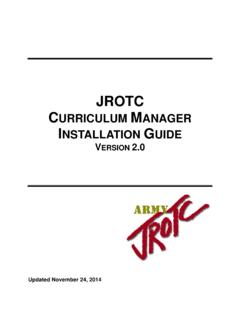How to update the photo on your Teacher Page How to …
Open the photo with Microsoft Office Picture Manager. It has a red box for an icon and says Microsoft Office 2010. How to update the photo on your Teacher Page The picture will open in a new window. Under FILE click on SAVE AS and give the photo a name so you know it is the one
Tags:
Manager, Microsoft, Office, Pictures, Microsoft office, Microsoft office picture manager
Information
Domain:
Source:
Link to this page:
Please notify us if you found a problem with this document:
Documents from same domain
www.isd622.org
www.isd622.orgLedermann: Name: On the Inside and Mass Part 1: Label the parts of this atom (nucleus, protons, electrons, neutrons) Part 2: Answer these: 1. 2.
www.isd622.org
www.isd622.orgDifferences Between Ionic and Covalent Compounds A compound is defined as the chemical combination of two or more elements. A chemical bond is the "glue" that holds atoms of different elements together. Bonds can be classified into two general types: ionic and covalent. Ionic bonds generally occur between a metallic atom and a nonmetallic atom.
19-21 Absolute Value Inequalities Real World …
www.isd622.org1921 Absolute Value Inequalities Real World Problems.notebook April 14, 2014 LT 3: I can represent realworld situations with equations, inequalities, and absolute value.
World, Value, Problem, Real, Equations, Inequalities, Absolute, Notebook, Absolute value, Absolute value inequalities real world, Absolute value inequalities real world problems
Approx. Reading Book Title Author Grade Level - ISD 622
www.isd622.orgDear Zoo Campbell, R. F 1.42 Dozen Dogs, A Ziefert, Harriet F 1.42 Foolish Goose Simon, Shirley F 1.42 Going for a Walk De Regniers, B. F 1.42 Harry Takes a Bath Ziefert, Harriet F 1.42 Have You Seen the Crocodile? West, Colin F 1.42 Here Comes A Bus Ziefert, Harriet F 1.42
Title, Reading, Book, Grade, Read, Authors, Dear zoo, Approx, Reading book title author grade
CHEMISTRY COMPUTING FORMULA MASS WORKSHEET
www.isd622.orgchemistry stoichiometry worksheet B. MASS - VOLUME and VOLUME - VOLUME PROBLEMS Since chemical equations for chemical reactions state the relative numbers of moles for each
Worksheet, Computing, Chemistry, Equations, Formula, Mass, Chemistry computing formula mass worksheet
10 Supreme Court Cases Every Teen Should Know
www.isd622.org10 Supreme Court Cases Every Teen Should Know The nation's highest court has had plenty to say about everything from free speech at school to teenagers' rights in the legal system. By Tom Jacobs For those of us on the outside, the U.S. Supreme Court can seem remote and mysterious. But the Court,
Approx. Reading Book Title Author Grade Level
www.isd622.orgBook Title Author Reading Level Approx. Grade Level Flying Crews, Donald E 1.28 Foot Book, The Seuss, Dr. E 1.28 Funny Man, A Jenson, Patricia E 1.28
Integer Operations Review Name: - ISD 622
www.isd622.orgInteger Operation Review Name: _____ _____ Adding Integers (+85) + (-96) = (-11) (+80) + (+57) = (+137) (+86) + (-38) = (+48) (+22) + (-41) = (-19) (-18) + (-45 ...
Isotope Worksheet Answer Key - ISD 622
www.isd622.orgLedermann Name 1. Determine the average atomic mass of the following mixtures of isotopes. 128 127 126 a. t, 17%- 3% I (sðf' 8) 197 198 19 q. 5
Mole to Mole Answer Key - ISD 622
www.isd622.orgStoichiometry: Multiple Choice [dentifr the choice that best completes the statement or answers the question. 1. Which branch of chemistry deals with the mass relationships of elements in compounds and the mass relationships
Related documents
How to Convert a Clip Art File to a JPEG or PNG File
tech4elementary.pbworks.comThen select “Microsoft Office Picture Manager”. See figure below. 4. Once the graphic opens in Microsoft Office Picture Manager, go to File, and select Export. Open With assigns the program that will open the file. Select Microsoft Office Picture Manager. Select Export.
Life, Manager, Microsoft, Office, Clip, Pictures, Convert, Microsoft office picture manager, To convert a clip art file
Moodle Upload a Profile Picture - St. Bonaventure University
my.sbu.eduFind your picture on the computer. Right click and ‘Open With’ Microsoft Office Picture Manager If you need to ‘Crop’ your picture, click ‘Edit Pictures’ in the top toolbar. Then click ‘Crop’ in the right hand toolbar. You may then crop your picture however you’d like.
Manager, Profile, Microsoft, Office, Pictures, Upload, Microsoft office picture manager, Upload a profile picture
يامنها « دشاي سانش «اکعطقمنايوجشناد ي «وضحريغ شير ªپ 97 ...
ui2.ui.ac.irMicrosoft Office Picture Manager Tools Help View Picture Shortcuts... O Type question for help Edit Pictures... Edit Pictures Files selected Auto Correct Correct pictures automatically To automatically correct and For the selected pictures, click Auto C.:Rrect. Edit using these toolg Brightness and Contrast Co!or Crop Rotate and Flip Red ...
Manager, Microsoft, Office, Pictures, Microsoft office picture manager
Installation & User’s Guide - static.highspeedbackbone.net
static.highspeedbackbone.netInstallation & User’s Guide . All brand names and trademarks are the property of their respective owners . 2. ... Microsoft Office Picture Manager, and various other editing programs). 3. Q: There is no picture on the screen? ... digital picture frame. Turn off the …
Guide, User, Installation, Manager, Microsoft, Office, Pictures, Microsoft office picture manager, Installation amp user s guide
Resident Photos - Eldermark Training
www.eldermarktraining.com8. You may now close Microsoft Office Picture Manager. 9. Go back to the folder that your resident photos are saved in. 10. Again Right click on the photo and now open with Paint. 11. Now you will want to select the photo and copy the photo into Eldermark.
Manager, Microsoft, Office, Photo, Resident, Pictures, Microsoft office picture manager, Resident photos
How to Compress Image file (.jpg ,.jpeg etc )
www.maharashtramedicalcouncil.inHow to Compress Image file (.jpg ,.jpeg etc ) 1. After Scanning documents, you will get documents in Image file formats like .jpg, .jpeg etc. 2. First open image by Right clicking on it. For this, First Right click on Image Open With “Microsoft Office Picture Manager ...
Image, Life, Manager, Microsoft, Office, Pictures, Jpeg, Microsoft office picture manager, To compress image file, Compress
Microsoft Office Picture Manager - School District 41 Burnaby
blogs.sd41.bc.caMicrosoft Office Picture Manager The Picture Manager is available from the Microsoft Folder in the Programs Menu or when right clicking on an image.
Manager, Microsoft, Office, Pictures, Microsoft office picture manager, Picture manager
Microsoft Office Picture Manager for Office 2003 & 2007 ...
www.it.cals.vt.eduWhen you install Microsoft Office 2007 or Microsoft Office 2003, the Setup program removes all the standard components from Microsoft Office XP that were installed on your computer, which includes the Microsoft Photo Editor program. This is the most common task when dealing with …
Manager, Microsoft, Office, Pictures, Microsoft office, Microsoft office picture manager for office
Microsoft Office 2007: Document Imaging Program
www.adesso.com1 Microsoft Office 2007: Document Imaging Program Follow these instructions on how to add Microsoft Office Document Imaging program to your computer for use with your scanner or if you have to open a pdf or tiff file to then edit in Word.
Document, Microsoft, Office, Imaging, Microsoft office, Document imaging, Microsoft office document imaging
JROTC CURRICULUM MANAGER INSTALLATION GUIDE
media00.caci.comJROTC Curriculum Manager Installation Guide v2 Curriculum Manager Installation Instructions . The Curriculum Manager (CM) Installation Guide is designed to help guide you through the steps involved for updating your Computer Operating System, installing third party plug-ins and modifying settings in the Curriculum Manager application. Set-up Steps
Guide, Installation, Manager, Curriculum, Jrotc, Jrotc curriculum manager installation guide
Related search queries
To Convert a Clip Art File, Microsoft Office Picture Manager, Upload a Profile Picture, Picture, Installation & User’s Guide, Resident photos, To Compress Image file .jpg ,.jpeg, Picture Manager, Microsoft, Microsoft Office Picture Manager for Office, Microsoft Office, Document Imaging, Microsoft Office Document Imaging, JROTC Curriculum Manager Installation Guide, Manager