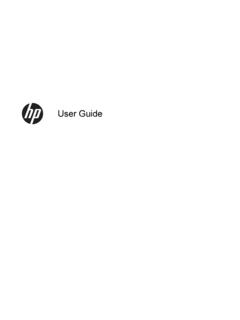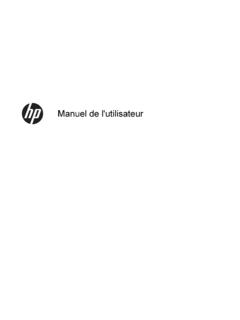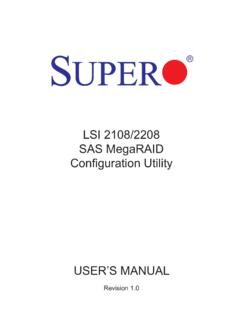Transcription of HP EliteBook x360 1030 G2 - HP® Official Site
1 HP EliteBook x360 1030 G2 Maintenance and Service GuideIMPORTANT! This document is intended for HP authorized service providers only. Copyright 2017 Hewlett-Packard Development Company, is a trademark owned by its proprietor and used by HP Inc. under license. Intel, Celeron, and Pentium are registered trademarks of Intel Corporation. Microsoft and Windows are either registered trademarks or trademarks of Microsoft Corporation in the United States and/or other countries. SD Logo is a trademark of its information contained herein is subject to change without notice. The only warranties for HP products and services are set forth in the express warranty statements accompanying such products and services.
2 Nothing herein should be construed as constituting an additional warranty. HP shall not be liable for technical or editorial errors or omissions contained Edition: February 2017 Document Part Number: 913093-001 Product noticeThis guide describes features that are common to most models. Some features may not be available on your all features are available in all editions of Windows 10. This computer may require upgraded and/or separately purchased hardware, drivers and/or software to take full advantage of Windows 10 functionality. See for warning noticeWARNING!To reduce the possibility of heat-related injuries or of overheating the device, do not place the device directly on your lap or obstruct the device air vents.
3 Use the device only on a hard, flat surface. Do not allow another hard surface, such as an adjoining optional printer, or a soft surface, such as pillows or rugs or clothing, to block airflow. Also, do not allow the AC adapter to contact the skin or a soft surface, such as pillows or rugs or clothing, during operation. The device and the AC adapter comply with the user-accessible surface temperature limits defined by the International Standard for Safety of Information Technology Equipment (IEC 60950).iiiiv Safety warning noticeTable of contents1 Product description .. 12 External component identification.
4 4 Locating hardware .. 4 Locating software .. 4 Display .. 5 Fingerprint reader .. 6 Lights .. 7 Special keys .. 8 TouchPad .. 9 Left side .. 10 Right side .. 12 Bottom .. 133 Illustrated parts catalog .. 14 Service label .. 14 Computer major components .. 16 Miscellaneous parts .. 194 Removal and replacement preliminary requirements .. 22 Tools required .. 22 Service considerations .. 22 Plastic parts .. 22 Cables and connectors .. 23 Drive handling .. 23 Grounding guidelines .. 24 Electrostatic discharge damage .. 24 Packaging and transporting guidelines .. 25 Workstation guidelines.
5 255 Removal and replacement procedures .. 27 Component replacement procedures .. 27 Bottom cover .. 27 Battery .. 29 Solid-state drive .. 30 WWAN module .. 31vThermal sensor board .. 33 Fan .. 34 Speakers .. 35 TouchPad cable .. 37 TouchPad .. 38 NFC board .. 40 Card reader board cable .. 41 Card reader board .. 42 System board .. 43 Heat sink .. 46 Fingerprint reader board cable .. 48 Fingerprint reader board .. 38 Audio jack board .. 50 Display assembly .. 526 Computer Setup (BIOS), TPM, and HP Sure Start .. 54 Using Computer Setup .. 54 Starting Computer Setup .. 54 Using a USB keyboard or USB mouse to start Computer Setup (BIOS).
6 54 Navigating and selecting in Computer Setup .. 54 Restoring factory settings in Computer Setup .. 55 Updating the BIOS .. 55 Determining the BIOS version .. 55 Downloading a BIOS update .. 56 Changing the boot order using the f9 prompt .. 57 TPM BIOS settings (select products only) .. 57 Using HP Sure Start (select products only) .. 577 Using HP PC Hardware Diagnostics (UEFI) .. 58 Downloading HP PC Hardware Diagnostics (UEFI) to a USB device .. 588 Specifications .. 609 Backing up, restoring, and recovering .. 61 Creating recovery media and backups .. 61 Creating HP Recovery media (select products only).
7 61 Using Windows tools .. 62 Restore and recovery .. 63 Recovering using HP Recovery Manager .. 63 What you need to know before you get started .. 63viUsing the HP Recovery partition (select products only) .. 64 Using HP Recovery media to recover .. 64 Changing the computer boot order .. 65 Removing the HP Recovery partition (select products only) .. 6610 Statement of memory volatility .. 67 Nonvolatile memory usage .. 69 Questions and answers .. 71 Using HP Sure Start (select models only) .. 7211 Power cord set requirements .. 73 Requirements for all countries .. 73 Requirements for specific countries and regions.
8 7312 Recycling .. 75 Index .. 76viiviii1 Product descriptionCategoryDescriptionProduct NameHP EliteBook x360 1030 G2 Processors Intel Core i7-7600U (SC turbo up to ) processor ( SmartCache, dual core, ) Intel Core i5-7300U (SC turbo up to ) processor ( SmartCache, dual core, ) Intel Core i5-7200U (SC turbo up to ) processor ( SmartCache, dual core, )ChipsetIntel premium chipset integrated with processorGraphicsInternal graphics: Intel universal memory architecture (UMA) Graphics GT2 with shared video , ultra high-definition (UHD), BrightView (3840 2160), UWVA, 72% color gamut, typical brightness 340 nits, ultraslim ( ), eDP+PSR, 16:9 ultra wide aspect ratio, TouchScreen display panel , full high-definition (FHD), BrightView (1920 1080), UWVA, 72% color gamut, typical brightness 300 nits, ultraslim ( ), eDP+PSR, 16.
9 9 ultra wide aspect ratio, TouchScreen display panel assemblyMemory moduleMemory soldered to system boardSupport for DDR4 PC4 2133 dual channelSupport for up to 16-GB maximum system memory in the following configurations: 16384-MB: (512 MB 16) 8 pieces (available only on computer models equipped with an Intel i7 processor) 8192-MB: (512 MB 16) 8 pieces 4096-MB: (256 MB 16 2) 8 pieces (available only on computer models equipped with an Intel i5 processor)StorageSupport for 2280 solid-state drives 512-GB Turbo Drive G2 solid-state drive supporting triple level cell (TLC) 256-GB Turbo Drive G2 solid-state drive supporting TLC 256-GB SATA self-encrypting drive (SED)
10 Solid-state drive supporting Opal2 and TLC 128-GB SATA-3 solid-state driveAudio and videoInfrared/RGB 720p camera supports Windows Hello facial recognition software via Windows 10 operating systemHP Bang & Olufsen AudioStereo speakersIntegrated dual-array microphonesWirelessIntegrated wireless personal area network (WPAN) options by way of Bluetooth combination cardIntegrated wireless local area network (WLAN) options by way of wireless module1 CategoryDescriptionWireless (continued)Two built-in / PCIe WLAN antennasWLAN module is soldered to the system boardSupport for the Intel 2 2ac + Bluetooth 1216 vPro and Intel 2 2ac + Bluetooth 1216 non-vPro Combo Adapter WLAN modulesBluetooth disabled IOPTS upport for S3/S4 wake on Wireless LANS upport for MiracastSupport for WiFi SAR in BIOSS upport for HP Sure ConnectIntegrated wireless wide area network (WWAN) options by way of wireless module (select models only)NFC antennaIntegrated NFCS upport for no NFC optionNear field communication (NFC)