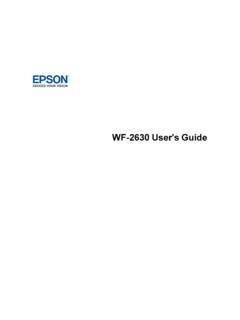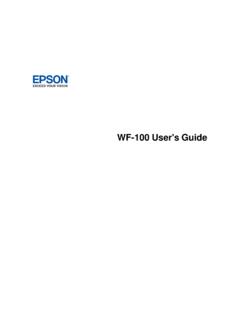Transcription of Image Quality—Factors affecting image quality
1 Scanner Technical Brief Page 16/07 This technical brief provides detailed information on the Image quality , Performance, and Flexibility of Epson quality factors affecting Image qualityWhen comparing scanners, hardware resolution and color pixel depth are two features often used to gauge Image quality . These two features are important, but there are a number of factors that determine Image quality in a scanner, such as the following: (Many of these elements will be discussed in detail in upcoming sections of this document.)The Epson Expression and GT series scanners are Epson s professional series scanners designed for excel-lence with respect to Image quality , speed, usability, versatility, and durability. These scanners include the highest quality stepper motor for high quality sub-scan resolutionDynamic range controlType of lamp system usedOptic systemOptical resolution and color bit depthQuality of the Analog to Digital con-verter (ADC); Epson scanners have optimum performance for minimal noise and tight color of focus methodColor vs.
2 Monochrome CCDThe Epson Perfection series scanners are designed for home and entry-level corporate and graphics arts users, and are designed with the highest quality components in their price quality ResolutionA scanner s resolution determines the amount of data that is read by the scanner. As resolution increases, so does the file size. Resolution is measured in a variety of Optical resolution: This is the actual number of pixels read by the CCD (Charge Coupled Device), which measures the intensity of the light that is reflected from the Image to be scanned, and converts it to an analog voltage. If a scanner has a resolution of 600 x 2400 dpi, its optical resolution is 600 dpi, which means that it can resolve 600 bits of data per Hardware resolution: Using a precision stepper motor to double-step or quadruple-step the carriage, the scanner s sub-scanner resolution can be increased.
3 For example, a scanner can have an optical resolution of 1200 dpi, but a hardware resolution of 1200 x 2400 dpi (because it double-steps the carriage to increase the vertical resolution). 2400 dpi1200 dpiScanner Technical Brief Page 26/07 Image quality Resolution (cont.)3. Interpolated resolution: Interpolation is a method to increase the resolution of an Image . It uses a complex algorithm to add pixels to an Image based on the mathematical probability of surrounding pixels. For example, if a scanner has a hardware resolution of 1200 x 2400 dpi, and a maximum resolution of 9600 x 9600 dpi, the scanning software uses interpolation to create scanned images with resolutions greater than the hardware Benefits of higher optical resolution: Higher resolution allows you to scan the following types of im-ages without using interpolation.
4 Using actual Image data instead of interpolated data results in more accurate ArtWhen scanning black and white line art, Image pixels translate exactly to the printed dots. Therefore, high resolution is required to capture and print the sharp lines and edges of an a small originalIn order to capture enough detail to enlarge an Image , you must increase the scanned resolution in proportion to the increase in Image size. If you don t, then you will have to interpolate Image data to maintain the same resolution in the larger pixel editingMany graphic artists scan images at high resolutions for precise pixel editing. It is always better to capture the Image data when the Image is being scanned and use true Image data than to use interpolation if more data is needed quality Pixel depthPixel depth refers to the number of bits of data captured for each picture element (pixel).
5 Each pixel can have two states (On or Off); therefore the number of colors or gray scales that a scanner can recognize is computed by taking the pizel depth as an exponent of two. The following charts lists the number of colors recognized for each different scan modeNumber of colors recognizedBi-level (1 bit per pixel)21 = 2 colors (black and white)8-bit gray scale28 = 256 shades of gray10-bit gray scale210 = 1,024 shades of gray8-bit color (indexed color)28 = 256 colors24-bit RGB (8 bits per pixel, per color)224 = millions colors36-bit RGB (12 bits per pixel, per color236 = Over 68 billion colors48-bit RGB (16 bits per pixel, per color)248 = Over 250 trillion colors2 x inch Image scanned at 1200 dpiIf enlarged to 8 x 10 inches, effective resolution: 300 dpiScanner Technical Brief Page 36/07 Image quality Pixel depth (cont.))
6 Key Differences42-bit, or 48-bit Internal/ 24-bit External Color Depth36-bit, 42-bit, or 48-bit Internal and External Color DepthHow it worksThe scanner captures 42-, or 48-bit Image data, but downsamples an Image to 24-bits, keeping the most signifi cant color scanner captures 36-, 42-, or 48-bit Image data and outputs all data to a software aplication that supports 48-bit Image fi les (such as Adobe Photoshop ). Image qualityBecause the scanner captures data that never could have been read by a 24-bit or 30-bit scanner (such as the detail in dark areas and slight color transitions), the scanner delivers more accurate images With a 48-bit Image fi le, you always have access to full Image data, which is espe-cially important to graphic artists and capture24-bit transfer48-bit capture48-bit transfer All Epson scanners have a 42-bit or 48-bit color depth.
7 But some of the models support 24-bit external color depth, which is the data that is sent from the scanner to the computer. Here are the differences between output color depth:A greater color bit depth generally results in more accurate color reproduction, smoother gradations with fewer sudden shifts in color, and detailed shadows and quality Epson ColorTrue Imaging SystemEpson scanners use the Epson ColorTrue II Imaging System which is made up of three main elements (hardware, optics, and processing) and result in superior Image quality with fast processing scan carriageSimultaneous RGB scanningPixel optimizationCustom ASICHigh resolution CCDC ustom glass lensesScanner Technical Brief Page 46/07 Image quality Epson ColorTrue Imaging System (cont.)
8 1. Hardware components: Epson scanners use a precise scan carriage with better motors to achieve subscan resolutions that are double or quadruple the scanner s optical resolution. Additionally, Epson scanners capture Red, Green, and Blue simultaneously, versus other scanners that use one-pass scanning but alternate Red, Green, and Blue lights for each line of a scan. Epson advantages are: Better color registration Faster scanning speeds Higher quality sub-scan resolutionsThrough a combination of these hardware, optics, and processing features, the Epson ColorTrue Imaging System and Epson ColorTrue II Imaging System deliver scanned images with:Smooth gradationsSmooth edges and minimal color fringingGreater detail in shadowsAccurate colorsGreater detail in highlightsSharp Image quality without distortionEpson Method(1/2 or 1/4 step carriage movement)Single-Pass Alternate RGB Method (1/2 step carriage movement)Simultaneous RGB CaptureOne passRed CaptureGreen CaptureBlue CaptureOne pass2.
9 Optics: Epson scanners use custom lenses that are designed specifically to work with Epson technology and the scanner s CCD. These lenses feature: Larger sweet spot and precision lenses for reduced distortion Accurately aligned lens elements to control sharpness Glass lenses (versus plastic lenses used by many competitors) which offer better reflective qualities, providing greater Image quality . Better Image quality than competitive off-the-shelf lenses because Epson scanners feature custom-made lenses that match the sweet spot can allow edge distortionLarger sweet spot minimizes distortionScanner Technical Brief Page 56/073. Processing: Many Epson scanners use a custom ASIC (Application Specifi c Integrated Circuit) for fast scanning.
10 Key features include: Line correction captures and processes full RGB color for every pixel and minimizes color fringing in subscan direction. Zoom capability enables smoothest edges along diagonal or curved lines and achieves higher interpolated resolution On-board memory allows for Auto Area Segmentation (AAS) and Text Enhancement Technology (TET) processing within the scanner AAS and TET are independent from PC or Macintosh processing, allowing the scanner to work with better raw , Epson scanners have a pixel optimization feature that uses the full resolution of the scanner s CCD, even scanning at a lesser resolution. The benefi t of this feature is truer Image quality . For example, on one of the Epson 600 dpi Perfection scanners, when scanning an Image at 300 dpi, the scanner still uses all 600 pixels per inch to scan the Image , then averages the data to yield the lower resolution Image .