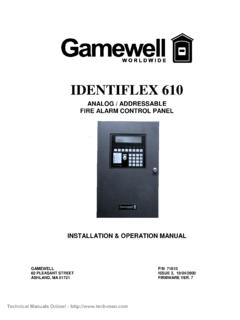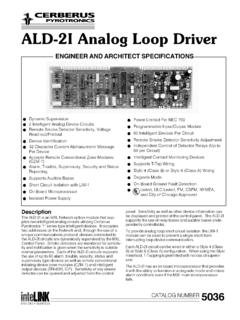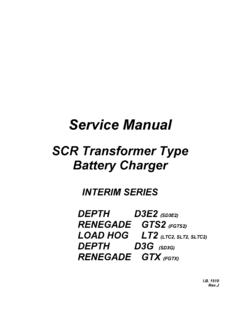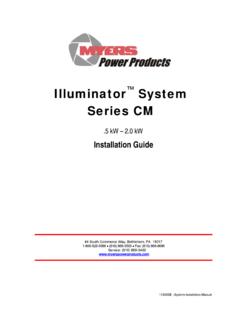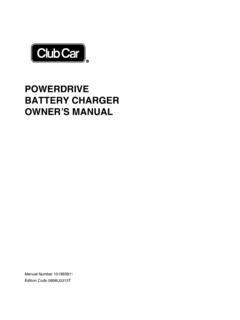Transcription of Installation and Operating Instructions - Fire Alarm Resources
1 4005 Fire Alarm Installation and Operating Instructions 574-068. Rev. C. Technical Manuals Online! - Technical Manuals Online! - NOTICE The information in this document is subject to change without notice. No part of this document may be reproduced or transmitted in any form or by any means, electronic or mechanical, for any purpose, without prior written consent of Simplex Time Recorder Company. Copyright and Trademarks Copyright 2000 by Simplex Time Recorder Company Simplex Plaza Westminster, MA 01441-0001. All Rights Reserved Printed in the United States of America Walk Test is protected by Patent No. 4,725,818. All other logos and product names are trademarks or registered trademarks of their respective companies. Cautions and Warnings DO NOT INSTALL ANY SIMPLEX PRODUCT THAT. APPEARS DAMAGED. Upon unpacking your Simplex product, inspect the contents of the carton for shipping damage.
2 If damage is apparent, immediately file a claim with the carrier and notify Simplex. ELECTRICAL HAZARD - Disconnect electrical power when making any internal adjustments or repairs. Servicing should be performed by qualified Simplex Representatives. STATIC HAZARD - Static electricity can damage components. Therefore, handle as follows: 1. Ground yourself before opening or installing components (use the 553-484 Static Control Kit). 2. Keep uninstalled component wrapped in anti-static material at all times. RADIO FREQUENCY ENERGY - This equipment generates, uses, and can radiate radio frequency energy and if not installed and used in accordance with the instruction manual, may cause interference to radio communications. It has been tested and found to comply with the limits for a Class A computing device pursuant to Subpart J of Part 15 of FCC.
3 Rules, which are designed to provide reasonable protection against such interference when operated in a commercial environment. Operation of this equipment in a residential area may cause interference in which case the user at his own expense will be required to take whatever measures may be required to correct the interference. Technical Manuals Online! - Technical Manuals Online! - Table of Contents Chapter 1 System Overview ..1-1. Introduction ..1-1. In this Product and Part Numbers ..1-2. Description ..1-2. System Modules ..1-6. Base Panel Modules ..1-6. CPU Power Supply / Power Distribution Board ..1-7. 4-Point IDC Card (low current) ..1-8. 4-Point NAC/Relay Optional Modules ..1-9. 2 IDC and 2 NAC/Relay Card ..1-9. Class A Adapter 8-Point I/O Expansion Power City Circuit DACT Card ..1-9. Chapter 2 Overview ..2-1. In this Important Notes.
4 2-1. Tools and Back Box Chapter 3 System Operation ..3-1. Overview ..3-1. In this Operator Interface (Front Panel)..3-2. System Initialization (Power-Up) ..3-3. Operation ..3-4. Operating Description ..3-4. Operator Key Definitions ..3-5. Menu Navigation Key descriptions ..3-6. Handling Abnormal Conditions ..3-8. Acknowledging an Alarm , Trouble, or Supervisory Condition ..3-8. How to Silence Alarms ..3-9. How to Reset the How to Warm Start the Passcodes and Access Levels ..3-11. Menu Login/Logout (Passcodes & Access levels) ..3-11. Logging Continued on next Page i Technical Manuals Online! - Table of Contents, Continued Chapter 3 System Operation (continued). Logs ..3-13. Historical Viewing Logs ..3-13. Clearing Logs ..3-14. Log Walk Test ..3-16. Control / View View a Point or Edit a Custom Custom Point Label Characters ..3-19. Disabling an Active Disable/Enable a Point.
5 3-20. Function Menu ..3-21. Function menu Options ..3-21. Manual City Circuit Disconnect ..3-22. Control Point Elevator Bypass ..3-23. Doorholder Lamp Test ..3-24. APPENDIX A-1. Glossary of Terms .. Appendix A-1. APPENDIX B-1. Regulatory Appendix B-1. NPFA Standards .. Appendix B-1. Factory Mutual Approved .. Appendix B-1. Local Appendix B-1. Installation Appendix B-2. Codes and Standards .. Appendix B-2. APPENDIX C-1. Single-Sheet Operating Instructions .. Appendix C-1. ii Technical Manuals Online! - Chapter 1. System Overview Introduction This publication describes how to install, configure, operate, program and test the Simplex 4005 Fire Alarm . Refer to the publications listed below for more information. Related Documents Publication Title Part #. 4005 Fire Alarm Programming Instructions .. 574-059. Rev. A. 4005 Operating Instructions Following an 574-069.
6 Alarm /Supervisory/Trouble Condition .. Ed 8 95. 4005 Fire Alarm I/O Cards Installation 574-070. Instructions .. Ed 3 96. 4005 Fire Alarm City Circuit Card Installation 574-071. Instructions .. Rev. B. 4005 Fire Alarm Expansion Power Supply & 574-072. Power Distribution Boards Installation Instructions .. Rev. A. 4005 Fire Alarm Adapter Kit Installation 574-080. Instructions .. Rev. B. 4005 Fire Alarm Rev. Release Note .. 574-083. Rev. A. 4005 Field Wiring Diagram 841-990. In this Chapter This chapter discusses the following topics: Topic See Page #. Introduction 1-1. Product and Part Numbers 1-2. Product Description 1-2. Product Features 1-4. Specifications 1-5. Base Panel Modules 1-6. Optional Modules 1-9. Location of Tables and Diagrams in this chapter: Tables and Diagrams See Page #. Table 1-1. 4005 Base Panel Product and Part 1-2. Numbers Table 1-2.
7 4005 Optional Module Product and 1-2. Part Numbers Figure 1-1. 4005 Base Panel Card layout 1-3. 1-1. Technical Manuals Online! - Description and Features Product and Part Numbers Tables 1-1 and 1-2 describe Base Panel and Optional components of the 4005. with their associated Product (PID) numbers and Part numbers. Table 1-1. 4005 Base Panel Product and Part Numbers Description Product No. Part No. 4005 Base Panel (beige) 4005-9101 566-151 (CPU). 4005 Base Panel (red) 4005-9102 566-252 (Pwr Supply). 4-Circuit IDC Card (low-current) 4005-9804 565-473. 4-Point NAC/Relay Card 4005-9805 565-477. Five Slot Power Distribution Module 4005-9807 565-471. Table 1-2. 4005 Optional Module Product and Part Numbers Description Product No. Part No. 2-IDC/2-NAC/Relay Card 4005-9803 565-552. Class A Adapter Card 4005-9806 565-556. 8-Point I/O Card 4005-9808 565-554.
8 City Circuit Card 4005-9809 565-550. DACT Card 4005-9810 565-626. Expansion Power Supply 4005-9813 565-481. 4-Circuit IDC Card (high-current, Class B) 4005-9824 565-610. Description The 4005 is a microprocessor-based, battery-backed, electrically-supervised fire Alarm system capable of supporting from 8 to 40 circuits. These circuits, either initiating device circuits (IDC) or notification appliance circuits (NAC), are added to the system in blocks of four. In addition, the 4005 can automatically control supplementary equipment such as fire doors and fans during a fire condition using NACs converted to auxiliary relay outputs. The 4005 provides audible and visible indications during trouble, supervisory, or Alarm (fire) conditions. Should any of these conditions occur, the system activates the applicable notification appliance(s), LEDs, and the panel tone-alert.
9 The indications continue until someone appropriately acknowledges the condition. Figure 1-1 illustrates the physical layout of the cards and wiring areas within the base 4005 panel. The I/O cards plug into slots of the Power Distribution Card(s). along either side of the CPU. A maximum of 10 slots are available. The non- power-limited wiring area is shaded. Continued on next page 1-2. Technical Manuals Online! - Description and Features, Continued Description (continued). RS-232 PORT EXT RUI DET PWR. INT RUI. K1 4 3 2 1 TB1. Optional I/O Card **SYSTEM IS NORMAL**. 12:02:15PM AUG 10, 1995. FIRE SYSTEM SYSTEM Alarm AC. Alarm SUPERVISORY TROUBLE SILENCED POWER. ASSY 0565-473 4 POINT IDC. Alarm SUPV TROUBLE Alarm SYSTEM. ACK ACK ACK SILENCE RESET TB1. Optional I/O Card ASSY 0565-473 4 POINT IDC. K1 J1 TB1. F1 3A. P4. K2. P3 F2 3A. Optional I/O Card TP2 K3 F3 3A.
10 R95 WARM START. R69. F4 3A. K4. P6 TP1 P5. 565-477 NAC/RELAY ASSY. TP3 T1. CITY1/DACT U33 CITY2. Optional I/O Card JW1 Optional I/O Card P1. Optional City/DACT Optional City Card 2. Card 1. Optional I/O Card Optional I/O Card F1 3A. TB1 R83 TB2. P2 SW1. 115V. NEG POS. SW2 AC Line AC Ret Earth Power Optional Supply Expansion (Behind Power Supply I/O Cards). (Behind I/O. Cards). Battery (18Ah Max.) Battery (18Ah Max.). Non-Power- Limited Wiring Figure 1-1. 4005 Base Panel Card layout Continued on next page 1-3. Technical Manuals Online! - Description and Features, Continued Features The 4005 has the following features: General Alarm or Selective Signaling 2-Line X 40-Character Supertwist LCD display Menu-Driven Prompts 8 (to a maximum of 36) Initiating Device Circuits (IDCs). 4 (to a maximum of 32) Relay/Notification Appliance Circuits (NACs).