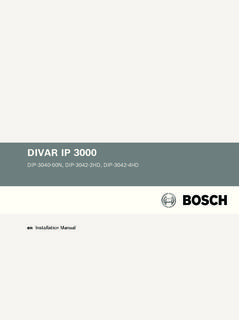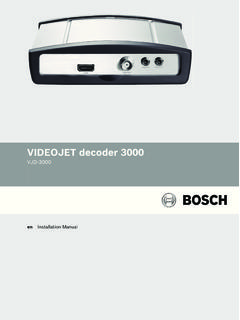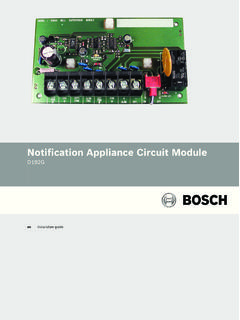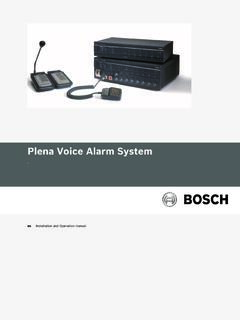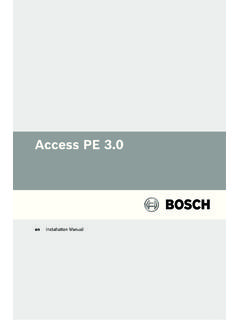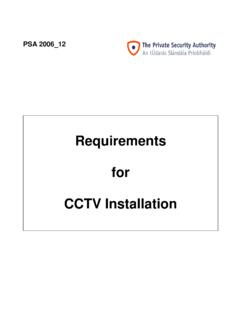Transcription of Installation and Operating Manual: VIP X2 (en)
1 VIP X2 CopyrightThis manual is copyrighted material of Bosch Security Systems. All rights reserved. Without express written permission from Bosch Security Systems no portion of this document may be reproduced or transmitted for any reasons, regardless of the means or manner employed, mechanical or : December 2006 (Version ) Copyright 2006 Bosch Security SystemsNoteThis manual was prepared with care and all information contained herein was reviewed. At the time of printing, the description was complete and correct. As the result of product improvements, the contents of this manual may change without notice. Bosch Security Systems assumes no liability for damage, either direct or indirect, arising from mistakes, incompleteness or discrepancies between this manual and the product marksAll names used in this manual for hardware and software are probably registered trade marks and should be treated as X2 | Installation and Operating ManualEN | 3 Bosch Security Systems | 2006-12 | 1 PrefaceConventions.
2 7 Intended use.. 8EU Directives .. 8 Rating plate .. 8 Chapter 2 Safety informationElectric shock hazard .. 9 Installation and operation .. 10 Maintenance and repair .. 10 Chapter 3 Product descriptionComponents supplied.. 11 System requirements for setup .. 11 Configuration requirements .. 12 Operational requirements .. 12 Overview of functions .. 13 Connections on the front panel .. 16 Connections on the rear panel .. 17 Chapter 4 InstallationConnections .. 20 Power on/Power off .. 24 Setup using the Configuration Manager .. 25 Chapter 5 Configuration using a Web browserConnecting .. 27 Configuration menu .. 30 Unit identification .. 32 Password .. 32 Language .. 34 Date and time .. 34 Time server .. 35 Camera names .. 36 Display stamping .. 37 Picture settings .. 39 MPEG-4 encoder .. 41EN | 4 Installation and Operating manual | VIP X2 ContentsBosch Security Systems | 2006-12 | input.
3 46 Audio settings (audio version only) .. 47 JPEG posting .. 48 Storage medium .. 50iSCSI settings .. 52 Partitioning .. 56 Recording profiles .. 63 Recording scheduler .. 66 Alarm sources .. 69 Alarm connections .. 70 VCA .. 73 Alarm e-mail .. 79 Relay .. 81 COM1 .. 83 Network .. 85 Multicasting .. 89 Encryption .. 91 Version information .. 93 Livepage configuration .. 94 Licenses .. 97 Maintenance .. 98 Function test .. 101 Chapter 6 OperationOperation with Microsoft Internet Explorer .. 103 The LIVEPAGE .. 105 Saving snapshots .. 108 Recording video sequences .. 108 Running recording program .. 109 The RECORDINGS page .. 110 Backup .. 114 Installing Player .. 115 Replaying USB hard drive recordings on PC .. 116 Hardware connections between video servers.. 118 Operation with decoder software .. 120 Chapter 7 Maintenance and upgradesTesting the network connection.
4 121 Unit reset .. 121 Repairs .. 122 Transfer and disposal .. 122 VIP X2 | Installation and Operating ManualEN | 5 Bosch Security Systems | 2006-12 | 8 AppendixTroubleshooting .. 123 LEDs.. 126 Processor load .. 126 Serial interface .. 127 Terminal block .. 127 Communication with terminal program .. 129 Glossary .. 132 Specifications .. 135 Chapter 9 IndexEN | 6 Installation and Operating manual | VIP X2 ContentsBosch Security Systems | 2006-12 | X2 | Installation and Operating ManualEN | 7 Bosch Security Systems | 2006-12 | manual is intended for persons responsible for the Installation and opera-tion of the VIP X2. International, national and any regional electrical engineering regulations must be followed at all times. Relevant knowledge of network tech-nology is required. The manual describes the Installation and operation of the this manual , the following symbols and notations are used to draw attention to special situations: CautionThis symbol indicates that failure to follow the safety instructions described may endanger persons and cause damage to the unit or other equipment.
5 It is associated with immediate, direct symbol refers to features and indicates tips and information for easier, more convenient use of the | 8 Installation and Operating manual | VIP X2 PrefaceBosch Security Systems | 2006-12 | useThe VIP X2 network video server transmits video and control signals over data networks (Ethernet LAN, Internet). Audio signals can also be transmitted with the audio version of the unit. The units are designed for use in CCTV systems. Various functions can be triggered automatically by incorporating external alarm sensors. Other applications are not the event of questions concerning the use of the units which are not answered in this manual , please contact your sales partner or:Bosch Sicherheitssysteme GmbHRobert-Koch-Stra e 10085521 DirectivesThe VIP X2 network video server complies with the requirements of EU Direc-tives 89/336 (Electromagnetic Compatibility) and 73/23, amended by 93/68 (Low Voltage Directive).
6 Rating plateFor exact identification, the model name and serial number are inscribed on the bottom of the housing. Please make a note of this information before Installation if necessary so as to have it to hand in case of questions or when ordering spare X2 | Installation and Operating ManualEN | 9 Bosch Security Systems | 2006-12 | informationSafety information2 Electric shock hazard Never attempt to connect the unit to any power network other than the type for which it is intended. Use only the power supply unit provided. Never open the housing. Never open the housing of the power supply unit. If a fault occurs, disconnect the power supply unit from the power supply and from all other units. Install the power supply and the unit only in a dry, weather-protected location. If safe operation of the unit cannot be ensured, remove it from service and secure it to prevent unauthorized operation.
7 Safe operation is no longer pos-sible in the following cases, if there is visible damage to the unit or power cables, if the unit no longer operates correctly, if the unit has been exposed to rain or moisture, if foreign bodies have penetrated the unit, after long storage under adverse conditions, or after exposure to extreme stress in such cases, have the unit checked by Bosch Security | 10 Installation and Operating manual | VIP X2 Safety informationBosch Security Systems | 2006-12 | and operation The relevant electrical engineering regulations and guidelines must be com-plied with at all times during Installation . Relevant knowledge of network technology is required to install the unit. Before installing or Operating the unit, make sure you have read and under-stood the documentation for the other equipment connected to it, such as cameras. The documentation contains important safety instructions and information about permitted uses.
8 Perform only the Installation and operation steps described in this manual . Any other actions may lead to personal injury, damage to property or damage to the and repair Never open the housing of the VIP X2. The unit does not contain any user-serviceable parts. Never open the housing of the power supply unit. The power supply unit does not contain any user-serviceable parts. Ensure that all maintenance or repair work is carried out only by qualified per-sonnel (electrical engineers or network technology specialists).VIP X2 | Installation and Operating ManualEN | 11 Bosch Security Systems | 2006-12 | descriptionProduct description3 Components supplied VIP X2 network video server (basic version or audio version) Power supply unit with four primary adapters Configuration cable Quick Installation Guide Product CD with the following content: Quick Installation Guide manual System Requirements document Configuration Manager MPEG ActiveX control Player and Archive Player DirectX control Microsoft Internet Explorer Sun JVM Adobe Acrobat ReaderNoteCheck that the delivery is complete and in perfect condition.
9 Have your unit checked by Bosch Security Systems if you detect any requirements for setup Computer with Windows 2000/XP Operating system, access to a network and Microsoft Internet Explorer (version or higher)or Computer with Windows 2000/XP Operating system, access to a network and an installed Configuration Manager programEN | 12 Installation and Operating manual | VIP X2 Product descriptionBosch Security Systems | 2006-12 | requirements Computer with Windows 2000/XP Operating system, access to a network and Microsoft Internet Explorer (version or higher)or Computer with Windows 2000/XP Operating system, access to a network and an installed Configuration Manager programNoteTake also note of the information in the System Requirements document on the product CD supplied. Make sure the graphics card is set to 16- or 32-bit color depth and that Sun JVM is installed and activated on your PC.
10 If necessary, you can install the required software and controls from the product CD supplied (see Components supplied, page 11).Operational requirements Computer with Windows 2000/XP Operating system, access to a network and Microsoft Internet Explorer (version or higher)or Computer with Windows 2000/XP Operating system, access to a network and receiver software, for example VIDOS or Bosch Video Management Systemor MPEG-4 compatible hardware decoder from Bosch Security Systems (for example VIP X2D) as a receiver and connected video monitor For recording and playback: Access to an iSCSI server that is configured and ready for operationNoteTake also note of the information in the System Requirements document on the product CD supplied. Make sure the graphics card for reception on the computer monitor is set to 16- or 32-bit color depth and that Sun JVM is installed and activated on your PC.