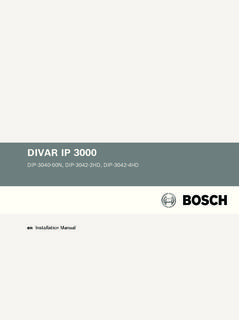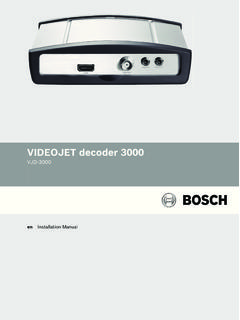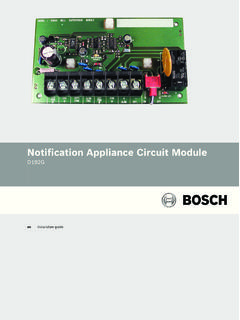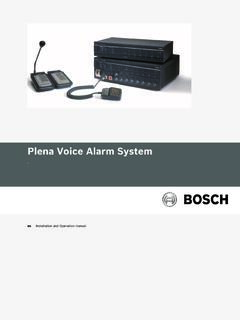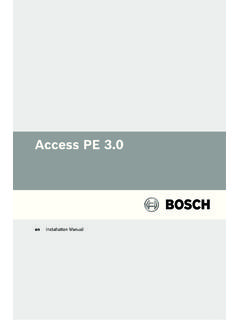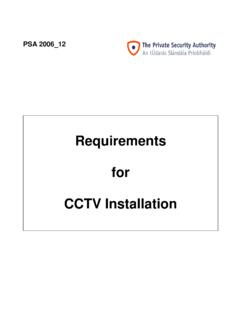Transcription of IP Matrix: Manual (English) - Bosch Security
1 IP MatrixMVC-FIPMenInstallation and Operating ManualIP MatrixIP MatrixTable of Contents | en3 Bosch Security SystemsInstallation and Operating | | of this in this Plate52 Product of Functions83 Installation and a and Starting the IntuiKey164 Operation of ip matrix using the Camera to and Exiting a Camera | Table of ContentsIP | | and Operating ManualBosch Security SystemsIP MatrixPreface | en5 Bosch Security SystemsInstallation and Operating | | this ManualThis Manual is intended for persons responsible for the configuration and operation of the IntuiKey keyboard when used with BVIP units ( Bosch Video over IP) and the optional ip matrix function.
2 This Manual describes the configuration of ip matrix and the associated configuration and operation of the IntuiKey keyboard. Relevant knowledge of network technology is also the documentation on the IntuiKey keyboard and any other associated units. Read and pay particular attention to the safety in this ManualIn this Manual , the following symbols and notations are used to draw attention to special UseIP matrix enables automatic and Manual selection and assignment of the cameras and monitors belonging to a cctv system via data networks (Ethernet LAN, Internet). To do this, all cameras and monitors must be connected to BVIP units ( Bosch Video over IP).
3 After completing configuration, all functions are performed using the IntuiKey keyboard, which must be connected with a BVIP decoder (for example VIP XD).In the event of questions concerning the use of ip matrix that are not answered in this Manual , please contact your sales partner or: Bosch Security SystemsRobert-Koch-Stra e 10085521 PlateFor exact identification of the IntuiKey keyboard in use, the model name and serial number are inscribed on the bottom of the housing. Please make a note of this information before installation, if necessary, so as to have it to hand in case of questions or when ordering spare parts.
4 !CAUTION! This symbol indicates that failure to follow the safety instructions described may endanger persons and cause damage to the unit or other is associated with immediate, direct ! This symbol refers to features and indicates tips and information for easier, more convenient use of the | PrefaceIP | | and Operating ManualBosch Security SystemsIP MatrixProduct Description | en7 Bosch Security SystemsInstallation and Operating | | RequirementsConfiguration requirements IntuiKey keyboard fully installed and ready for operation BVIP decoder with at least firmware fully installed and ready for operation Computer with Windows 2000 or Windows XP operating system Network access (Intranet or Internet)
5 Screen resolution 1,024 768 pixels 16- or 32-bit color depth Installed Sun JVM Microsoft Internet Explorer (version or higher)or Installed Configuration Manager program (version or higher) operational requirements IntuiKey keyboard fully installed and ready for operation BVIP decoder fully installed and ready for operation, includes installed and configured ip matrix functioniNOTICE! Also note the information in the System requirements document on the product CD supplied. If necessary, you can install the required software and controls from the product CD supplied with the BVIP decoder in can find notes on using Microsoft Internet Explorer in the online Help in Internet | Product DescriptionIP | | and Operating ManualBosch Security of FunctionsIP matrix SystemIP matrix can be used to control IP-based monitoring systems of up to 32 cameras and up to ten monitors via an IntuiKey keyboard without the use of a computer.
6 In normal operation, the system works only via the network connections between IP cameras, encoders and decoders, controlled via the IntuiKey. As part of a larger cctv system, ip matrix can be used as a satellite system. The higher-ranking system can access ip matrix for control purposes. Otherwise, ip matrix works independently and is completely Tours and AutoDome PresetsIP matrix supports the configuration of up to five predefined camera tours; you can switch these rather than individual cameras to monitors. These tours enable up to ten cameras to be switched in a continuous sequence in accordance with a schedule.
7 AutoDome cameras can be controlled as usual via AutoDome positions can be configured in the system as virtual Functions and Alarm Task ScriptingIn addition to providing access to the camera menus, ip matrix also enables up to eight special functions to be accessed at the touch of a button. These special functions can be configured in the system via Alarm Task Scripting. Alarm Task Scripting can also be used to display camera and encoder alarms on the IntuiKey. In the event of an alarm, the alarm key on the IntuiKey lights up red until the alarm is confirmed by pressing the alarm key.
8 A script can also be configured to trigger a reaction to the alarm when the alarm key is matrix can be configured with a Web browser on the local network (Intranet) or via the of a computer is only required for configuring the system or for maintenance matrix provides the following main functions: Purely IP-based cctv matrix system Up to 32 cameras, ten monitors and one IntuiKey keyboard No computer required to operate system Automatic camera tours Automatic alarm processing via Alarm Task ScriptingIP MatrixInstallation and Configuration | en9 Bosch Security SystemsInstallation and Operating | | and matrix is controlled via the IntuiKey keyboard.
9 The IntuiKey functions are only described here if they are relevant for operating ip matrix . Standard functions are described in the IntuiKey documentation. Familiarize yourself with the keyboard and its functions before configuring and operating IP UnitsVarious BVIP units, for example network video servers and IP cameras, are integrated into the ip matrix -controlled a LicenseIn order to use the IntuiKey with ip matrix , you must purchase a corresponding license, which enables the ip matrix functions in the required BVIP decoder (VIPXD or XFMD decoder module). Enter the activation key for enabling ip matrix on this activation keysWhen you purchase ip matrix , you will be provided with an authorization number.
10 This number can be found in an envelope that is included with the scope of delivery or is provided via e-mail. You use this number and the installation code on the Licenses page to generate the activation key on the Bosch Software License Manager Internet platform.!CAUTION! Observe the Installation and Operating Manual for the IntuiKey contains important information regarding safety and operating that at least firmware version is installed in the IntuiKey in use. Older versions cannot be used for ip matrix .!CAUTION! Observe the Installation and Operating Manuals for the BVIP units in contains important information regarding safety and operating !