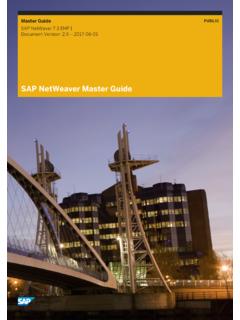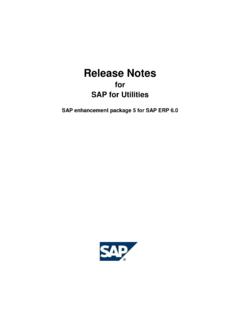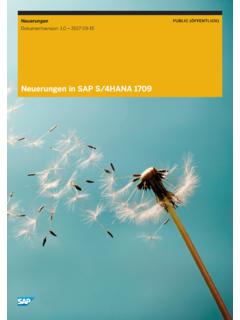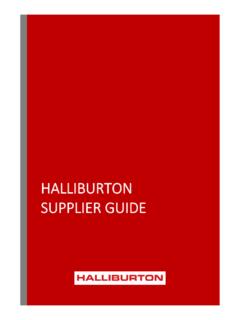Transcription of Invoicing and payment process guide
1 PUBLIC2022-02 Invoicing and payment process guideSAP Ariba Buying and InvoicingSAP Ariba Invoice ManagementSAP Ariba Contract Invoicing 2022 SAP SE or an SAP affiliate company. All rights BEST RUN ContentInvoicing and payment process and payment workflow in SAP Ariba payment about contract-based contract-based Network-validated contract Invoicing about services Invoicing workflow in SAP Ariba of services Invoicing features in SAP Ariba solutions ..13 Service sheets and service sheet process for for the Invoicing process for about Italian SDI for SDI to add an approval rule for SDI receipt settlement and automatic of data for automatically-generated receipt settlement invoice cancellation by on and discounts on defaulting of taxes, charges.
2 And discounts on manual debits and workflow for price-adjustment debits and and payment process guideContentEnabling price adjustment debits and invoices for one-time for one-time vendor non-PO vendors in SAP Ariba about invoice reconciliation of invoices when full credit is invoice matching in SAP Ariba Invoice and charge exception supplier bank about receipt-based invoice receipt-based invoice for goods receipt-based invoice verification in SAP Ariba Buying and for goods receipt-based invoice verification in SAP Ariba Invoice Management.
3 65 Workflows for goods receipt-based invoice verification without ship notice about payment System payment from process with OK-to-Pay file process with for cXML document status and invoice reconciliation status payment Status Ariba-controlled parameters for creating and managing site configuration parameters for creating and managing invoices for evaluated receipt evaluated receipt settlement and automatic Invoicing for service account determination rules to ERS short invoice numbers for ERS Reference Date field for contract punch-in price-adjustment credit and debit latest catalog prices for contract-based split export and import of accounting and payment process guideContentPUBLIC3 Copy tax codes from invoice to IR code for non-catalog invoice line invoice number attachments associated with documents to ERP Ariba-controlled parameters for reconciling site configuration parameters for reconciling accounting info for charge lines in IR exception types for accrued tax default withholding tax
4 At the header display Reject button for IRs in reason codes for invoice dispute of acceptance of specific invoice invoice reconciliation in the ERP To on invoice reconciliations is from goods receipt-based invoice receipts to invoices without ship edits to matched quantity in receipt to delay creating an IR tax calculation for buying and third-party tax calculation for receipt unit price to validate invoice unit Ariba-controlled parameters for managing payment site configuration parameters for managing payment tax accrual errors that trigger auto-resend of and payment process guideContentInvoicing and payment process guideThis guide is for SAP Ariba buyer users and administrators seeking a general understanding of workflows and processes for invoices and process invoices from suppliers in order to pay for goods and guide applies to.
5 SAP Ariba Buying and Invoicing SAP Ariba Invoice Management SAP Ariba Contract InvoicingRelated guidesCreating and managing invoicesReconciling invoicesManaging payment documentsInvoicing data import and administration guideTax and charge configurationManaging contract complianceInvoicing and payment process guideInvoicing and payment process guidePUBLIC5 Invoicing and payment workflow in SAP Ariba solutionsAlthough your company's specific invoice workflow depends on your site's configuration and your company's business processes, SAP Ariba Invoicing solutions SAP Ariba Buying and Invoicing and SAP Ariba Invoice Management support a common general on your site enablement options and the invoice process flow configured for your site, an invoice is created: In your external ERP system and loaded into your SAP Ariba solution through Ariba Network.
6 This option is only available if your solution includes SAP Ariba Invoice Management. By the supplier on Ariba Network and transmitted to your SAP Ariba solution. Manually by a user in your site using a paper invoice sent by a supplier. Manually by a supplier punching into your site from their Ariba Network account to create a contract-based invoice. By an invoice conversion service (ICS) provider that converts paper invoices to electronic format and sends them through Ariba Network to your site. Automatically by SAP Ariba Buying and Invoicing for procurement transactions from supplier locations that are enabled for Evaluated Receipt Settlement (ERS) and automatic an invoice is submitted in any of these ways, your SAP Ariba Invoicing solution creates an approvable invoice the invoice is approved, two associated approvable documents are automatically created.
7 An invoice reconciliation (IR) document, which invoice exception handlers use to resolve any discrepancies between the invoice, associated orders or contracts, and receipts, to validate accounting and other information. A payment request document, which is used to generate a payment once the invoice is any advance payments have been made for the purchase orders corresponding to the invoice, a payment manager is added to the approval flow of the invoice reconciliation document. The payment manager adjusts these advance payments against the automatic reconciliation processor tries to match the IR to existing purchase orders, contracts, and receipts, and then validates them according to your site's configuration.
8 At this point, one of the following two processes occurs: If there are no discrepancies in the IR, or if the discrepancies are within your company's pre-configured tolerances, the IR is sent directly to the responsible group or person for approval to pay the supplier. If there are unacceptable discrepancies in the IR, they are displayed as exceptions on the IR document and must be manually reconciled. One or more exception handlers resolve exceptions, and the IR is sent to the responsible group or person for approval to pay the your site is configured to handle final approval of the IR, the invoice moves to Reconciled status at this point.
9 If your site is configured to send the IR for final reconciliation and approval in your ERP system, the invoice moves to Reconciling status until that final approval is the invoice is reconciled, the payment is scheduled through the payment and payment process guideInvoicing and payment workflow in SAP Ariba solutionsRelated InformationInvoice and invoice reconciliation status flow [page 81] payment document status flow [page 78]Advance payment Status Flow [page 85] Invoicing and payment process guideInvoicing and payment workflow in SAP Ariba solutionsPUBLIC7 Advance payment workflowThe following steps explain the workflow for advance payments.
10 SAP Ariba Buying and Invoicing can be configured to support header-level and line-level advance user creates a requisition for material items. A purchase order is generated after the requisition is fully payment agent or payment manager creates and submits an advance payment document for the purchase order. The status of the advance payment document changes from Composing to Ariba Buying and Invoicing generates an approval flow for the advance payment document if the approval process for advance payments is approve the advance payment document.