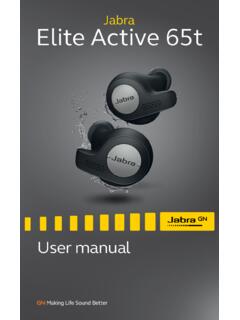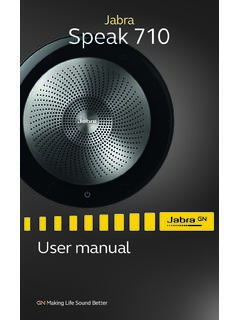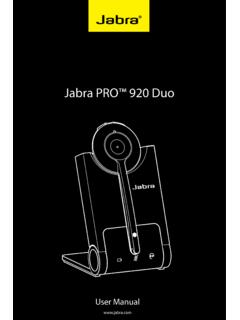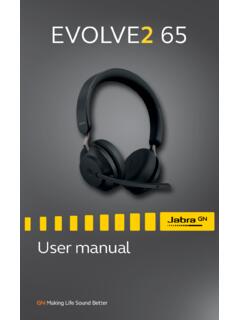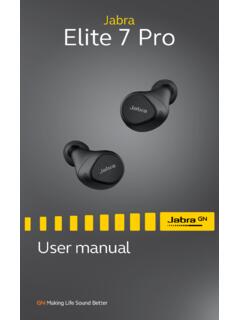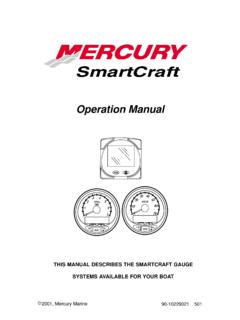Transcription of Jabra Elite Active 75t
1 User manualJabraElite Active 75t 2020 GN Audio A/S. All rights reserved. Jabra is a trademark of GN Audio A/S. The Bluetooth word mark and logos are registered trademarks owned by the Bluetooth SIG, Inc. and any use of such marks by GN Audio A/S is under license. Declaration of Conformity can be found on in ChinaMODEL: OTE120L / OTE120R / CPB120 3 ENGLISH1. Welcome ..52. Jabra Elite Active 75t overview . Included accessories3. How to wear .. Changing EarGels 4. How to charge .. Charging the Charging the charging What the LEDs mean5. How to pair.
2 Pairing with a smartphone6. How to use .. Power the earbuds Calls & Mono earbud Auto-pause Auto power Multiple call Voice guidance and Voice Update How to reset7. Jabra Sound+ app ..248. Support .. How to care for your Replacement Using the replacement Using a replacement charging case5 ENGLISH1. WelcomeThank you for using the Jabra Elite Active 75t. We hope you will enjoy it! Jabra Elite Active 75t features Secure Active fit. Compact and comfortable, tested for secure fit with extra grip coating. Waterproof durability, guaranteed.
3 Go anywhere, do anything, with IP57-rated protection and a 2-year warranty. More power, more freedom. Up to hours of battery and up to 28 hours with the charging case. Stay safe when you exercise outside. HearThrough mode lets ambient noise in, and allows you to choose how much background noise you want to hear. Your music your way. Make sure your music always sounds exactly how you like it with a customizable equalizer, available in the Jabra Sound+ App. Great calls, anywhere. 4-microphone technology for superior call quality, wherever you are. Easy access to your voice assistant.
4 One-touch access to Amazon Alexa, Siri and Google Assistant 6 ENGLISH2. Jabra Elite Active 75t overviewJabra Elite Active 75t earbudsLROn-the-go charging case7 ENGLISH2 .1 Included accessoriesEarGels LSMpre-mounted USB-A to USB-C charging cable8 ENGLISH3. How to wearInsert the earbud into your ear and rotate to fit comfortably. Ensure the microphones are pointed towards your .1 Changing EarGels For the optimal audio experience, it is recommended to try each of the different EarGel sizes. The fit should feel tight and secure in your ear.
5 The medium EarGel is pre-mounted on the earbuds. Ensure the EarGel is firmly How to chargeThe Jabra Elite Active 75t offers up to 28 hours of battery life. This includes hours of battery in the earbuds, and hours in the charging case for recharging the .1 Charging the earbudsPlace the earbuds in the charging case and close the lid. It takes approx. 2 hours to fully recharge the earbuds. When the charging case is opened, the LEDs on the earbuds will flash red, yellow or green to indicate the battery status of the earbuds. The LED on the back of the charging case indicates the battery status of the charging the earbuds are at low battery, 15 minutes of charge time will give up to 1 hour of batter Charging the charging casePlug the supplied USB-A to USB-C charging cable into the charging case and a USB-A power supply or certified wall charger.
6 It takes approx. 2 hours and 20 minutes to fully charge the earbuds and the charging case. The charging case uses the standard USB voltage of 5v +- It is not recommended to charge the earbuds using a power supply with a higher : non-certified chargers may take longer to What the LEDs meanCHARGING CASE STATUS High battery Medium battery Low battery Firmware updating Fully chargedLEDLEDEARBUD STATUS IN CHARGING CASE High battery/Power on Medium battery Low battery Power off Pairing Resetting13 ENGLISH5. How to pair5 .1 Pairing with a smartphoneLeft buttonRight button1.
7 Remove the earbuds from the charging case to power them on. Alternatively, press and hold the Left and Right buttons (1 sec) simultaneously to power them Press and hold (3 sec) the Left and Right buttons on the earbuds simultaneously until the right earbud LED flashes blue. The earbuds are now ready to pair to your Wear the earbuds and follow the voice-guided pairing instructions to pair to your Sec14 ENGLISH6. How to use Left buttonRight button6 .1 Power the earbuds on/offPlace the earbuds in the charging case to power them off, or remove them from the charging case to power them , the earbuds can be manually powered off by pressing the Left and Right buttons on the earbuds simultaneously.
8 To power on, press and hold (1 sec) the Left and Right buttons Calls & musicRight buttonCalls & musicPlay/pause musicPress the Right button when not on a callAnswer/end callPress the Right buttonReject callDouble-press the Right button when there is an incoming callVolume upPress and hold the Right buttonActivate Voice assistant (Siri, Google Assistant, Alexa)Double-press the Right button when not on a call16 ENGLISHLeft buttonCalls & MusicTurn HearThrough on/offPress the Left button when not on a callVolume downPress and hold the Left buttonNext trackDouble-press the Left button when listening to musicRestart track or previous trackTriple-press the Left button when listening to music.
9 Repeat to skip to the previous trackMute/unmute microphonePress the Left button when on a callTurn Sidetone on/offDouble-press the Left button when on a HearThroughHearThrough utilizes the built-in microphones to enable you to pay attention to your surroundings and engage in conversation when not on a call without needing to remove the levels and settings can be configured using the Jabra Sound+ buttonHearThroughTurn HearThrough on/offPress the Left button when not on a SidetoneSidetone enables you to better hear your own voice when you are on a call.
10 Sidetone settings can be configured using the Jabra Sound+ buttonSidetoneTurn Sidetone on/offDouble-press the Left button when on a Mono earbud useThe right earbud can be used on its own for mono music playback or for calls. When both earbuds are turned on and within 20 centimetres (8 inches) of one another, they will automatically buttonMono earbud useAnswer/end callPress the Right buttonReject callDouble-press the Right button when there is an incoming callPlay/pause musicPress the Right button when listening to musicActivate Voice assistant (Siri, Google Assistant, Alexa)