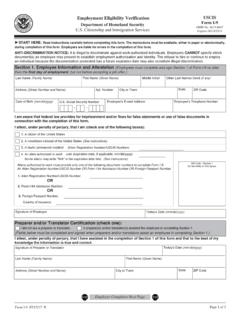Transcription of KiwiSaver employee details - Inland Revenue
1 Use this form to enrol eligible employees in KiwiSaver , or you can send the employee s information through read the notes on the back to help you fill in this form Section A Eligibility Please put a dash to indicate the employee s situation eg Do not complete this form if the employee is already a KiwiSaver member or is not eligible to join Is the employee eligible to be a KiwiSaver member? Yes go to Question 2 No do nothing2. Is the employee : a new employee ? an existing employee who wants to opt in? Section B employee details Please use BLOCKLETTERS Complete Questions 3 to 6 using the information the employee has given you. Complete Questions 7 and 8 exactly as the employee s details will be shown on the Employer monthly schedule (IR 348).7. employee s IRD number8. employee s full name or identifier as shown on the Employer monthly schedule (IR 348) Section C Employer details Please use BLOCKLETTERS9.
2 Employer s IRD number10. Employer s business name11. Employer s postal address12. Employer s contact numbers Day MobilePlease send this completed form to Inland Revenue on or before your next employer monthly schedule is 1 May 2011 KiwiSaver employee details (employer to complete and send to Inland Revenue )3. employee s name Mr Mrs Miss Ms OtherPut a dash to indicate your employee s title4. employee s postal address5. employee s contact numbers Day Mobile6. employee s email addressStreet number Street address or PO Box numberSuburb, box lobby or RDTown or city PostcodeFirst namesSurnameStreet number Street address or PO Box numberSuburb, box lobby or RDTown or city PostcodeKiwiSaver Act 2006 This form is for employers to notify Inland Revenue about: a new employee being enrolled automatically in KiwiSaver , or an existing employee who opts enrolmentNew employees need to be automatically enrolled in KiwiSaver with some exceptions.
3 You ll find more information in your KiwiSaver employer guide or go to or call us on 0800 377 will need to make KiwiSaver deductions from your new employee s first payment of salary or wages. However, they can opt out of KiwiSaver on or after day 14 and on or before day 56 of starting new employment. Any contributions deducted before they opt out can be refunded by you or by Inland enrolment eligibility criteriaIf any of the following apply do not automatically enrol the new employee : already a KiwiSaver member not a New Zealand citizen or entitled to live here indefinitely age 18 or under age 65 or over employed for only 28 days or less casual employee and receives holiday pay with their wages on a WT withholding tax full elegibility criteria, you ll find more information in your KiwiSaver employer guide (KS 4), go to or call us on 0800 377 detailsAll employees who are automatically enrolled or opt into KiwiSaver must give you their name, IRD number and address.
4 If the employee is unable to give you all their details , complete as much as you can and send the form to us at the address your tax obligations means giving us accurate information so we can assess your liabilities or your entitlements under the Acts we administer. We may charge penalties if you don may also exchange information about you with: some government agencies another country, if we have an information supply agreement with them Statistics New Zealand (for statistical purposes only).If you ask to see the personal information we hold about you, we ll show you and correct any errors, unless we have a lawful reason not to. Call us on 0800 377 772 for more information. For full details of our privacy policy go to (keyword: privacy).What an employer should do with this completed formPlease send this completed form to Inland Revenue at the address below, no later than when you are next required to send an Employer monthly schedule (IR 348).
5 Or you can send the information through ir-File (see for details about ir-File).Please send this completed form to: Inland Revenue PO Box 39090 Wellington Mail Centre Lower Hutt 5045 For more information about KiwiSaver go to