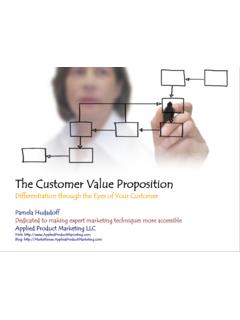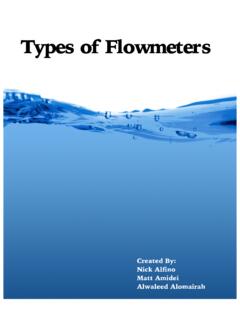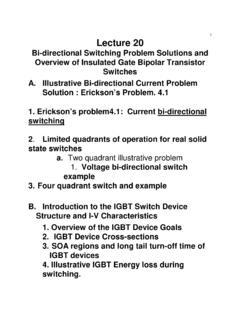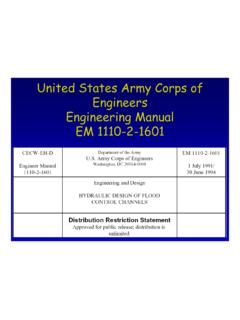Transcription of LAB1 – INTRODUCTION TO PSS/E - Walter Scott, Jr. College ...
1 LAB1 INTRODUCTION TO PSS/E EE 461 Power Systems Colorado State University Lab 1 INTRODUCTION to PSS/E (Power System Simulation for Engineering) PURPOSE: The purpose of this lab is to introduce PSS/E . This lab will introduce the following aspects of PSS/E : INTRODUCTION to PSS/E How to access PSS/E on campus computers Explanation of file types Explanation of tabs INTRODUCTION to PSS/E Power System Simulation for Engineering ( PSS/E ) is composed of a comprehensive set of programs for studies of power system transmission network and generation performance in both steady-state and dynamic conditions. Currently two primary simulations are used, one for steady-state analysis and one for dynamic simulations.
2 PSS/E can be utilized to facilitate calculations for a variety of analyses, including: Power flow and related network functions Optimal power flow Balanced and unbalanced faults Network equivalent construction Dynamic simulation The lab manuals that will be considered throughout the duration of this course will be primarily focused on power flow, dynamic simulations will not be explained. PSS/E uses a graphical user interface that is comprised of all the functionality of state analysis; including load flow, fault analysis, optimal power flow, equivalency, and switching studies. In addition, to the steady-state and dynamic analyses, PSS/E also provides the user with a wide rage of auxiliary programs for installation, data input, output, manipulation and preparation.
3 Furthermore, one of the most basic premises of PSS/E is that the engineer can derive the greatest benefit from computational tools by retaining intimate control over their application. Power Flow A power flow study (also known as load-flow study) is an important tool involving numerical analysis applied to a power system. Unlike traditional circuit analysis, a power flow study usually uses simplified notation such as a one-line diagram and per-unit system, and focuses on various forms of AC power ( : reactive, real, and apparent). Power flow studies are important because they allow for planning and future expansion of existing as well as non-existing power systems. A power flow study also can be used to determine the best and most effective design of power systems.
4 - 1 -Lab 1 INTRODUCTION to PSS/E (Power System Simulation for Engineering) The PSS/E interface supports a variety of interactive facilities including: INTRODUCTION , modification and deletion of network data using a spreadsheet Creation of networks and one-line diagrams Steady-state analyses (load flow, fault analysis, optimal power flow, etc.) Presentation of steady-state analysis results Dynamics The dynamic simulation program includes all the functionality for transient, dynamic and long term stability analysis. The dynamic simulation interface is operated as a separate program, currently independent of the PSS/E interface. This can be observed when going to a PSS/E program and viewing the dynamics as a separate program.
5 The purpose of the dynamics is to facilitate operation of all dynamic stability analytical functions. The dynamics program, in addition to supporting the dynamics activities, also continues to support the traditional load flow interface through the LOFL activity. This lab will not address dynamic simulations. How to access PSS/E on campus computers 1. Log onto your computer 2. If an access key was provided, put USB access key in USB port of computer 3. In the start menu. Go to Start All Programs PSSE 31 PSSTME 31. Note: The following error message will be displayed if PSS/E does not detect an access key: Click OK. Continue clicking OK on any other error messages that may occur.
6 PSS/E will close down and you will need to insert your access key into the USB port before attempting to open PSS/E again. - 2 -Lab 1 INTRODUCTION to PSS/E (Power System Simulation for Engineering) 4. PSS/E initial configuration After PSS/E opens, go to the top tool bar and in the Misc drop down menu select Change program settings (OPTN).. A screen like the one below will appear. Now change the Startup bus dimension to 150000 and select OK. This will allow PSS/E to load a case with up to 150,000 busses. - 3 -Lab 1 INTRODUCTION to PSS/E (Power System Simulation for Engineering) Now close out of PSS/E by clicking the in the upper right hand corner.
7 Once PSS/E has shut down reopen it and the changes will be saved. This initialization procedure will need to be performed before starting any lab in this course. 5. Loading a *.sav file Re-launch PSS/E (Power Flow) application In the upper left hand corner of PSS/E click the open file icon. - 4 -Lab 1 INTRODUCTION to PSS/E (Power System Simulation for Engineering) Now go to the folder that the *.sav file is located and select the file. Now click open in the lower right hand corner of the box and your *.sav file will be displayed. A sample of the screen that should be displayed is shown below: - 5 -Lab 1 INTRODUCTION to PSS/E (Power System Simulation for Engineering) Note: If the startup bus dimensions are not changed and the *.
8 Sav file that you are attempting to open has more than the default 12000 busses an error message similar to the one shown below will be displayed. Click OK and make sure to follow step 4. PSS/E initial configuration above. Also Note: If PSS/E is not closed and reopened the message below will also be displayed when trying to open a *.sav file. Explanation of file types (This section is for reference only) PSS/E uses many types of files. Here is a brief description of important file types that may be used by PSS/E : *.sav Saved case file The saved case file is a binary image of the load flow working case. To conserve disk space and minimize the time required for storage and retrieval, saved cases (*.)
9 Sav) are compressed in the sense that unoccupied parts of the data structure are not stored when the system model is smaller than the capacity limits of the program. The user may create as many saved cases as desired. Each saved case is a complete power flow data set including analysis results that may be imported into PSS/E as a new base case at any time. - 6 -Lab 1 INTRODUCTION to PSS/E (Power System Simulation for Engineering) *.raw Power flow raw data file (input data file) A raw file is a collection of unprocessed data. This means the file has not been altered, compressed, or manipulated in any way by the computer. Raw files are often used as data files by software programs that load and process the data.
10 These files contain power flow system specification data for the establishment of an initial working case. Several of these files may be read when a new power flow case is being built up from subsystem data being provided by several different power companies or organizations *.sld Slider file (Single Line Diagram) This file allows for performing network analysis studies on the grid. Sliders are visual displays of the grid. It includes buses, branches, lines, loads, generators, transformers All components should be color coded based on voltage flow. The slider file can also show the operational ratings (power flowing across the component relative to the capacity) of the listed components.