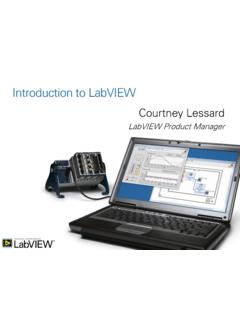Transcription of LabVIEW Fundamentals - Vyssotski
1 LabVIEWTMLabVIEW FundamentalsLabVIEW FundamentalsAugust 2005374029A-01 SupportWorldwide Technical Support and Product Instruments Corporate Headquarters11500 North Mopac ExpresswayAustin, Texas 78759-3504 USATel: 512 683 0100 Worldwide OfficesAustralia1800300800, Austria4306624579900, Belgium32027570020, Brazil551132623599, Canada8004333488, China862165557838, CzechRepublic420224235774, Denmark4545762600, Finland 385 0 9 725 725 11, France 33 0 1 48 14 24 24, Germany 49 0 89 741 31 30, India 91 80 51190000, Israel972036393737, Italy3902413091, Japan81354722970, Korea820234513400, Lebanon 961 0 1 33 28 28, Malaysia 1800 887710, Mexico 01 800 010 0793, Netherlands 31 0 348 433 466, New Zealand 0800 553 322, Norway 47 0 66 90 76 60, Poland 48 22 3390150, Portugal 351 210 311 210, Russia 7 095 783 68 51, Singapore 1800 226 5886, Slovenia 386 3 425 4200, South Africa 27 0 11 805 8197, Spain34916400085, Sweden460858789500, Switzerland41562005151, Taiwan8860223772222, Thailand 662 278 6777.
2 United Kingdom 44 0 1635 523545 For further support information, refer to the Technical Support Resources and Professional Services appendix. To comment on National Instruments documentation, refer to the National Instruments Web site at and enter the info code feedback. 2005 National Instruments Corporation. All rights reserved. Important InformationWarrantyThe media on which you receive National Instruments software are warranted not to fail to execute programming instructions, due to defects in materials and workmanship, for a period of 90 days from date of shipment, as evidenced by receipts or other documentation. National Instruments will, at its option, repair or replace software media that do not execute programming instructions if National Instruments receives notice of such defects during the warranty period. National Instruments does not warrant that the operation of the software shall be uninterrupted or error Return Material Authorization (RMA) number must be obtained from the factory and clearly marked on the outside of the package before any equipment will be accepted for warranty work.
3 National Instruments will pay the shipping costs of returning to the owner parts which are covered by Instruments believes that the information in this document is accurate. The document has been carefully reviewed for technical accuracy. In the event that technical or typographical errors exist, National Instruments reserves the right to make changes to subsequent editions of this document without prior notice to holders of this edition. The reader should consult National Instruments if errors are suspected. In no event shall National Instruments be liable for any damages arising out of or related to this document or the information contained in AS SPECIFIED HEREIN, NATIONAL INSTRUMENTS MAKES NO WARRANTIES, EXPRESS OR IMPLIED, AND SPECIFICALLY DISCLAIMS ANY WARRANTY OF MERCHANTABILITY OR FITNESS FOR A PARTICULAR PURPOSE.
4 CUSTOMER S RIGHT TO RECOVER DAMAGES CAUSED BY FAULT OR NEGLIGENCE ON THE PART OF NATIONAL INSTRUMENTS SHALL BE LIMITED TO THE AMOUNT THERETOFORE PAID BY THE CUSTOMER. NATIONAL INSTRUMENTS WILL NOT BE LIABLE FOR DAMAGES RESULTING FROM LOSS OF DATA, PROFITS, USE OF PRODUCTS, OR INCIDENTAL OR CONSEQUENTIAL DAMAGES, EVEN IF ADVISED OF THE POSSIBILITY THEREOF. This limitation of the liability of National Instruments will apply regardless of the form of action, whether in contract or tort, including negligence. Any action against National Instruments must be brought within one year after the cause of action accrues. National Instruments shall not be liable for any delay in performance due to causes beyond its reasonable control. The warranty provided herein does not cover damages, defects, malfunctions, or service failures caused by owner s failure to follow the National Instruments installation, operation, or maintenance instructions; owner s modification of the product; owner s abuse, misuse, or negligent acts; and power failure or surges, fire, flood, accident, actions of third parties, or other events outside reasonable the copyright laws, this publication may not be reproduced or transmitted in any form, electronic or mechanical, including photocopying, recording, storing in an information retrieval system, or translating, in whole or in part, without the prior written consent of National Instruments regards to components used in USI (Xerces C++, ICU, and HDF5), the following copyrights apply.
5 For a listing of the conditions and disclaimers, refer to the product includes software developed by the Apache Software Foundation ( ).Copyright 1999 The Apache Software Foundation. All rights 1995 2003 International Business Machines Corporation and others. All rights HDF5 (Hierarchical Data Format 5) Software Library and UtilitiesCopyright 1998, 1999, 2000, 2001, 2003 by the Board of Trustees of the University of Illinois. All rights Instruments, NI, , and LabVIEW are trademarks of National Instruments Corporation. Refer to the Terms of Use section for more information about National Instruments is the registered trademark of Apple Computer, Inc. Other product and company names mentioned herein are trademarks or trade names of their respective of the National Instruments Alliance Partner Program are business entities independent from National Instruments and have no agency, partnership, or joint-venture relationship with National patents covering National Instruments products, refer to the appropriate location: Help Patents in your software, the file on your CD, or REGARDING USE OF NATIONAL INSTRUMENTS PRODUCTS(1) NATIONAL INSTRUMENTS PRODUCTS ARE NOT DESIGNED WITH COMPONENTS AND TESTING FOR A LEVEL OF RELIABILITY SUITABLE FOR USE IN OR IN CONNECTION WITH SURGICAL IMPLANTS OR AS CRITICAL COMPONENTS IN ANY LIFE SUPPORT SYSTEMS WHOSE FAILURE TO PERFORM CAN REASONABLY BE EXPECTED TO CAUSE SIGNIFICANT INJURY TO A HUMAN.
6 (2) IN ANY APPLICATION, INCLUDING THE ABOVE, RELIABILITY OF OPERATION OF THE SOFTWARE PRODUCTS CAN BE IMPAIRED BY ADVERSE FACTORS, INCLUDING BUT NOT LIMITED TO FLUCTUATIONS IN ELECTRICAL POWER SUPPLY, COMPUTER HARDWARE MALFUNCTIONS, COMPUTER OPERATING SYSTEM SOFTWARE FITNESS, FITNESS OF COMPILERS AND DEVELOPMENT SOFTWARE USED TO DEVELOP AN APPLICATION, INSTALLATION ERRORS, SOFTWARE AND HARDWARE COMPATIBILITY PROBLEMS, MALFUNCTIONS OR FAILURES OF ELECTRONIC MONITORING OR CONTROL DEVICES, TRANSIENT FAILURES OF ELECTRONIC SYSTEMS (HARDWARE AND/OR SOFTWARE), UNANTICIPATED USES OR MISUSES, OR ERRORS ON THE PART OF THE USER OR APPLICATIONS DESIGNER (ADVERSE FACTORS SUCH AS THESE ARE HEREAFTER COLLECTIVELY TERMED SYSTEM FAILURES ). ANY APPLICATION WHERE A SYSTEM FAILURE WOULD CREATE A RISK OF HARM TO PROPERTY OR PERSONS (INCLUDING THE RISK OF BODILY INJURY AND DEATH) SHOULD NOT BE RELIANT SOLELY UPON ONE FORM OF ELECTRONIC SYSTEM DUE TO THE RISK OF SYSTEM FAILURE.
7 TO AVOID DAMAGE, INJURY, OR DEATH, THE USER OR APPLICATION DESIGNER MUST TAKE REASONABLY PRUDENT STEPS TO PROTECT AGAINST SYSTEM FAILURES, INCLUDING BUT NOT LIMITED TO BACK-UP OR SHUT DOWN MECHANISMS. BECAUSE EACH END-USER SYSTEM IS CUSTOMIZED AND DIFFERS FROM NATIONAL INSTRUMENTS' TESTING PLATFORMS AND BECAUSE A USER OR APPLICATION DESIGNER MAY USE NATIONAL INSTRUMENTS PRODUCTS IN COMBINATION WITH OTHER PRODUCTS IN A MANNER NOT EVALUATED OR CONTEMPLATED BY NATIONAL INSTRUMENTS, THE USER OR APPLICATION DESIGNER IS ULTIMATELY RESPONSIBLE FOR VERIFYING AND VALIDATING THE SUITABILITY OF NATIONAL INSTRUMENTS PRODUCTS WHENEVER NATIONAL INSTRUMENTS PRODUCTS ARE INCORPORATED IN A SYSTEM OR APPLICATION, INCLUDING, WITHOUT LIMITATION, THE APPROPRIATE DESIGN, PROCESS AND SAFETY LEVEL OF SUCH SYSTEM OR APPLICATION. National Instruments CorporationvLabVIEW FundamentalsContentsAbout This ManualConventions.
8 XiiiChapter 1 introduction to LabVIEWLabVIEW Documentation 1-1 LabVIEW 1-1 Print Documents .. 1-2 Readme 1-3 LabVIEW VI Templates, Example VIs, and Tools .. 1-3 LabVIEW VI 1-4 LabVIEW Example VIs .. 1-4 LabVIEW Tools for DAQ Configuration (Windows).. 1-4 Chapter 2 introduction to Virtual InstrumentsFront Panel ..2-2 Block Diagram .. 2-2 Terminals .. 2-3 Nodes .. 2-4 Structures .. 2-5 Icon and Connector Pane .. 2-5 Using and Customizing VIs and SubVIs .. 2-6 Chapter 3 LabVIEW EnvironmentGetting Started Window .. 3-1 Controls Palette .. 3-1 Functions Palette ..3-2 Navigating the Controls and Functions Palettes .. 3-2 Tools Palette ..3-3 Menus and 3-4 Menus .. 3-4 Shortcut Menus .. 3-4VI Toolbar .. 3-5 Project Explorer Window 3-5 ContentsLabVIEW Help Window .. 3-5 Project Explorer Window .. 3-6 Navigation 3-6 Customizing Your Work Environment.
9 3-7 Customizing the Controls and Functions 3-7 Setting Work Environment 3-7 Chapter 4 Building the Front PanelFront Panel Controls and Indicators .. 4-1 Styles of Controls and Indicators .. 4-2 Modern and Classic Controls and 4-2 System Controls and Indicators .. 4-2 Numeric Displays, Slides, Scroll Bars, Knobs, Dials, and Time Stamps .. 4-2 Numeric Controls and 4-3 Slide Controls and Indicators .. 4-3 Scroll Bar Controls and Indicators .. 4-4 Rotary Controls and Indicators .. 4-4 Time Stamp Control and Indicator .. 4-4 Graphs and Charts .. 4-5 Buttons, Switches, and 4-5 Radio Buttons Controls .. 4-5 Text Entry Boxes, Labels, and Path Displays .. 4-6 String Controls and Indicators .. 4-6 Combo Box Controls .. 4-6 Path Controls and 4-7 Array, Matrix, and Cluster Controls and 4-7 Listboxes, Tree Controls, and 4-7 Tree Controls.
10 4-8 Ring and Enumerated Type Controls and Indicators .. 4-8 Ring 4-8 Enumerated Type Controls .. 4-8 Container Controls .. 4-9 Tab Controls .. 4-9 Subpanel 4-9I/O Name Controls and Indicators .. 4-10 Waveform Control .. 4-10 Digital Waveform Control .. 4-10 Digital Data Control .. 4-11 References to Objects or Applications .. and ActiveX Controls (Windows).. 4-12 Contents National Instruments CorporationviiLabVIEW FundamentalsConfiguring Front Panel Objects .. 4-12 Showing and Hiding Optional Elements ..4-13 Changing Controls to Indicators and Indicators to Controls .. 4-13 Replacing Front Panel Objects .. 4-13 Configuring the Front Panel .. 4-13 Coloring 4-14 Aligning and Distributing 4-14 Grouping and Locking Objects .. 4-14 Resizing Objects .. 4-15 Adding Space to the Front Panel without Resizing the Window.