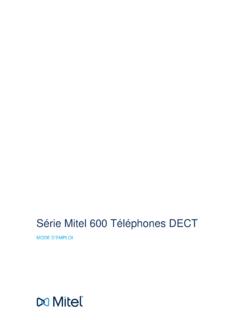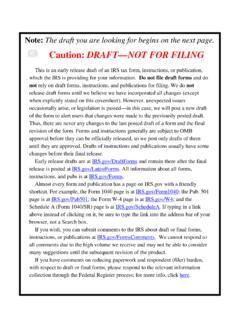Transcription of MITEL Communications Director
1 MITEL . Communications Director Voice Mail User Guide NOTICE. The information contained in this document is believed to be accurate in all respects but is not warranted by MITEL Networks Corporation ( MITEL ). The information is subject to change without notice and should not be construed in any way as a commitment by MITEL or any of its affiliates or subsidiaries. MITEL and its affiliates and subsidiaries assume no responsibility for any errors or omissions in this document. Revisions of this document or new editions of it may be issued to incorporate such changes. No part of this document can be reproduced or transmitted in any form or by any means - electronic or mechanical - for any purpose without written permission from MITEL Networks Corporation.
2 Trademarks MITEL and SX-200 are trademarks of MITEL Networks Corporation. Other product names mentioned in this document may be trademarks of their respective companies and are hereby acknowledged. MITEL Communications Director Voice Mail User Guide Release July 2009. , Trademark of MITEL Networks Corporation Copyright 2009, MITEL Networks Corporation All rights reserved Quick Reference Sheet Quick Reference Sheet Ask your Administrator to help you complete this information. Write down the following important numbers, and keep them handy while using the voice mail system. Company Telephone Number: _____. Automated Attendant Number: _____. (The Automated Attendant replaces or assists a 'live' operator in answering and transferring calls to extensions or voice mailboxes.)
3 Message Center Extension:_____. (The Message Center enables you to call someone's mailbox to leave a message without having to speak directly to the person. You can also retrieve and create messages after logging in your own mailbox through the Message Center. For more information, see Quick Messaging on page 14.). Your Mailbox Number: _____. Your Secondary Mailbox Number*: _____. Your Default Passcode:_____. (* Users on Resilient 3300 ICP systems are provided with two mailboxes, each with a unique mailbox number. The additional mailbox ensures that you always have access to your voice mail. Use the secondary number only when your primary mailbox is inaccessible, as indicated by the flashing indicator on your telephone's display. You must program both mailboxes.)
4 Write your Administrator's name and extension number in case you need help with voice mail. Name:_____. Extension: _____. Voice Mail User Guide Table of Contents Introduction .. 7. About Your Voice Mail System .. 7. Your Telephone .. 7. Where to Get Help .. 8. Preparations .. 8. Accessing the Voice Mail System.. 9. Calling the Voice Mail System for the First Time .. 9. Calling for Messages .. 10. Using the Voice Mail System .. 11. Menu Overview .. 11. Main Menu .. 11. Playing Your Messages .. 12. Making and Sending Messages .. 12. User Options .. 13. Quick Messaging .. 14. Transferring an Outside Caller to a Mailbox .. 14. Accessing the Auto Attendant from a Mailbox .. 14. Name Dialing .. 15. Checking More Than One Mailbox .. 15. Message Notification.
5 16. Distribution Lists .. 17. Mailbox Greetings .. 18. Personal Contacts .. 20. Forward to E-mail .. 21. Helpful Hints .. 24. 24 Hour Touch-Tone Accessibility .. 24. Listening to Messages .. 24. Sending Messages .. 24. Message Storage Limit .. 24. Forwarding and Transferring Messages .. 24. Certified Messages .. 24. Type Ahead .. 25. Message Length and Conditions .. 25. Visual Voice Mail .. 25. 5. Voice Mail User Guide 6. Introduction Introduction About Your Voice Mail System The MITEL 3300 Integrated Communications Platform (ICP) features an automated voice mail system for handling telephone calls and taking messages. The system provides you with a mailbox for sending and receiving messages, which you can personalize with your name, a greeting, and a private passcode.
6 Easy to use Use your telephone keypad to select options in the voice mail system menus. These simple and straightforward menus allow you to concentrate on what to do, not on how to do it. Voice prompts guide you every step of the way, telling you which menu options are available. Don't worry if you make a mistake. You can't damage the system, so experiment with all the available features. Benefits Encourage callers to leave voice messages in your mailbox, thereby avoiding missed calls or incorrect messages. Record temporary greetings to let callers know when you are out for the day, on vacation, or busy in meetings. Listen to or leave messages 24 hours a day, from any touch-tone telephone. If you are out of the office at another number or with a pager or cellular telephone, the voice mail system can notify you when you receive messages.
7 Your Telephone Before using the voice mail features of your system, familiarize yourself with your telephone. Message key - Used to call the Message Center and access your mailbox. Keypad - Used to make menu selections within the voice mail system. Message light - Used to indicate when you have messages in your mailbox. For telephones that do not have a message light, your Administrator can set up the system to call you when someone leaves a message. Your telephone may provide softkeys that allow you to select many of the voice mail menu options. To select a menu option that appears in the telephone display, you can either press the associated softkey or press the keypad digit for the option. 7. Voice Mail User Guide Where to Get Help If you have any problems or questions about procedures, consult your Administrator (the person in your company who manages the Communications system).
8 Preparations Before accessing your mailbox, you must do three things: Get the following information from your Administrator and record it in the Quick Reference Sheet at the beginning of this guide: the company telephone number the Automated Attendant number the Message Center extension your mailbox number your secondary mailbox number your default passcode the Administrator's name and number Tip: Users on Resilient 3300 ICP systems are provided with two mailboxes, each with a unique mailbox number. The additional mailbox ensures that you always have access to your voice mail. Use the secondary number only when your primary mailbox is inaccessible (as indicated by the flashing indicator on your telephone's display). Select a new passcode.
9 When you first access your mailbox, you must change the default passcode to a series of digits that only you know. The new passcode must have the same number of character as the default passcode. See User Options on page 13 for more information on passcodes. Prepare a permanent greeting. When you first access your mailbox, you must record your permanent greeting. This greeting is what callers hear when you are unable to take their calls. A sample greeting is given in the start-up instructions on the next pages, but you may want to create your own. See Mailbox Greetings on page 18 for more information. 8. Accessing the Voice Mail System Accessing the Voice Mail System Calling the Voice Mail System for the First Time 1. Lift the handset (or use handsfree dialing).
10 2. Dial the Message Center extension. The system prompts you for your passcode. 3. Enter your default passcode. 4. Press .The system prompts you for a new passcode (you must change the passcode). 5. Enter your new new passcode must have the same number of digits as the default passcode. You cannot re-enter the default passcode, or use or in your new passcode. 6. The system asks you to re-enter your new passcode for confirmation. Enter your new passcode again. 7. The system asks you to record your name. Say only your name, for example: Christine Conner . Speak immediately after the tone, and press any key when you have finished. 8. Press to accept, to review, or to discard your name and re-record it. 9. The system prompts you for a greeting.