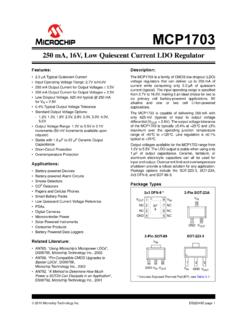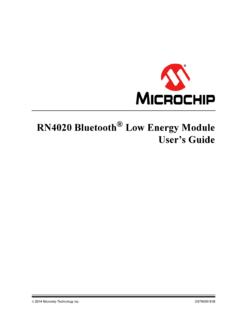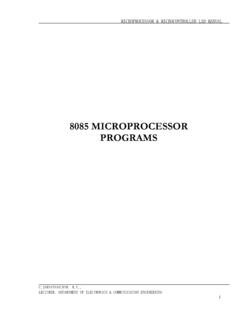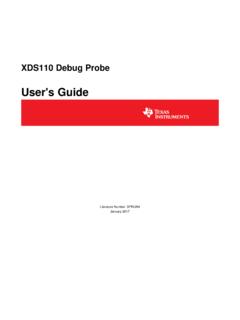Transcription of MPLAB X IDE User’s Guide
1 MPLAB X IDE User s Guide MPLAB X IDE User s GuideNotice to CustomersImportant: All documentation becomes dated, and this manual is no exception. Microchip tools and documentationare constantly evolving to meet customer needs, so some actual dialogs and/or tool descriptions may differfrom those in this document. Please refer to our website ( ) to obtain the latestdocumentation are identified with a DS number. This number is located on the bottom of each page, in frontof the page number. The numbering convention for the DS number is DSXXXXXA , where XXXXX is thedocument number and A is the alphabetic revision level of the the most up-to-date information on development tools, see the MPLAB IDE online help.
2 Select theHelp menu, and then Help Content to open a list of available online help files. 2019 Microchip Technology Inc. User GuideDS-50002027E-page 1 Table of ContentsNotice to is MPLAB X IDE?.. Overview of Embedded Development of MPLAB X X IDE MPLAB X IDE X IDE Outside the You Installation JRE and MPLAB X the USB Device Drivers (for Hardware Tools).. to a Target (for Hardware Tools).. the Language the IDE and View the the MPLAB X Multiple Instances of the Multiple Versions of the using Startup and Setting Up the the the Example the Example Project in MPLAB X Project the the Through Variable Symbol Values I/O Device Memory (including Configuration Bits).
3 A 49 MPLAB X IDE User s Guide 2019 Microchip Technology Inc. User GuideDS-50002027E-page a New Changes to Project or Make Changes to Project Up or Change Debugger/Programmer Tool Up or Change Language Tool Language Tool Other Tool Files to a Build a Program Execution with Through Symbol Values Local Variable Values or Change Device Configuration Values in the Configuration Bits a with Device an Existing MPLAB X IDE an Existing MPLAB IDE v8 Projects, Files and Projects and Files.
4 Atmel Studio 7 or Atmel START Embedded with Other Types of or Create Code Hardware or Language Project Folders and the the Disassembly the Call the Call the Dashboard Registers for the Project (I/O View).. Your Source Code using Local Source Code using a Revision Control on Code Development and Error MPLAB XC Compiler Free vs. PRO Plugin MPLAB X IDE User s Guide 2019 Microchip Technology Inc. User GuideDS-50002027E-page Tasks & Up MPLAB X Up Build with Multiple with Multiple Dual Core User Makefile Linked Resources for Source File with Third-Party Hardware Code an MPLAB X IDE Tool Connections and IDE in Red Code ++ Code Error Files and Window Window Window Window , File and Folder Name , File and Folder Project User Configuration an MPLAB IDE v8 Project Relative.
5 Copying or Renaming a a Driver Installation System Platform X IDE MPLAB X IDE User s Guide 2019 Microchip Technology Inc. User GuideDS-50002027E-page Out or Missing Items and X IDE Windows X IDE Windows Data Memory and Values Displayed in X IDE Windows and Items Breakpoint Stack Toolbars View Windows - 8- and 16-Bit Windows - 32-Bit Windows Associated Properties Options Window, Options Window, Windows and Specific Windows and Window Specific Settings GCC GCC PICC PICC-18 Microchip MPLAB X IDE User s Guide 2019 Microchip Technology Inc.
6 User GuideDS-50002027E-page 5 Product Change Notification 313 Microchip Devices Code Protection 314 Quality Management 314 Worldwide Sales and MPLAB X IDE User s Guide 2019 Microchip Technology Inc. User GuideDS-50002027E-page 61. What is MPLAB X IDE? MPLAB X IDE IS A SOFTWARE PROGRAM THAT IS USED TO DEVELOP APPLICATIONS FOR MICROCHIPMICROCONTROLLERS AND DIGITAL SIGNAL development tool is called an Integrated Development Environment, or IDE, because it provides a singleintegrated environment to develop code for embedded microcontrollers .
7 MPLAB X IDE incorporates powerful toolsto help you discover, configure, develop, debug and qualify your embedded designs. MPLAB X IDE works seamlesslywith the MPLAB development ecosystem of software and tools, many of which are completely An Overview of Embedded SystemsAn embedded system is typically a design that uses the power of a small microcontroller, like the Microchip PIC orAVR microcontroller (MCU). These microcontrollers combine a microprocessor unit (like the CPU in a personalcomputer) with some additional circuits called peripherals, plus some additional circuits, on the same chip to make asmall control module requiring few other external devices.
8 This single device can then be embedded into otherelectronic and mechanical devices for low-cost digital Differences Between an Embedded Controller and a Personal ComputerThe main difference between an embedded controller and a personal computer is that the embedded controller isdedicated to one specific task or set of tasks. A personal computer is designed to run many different types ofprograms and to connect to many different external devices. An embedded controller has a single program and, as aresult, can be made cheaply to include just enough computing power and hardware to perform that dedicated personal computer has a relatively expensive generalized central processing unit (CPU) at its heart with manyother external devices (memory, disk drives, video controllers, network interface circuits, etc.)
9 An embedded systemhas a low-cost MCU for its intelligence, has many peripheral circuits on the same chip, and has relatively few , an embedded system is an invisible part, or sub-module of another product, such as a cordless drill,refrigerator or garage door opener. The controller in these products does a tiny portion of the function of the wholedevice. The controller adds low-cost intelligence to some of the critical sub-systems in these example of an embedded system is a smoke detector. Its function is to evaluate signals from a sensor and soundan alarm if the signals indicate the presence of smoke.
10 A small program in the smoke detector either runs in aninfinite loop, sampling the signal from the smoke sensor, or lies dormant in a low-power Sleep mode, beingawakened by a signal from the sensor. The program then sounds the alarm. The program would possibly have a fewother functions, such as a user test function, and a low battery a personal computer with a sensor and audio output could be programmed to do the same function, it wouldnot be a cost-effective solution (nor would it run on a nine-volt battery, unattended for years).