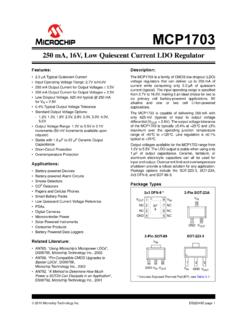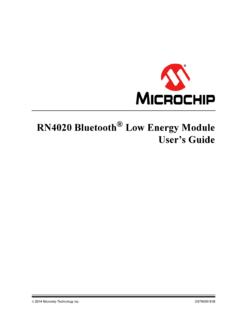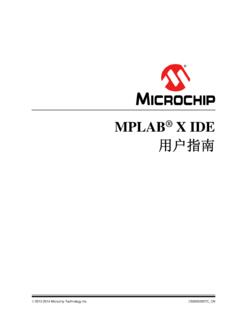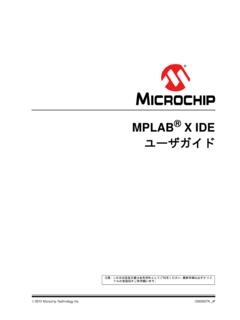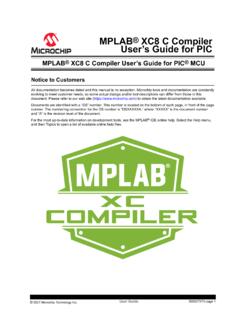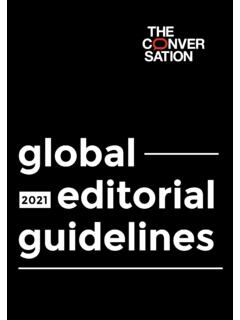Transcription of MPLAB X IDE User’s Guide - Microchip Technology
1 MPLAB X IDE User s Guide MPLAB X IDE User s GuideNotice to CustomersImportant: All documentation becomes dated, and this manual is no exception. Microchip tools and documentationare constantly evolving to meet customer needs, so some actual dialogs and/or tool descriptions may differfrom those in this document. Please refer to our website ( ) to obtain the latestdocumentation are identified with a DS number. This number is located on the bottom of each page, in frontof the page number. The numbering convention for the DS number is DSXXXXXA , where XXXXX is thedocument number and A is the alphabetic revision level of the the most up-to-date information on development tools, see the MPLAB IDE online help. Select theHelp menu, and then Help Content to open a list of available online help files. 2019 Microchip Technology Inc. User GuideDS-50002027E-page 1 Table of ContentsNotice to is MPLAB X IDE?
2 Overview of Embedded development of MPLAB X X IDE MPLAB X IDE X IDE Outside the You Installation JRE and MPLAB X the USB Device Drivers (for Hardware Tools).. to a Target (for Hardware Tools).. the Language the IDE and View the the MPLAB X Multiple Instances of the Multiple Versions of the using Startup and Setting Up the the the Example the Example Project in MPLAB X Project the the Through Variable Symbol Values I/O Device Memory (including Configuration Bits).. a 49 MPLAB X IDE User s Guide 2019 Microchip Technology Inc. User GuideDS-50002027E-page a New Changes to Project or Make Changes to Project Up or Change Debugger/Programmer Tool Up or Change Language Tool Language Tool Other Tool Files to a Build a Program Execution with Through Symbol Values Local Variable Values or Change Device Configuration Values in the Configuration Bits a with Device an Existing MPLAB X IDE an Existing MPLAB IDE v8 Projects, Files and Projects and Files: Atmel Studio 7 or Atmel START Embedded with Other Types of or Create Code Hardware or Language Project Folders and the the Disassembly the Call the Call the Dashboard Registers for the Project (I/O View).
3 Your Source Code using Local Source Code using a Revision Control on Code development and Error MPLAB XC Compiler Free vs. PRO Plugin MPLAB X IDE User s Guide 2019 Microchip Technology Inc. User GuideDS-50002027E-page Tasks & Up MPLAB X Up Build with Multiple with Multiple Dual Core User Makefile Linked Resources for Source File with Third-Party Hardware Code an MPLAB X IDE Tool Connections and IDE in Red Code ++ Code Error Files and Window Window Window Window , File and Folder Name , File and Folder Project User Configuration an MPLAB IDE v8 Project Relative , Copying or Renaming a a Driver Installation System Platform X IDE MPLAB X IDE User s Guide 2019 Microchip Technology Inc. User GuideDS-50002027E-page Out or Missing Items and X IDE Windows X IDE Windows Data Memory and Values Displayed in X IDE Windows and Items Breakpoint Stack Toolbars View Windows - 8- and 16-Bit Windows - 32-Bit Windows Associated Properties Options Window, Options Window, Windows and Specific Windows and Window Specific Settings GCC GCC PICC PICC-18 Microchip MPLAB X IDE User s Guide 2019 Microchip Technology Inc.
4 User GuideDS-50002027E-page 5 Product Change Notification 313 Microchip Devices Code Protection 314 Quality Management 314 Worldwide Sales and MPLAB X IDE User s Guide 2019 Microchip Technology Inc. User GuideDS-50002027E-page 61. What is MPLAB X IDE? MPLAB X IDE IS A SOFTWARE PROGRAM THAT IS USED TO DEVELOP APPLICATIONS FOR MICROCHIPMICROCONTROLLERS AND DIGITAL SIGNAL development tool is called an integrated development environment , or IDE, because it provides a singleintegrated environment to develop code for embedded microcontrollers. MPLAB X IDE incorporates powerful toolsto help you discover, configure, develop, debug and qualify your embedded designs. MPLAB X IDE works seamlesslywith the MPLAB development ecosystem of software and tools, many of which are completely An Overview of Embedded SystemsAn embedded system is typically a design that uses the power of a small microcontroller, like the Microchip PIC orAVR microcontroller (MCU).
5 These microcontrollers combine a microprocessor unit (like the CPU in a personalcomputer) with some additional circuits called peripherals, plus some additional circuits, on the same chip to make asmall control module requiring few other external devices. This single device can then be embedded into otherelectronic and mechanical devices for low-cost digital Differences Between an Embedded Controller and a Personal ComputerThe main difference between an embedded controller and a personal computer is that the embedded controller isdedicated to one specific task or set of tasks. A personal computer is designed to run many different types ofprograms and to connect to many different external devices. An embedded controller has a single program and, as aresult, can be made cheaply to include just enough computing power and hardware to perform that dedicated personal computer has a relatively expensive generalized central processing unit (CPU) at its heart with manyother external devices (memory, disk drives, video controllers, network interface circuits, etc.)
6 An embedded systemhas a low-cost MCU for its intelligence, has many peripheral circuits on the same chip, and has relatively few , an embedded system is an invisible part, or sub-module of another product, such as a cordless drill,refrigerator or garage door opener. The controller in these products does a tiny portion of the function of the wholedevice. The controller adds low-cost intelligence to some of the critical sub-systems in these example of an embedded system is a smoke detector. Its function is to evaluate signals from a sensor and soundan alarm if the signals indicate the presence of smoke. A small program in the smoke detector either runs in aninfinite loop, sampling the signal from the smoke sensor, or lies dormant in a low-power Sleep mode, beingawakened by a signal from the sensor. The program then sounds the alarm. The program would possibly have a fewother functions, such as a user test function, and a low battery a personal computer with a sensor and audio output could be programmed to do the same function, it wouldnot be a cost-effective solution (nor would it run on a nine-volt battery, unattended for years).
7 Embedded designs useinexpensive microcontrollers to put intelligence into the everyday things in our environment , such as smokedetectors, cameras, cell phones, appliances, automobiles, smart cards and security Components of a MicrocontrollerThe microcontroller (MCU) has on-chip program memory (Figure 1-1 or Figure 1-2) for the firmware, or codedinstructions, to run a program (Figure 1-3 or Figure 1-4). A Program Counter (PC) is used to address programmemory, including Reset and interrupt addresses. A hardware stack is used with call and return instructions in code,so it works with, but is not part of, program memory. Device data sheets describe the details of program memoryoperation, vectors and the stack. MPLAB X IDE User s GuideWhat is MPLAB X IDE? 2019 Microchip Technology Inc. User GuideDS-50002027E-page 7 Figure 1-1. PIC MCU Data Sheet - Program Memory and StackFigure 1-2.
8 AVR MCU Data Sheet - Program Memory MPLAB X IDE User s GuideWhat is MPLAB X IDE? 2019 Microchip Technology Inc. User GuideDS-50002027E-page 8 Figure 1-3. PIC MCU Data Sheet Instruction Set (Excerpt) MPLAB X IDE User s GuideWhat is MPLAB X IDE? 2019 Microchip Technology Inc. User GuideDS-50002027E-page 9 Figure 1-4. AVR MCU Instruction Set (Excerpt) MPLAB X IDE User s GuideWhat is MPLAB X IDE? 2019 Microchip Technology Inc. User GuideDS-50002027E-page 10 The microcontroller also has data, or File Register, memory. This memory consists of Special Function Registers(SFRs) and General Purpose Registers (GPRs). SFRs are registers used by the CPU and peripheral functions forcontrolling the desired operation of the device. GPRs are for storage of variables that the program will need forcomputation or temporary storage. Some microcontrollers have additional data EEPROM memory.
9 As with programmemory, device data sheets describe the details of data memory use and 1-1. PIC MCU Data Sheet File Registers ExampleBank 0 FileAddressBank 1 FileAddressBank 2 FileAddressBank 3 FileAddressIndirect addr.(1)00hIndirect addr. (1)80hIndirect addr.(1)100hIndirect addr. (1)180hTMR001hOPTION_REG81hTMR0101hOPTIO N_REG181hPCL02hPCL82hPCL102hPCL182hSTATU S03hSTATUS83hSTATUS103hSTATUS183hFSR04hF SR84hFSR104hFSR184hPORTA05hTRISA85hPORTA 105hTRISA185hPORTB06hTRISB86hPORTB106hTR ISB186hPORTC07hTRISC87hPORTC107hTRISC187 h08h88h108h188h09h89h109h189hPCLATH0 AhPCLATH8 AhPCLATH10 AhPCLATH18 AhINTCON0 BhINTCON8 BhINTCON10 BhINTCON18 BhPIR10 ChPIE18 ChEEDAT10 ChEECON118 ChPIR20 DhPIE28 DhEEADR10 DhEECON2(1)18 DhTMR1L0 EhPCON8 EhEEDATH10Eh18 EhTMR1H0 FhOSCCON8 FhEEADRH10Fh18 FhT1 CON10hOSCTUNE90h110h190hTMR211h91h111h19 1hT2 CON12hPR292h112h192hSSPBUF13hSSPADD(2)
10 93h113h193hSSPCON14hSSPSTAT94h114h194hCC PR1L15hWPUA95hWPUB115h195hCCPR1H16hIOCA9 6hIOCB116h196hCCP1 CON17hWDTCON97h117h197hRCSTA18hTXSTA98hV RCON118h198hTXREG19hSPBRG99hCM1 CON0119h199hRCREG1 AhSPBRGH9 AhCM2 CON011Ah19Ah1 BhBAUDCTL9 BhCM2 CON111Bh19 BhPWM1 CON1Ch9Ch11Ch19 ChECCPAS1Dh9Dh11 DhPSTRCON19Dh MPLAB X IDE User s GuideWhat is MPLAB X IDE? 2019 Microchip Technology Inc. User GuideDS-50002027E-page 0 FileAddressBank 1 FileAddressBank 2 FileAddressBank 3 FileAddressADRESH1 EhADRESL9 EhANSEL11 EhSRCON19 EhADCON01 FhADCON19 FhANSELH11Fh19 FhGeneral Purpose Register96 Bytes20hGeneral Purpose Register80 BytesA0hGeneral Purpose Register80 Bytes120h1A0hEFh16 Fhaccesses70h-7 FhF0haccesses70h-7Fh170haccesses70h-7Fh1 F0h7 FhFFh17Fh1 FFhEmpty table cells: Unimplemented data memory locations, read as 0 .Note 1: Not a physical 2: Address 93h also accesses the SSP Mask (SSPMSK) register under certain conditions.