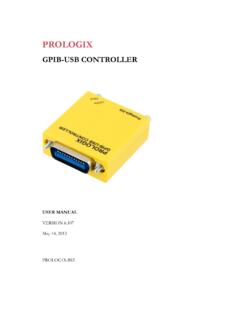Transcription of Network-attached USB hub connects USB peripheral devices ...
1 RELATED PRODUCTSAPPLICATION EXAMPLEBENEFITS Network-attached USB hub easily connects remote USB devices to a LAN Ideal for connecting USB devices over the network in virtualized environments such as VMware AnywhereUSB/14 rack mountable product has two built-in power supplies and two Ethernet connections for redundancy Access and monitor USB and serial devices over a TCP/IP connection Digi Remote Manager provides centralized configuration, security management, and SUB port monitoring. Complimentary usage with Digi s cellular USB hub connects USB peripheral devices anywhere on a LAN without a locally- attached host PCAnywhereUSB products are Network-attached USB hubs that connect USB peripheral devices to a PC over a Local Area network . The AnywhereUSB TS model also adds four RS-232 serial ports, enabling the mixing of USB and serial ports over the same network connection. The AnywhereUSB software drivers are loaded onto a host PC or server so that USB devices attached to the AnywhereUSB hub may communicate with the host PC without changing existing device application software.
2 AnywhereUSB drivers work equally well on physical servers or virtual machines in virtualized environments. peripheral USB devices can be ANYWHEREUSB centrally managed and monitored from a remote server or PC. The Multi-Host Connections feature allows multiple host PCs to establish connections with the AnywhereUSB hub concurrently, where each PC takes ownership of a group of USB ports on the AnywhereUSB the host PC to a remote location translates to smaller workstations, enabling deployment without a local PC in kiosks, ATMs, restaurant kitchens, manufacturing lines or any hostile or non-secure area where having a local PC is not storage devices and USB modems are not supported. Digi s Edgeport/1 USB-to-serial converter may be used to connect a serial USB HUBDigi TransPort LR54 Hubport TransPort WR21 Digi ConnecPort TSEdgeport Family REALPORT USB DRIVERE thernetANYWHEREUSB 14 SECURITY ROOM PCSUSBK eypadUSB DistanceSensorUSB LicenseDongalsUSBUSB Fingerprint AnywhereUSB /2 | AnywhereUSB /5 | AnywhereUSB /5M | AnywhereUSB TS | AnywhereUSB /14 AnywhereUSB/5 AnywhereUSB/5M - FrontSystem Status LEDPort Status LEDsSystem Status LEDR esetPort Status LEDR esetAnywhereUSB/2 - FrontSystem Status LEDPort Status LEDR esetUSBPort Status LEDUSBA nywhereUSB TS - FrontSystem Status LEDPort Status LEDR esetUSB (4)AnywhereUSB/14 - FrontResetSystem Status LEDPort Status LEDR esetUSB (14)AnywhereUSB/5 AnywhereUSB/5M - BackPowerRJ-45 EthernetUSB (5)AnywhereUSB/2 - BackAnywhereUSB TS - BackPowerRJ-45 EthernetRJ-45 Serial (4)
3 AnywhereUSB/14 - BackPowerInputEthernetPowerInputINTERFAC ES10/100 BASE-T ETHERNET1 RJ-451 RJ-451 RJ-451 RJ-452 RJ-45 USB255414 SERIALN/AN/AN/A4 RS-232 RJ-451 RS-232 DB9 FEATURESIP ADDRESS1 static (fixed) address per unitLEDSS ystem and Port statusPOWER SUPPLYS hips with 120-240 VAC 50-60 Hz at 5 VDC @ 3 amps max w/ locking barrelShips with 120-240 VAC 50-60 Hz at 5 VDC @ 3 amps max w/ locking barrelShips with 120-240 VAC 50-60 Hz at 5 VDC @ 3 amps max w/ locking barrelShips with 120-240 VAC 50-60 Hz at 5 VDC @ 3 amps max w/ locking barrelIncludes 2 120-230 VAC 50-60 Hz @ 8 amps maxMANAGEMENTCLI and AnywhereUSB web configuration tool, Digi Remote Manager (cloud based) firmware uploads and monitoring of portsSECURITYSSL/TLS SHARED FEATURESR emote configuration utility; Multiple units supported per server; Field-upgradable software and firmware; Patented RealPort (serial over IP) and RealPort USB (USB over IP); Port namingSERIAL DATA RATESN/AN/AN/AUp to 230 Kbps per portUp to 230 Kbps per portUSB DOWNSTREAM POWER500 mA per USB deviceUSB COMPATIBILITYUSB , , Note: USB storage devices and USB modems are not supported.
4 Digi s Edgeport /1 USB-to-serial converter may be used to connect a serial SYSTEMSW indows Server 2016, Windows 10, Windows 8, Windows 7, Windows Vista , Windows Server 2012 R2, Windows Server 2008 R2, Windows Server 2003, Windows XP , Windows XP Embedded MULTI-HOST CONNECTIONSN/AN/AYesN/AYesDIMENSIONS (L X W X H) in x in x in ( cm x cm x cm) in x in x in ( cm x cm cm) in x in x in ( cm x cm cm) in x in x in ( cm x cm cm) in x in x in ( cm x cm x cm), Rack mountable oz ( g) oz ( g) oz ( g) oz ( g)40 oz (1134 g)ENVIRONMENTALOPERATING TEMPERATURE32 F to 140 F (0 C to 60 C)32 F to 140 F (0 C to 60 C)32 F to 140 F (0 C to 60 C)32 F to 140 F (0 C to 60 C)32 F to 131 F (0 C to 55 C)STORAGE TEMPERATURE-40 F to +185 F (-40 C to +85 C)RELATIVE HUMIDITY0% to 95% (non-condensing) network AND DEVICE RECOMMENDATIONSNETWORK TYPE10/100 Mb switched Ethernet10/100 Mb switched Ethernet10/100 Mb switched Ethernet10/100 Mb switched EthernetDual 10/100 Mb switched EthernetUSB DEVICE TYPESC ompatible with bulk or interrupt type USB devices ; Isochronous devices not supportedREGULATORY APPROVALSSAFETYUL 1950/CSA No.
5 950, EN60950, IEC-950 EMISSIONS/IMMUNITYCE, FCC Part 15 (Class B), EN55022, EN55024 Power ConnectorRJ-45 EthernetConsolePortDIGI INTERNATIONAL WORLDWIDE HQ 877-912-3444 / 952-912-3444 / DIGI INTERNATIONAL GERMANY +49-89-540-428-0 DIGI INTERNATIONAL JAPAN +81-3-5428-0261 / DIGI INTERNATIONAL SINGAPORE +65-6213-5380 DIGI INTERNATIONAL CHINA +86-21-50492199 / SERVICE AND SUPPORT / You can purchase with confidence knowing that Digi is always available to serve you with expert technical support and our industryleading warranty. For detailed information visit 1996-2018 Digi International Inc. All rights trademarks are the property of their respective NUMBERSFOR MORE INFORMATIONPLEASE VISIT MODELAW-USB-14 AnywhereUSB/14 with Multi-Host Connections (Worldwide)2-PORT MODELAW-USB-2 AnywhereUSB/2 (Worldwide)5-PORT MODELAW-USB-5 AnywhereUSB/5 Gen 2 (Worldwide)AW-USB-5 MAnywhereUSB/5 with Multi-Host Connections (Worldwide)TS MODELAW-TS-44 AnywhereUSB TS - 4 serial and 4 USB ports (Worldwide)91001219 F5/718