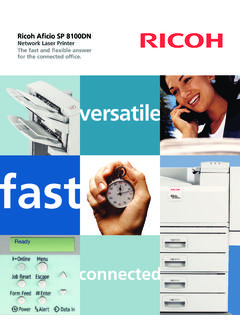Transcription of Network Guide - Ricoh
1 Network GuideRead this manual carefully before you use this machine and keep it handy for future reference. For safe and correct use, be sure to read theSafety Information in "About This Machine" before using the a Printer ServerMonitoring and Configuring the PrinterSpecial Operations under WindowsAppendix1234 IntroductionThis manual contains detailed instructions and notes on the operation and use of this machine. For yoursafety and benefit, read this manual carefully before using the machine. Keep this manual in a handyplace for quick of this manual are subject to change without prior notice. In no event will the company be li-able for direct, indirect, special, incidental, or consequential damages as a result of handling or oper-ating the Version Conventions Used in This Manual NetWare means NetWare and NetWare means NetWare , , and , Windows and Windows NT are registered trademarks of Microsoft Corporation in theUnited States and/or other , AppleTalk, EtherTalk, Macintosh, Mac OS , and TrueType are trademarks of Apple Computer,Inc, registered in the United States and other is a trademark of Apple Computer and Netscape Navigator are registered trademarks of Netscape Communications , NetWare, NDS and NDPS are registered trademarks of Novell, and Acrobat are registered trademarks of Adobe Systems, is a registered trademark in the United States and other countries.
2 Licensed exclusively throughX/Open Company and MetaFrame are registered trademarks of Citrix Systems, Bluetooth word mark and logos are owned by the Bluetooth SIG, Inc. and any use of such marksby Ricoh Company, Ltd. is under is a trademark of the UPnP Implementers product names used herein are for identification purposes only and might be trademarks of theirrespective companies. We disclaim any and all rights to those proper names of the Windows operating systems are as follows: The product name of Windows 95 is Microsoft Windows 95. The product name of Windows 98 is Microsoft Windows 98. The product name of Windows Me is Microsoft Windows Millennium Edition (Windows Me). The product names of Windows 2000 are as follows:Microsoft Windows 2000 ProfessionalMicrosoft Windows 2000 ServerMicrosoft Windows 2000 Advanced Server The product names of Windows XP are as follows:Microsoft Windows XP Home EditionMicrosoft Windows XP Professional The product names of Windows Server 2003 are as follows:Microsoft Windows Server 2003 Standard EditionMicrosoft Windows Server 2003 Enterprise EditionMicrosoft Windows Server 2003 Web Edition The product names of Windows NT are as follows:Microsoft Windows NT Workstation Windows NT Server RSA Data Security, Inc.
3 MD5 Message-Digest AlgorithmCopyright 1991-2, RSA Data Security, Inc. Created 1991. All rights to copy and use this software is granted provided that it is identified as the RSA Data Se-curity, Inc. MD5 Message-Digest Algorithm in all material mentioning or referencing this softwareor this is also granted to make and use derivative works provided that such works are identifiedas derived from the RSA Data Security, Inc. MD5 Message-Digest Algorithm in all material men-tioning or referencing the derived Data Security, Inc. makes no representations concerning either the merchantability of this soft-ware or the suitability of this software for any particular purpose. It is provided as is without ex-press or implied warranty of any notices must be retained in any copies of any part of this documentation and/or for This MachineRefer to the manuals that are relevant to what you want to do with the machine.
4 About This MachineBe sure to read the Safety Information in this manual before using the manual provides an introduction to the functions of the machine. It alsoexplains the control panel, preparation procedures for using the machine,how to enter text, and how to install the CD-ROMs provided. General Settings GuideExplains User Tools settings, and Address Book procedures such as register-ing fax numbers, e-mail addresses, and user codes. Also refer to this manualfor explanations on how to connect the machine. Trouble ShootingProvides a Guide to solving common problems, and explains how to replacepaper, toner or print cartridge, and other consumables. Security ReferenceThis manual is for administrators of the machine. It explains security func-tions that the administrators can use to protect data from being tampered, orprevent the machine from unauthorized use. Also refer to this manual for theprocedures for registering administrators, as well as setting user and admin-istrator authentication.
5 Copy/Document Server ReferenceExplains Copier and Document Server functions and operations. Also refer tothis manual for explanations on how to place originals. Copy ReferenceExplains Copier functions and operations. Also refer to this manual for expla-nations on how to place originals. Facsimile ReferenceExplains Facsimile functions and operations. Printer ReferenceExplains Printer functions and operations. Scanner ReferenceExplains Scanner functions and Network GuideExplains how to configure and operate the machine in a Network environ-ment, and use the software manual covers all models, and includes descriptions of functions andsettings that might not be available on this machine. Images, illustrations, andinformation about operating systems that are supported might also differslightly from those of this machine. Other manuals Manuals for This Machine Safety Information Quick Reference Copy Guide Quick Reference Fax Guide Quick Reference Printer Guide Quick Reference Scanner Guide PostScript 3 Supplement UNIX Supplement Manuals for DeskTopBinder Lite DeskTopBinder Lite Setup Guide DeskTopBinder Introduction Guide Auto Document Link GuideNote Manuals provided are specific to machine types.
6 Adobe Acrobat Reader/Adobe Reader must be installed in order to view themanuals as PDF OF CONTENTSM anuals for This Machine .. iHow to Read This Manual .. 1 Symbols .. 1 Setting Up the Machine on a 2 Initial Settings 2 Initial 51. Using a Printer ServerPreparing Printer Server .. 23 Printing notification via SmartDeviceMonitor for Client .. 24 Using NetWare .. 25 Setting Up as a Print Server (NetWare ) .. 26 Setting Up as a Print Server (NetWare , 5 / , 6 / ) .. 27 Using Pure IP in the NetWare 5 / or 6 / 28 Setting Up as a Remote Printer (NetWare ) .. 30 Setting Up as a Remote Printer (NetWare , 5 / , 6 / ) .. 322. Monitoring and Configuring the PrinterUsing Web Image 35 Displaying Top Page .. 37 When user authentication is set .. 38 About Menu and 39 Access in the Administrator 41 Displaying Web Image Monitor Help .. 41 Using SmartDeviceMonitor for Admin.
7 42 Installing SmartDeviceMonitor for Admin .. 43 Changing the Network Interface Board 43 Locking the Menus on the Machine's Control Panel .. 44 Changing the Paper Type .. 45 Managing User 45 Configuring the Energy Saver Mode .. 48 Setting a Password .. 48 Checking the Machine Status .. 49 Changing Names and Comments .. 49 Load Fax Journal .. 50 Viewing and Deleting Spool Print Jobs .. 51 Managing Address Information .. 51 Using SmartDeviceMonitor for Client .. 52 Monitoring Printers .. 52 Checking the Machine Status .. 52 When Using IPP with SmartDeviceMonitor for Client .. 53 Printer Status Notification by 54 Auto E-mail 55On-demand E-mail Notification .. 56 Mail authentication .. 56On-demand E-mail Notification .. 57ivRemote Maintenance by telnet .. 59 Using telnet .. 59access .. 61authfree .. 61autonet .. 61bonjour(rendezvous) .. 63dhcp .. 64diprint.
8 65dns .. 65domainname .. 67help .. 67hostname .. 68info ..69ipp ..70netware .. 70passwd .. 71prnlog .. 71route .. 71set .. 74snmp .. 75sntp .. 77spoolsw .. 78sprint .. 79syslog .. 79upnp .. 80wiconfig .. 81wins .. 85 Getting Printer Information over the 86 Current Printer Status .. 86 Printer configuration .. 95 Understanding the Displayed Information .. 96 Print Job Information .. 96 Print Log 97 Configuring the Network Interface Board .. 98 Message List .. 105 System Log Information .. 105v3. Special Operations under WindowsPrinting Files Directly from Windows .. 113 Using a Host Name Instead of an IPv4 113 Printing 1154. AppendixWhen Using Windows Terminal Service / 117 Operating Environment .. 117 Supported Printer 117 Limitations .. 117 Using 119 Using AutoNet .. 120 Precautions .. 121 Connecting a Dial-Up Router to a Network .. 121 NetWare 123 When the optional IEEE interface unit Is Installed.
9 123 Information about Installed Applications .. 125 RSA BSAFE .. 128vi1 How to Read This ManualSymbolsThis manual uses the following symbols:Indicates important safety these notes could result in serious injury or death. Be sure to read thesenotes. They can be found in the Safety Information section of About This important safety these notes could result in moderate or minor injury, or damage to themachine or to property. Be sure to read these notes. They can be found in the Safety Information section of About This points to pay attention to when using the machine, and explanationsof likely causes of paper misfeeds, damage to originals, or loss of data. Be sureto read these supplementary explanations of the machine s functions, and instruc-tions on resolving user symbol is located at the end of sections. It indicates where you can find fur-ther relevant information.
10 [ ]Indicates the names of keys that appear on the machine s display panel.{ }Indicates the names of keys on the machine s control Up the Machine on a NetworkThis section describes the Network settings you can change with User Tools (Sys-tem Settings). Make settings according to functions you want to use and the in-terface to be These settings should be made by the systems administrator, or after consult-ing with the systems Settings Overview Interface SettingsMenuDescriptionMachine IPv4 AddressSpecifies the machine IPv4 address and sub-net mask in the Network Gateway AddressConfigure the gateway address for the rout-er or host computer used as a IPv6 AddressSpecifies the machine IPv6 address and sub-net mask in the Network Gateway AddressConfigure the gateway address for the router or host computer used as a Gateway AddressSpecifies the automatic configuration of the IPv6 Stateless Address.