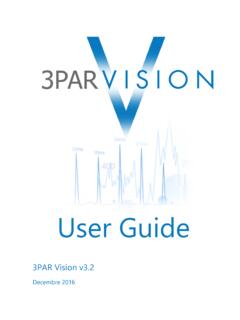Transcription of Operating Instructions General Settings Guide - …
1 Operating InstructionsGeneral Settings GuideRead this manual carefully before you use this machine and keep it handy for future reference. For safe and correct use, be sure to read theSafety Information in the "Copy Reference" before using the StartedCombined Function OperationsUser Tools ( System Settings )TroubleshootingOther FunctionsSpecifications123456 IntroductionThis manual contains detailed Instructions and notes on the operation and use of this machine. For yoursafety and benefit, read this manual carefully before using the machine. Keep this manual in a handyplace for quick of this manual are subject to change without prior notice. In no event will the company be li-able for direct, indirect, special, incidental, or consequential damages as a result of handling or oper-ating the :Some illustrations in this manual might be slightly different from the options might not be available in some countries.
2 For details, please contact your local Safety:This machine is considered a class 1 laser device, safe for office/EDP use. The machine contains a 5-milliwatt, 760-800 nanometer wavelength, GaAIAs laser diode. Direct (or indirect reflected ) eye contactwith the laser beam might cause serious eye damage. Safety precautions and interlock mechanismshave been designed to prevent any possible laser beam exposure to the following label is attached on the back side of the :Use of controls or adjustments or performance of procedures other than those specified in this manualmight result in hazardous radiation :Certain types might not be available in some countries. For details, please contact your local kinds of size notation are employed in this manual. With this machine refer to the metric good copy quality, the supplier recommends that you use genuine toner from the supplier shall not be responsible for any damage or expense that might result from the use of partsother than genuine parts from the supplier with your office products.
3 Power Source220 - 240 V, 50/60 Hz, 4 A or morePlease be sure to connect the power cord to a power source as above. For details about power source,see Power Connection in the Copy Reference. iManuals for This MachineThe following manuals describe the operational procedures of this machine. Forparticular functions, see the relevant parts of the Manuals provided are specific to machine type. Adobe Acrobat Reader is necessary to view the manuals as a PDF file. General Settings Guide (this manual)Provides an overview of the machine and describes System Settings (papertrays, Key Operator Tools, etc.), and troubleshooting. Network GuideDescribes procedures for configuring the machine and computers in a net-work environment. Copy ReferenceDescribes operations, functions, and troubleshooting for the machine's copierfunction. Printer/Scanner ReferenceDescribes system Settings , functions, troubleshooting and operations for themachine's printer and scanner function.
4 Other Manuals Manuals for This Machine Safety Information Quick Reference Copy Guide Quick Reference Printer / Scanner GuideiiTABLE OF CONTENTSM anuals for This Machine .. iCopyrights and Trademarks .. 1 Trademarks .. 1 Information about Installed 1 How to Read This Manual .. 8 ENERGY STAR Program .. 91. Getting StartedGuide to Components .. 11 Options .. 13 External 13 Control 14 Display .. 15 Reading the Display and Using Keys .. 162. Combined Function OperationsChanging Modes .. 183. User Tools ( System Settings )User Tools Menu ( System Settings ).. 19 Accessing User Tools ( System Settings ) .. 21 Changing Default Settings .. 21 Quitting User Tools .. 22 Settings You Can Change with User Tools .. 23 General Features .. 23 Tray Paper Settings .. 24 Timer Settings .. 25 Key Operator Code .. 26 User Code .. 30 Registering a New User 30 Changing a User 30 Deleting a User 31 Displaying the Counter for Each User Code.
5 32 Printing the Counter for Each User 32 Clearing the Counter .. 324. TroubleshootingIf Your Machine Does Not Operate As You 33x Clearing Misfeeds .. 35 Changing the Paper 37 Changing the Paper Size of the Paper Tray (Tray 1) .. 37 Changing the Paper Size in the Paper Tray Unit (Tray 2).. 38 Selecting the Paper Size with User Tools .. 40iii5. Other FunctionsOther Functions .. 41 Displaying the Total 41 Changing the Language .. 416. SpecificationsMain 43 Options .. 46 Exposure Glass Cover .. 46 Auto Document Feeder capable of scanning both sides of a sheet (ARDF).. 46 Paper Tray Unit (Tray 2) .. 47 Copy Paper .. 48 Recommended Paper Sizes and 48 Unusable Paper .. 50 Paper Storage .. 51iv1 Copyrights and TrademarksTrademarksMicrosoft , Windows and Windows NT are registered trademarks of Micro-soft Corporation in the United States and/or other is a registered trademark of Adobe Systems is a trademark of the Bluetooth SIG, Inc.
6 (Special Interest Group)and is used by RICOH Company Limited under 2001 Bluetooth SIG, Bluetooth Trademarks are owned by Bluetooth SIG, Inc. product names used herein are for identification purposes only and mightbe trademarks of their respective companies. We disclaim any and all rights tothose proper names of the Windows Operating systems are as follows: The product name of Windows 95 is Microsoft Windows 95 The product name of Windows 98 is Microsoft Windows 98 The product name of Windows Me is Microsoft Windows MillenniumEdition (Windows Me) The product names of Windows 2000 are as follows:Microsoft Windows 2000 ProfessionalMicrosoft Windows 2000 ServerMicrosoft Windows 2000 Advanced Server The product names of Windows XP are as follows:Microsoft Windows XP Home EditionMicrosoft Windows XP Professional The product names of Windows ServerTM 2003 are as follows:Microsoft Windows ServerTM 2003 Standard EditionMicrosoft Windows ServerTM 2003 Enterprise EditionMicrosoft Windows ServerTM 2003 Web Edition The product names of Windows NT are as follows.
7 Microsoft Windows NT Workstation Windows NT Server about Installed Softwareexpat The software including controller, etc. (hereinafter software ) installed onthis product uses the expat Version (hereinafter expat ) under the con-ditions mentioned below. The product manufacturer provides warranty and support to the software ofthe product including the expat, and the product manufacturer makes the in-itial developer and copyright holder of the expat, free from these Information relating to the expat is available at: (c) 1998, 1999, 2000 Thai Open Source Software Centre, Ltd. and is hereby granted, free of charge, to any person obtaining a copy ofthis software and associated documentation files (the Software ), to deal in theSoftware without restriction, including without limitation the rights to use,copy, modify, merge, publish, distribute, sublicense, and/or sell copies of theSoftware, and to permit persons to whom the Software is furnished to do so, sub-ject to the following conditions:The above copyright notice and this permission notice shall be included in allcopies or substantial portions of the SOFTWARE IS PROVIDED AS IS , WITHOUT WARRANTY OF ANYKIND, EXPRESS OR IMPLIED, INCLUDING BUT NOT LIMITED TO THEWARRANTIES OF MERCHANTABILITY, FITNESS FOR A PARTICULARPURPOSE AND NONINFRINGEMENT.
8 IN NO EVENT SHALL THE AU-THORS OR COPYRIGHT HOLDERS BE LIABLE FOR ANY CLAIM, DAMAG-ES OR OTHER LIABILITY, WHETHER IN AN ACTION OF CONTRACT,TORT OR OTHERWISE, ARISING FROM, OUT OF OR IN CONNECTIONWITH THE SOFTWARE OR THE USE OR OTHER DEALINGS IN THE Copyright Notice of NetBSDFor all users to use this product:This product contains NetBSD Operating system:For the most part, the software constituting the NetBSD Operating system is notin the public domain; its authors retain their following text shows the copyright notice used for many of the NetBSDsource code. For exact copyright notice applicable for each of the files/binaries,the source code tree must be full source code can be found at 1999, 2000 The NetBSD Foundation, rights and use in source and binary forms, with or without modifica-tion, are permitted provided that the following conditions are met:ARedistributions of source code must retain the above copyright notice, this listof conditions and the following in binary form must reproduce the above copyright notice,this list of conditions and the following disclaimer in the documentationand/or other materials provided with the advertising materials mentioning features or use of this software mustdisplay the following acknowledgment.
9 This product includes software developed by The NetBSD Foundation, its the name of The NetBSD Foundation nor the names of its contribu-tors may be used to endorse or promote products derived from this softwarewithout specific prior written SOFTWARE IS PROVIDED BY THE NETBSD FOUNDATION, INC. ANDCONTRIBUTORS ''AS IS'' AND ANY EXPRESS OR IMPLIED WARRANTIES,INCLUDING, BUT NOT LIMITED TO, THE IMPLIED WARRANTIES OF MER-CHANTABILITY AND FITNESS FOR A PARTICULAR PURPOSE ARE DIS-CLAIMED. IN NO EVENT SHALL THE FOUNDATION OR CONTRIBUTORSBE LIABLE FOR ANY DIRECT, INDIRECT, INCIDENTAL, SPECIAL, EXEM-PLARY, OR CONSEQUENTIAL DAMAGES (INCLUDING, BUT NOT LIMIT-ED TO, PROCUREMENT OF SUBSTITUTE GOODS OR SERVICES; LOSS OFUSE, DATA, OR PROFITS; OR BUSINESS INTERRUPTION) HOWEVERCAUSED AND ON ANY THEORY OF LIABILITY, WHETHER IN CON-TRACT, STRICT LIABILITY, OR TORT (INCLUDING NEGLIGENCE OR OTH-ERWISE) ARISING IN ANY WAY OUT OF THE USE OF THIS SOFTWARE,EVEN IF ADVISED OF THE POSSIBILITY OF SUCH Authors Name ListAll product names mentioned herein are trademarks of their respective following notices are required to satisfy the license terms of the softwarethat we have mentioned in this document: This product includes software developed by the University of California,Berkeley and its contributors.
10 This product includes software developed by Jonathan R. Stone for the NetB-SD Project. This product includes software developed by the NetBSD Foundation, its contributors. This product includes software developed by Manuel Bouyer. This product includes software developed by Charles Hannum. This product includes software developed by Charles M. Hannum. This product includes software developed by Christopher G. Demetriou. This product includes software developed by TooLs GmbH. This product includes software developed by Terrence R. Lambert. This product includes software developed by Adam Glass and Charles Han-num. This product includes software developed by Theo de Raadt. This product includes software developed by Jonathan Stone and Jason for the NetBSD Project. This product includes software developed by the University of California,Lawrence Berkeley Laboratory and its contributors.