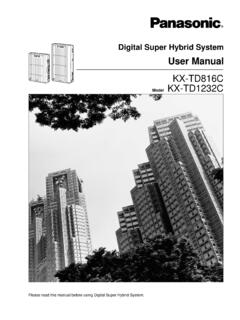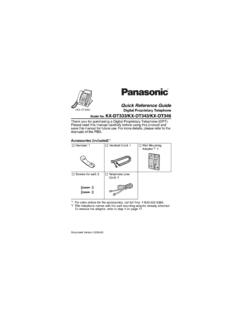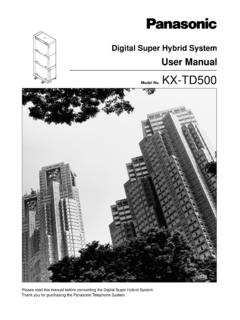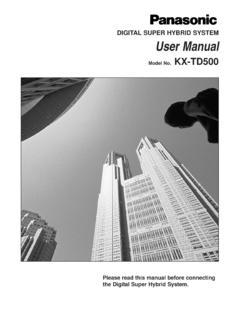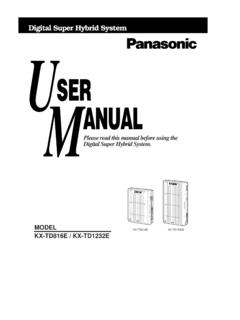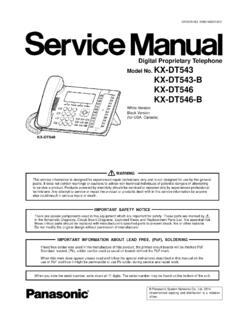Transcription of Operating Manual - www.TelecomUserGuides.com
1 model No. KX-TDA50/KX-TDA100 KX-TDA200/KX-TDA600 Hybrid IP-PBXO perating ManualThank you for purchasing a Panasonic Hybrid read this Manual carefully before using this product and save this Manual for future : PSMPR Software File Version or laterKX-TDA100/KX-TDA200: PMPR Software File Version or laterKX-TDA600: PLMPR Software File Version or laterDocument Version: 2010-11 Feature HighlightsIP CommunicationThis PBX supports IP communication usinga variety of IP telephones, such as the KX-NT300 series with Bluetooth ProprietaryTelephoneA Panasonic telephone that is equipped witha Navigator Key/Jog Dial and a display helpsyou to access desired features easily.
2 Also, youwill be informed of the arrival of an incoming callor a message waiting by the lamp if it is equipped. Easy OperationENTERN avigator KeyJog DialMessage/Ringer LampConsult your Before Operating the Telephones(Page 18)This PBX optionally supports a Portable Station (PS) system. PSs can be used in the PBX with other wired SystemYou can set incoming calls to be redirected to your message box to let callers leave voicemessages when you are unable to answerthe Voice MessageHello, thisis 204. Pleaseleave your Wireless XDP Parallel Mode (Page 142) SVM (Simplified Voice Message)(Page 118)This PBX can establish Incoming Call Distribution Groups (ICD Groups) by which a large volume of calls from external customers can be extension can act as the supervisor, and monitor other group CenterQueuingCustomersICD Group 01 ICD Group 02 You can forward your calls to a voiceprocessing system and let calling parties leave messages in your mailbox when you are unable to receive calls.
3 Voice Mail ICD GROUP FEATURES (Page 89) Voice Mail Features Voice MailIntegration (Page 136)2 Operating ManualDocument Version 2010-11 Feature HighlightsPC Phone/PC ConsoleThis PBX supports PC Phone/PC Console when your PC is connected to certain Panasonic telephones via USB interface. PC Phone/PC Console provides advancedcontrol and monitoring of your PBX can record or print out call information: date, time, extension no., dialedno., duration, Record (Station Message Detail Recording)Date01/02/0201/02/02 Time10:03AM11:07 AMExt12302230 Refer to the Feature ManualRefer to the Feature ManualIn This Manual , The following abbreviations are used:APT Analog proprietary TelephoneDisplay PT proprietary telephone with a DisplayDPT digital proprietary TelephoneIP-PT IP proprietary TelephonePS Portable StationPT proprietary TelephoneSLT Single Line telephone The suffix of each model number is omitted.
4 The illustrations of the PBX are based on the KX-TDA200. The following icons are used !!!!Notice Under power failure conditions, the connected telephones may not operate. Please ensure that a separatetelephone, not dependent on local power, is available for emergency use. Prior to connection of this product, please verify that the intended Operating environment is performance cannot be guaranteed for the following: interoperability and compatibility with all devices and systems connected to this product proper operation and compatibility with services provided by telecommunications companies overconnected networksNOTES Some optional hardware, software, and features are not available in some areas, or for some PBX consult your certified Panasonic dealer for more information.
5 This Manual provides basic information on how you can access commonly used PBX functions withproprietary telephones (PTs), single line telephones (SLTs), portable stations (PSs), and DSS detailed information about each feature or setting, refer to the Feature Manual or PC ProgrammingManual. In this Manual , several kinds of PTs appear, as follows:Document Version 2010-11 Operating Manual3 Feature Highlights IP proprietary telephone (IP-PT) digital proprietary telephone (DPT) Analog proprietary telephone (APT) proprietary telephone with a Display (Display PT)"PT" is used as a generic term to represent all of these PTs.
6 If a PBX feature only supports specific PTs,such as IP-PTs, the available telephone types are clearly indicated. IP-PTs may become busy and you may not be able to make or receive calls, depending on the networkstatus. The contents of this Manual apply to PBXs with a certain software version, as indicated on the cover ofthis Manual . To confirm the software version of your PBX, refer to the PC Programming Manual or PTProgramming Manual . Product specifications are subject to change without ManualDocument Version 2010-11 Feature HighlightsSafety NoticesPlease observe the safety notices in this Manual in order to avoid danger to users or other people, and preventdamage to notices are classified as follows, according to the severity of injury or damage:WARNINGThis notice means that misuse could result in death or serious notice means that misuse could result in injury or damage to The Bluetooth word mark and logos are owned by the Bluetooth SIG, Inc.
7 And any use of such marks byPanasonic Corporation is under license. All other trademarks identified herein are the property of their respective Version 2010-11 Operating Manual5 Feature HighlightsImportant Safety InstructionsWhen using your telephone equipment, basic safety precautions should always be followed to reduce the riskof fire, electric shock and injury to persons, including the following: Do not use the product near water, for example, near a bathtub, wash bowl, kitchen sink, or laundry tub,in a wet basement, or near a swimming pool.
8 Avoid using wired telephones during an electrical storm. There is a remote risk of electric shock fromlightning. Do not use a telephone in the vicinity of a gas leak to report the THESE INSTRUCTIONS6 Operating ManualDocument Version 2010-11 Important Safety InstructionsImportant InformationSAVE THESE INSTRUCTIONSWARNINGSAFETY REQUIREMENTSFor All telephone Equipment The product must only be installed and serviced by qualified service personnel. The product should beused as-is from the time of purchase; it should not be disassembled or modified.
9 Disassembly ormodification can cause a fire, electric shock, or damage to the product. Do not allow rain to fall on the product or expose the product to moisture. Do not let water, oils, or otherliquids to splash onto the product. Such conditions can lead to fire or electric shock, and may impair theperformance of the product. Follow all warnings and instructions marked on the product. Do not place the product on an unstable or uneven surface. If the product were to fall over, it may causeinjury or damage to the product. Products that require a power source should only be connected to the type of electrical power supplyspecified on the product label.
10 If you are not sure of the type of power supply to your home, consult yourdealer or local power company. For safety purposes some products are equipped with a grounded plug. If you do not have a groundedoutlet, please have one installed. Do not bypass this safety feature by tampering with the plug. Do not allow anything to rest on the power cord. Do not locate the product where the power cord may bestepped on or tripped on. Do not supply power to a combination of devices that exceeds the total rated capacity of the wall outletsor extension cables used.