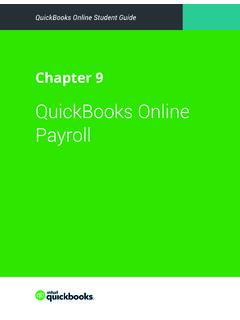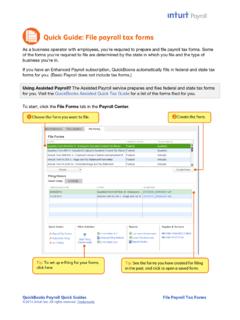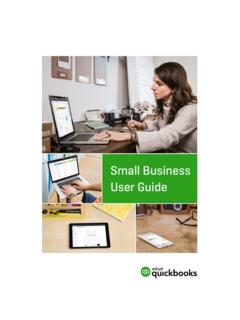Example: bachelor of science
Premium Audit – Payroll Report Instructions – QUICKBOOKS
1. Log in to QuickBooks 2. Click Reports and select Payroll Summary 3. At the top of the page, enter the policy period dates. The report will capture all check dates within this period. • For example, if the policy period is 9/1/2018 – 9/1/2019, the provided report should include: – 1st pay date that occurred on or after 9/1/2018 until ...
Tags:
Information
Domain:
Source:
Link to this page: