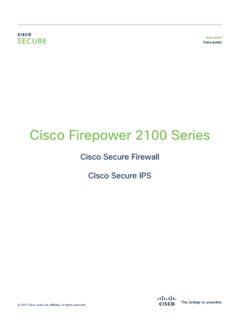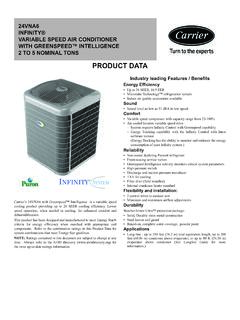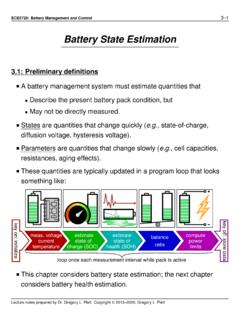Transcription of Product Manual - Seagate.com
1 Standard modelsST2000LM015ST1000LM048ST500LM03010 0807728, Rev. ASeptember 2016 Product Manual 2016 seagate Technology LLC. All rights number: 100807728, Rev. A September 2016 seagate , seagate Technology and the Spiral logo are registered trademarks of seagate Technology LLC in the United States and/or other countries. SeaTools and 3D Defense System are either a trademark or registered trademark of seagate Technology LLC or one of its affiliated companies in the United States and/or other countries. The FIPS logo is a certification mark of NIST, which does not imply Product endorsement by NIST, the , or Canadian governments.
2 All other trademarks or registered trademarks are the property of their respective part of this publication may be reproduced in any form without written permission of seagate Technology LLC. Call 877-PUB-TEK1(877-782-8351) to request referring to drive capacity, one gigabyte, or GB, equals one billion bytes and one terabyte, or TB, equals one trillion bytes. Your computer s operating system may use a different standard of measurement and report a lower capacity. In addition, some of the listed capacity is used for formatting and other functions, and thus will not be available for data storage.
3 Actual quantities will vary based on various factors, including file size, file format, features and application software. Actual data rates may vary depending on operating environment and other factors. The export or re-export of hardware or software containing encryption may be regulated by the Department of Commerce, Bureau of Industry and Security (for more information, visit ), and controlled for import and use outside of the seagate reserves the right to change, without notice, Product offerings or Revision History aRevisionDatePages affected and Description of changeRev. A09/06/2016 Initial releaseSeagate BarraCuda Product Manual , Rev.
4 A2 ContentsSeagate Technology Support Services .. the Serial ATA Interface .. Specifications .. Capacity .. mode .. organization .. and Interface Technology .. Characteristics .. time .. times .. Specifications .. consumption .. noise.. Voltage .. management modes .. Specifications .. for prominent discrete tones (PDTs) .. Immunity .. Magnetic Field Immunity .. Certification .. certification .. Compatibility (EMC) .. verification .. Protection .. Union Restriction of Hazardous Substances (RoHS) Directive .. Requirements China RoHS 2.
5 Environment .. and Mounting the Drive .. and Static-Discharge Precautions .. the Drive .. ATA Cables and Connectors .. Mounting .. ATA (SATA) Interface .. Compatibility .. ATA Device Plug Connector Pin Definitions.. ATA Commands.. Device command .. Features command.. commands .. 29 seagate BarraCuda Product Manual , Rev. A3 FiguresFigure 1 Typical 1D - 5V Startup and Operation Current Profile .. 10 Figure 2 Typical 2D - 5V Startup and Operation Current Profile .. 11 Figure 3 Attaching SATA Cabling .. 18 Figure 4 Mounting Dimensions (for 1-disk models) .. 19 Figure 5 Mounting Dimensions (for 2-disk models).
6 20 seagate BarraCuda Product Manual , Rev. A 4 For information regarding online support and services, visit: information regarding Warranty Support, visit: information regarding data recovery services, visit: seagate OEM, Distribution partner and reseller portals, visit: Technology Support ServicesSeagate BarraCuda Product Manual , Rev. A Manual describes the functional, mechanical and interface specifications for the following seagate BarraCuda model drives: These drives provide the following key features: 1000 Gs non-operating shock and 400 Gs of operating shock. 128MB buffer.
7 5400-RPM spindle speed. Full-track multiple-sector transfer capability without local processor intervention. High instantaneous (burst) data-transfer rates (up to 6Gb/s). MTC TechnologyTM, proprietary data flow management Native Command Queuing (NCQ) with command ordering. Perpendicular recording technology. Quiet operation. Fluid Dynamic Bearing (FDB) motor. SeaToolsTM diagnostic software performs a drive self-test that eliminates unnecessary drive returns. State-of-the-art cache and on-the-fly error-correction algorithms. Support for Read Multiple and Write Multiple commands. Support for drive monitoring and reporting.
8 Worldwide Name (WWN) capability uniquely identifies the the Serial ATA InterfaceThe Serial ATA interface provides several advantages over the traditional (parallel) ATA interface. The primary advantages include: Easy installation and configuration with true plug-and-play connectivity. It is not necessary to set any jumpers or other configuration options. Thinner and more flexible cabling for improved enclosure airflow and ease of installation. Scalability to higher performance addition, Serial ATA makes the transition from parallel ATA easy by providing legacy software support. Serial ATA was designed to allow users to install a Serial ATA host adapter and Serial ATA disk drive in the current system and expect all of the existing applications to work as Serial ATA interface connects each disk drive in a point-to-point configuration with the Serial ATA host adapter.
9 There is no master/slave relationship with Serial ATA devices like there is with parallel ATA. If two drives are attached on one Serial ATA host adapter, the host operating system views the two devices as if they were both masters on two separate ports. This essentially means both drives behave as if they are Device 0 (master) Serial ATA host adapter and drive share the function of emulating parallel ATA device behavior to provide backward compatibility with existing host systems and software. The Command and Control Block registers, PIO and DMA data transfers, resets, and interrupts are all Serial ATA host adapter contains a set of registers that shadow the contents of the traditional device registers, referred to as the Shadow Register Block.
10 All Serial ATA devices behave like Device 0 devices. For additional information about how Serial ATA emulates parallel ATA, refer to the Serial ATA International Organization: Serial ATA (Revision ). The specification can be downloaded from modelsST2000LM015ST1000LM048ST500LM030 NoteThe host adapter may, optionally, emulate a master/slave environment to host software where two devices on separate Serial ATA ports are represented to host software as a Device 0 (master) and Device 1 (slave) accessed at the same set of host bus addresses. A host adapter that emulates a master/slave environment manages two sets of shadow registers.