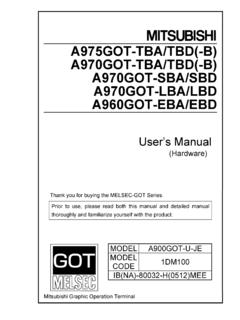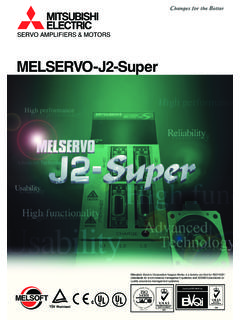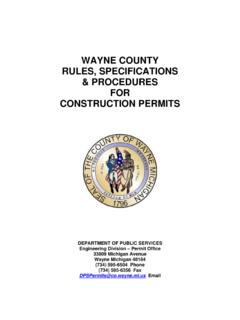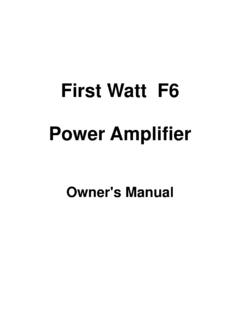Transcription of Q-series basic course(for GX Developer) - Mitsubishi Electric
1 Q-series basic course (for GX Developer) Mitsubishi Programmable Logic Controller Training ManualQ- series basic course (for GX Developer) Q-series basic course (for GX Developer) Mitsubishi Programmable Logic ControllerTraining ManualMODELMODELCODESCHOOL-Q- basic -WIN-E 13JW50SH(NA)-080617 ENG-A(0601)MEES pecifications subject to change without exported from Japan, this manual does not require application to theMinistry of Economy, Trade and Industry for service transaction OFFICE : TOKYO BUILDING, 2-7-3 MARUNOUCHI, CHIYODA-KU, TOKYO 100-8310, JAPANNAGOYA WORKS : 1-14 , YADA-MINAMI 5-CHOME , HIGASHI-KU, NAGOYA , JAPAN SAFETY PRECAUTIONS (Always read these instructions before using the exercise.)
2 When designing the system, always read the relevant manuals and give sufficient consideration to safety. During the exercise, pay full attention to the following points and handle the product correctly. [EXERCISE PRECAUTIONS] WARNING Do not touch the terminals while the power is on to prevent Electric shock. When opening the safety cover, turn off the power or conduct a sufficient check of safety before operation. Caution Follow the instructor s direction during the exercise. Do not remove the module of the demonstration machine or change wirings without permission. Doing so may cause failures, malfunctions, personal injuries and/or a fire.
3 Turn off the power before installing or removing the module. Failure to do so may result in malfunctions of the module or Electric shock. When the demonstration machine (X/Y table, etc.) emits abnormal odor/sound, press "Power switch" or "Emergency switch" to turn off. When a problem occurs, notify the instructor as soon as possible. REVISIONS * The textbook number is given on the bottom left of this textbook. Print Date * Textbook number Revision Jan., 2006 SH-080617 ENG-A First edition This textbook confers no industrial property rights or any rights of any other kind, nor does it confer any patent licenses. Mitsubishi Electric Corporation cannot be held responsible for any problems involving industrial property rights which may occur as a result of using the contents noted in this textbook.
4 2006 Mitsubishi Electric CORPORATION CONTENTS CHAPTER 1 basics OF PLC 1- 1 to 1-14 Program .. 1- 1 Program Processing 1- 4 MELSEC-Q Module Configuration .. 1- 5 External I/O Signals and I/O 1-10 System Configuration and I/O Numbers of Demonstration Machine .. 1-13 CHAPTER 2 OPERATING GX developer 2- 1 to 2-40 basic Knowledge Required for Operating GX 1 GX developer Screen .. 2- 1 2- 3 Operation Before Creating Ladder 2- 5 Starting up the GX developer .. 2- 5 Creating a new 2- 6 Changing the assignment of the function keys .. 2- 8 Preparations for Starting Up CPU .. 2- 9 Creating a Ladder 2-13 Creating a ladder program using the function keys.
5 2-13 Creating a ladder program using the tool 2-15 Converting the Program .. 2-17 Writing to the PLC CPU .. 2-17 Monitoring the Condition of the Ladder 2-22 Editing Ladder Program .. 2-25 Making partial correction to the ladder program .. 2-25 Drawing/Deleting lines .. 2-27 Inserting/Deleting rows .. 2-30 Cutting/Copying ladder program .. 2-35 Saving Ladder Program .. 2-38 Saving newly-created or overwritten projects .. 2-38 Saving a project under another 2-39 Reading the Saved Project .. 2-40 CHAPTER 3 PLC DEVICES AND PARAMETERS 3- 1 to 3- 4 Devices .. 3- 1 Parameters .. 3- 3 CHAPTER 4 SEQUENCE & basic INSTRUCTIONS -Part 1- 4- 1 to 4-40 List of Instructions Described in this Chapter.
6 4- 1 Differences between OUT and SET RST .. 4- 4 Measuring Timer .. 4- 5 Counting by the 4- 6 [PLS] Pulse [PLF] Pulf .. 4-13 MC MCR .. 4-19 CJ SCJ CALL RET FEND .. 4-23 CJ SCJ .. 4-23 CALL (P) Call RET 4-27 FEND F end .. 4-31 Practice Questions .. 4-34 Practice Question (1) .. 4-34 Practice Question (2) .. 4-35 Practice Question (3) .. 4-37 Practice Question (4) .. 4-38 CHAPTER 5 basic INSTRUCTION Part 2 5- 1 to 5-60 Notation of Numbers (Data) .. 5- 1 Transfer Instruction .. 5- 9 MOV (P) 16-bit data 5- 9 BIN (P) BCDBIN data conversion instruction.
7 5-16 BCD (P) BINBCD data conversion instruction .. 5-18 Example of specifying digit for bit devices and data FMOV (P) FMOV (Batch transfer of the same data) BMOV (P) BMOV (Batch transfer of the block data).. 5-22 Comparison Operation Instruction .. 5-27 Arithmetic Operations Instruction .. 5-32 (P) (P) BIN 16 bit data 5-32 * (P) / (P) BIN 16 bit 5-36 32-bit data instructions and their necessity .. 5-42 Calculation examples of multiplication/division that include decimal points (in the case where an arithmetic operation "*" or "/" is used).. 5-44 Index Register, File Register.
8 5-45 How to use index register 5-45 How to use file register R .. 5-47 External Setting of the Timer/Counter Set Value, and the External Display of the Current Value .. 5-51 Practice Question .. 5-53 Practice Question (1) 5-53 Practice Question (2) BIN, BCD 5-54 Practice Question (3) 5-55 Practice Question (4) Comparison 5-56 Practice Question (5) ,.. 5-57 Practice Question (6) *, / .. 5-58 Practice Question (7) D*, D/ .. 5-59 CHAPTER 6 USING OTHER FUNCTIONS 6- 1 to 6-26 Clock 6- 1 Test Function at Online .. 6- 3 Turning device "Y" ON/OFF 6- 4 Setting and resetting device "M" .. 6- 5 Changing a current value of device "T".
9 6- 6 Reading error steps .. 6- 7 Remote RUN/STOP .. 6- 8 Forced I/O Assignment by Parameter Settings .. 6- 9 Using Retentive 6-11 Batch Replacement of 6-13 Batch replacement of device numbers .. 6-13 Batch switching of specified devices between normally open and normally close .. 6-14 Write During 6-15 Registering 6-16 Creating Comments .. 6-18 CHAPTER 7 PROGRAMMING INTELLIGENT FUNCTION MODULES 7- 1 to 7-22 Intelligent Function Module .. 7- 1 Data Communication between Intelligent Function Modules and CPUs .. 7- 2 I/O signals to CPUs .. 7- 2 Data communication with intelligent function modules ..7- 3 Communicating with Intelligent Function Modules.
10 7- 4 Communication methods with intelligent function 7- 4 Using GX Configurator for communication .. 7- 5 Data created by GX 7- 6 Exercise System of Intelligent Function Module .. 7- 7 Q64AD Analog/Digital Conversion Module .. 7- 8 Names of parts .. 7- 8 A/D conversion 7- 9 Intelligent function module switch settings .. 7-10 Setting with GX 7-12 Exercise with the demonstration machine .. 7-14 Q62DA Digital/Analog Conversion Module .. 7-15 Names of parts .. 7-15 D/A conversion characteristics .. 7-16 Intelligent function module switch settings .. 7-17 Setting with GX 7-19 Exercise with the demonstration machine .. 7-21 CHAPTER 8 USING THE LOGIC TEST FUNCTION (GX SIMULATOR) 8- 1 to 8-16 Operating Procedure of Logic Test Function (GX Simulator).