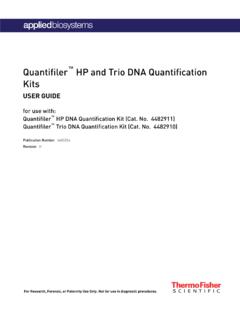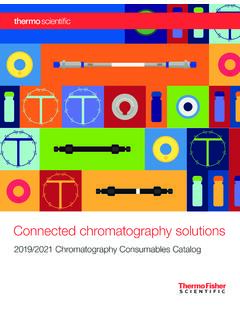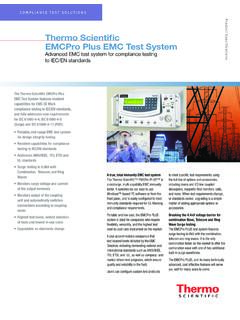Transcription of Qubit Flex Fluorometer - Thermo Fisher Scientific
1 For Research Use Only. Not for use in diagnostic procedures. Qubit flex Fluorometer USER GUIDE Catalog Number Q33327, Q45893, Q45894 Publication Number MAN0018186 Revision ii Qubit flex Fluorometer User Guide Manufacturer: Life Technologies Holdings Pte Ltd | Block 33 | Marsiling Industrial Estate Road 3 | #07-06, Singapore 739256 Information in this document is subject to change without notice. DISCLAIMER: TO THE EXTENT ALLOWED BY LAW, Thermo Fisher Scientific AND/OR ITS AFFILIATE(S) WILL NOT BE LIABLE FOR SPECIAL, INCIDENTAL, INDIRECT, PUNITIVE, MULTIPLE OR CONSEQUENTIAL DAMAGES IN CONNECTION WITH OR ARISING FROM THIS DOCUMENT, INCLUDING YOUR USE OF IT.
2 Revision history: MAN0018186 Revision Date Description 23 January 2020 Changing A product skus to new Q skus. 11 October 2019 New user guide. Important Licensing Information: This product may be covered by one or more Limited Use Label Licenses. By use of this product, you accept the terms and conditions of all applicable Limited Use Label Licenses. Trademarks: All trademarks are the property of Thermo Fisher Scientific and its subsidiaries unless otherwise specified. Kimwipes is a registered trademark of Kimberly-Clark Corporation. Windows is a registered trademark of Microsoft Corporation.
3 2020 Thermo Fisher Scientific Inc. All rights reserved. Qubit flex Fluorometer User Guide 1 Contents About this guide .. 3 1. Product information .. 5 Product contents .. 5 Product description .. 6 Instrument exterior components .. 7 Product specifications .. 8 2. Getting 10 Set up the Qubit flex 10 Connect to the network .. 12 After instrument 14 Sign 16 Guidelines for using the Qubit flex Fluorometer .. 23 3. Perform assays .. 24 Before you begin .. 24 (Optional) Use the assay Range Calculator to determine the assay range .. 26 Use the Reagent Calculator to prepare Qubit Working Solution.
4 30 Run standards for assay calibration .. 32 Read samples .. 36 Results .. 43 (Optional) Use the Molarity Calculator to determine sample molarity .. 45 (Optional) Use the Normalization Calculator to determine how to dilute the samples to the same molarity, concentration, or mass .. 48 4. Manage data .. 58 View detailed sample data .. 58 Edit sample name .. 63 Export data .. 66 Delete data .. 70 5. Configure instrument 72 Instrument 72 Sleep mode .. 73 Brightness .. 74 Date and Time .. 75 Network connection .. 78 Reset instrument .. 84 Language .. 85 Cloud region .. 86 2 Qubit flex Fluorometer User Guide 6.
5 Instrument maintenance .. 87 Maintenance and 87 Software updates .. 88 System verification .. 90 Replace 95 Appendix A: Troubleshooting .. 97 97 Critical Qubit assay considerations .. 99 Appendix B: Ordering information .. 101 Qubit flex Fluorometer and accessories .. 101 Appendix C: Safety .. 102 Symbols on instruments .. 102 Safety labels on instruments .. 103 General instrument safety .. 104 Chemical safety .. 105 Chemical waste 106 Electrical safety .. 107 Biological hazard safety .. 108 Safety, Electromagnetic compatibility (EMC), and Environmental standards .. 109 Documentation and support.
6 111 Obtaining support .. 111 Qubit flex Fluorometer User Guide 3 About this guide Overview This user guide describes how to operate the Qubit flex Fluorometer . User documentation The guides listed below are available with the Qubit flex Fluorometer . Guide Pub. No. Qubit flex Fluorometer User Guide MAN0018186 Qubit flex Fluorometer Quick Reference Card (QRC) MAN0018187 Additional resources are available on the Qubit Technical Resources page. Go to to access protocols, application notes, and tutorials. Text and keyboard conventions Text and keyboard conventions used in the Qubit flex Fluorometer User Guide are listed below.
7 For safety alert words and symbols used in Thermo Fisher Scientific user documentation, see page 4. Convention Use Bold Bold text indicates user action. For example: Click Run. Right arrow symbol ( ) indicates a menu choice, and separates successive commands you execute or select from a drop-down or shortcut menu. For example: Select Settings Instrument Settings. User attention words Two user attention words appear in Thermo Fisher Scientific user documentation. Each word implies a particular level of observation or action as described below. Note: Provides information that may be of interest or help but is not critical to the use of the product.
8 IMPORTANT! Provides information that is necessary for proper instrument operation, accurate installation, or safe use of a chemical. 4 Qubit flex Fluorometer User Guide Safety alert words Four safety alert words appear in Thermo Fisher Scientific user documentation at points in the document where you need to be aware of relevant hazards. Each alert word IMPORTANT, CAUTION, WARNING, DANGER implies a particular level of observation or action, as defined below: IMPORTANT! Provides information that is necessary for proper instrument operation, accurate installation, or safe use of a chemical.
9 CAUTION! Indicates a potentially hazardous situation that, if not avoided, may result in minor or moderate injury. It may also be used to alert against unsafe practices. WARNING! Indicates a potentially hazardous situation that, if not avoided, could result in death or serious injury. DANGER! Indicates an imminently hazardous situation that, if not avoided, will result in death or serious injury. This signal word is to be limited to the most extreme situations. Except for IMPORTANT! safety alerts, each safety alert word in a Thermo Fisher Scientific document appears with an open triangle figure that contains a hazard symbol.
10 These hazard symbols are identical to the hazard symbols that are affixed to Thermo Fisher Scientific instruments (see Safety symbols in Appendix C). SDSs The Safety Data Sheets (SDSs) for any chemicals supplied by Thermo Fisher Scientific are available to you free 24 hours a day. For instructions on obtaining SDSs, see Safety Data Sheets (SDS) . IMPORTANT! For the SDSs of chemicals not distributed by Thermo Fisher Scientific contact the chemical manufacturer. Qubit flex Fluorometer User Guide 5 1. Product information Product contents The Qubit flex Fluorometer (Cat. No. Q33327) is shipped with the following components: Component Quantity Qubit flex Fluorometer 1 each Qubit flex power cord (shipped separately)[1] 1 each USB drive 1 each Qubit flex LAN cable 1 each Qubit flex Fluorometer Quick Reference Card (QRC) 1 each Certificate of Conformity (COC) 1 each Qubit s creen cleaning cloth 1 each Wi-Fi Dongle 1 each [1] The power cords for the Qubit flex Fluorometer are not interchangeable with those for the other Qubit Fluorometer models.