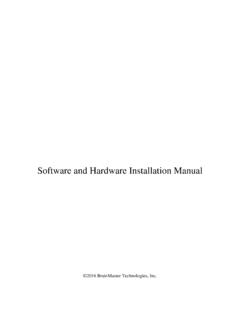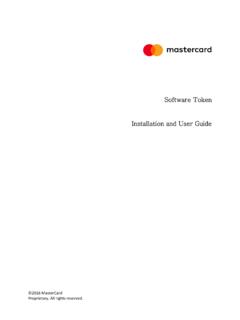Transcription of Sibelius Software Installation Guide - Avid Technology
1 Sibelius Installation GuideLegal Notices 2018 Avid Technology , Inc., ( Avid ), all rights reserved. This Guide may not be duplicated in whole or in part without the written consent of a current and complete list of Avid trademarks visit: , the Bonjour logo, and the Bonjour symbol are trademarks of Apple Computer, and the Thunderbolt logo are trademarks of Intel Corporation in the and/or other product may be protected by one or more and patents. Details are available at features, specifications, system requirements, and availability are subject to change without Part Number 9329-70089-00 REV A 06/18 Sibelius Installation GuideiiiInstalling and Authorizing Sibelius Software .
2 1 Sibelius | First, Sibelius , and Sibelius | Ultimate .. 1 System Requirements and Compatibility .. 1 Installing hardware Drivers.. 1 Creating Your Avid Master Account .. 2 Subscription and Perpetual Licenses for Sibelius and Sibelius | Ultimate.. 2 System ID and Activation ID for Sibelius and Sibelius | Ultimate .. 2 Registering Sibelius | First.. 2 Avid Application Manager .. 2 Installing Sibelius .. 3 Installing Sibelius Sounds.. 4 Activating Sibelius or Sibelius | Ultimate .. 4 Uninstalling Sibelius .. 5 Deactivating Sibelius .. 5 Configuring Sibelius .. 5 Contents Installing and Authorizing Sibelius Software1 Installing and Authorizing Sibelius SoftwareWelcome to Sibelius music notation Software from Avid.
3 This Guide provides instructions for installing and authorizing (or activating ) Sibelius Software on Mac and Windows systems. For detailed information on configuring your Sibelius and for com-plete information about system capabilities and functionality, see the Reference Guide (available from the Help menu in Sibelius ). Sibelius | First, Sibelius , and Sibelius | UltimateThe Sibelius Software product line consists of three tiers of feature functionality ranging from beginner to professional: Sibelius | First (perfect for beginners), Sibelius (great for students and skilled amateurs), and Sibelius | Ultimate (a must for pro-fessionals). Throughout this Guide , Sibelius generally refers to all three Sibelius | First, Sibelius , and Sibelius | Ultimate for the sake of Software is installed using a single installer and runs the same application regardless of which tier is authorized.
4 Your soft-ware license determines which tier of Sibelius Software functionality is authorized to run on your | First Runs when no license for either Sibelius or Sibelius | Ultimate is activated on your Only runs when a Sibelius license is activated on your | Ultimate Only runs when a Sibelius | Ultimate license is activated on your you require a more advanced version of Sibelius for your music notation needs, you can easily upgrade at any Requirements and CompatibilityAn Internet connection is required to download the installer and sound sample libraries for Sibelius . You must also have an online connection (though it need not be on the computer on which you are installing Sibelius ) to create your online Avid Master Account and retrieve the System ID and Activation ID needed to authorize your version of following are required to run Sibelius Software : A qualified Windows or Mac computer A qualified audio interface (or built-in audio capability) is required for audio playback A qualified MIDI interface is required for MIDI input and outputAvid can only assure compatibility and provide support for hardware and Software it has tested and approved.
5 For complete system requirements and a list of qualified computers, operating systems, hard drives, and third-party devices, hardware DriversBefore installing Sibelius Software , install the latest drivers for your audio and MIDI hardware . Refer to the documentation that came with your hardware for more information. For Avid audio and MIDI interfaces, download and install the drivers for your Avid hardware from will not recognize your audio or MIDI interface if its drivers are not installed. Installing and Authorizing Sibelius Software2 Creating Your Avid Master AccountAn Avid Master Account is required to download and activate Sibelius Software .
6 If you don t have an Avid Master Account, visit to create your and Perpetual Licenses for Sibelius and Sibelius | UltimateSibelius and Sibelius | Ultimate are available with a perpetual license, or with a monthly or annual subscription. A perpetual license lets you use that version of Sibelius or Sibelius | Ultimate indefinitely, but you will not be eligible for updates and support after the date spec-ified in your license contract (though there are options for renewing your support contract). Subscription plans provide continual updates and support as long as you maintain your ID and Activation ID for Sibelius and Sibelius | UltimateSibelius and Sibelius | Ultimate are each authorized with a unique System ID and a unique Activation ID.
7 These are not required for Sibelius | First (see Registering Sibelius | First).If you purchased a boxed version of the Sibelius | Ultimate Media Pack, you receive a Registration code on a physical download card included in the box. Use this code after you create your online Avid Master Account to register and authorize your copy Sibelius | Ultimate. You will receive your System ID and Activation ID codes through your online Avid Master Account. When you purchase Sibelius or Sibelius | Ultimate through the Avid Store, you receive your Registration code, and your System ID and Activation ID codes online through your Avid Master access your Software downloads, and System ID and Activation ID codes:1 Visit the on-screen instructions and enter your Registration code when the on-screen instructions to complete the process and access your Software downloads, and System ID and Activation ID Sibelius | FirstTo register Sibelius | First:1 Visit the on-screen instruction to register.
8 Once you are registered, you will receive an email with download links. These links are also available through your Avid Master Application ManagerWhen you install Sibelius , the Avid Application Manager is also installed. Use the Avid Application Manger to activate your copy of Sibelius . The Avid Application Manager is used to manage your Software and entitlements related to your Avid Master Account. The Avid Application Manager helps you maintain the most current Software and plug-in updates that you are entitled to when new versions be-come more information about Sibelius purchase, licensing, and subscription plans, visit the Avid website at | First is available for free from Avid.
9 You just need to create an Avid Account, and then register and download the installer to get more information about the Avid Application Manager, refer to the Avid Application Manager Guide (available online through the Avid Knowledgebase). Installing and Authorizing Sibelius Software3 Installing SibeliusAfter you have installed the drivers for your audio and MIDI interface, you are ready to install Sibelius on MacTo install Sibelius on Mac:1 Download the Sibelius Installer from your online Avid Master the downloaded disk image the Sibelius the on-screen instructions to continue are given the option to uninstall Sibelius 7 (this is disabled by default) and to Copy supporting files from Sibelius 7 (this is enabled by default).
10 The Scores options let you install or update example scores in various languages. The Avid Application Manager is also the Installation is complete, click Sibelius application is installed in / Sibelius also installs the Avid Application Manager. The Avid Application Manager launches automatically following the in-stallation. Use the Avid Application Manager to activate your copy of Sibelius (see Avid Application Manager).Installing Sibelius on WindowsTo install Sibelius on Windows:1 Make sure you are logged in as an Administrator for the account where you want to install the Sibelius Installer from your Avid Master one of the following: If Windows AutoRun is enabled, a mini-browser appears.