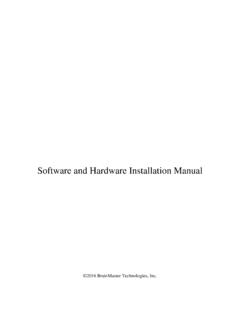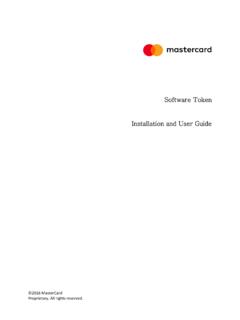Transcription of TRACE32 Installation Guide - Lauterbach
1 TRACE32 Installation Guide 1 1989-2018 Lauterbach GmbHTRACE32 Installation GuideTRACE32 Online Help TRACE32 Directory TRACE32 Index TRACE32 Installation .. TRACE32 Installation Guide ..1 Prerequisites ..6 Basic Concepts ..7 TRACE32 -ICD (In-Circuit Debugging) ..8 Host-based Interfaces8 USB Interface ( TRACE32 -USB)8 Ethernet Interface ( TRACE32 -NET)9 Controller-based Interfaces9 Minimal Manual Setup (no regular Installation !) ..10 Prerequisites and Recommendations for the Minimal Manual Setup11 Copy the Required Files (USB and Ethernet)12 USB Configuration13 Set Up the hardware (USB)13 Install Drivers (USB)14 Create the Configuration File (USB and NET)15 Ethernet Configuration16 Assign a Hostname to the TRACE32 Device (Ethernet)17 Modify the Configuration File (Ethernet)18 Re-configure the hardware (Ethernet)19 Identify the Peripheral File20 TRACE32 -ICE (In-Circuit Emulation).
2 22 Legacy Host Interfaces22 Parallel Interface ( TRACE32 -PAR)22 Serial Interface ( TRACE32 -SER)22 Fiber Optic ( TRACE32 -SER, TRACE32 -NET)22 SCSI Interface ( TRACE32 -SER, TRACE32 -NET)23 Host Interface Cards23 Fiber Optic Interface (PC-ISA)23 Fiber Optic Interface (PC-MCA)24 hardware Installation ( TRACE32 -ICE) ..25 Remove Modules25 Add Modules25 TRACE32 Installation Guide 2 1989-2018 Lauterbach GmbH System Memory (SCU/PODETH)26 SCU16-MX226 SCU32-MX426 LEDs on TRACE32 hardware Modules ..27 PowerTools27 SCU3233 SCU32-MPC34 SCU32-MPC 100 MBit35 PODBUS Ethernet Controller36 PODBUS Ethernet Controller/10037 TRACE32 -Interfaces ..38 TRACE32 -USB38 Connector (USB )38 Connector (USB and )38 USB Interfaces (USB to )38 TRACE32 -ETHERNET40 8P8C-Connector (T568A/B, RJ45 )40 AUI-Connector40 Ethernet Interface40 Selection of Transfer Protocol41 TRACE32 -PAR42 Connector42 Parallel Interface42 TRACE32 -SER43 Connector43 RS232 Interfaces43 RS422-Interface43 Fiber Optic Interface43 Selection of Transfer Protocol44 Selection of Interface44 Asynchronous RS232/RS422 Driver45 SASO46 Connector46 Fiber Optic Interface46 Selection of Interface46 SYSTEM software .
3 47 Files and Directories47 TRACE32 System Files49 Multiple Systems on one Host51 File Parameters for the PBI Driver with Lauterbach Tools54 Parameters for PBI Drivers ( software -Only)60 TRACE32 Installation Guide 3 1989-2018 Lauterbach GmbH Other Configuration Scenarios64 software Installation ..65 Floating Licenses66 MS-WINDOWS67 Quick Installation for controller-based debugging67 File USB Interface68 Ethernet69 Controller-based Ethernet setup69 Parallel Interface71 Performance Tuning72 Fiber Optic Interface72 Screen/Windows73 TRACE32 as a Hidden Instance74 Japanese Font Printer76 PC_LINUX77 Quick Installation77 Preparations for the Ethernet Interface81 SUN/SPARC82 Quick Installation82 File Ethernet Interface87 SCSI Interface88 RS232 Interface90 Motif91 Terminal95 Printer95 HP-900096 Quick Installation96
4 HP-UX HP-UX and lower99 File Ethernet Interface103 SCSI Interface104 RS232 Interface104 Motif or CDE105 Printer106 REMOTE Interfaces ..107 Example OS/9 together with PC108 Example VAX/VMS and Workstation109 InterCom Interface ..110 TRACE32 Installation Guide 4 1989-2018 Lauterbach GmbH Troubleshooting ..111 FAQ ..115 TRACE32 Installation Guide 5 1989-2018 Lauterbach GmbHTRACE32 Installation GuideVersion 22-Mar-2018 TRACE32 Installation Guide 6 1989-2018 Lauterbach GmbHPrerequisitesTRACE32 supports these host computers and operating systems: HostOSCompanyCommentAXP-STATION AXP-STATIONDIGITAL UNIXDECM otif (SCU based SW only)AXP-STATIONVMS/AXP (SCU based SW only)HP-9000/700 HP-9000/700HP-UX (SCU based SW only)HP-9000/700HP-UX (SCU based SW only)HP-9000/700HP-UX (SCU based SW only)MACINTOSH MACINTOSHLINUX/PPC-Motif/LesstifMACINTOS HMAC OS-X/X86 Apple OS-X/X86 Apple PCWINDOWS XPMicrosoft Corporation32 bitPCWINDOWS VISTAM icrosoft Corporation32/64 bitPCWINDOWS 7 Microsoft Corporation32/64 bitPCWINDOWS 8 Microsoft Corporation32/64 bitPCWINDOWS 10 Microsoft Corporation64 [32] bitPCLINUX-32/64 bit, Motif/LesstifPCLINUX-32/64 bit, QtSPARC SPARCSOLARIS Windows or MotifSPARCSOLARIS VAX-STATIONVMS/VAX (SCU based SW only)
5 TRACE32 Installation Guide 7 1989-2018 Lauterbach GmbHBasic ConceptsThere are three different types of debugging: Host-based: TRACE32 /PowerView runs on the host ( a PC or Unix Workstation) and handles most of the user interaction and processing. At the start of a debug session, time-critical, target-related communication software is transferred to a POWER tool and then run customers use Host-based In-Circuit-Debugging ( TRACE32 -ICD) and tracing. Controller-based: TRACE32 software runs mostly on the SCU or PODBUS ETHERNET CONTROLLER (PODETH) unit. The system program and the target-related communication software must first be linked together and then downloaded to the SCU/PODETH unit. The host system ( a PC or Unix Workstation) only runs a GUI interface debugging type is mainly used for In-Circuit-Emulation ( TRACE32 -ICE).
6 With PCs and Workstations sufficiently powerful for Host-based debugging, not many customers use a POWER ETHERNET CONTROLLER with a PODBUS-connected POWER DEBUG tool for Controller-based In-Circuit Debugging ( TRACE32 -ICD). software -only: TRACE32 PowerView GUI is used as a debug front-end, or in simulation mode, and in some operation modes also includes the Back-End. No Lauterbach TRACE32 hardware is required (except in some cases for the licensing mechanism).Debug TypeHost-basedController-basedUSBS oftware-onlyNETUSBPA RSERSASONETGDBGDIGTLSIMVA S T TRACE32 Installation Guide 8 1989-2018 Lauterbach GmbHTRACE32-ICD (In-Circuit Debugging)Host-based InterfacesThis chapter describes the host-based USB and Ethernet configurations. These types of configurations are commonly used for debugging and tracing. USB Interface ( TRACE32 -USB) , page 8 Ethernet Interface ( TRACE32 -NET) , page 9 USB Interface ( TRACE32 -USB)The Universal Serial Bus (USB) is a standardized serial bus designed to connect peripherals to Personal Computers.
7 The tiered-star topology allows simultaneous connection of up to 127 devices on the bus. Windows and Linux distributions provide full USB you need to debug with more than one TRACE32 POWER device, you can address these by using their device name in the USB configuration. In the TRACE32 /PowerView GUI (abbreviated TRACE32 in this manual), you can set the device name in a dialog box that you open via the Misc menu > Interface Config (or via the TRACE32 command line using the command).Once you have set a device name, the option NODE=<device_name> in tells TRACE32 to connect with the specific named USB device that you (PC)POWER DEBUG / USB3my-dev-001 POWER TRACE32 Installation Guide 9 1989-2018 Lauterbach GmbHEthernet Interface ( TRACE32 -NET)Ethernet is the physical standard for all connections to workstations or network-based PC configurations.
8 The protocols UDP, ICMP (for ping), ARP, RARP and DHCP are supported by the TRACE32 Internet address of the device can be configured manually ( using the USB Interface), with an RARP or DHCP server, or by using the arp -s command before making the first connection. It is not necessary to enter router information or a subnet TRACE32 device contains a DHCP client to obtain its IP address from a DHCP server (your DHCP admin usually needs to configure this relation). In TRACE32 , you can set the device name in a dialog box that opens via the Misc menu > Interface Config (or via the TRACE32 command line using the command). When your DHCP admin sets up a relationship for this name and a suitable IP address for your network, the DHCP server forwards this name-to-address information to the DNS server. With the DNS server knowing the device name and IP address, TRACE32 can later use NODE=<device_name> in to connect with the you can also use the dialog to set the IP address manually.
9 Then NODE=<address> points TRACE32 to your InterfacesWith the shift from in-circuit emulation to boundary-scan (JTAG) based debugging, controller-based interfaces have become much less common. Therefore, controller-based interfaces are not discussed deviceTwisted Pair ConnectorHOST TRACE32 Installation Guide 1 0 1989-2018 Lauterbach GmbHMinimal Manual Setup (no regular Installation !)This chapter describes a minimal manual setup of the TRACE32 software and hardware for the most widespread combinations of devices and operating systems. Please keep in mind that a manual setup may be error-prone and may not work in all debug environments. After all, it is not the installer which installs all files, but you who copies just the minimum number of if you do not plan to implement a minimal manual setup, this little tour behind the scenes of TRACE32 helps you gain a better understanding of how to tailor the debug system to your needs.
10 No one likes a black-box environment - so let s switch on the light!Use cases where a minimal manual setup makes sense: Help Lauterbach Support reproduce and solve any debug issue by quickly providing them with copies of your source and debug files, scripts and TRACE32 files in a minimal software setup ( test-tube Installation ). Help us help you! Bundle your demo scripts and other files with a minimal TRACE32 software setup to form a self-contained demonstration kit for use at a trade fair or in a training session. Make portable on a USB stick - always a nice-to-have. In a space-restricted environment, a small Virtual Machine a regular Installation : For Windows, a TRACE32 DVD installer is MS Windows ( ). For Linux, see PC_LINUX ( ).NOTE:For a regular Installation , always use the TRACE32 DVD there is only a TRACE32 DVD installer for Windows, but newer versions of this can also generate a file tree for Linux systems.