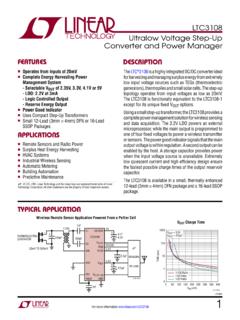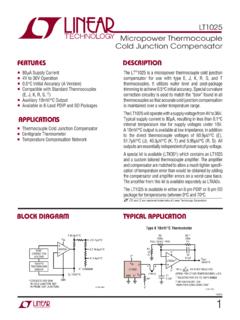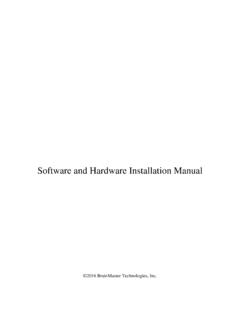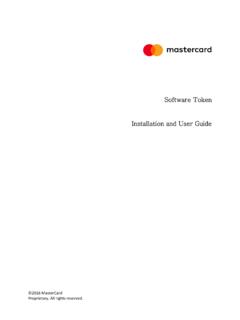Transcription of PLL Software Installation Guide - Analog Devices
1 PLL Software Installation Guide UG-476. One Technology Way Box 9106 Norwood, MA 02062-9106, Tel: Fax: PLL Software Installation Guide REQUIRED EQUIPMENT EV-ADF4360-0EB1Z. Evaluation board control Software Installation package EV-ADF4360-1EB1Z. provided on CD or downloaded from EV-ADF4360-2EB1Z. SDP daughter board or ADF4xxx USB adapter board EV-ADF4360-3EB1Z. PC running Windows XP or higher EV-ADF4360-4EB1Z. EV-ADF4360-5EB1Z. SUPPORTED EVALUATION BOARDS EV-ADF4360-6EB1Z. EV-ADF4001SD1Z EV-ADF4360-7EB1Z. EV-ADF4002SD1Z EV-ADF4360-8EB1Z. EV-ADF4106SD1Z EV-ADF4360-9EB1Z.
2 EV-ADF4108EB1Z, EV-ADF4108EB2Z EV-ADF4355SD1Z. EV-ADF41020EB1Z EV-ADF4355-2SD1Z. EVAL-ADF4113 EBZ1, EVAL-ADF4113 EBZ2, EV-ADF4355-3SD1Z. EV-ADF4113 HVSD1Z EV-ADF4155SD1Z. EV-ADF411 XSD1Z EV-ADF5355SD1Z. EVAL-ADF4150EB1Z, EVAL-ADF4150 HVEB1Z EV-ADF4356SD1Z. EVAL-ADF4151EB1Z EV-ADF5356SD1Z. EV-ADF4153SD1Z EV-ADF5610SD1Z. EV-ADF4153 ASD1Z EV-ADF5902SD1Z. EVAL-ADF4154 EBZ1. CONTENTS OF Installation PACKAGE (MSI FILE). EV-ADF4156SD1Z. EV-ADF4157SD1Z The MSI file contains the evaluation board control Software , EVAL-ADF4158EB1Z drivers for the SDP platform, and drivers for the ADF4xxx USB.
3 EV-ADF4159EB1Z, EV-ADF4159EB3Z platform. EV-ADF4193SD1Z, EV-ADF4193SD2Z INTRODUCTION. EV-ADF4196SD1Z. This user Guide details the Installation procedure for PLL and EVAL-ADF4350EB1Z, EVAL-ADF4350EB2Z. VCO evaluation board control Software and drivers. EVAL-ADF4351EB1Z. PLEASE SEE THE LAST PAGE FOR AN IMPORTANT. WARNING AND LEGAL TERMS AND CONDITIONS. Rev. D | Page 1 of 8. UG-476 PLL Software Installation Guide TABLE OF CONTENTS. Required Equipment .. 1 Windows XP Installation Supported Evaluation Boards .. 1 SDP Evaluation Board ..4. Contents of Installation Package (MSI File).
4 1 ADF4xxx USB Board ..5. Introduction .. 1 Windows Vista/Windows 7 Installation Revision History .. 2. REVISION HISTORY. 2/2019 Rev. C to Rev. D 1/2014 Rev. 0 to Rev. A. Changes to Supported Evaluation Boards Section .. 1 Changes to Supported Evaluation Boards Section ..1. Change to Windows XP Installation Procedure Section ..3. 12/2018 Rev. B to Rev. C Change to Windows Vista/Windows 7 Installation Changes to Supported Evaluation Boards Section .. 1 Procedure 8/2015 Rev. A to Rev. B 9/2012 Revision 0: Initial Version Changes to Supported Evaluation Boards Section.
5 1. Rev. D | Page 2 of 8. PLL Software Installation Guide UG-476. WINDOWS XP Installation PROCEDURE. 1. Do not connect the evaluation board. 2. Run the .msi/.exe file provided, for example, or 3. The installer downloads and installs Microsoft .NET. Framework , if required. If an Internet connection is not available Cancel the Installation . Run and install WindowsInstaller-KB893803-v2- (provided on CD). Restart the computer, if required. Run and install (provided on CD). Repeat Step 2. 11016-005. 4. Click Next. Figure 3. Confirm Installation 7. Click Continue Anyway.
6 11016-003. Figure 1. Setup Wizard 11016-006. 5. Choose an Installation directory and click Next. Figure 4. Software Installation 8. Click Close. 11016-004. 11016-007. Figure 2. Select Installation Folder 6. Click Next. Figure 5. Installation Complete 9. Connect the evaluation board. Windows should automatically detect the evaluation board. Rev. D | Page 3 of 8. UG-476 PLL Software Installation Guide SDP EVALUATION BOARD. 1. Choose Yes, this time only and click Next. 3. Click Finish. 11016-102. 11016-100. Figure 6. Found New hardware Wizard Figure 8. Completing the Found New hardware Wizard 2.
7 Choose Install the Software automatically (Recommended) and click Next. 11016-101. Figure 7. Installing the Software Automatically Rev. D | Page 4 of 8. PLL Software Installation Guide UG-476. ADF4xxx USB BOARD. 1. Choose Yes, this time only and click Next. 3. Click Continue Anyway. 11016-103. 11016-105. Figure 9. Found New hardware Wizard Figure 11. hardware Installation Complete 2. Choose Install the Software automatically 4. Click Finish. (Recommended) and click Next. 11016-106. 11016-104. Figure 12. Completing the Found New hardware Wizard Figure 10. Installing the Software Automatically Rev.
8 D | Page 5 of 8. UG-476 PLL Software Installation Guide WINDOWS VISTA/WINDOWS 7 Installation PROCEDURE. 1. Do not connect the evaluation board. 6. Click Next. 2. Run the .msi/.exe file provided, for example, or 3. Note that the installer downloads and installs Microsoft .NET Framework , if required. If an Internet connection is not available Cancel the Installation . Run and install WindowsInstaller-KB893803-v2- (provided on CD). Restart the computer, if required. Run and install (provided on CD). Repeat Step 2. 4. Click Next. 11016-010. Figure 15. Confirm Installation 7.
9 Click Install. 11016-008. Figure 13. Setup Wizard 5. Choose an Installation directory and click Next. 11016-011. Figure 16. Software Installation 11016-009. Figure 14. Select Installation Folder Rev. D | Page 6 of 8. PLL Software Installation Guide UG-476. 8. Click Close. 11016-012. Figure 17. Installation Complete 9. Connect the evaluation board. Windows will detect and install the driver automatically. Rev. D | Page 7 of 8. UG-476 PLL Software Installation Guide NOTES. ESD Caution ESD (electrostatic discharge) sensitive device. Charged Devices and circuit boards can discharge without detection.
10 Although this product features patented or proprietary protection circuitry, damage may occur on Devices subjected to high energy ESD. Therefore, proper ESD precautions should be taken to avoid performance degradation or loss of functionality. Legal Terms and Conditions By using the evaluation board discussed herein (together with any tools, components documentation or support materials, the Evaluation Board ), you are agreeing to be bound by the terms and conditions set forth below ( Agreement ) unless you have purchased the Evaluation Board, in which case the Analog Devices Standard Terms and Conditions of Sale shall govern.