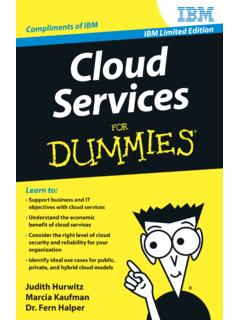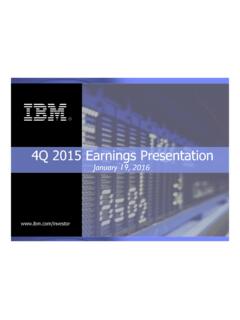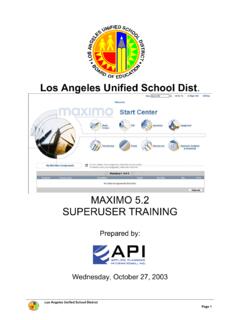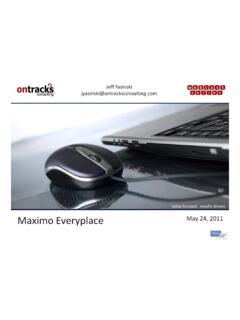Transcription of User Guide - IBM
1 IBM maximo Mobile Asset ManagerVersion 7 Release 5 user Guide NoteBefore using this information and the product it supports, read the information in Notices on page edition applies to version 7, release 5, modification 0 of IBM maximo Mobile Suite and to all subsequentreleases and modifications until otherwise indicated in new editions. Copyright IBM Corporation 2007, Government Users Restricted Rights Use, duplication or disclosure restricted by GSA ADP Schedule Contractwith IBM 1. maximo Mobile center in to a Mobile device connections with the records on mobile types for mobile refreshes on mobile data on mobile individual records to mobile devices . 5 Transaction restriction using 2. maximo Mobile auditing a assets for a a query to download asset records.
2 9 Auditing assets from a and replacing asset record files to meter maintenance for assets, locations, orconfiguration record downtime for an Copyright IBM Corp. 2007, 2011iiiivUser GuideChapter 1. maximo Mobile SuiteWith the maximo Mobile Suite, mobile workers can manage work, asset, andinventory processes from a mobile following components are included in maximo Mobile Suite and run onmobile use IBM maximo Mobile Work Manager to manage maintenance for assets,locations and configuration items using work orders, service requests, incidents,problems, and use IBM maximo Mobile Inventory Manager to manage the process for iteminventory, such as physical counts, issues, receipts, returns, and transfers use IBM maximo Mobile Asset Manager to manage assets, locations,configuration items, routes, and of the components work like separate products from a mobile device.
3 You canuse any combination of the components, but do not require all of them for theother components to work. The maximo Mobile Suite is the name for the collectionof all of the components share some common features, like a start center, icons, andbasic navigation. All components use mobile devices to update records that aresent to an application server, which is usually managed by an administrator works maximo Mobile Suite from the application server, whereit integrates as an add-on product with IBM maximo Asset Management. Theadministrator manages the work of mobile workers using Tivoli's processautomation engine as well as three Mobile-specific applications: Mobile ErrorManagement, Mobile Data Manager, and Security Groups (Mobile).Start center componentsThe start center displays application-specific data with links to all your work listrecords.
4 You can create new records from the start center. You can also setpreferences and manage following table lists the start center items that are common to all the MaximoMobile Suite on the left side of the command can use the menu to download datafrom the application server and set RefreshClick to refresh the work list data on RefreshClick to refresh both the work list andadditional data on your nowYou can download any record on demand. Copyright IBM Corp. 2007, 20111 ItemDescriptionPreferencesYou can define preferences, such as defaultlocations, refresh frequencies, and font notification in DaysSpecify how many days in advance of yourpassword expiring that you want to benotified to change applicationYou can remove all data from the device forthe current user , or remove data from thedevice for other users if you are in to a Mobile componentTo have access to features and applications, you must sign in to one of the MaximoMobile Suite components.
5 You must sign into each component your mobile the component to which you want to sign the login screen, specify a user name and password. Your user name andpassword are device connections with the application serverThe application server works as the central brain for the mobile devices. Eachmobile device is configured to work as a remote machine that sends information toand from the application workers are sent records from the administrator on the application serverto the mobile devices. The records on the mobile devices are updated by themobile workers and then sent back to the administrator on the application serverto update the permanent devices can be used online and offline. They must be online to downloadthe necessary records from the application server, but then can work in an offlinemode to update the records as work is completed.
6 The mobile device must beonline again to upload all the updated records onto the application server. Whenthe mobile device is online, mobile workers have real-time access to data on theapplication server. Requests for data can be sent immediately to the the application server works as the repository for all records, sometimesmobile workers download, and begin work on, records that are later updated onthe application server. Most of the time, this has no effect on the mobile if work has been done on items that are no longer part of a record on theupdated version on the application server, then the mobile worker is informed ofthe change. Records that are changed on the mobile device are not GuideCreating records on mobile devicesYou use the records to track, maintain, and update asset data.
7 The type of recordthat you can create depends on what component you are using. For example, youcreate asset and location records in the maximo Mobile Asset Manager component,and work orders and service requests in the maximo Mobile Work one of the components on the mobile device, selectCreate the record type that you want to other data about the types for mobile devicesThree types of data are stored on a mobile device: work list data, supporting data,and additional data. You use work list data to do your work, supporting data isrelated to work list data, and you use additional data as reference list dataComprises the records that you need to do your work. For example, if youare using the maximo Mobile Asset Manager, the work list data includesasset dataThe information that is related to work list data to help you do your data is automatically downloaded to your mobile device withthe work list data it is attached to.
8 The supporting data that you downloadonto your mobile device depends on how the data groups are configuredby the administrator, who can remove unnecessary data types from thesupporting data to save space on the mobile dataRecords that provide useful, but non-critical, information that you mightuse as a reference. For example, you can create a work order in theMaximo Mobile Work Manager, and add assets to it as additional data is can refresh additional data or work list data by selectingMenu>Manage Dataon your mobile refreshes on mobile devicesA data refresh occurs when you connect your mobile device to the applicationserver to update records on your mobile device, and to send records to theapplication server. You typically refresh the data on your mobile device before youstart your work so you have the records that you data refresh is essential to your capacity to do work as a mobile worker.
9 You useit to download the records that administrators send to your mobile device, whichyou use to carry out the required work. For example, if you need to audit theassets in locations A and B, then the administrator must send you all of the assetrecords that are located in locations A and B, as well as records for the supportingdata, such as the meters that are listed for the locations. When you refresh yourmobile device at the beginning of the day, you download all these records ontoyour mobile 1. maximo Mobile Suite3 After you have completed work, you must upload data so that maximo MobileSuite is updated with the records you saved on the mobile device. For example,when you complete the asset audit for locations A and B, you updated the assetrecords to indicate that the status of an asset is down, and created a work orderrecord to repair the asset.
10 Any records that have been changed or created by youmust be uploaded to application server by performing a data are two main types of refreshes: awork list refreshand afull refreshUpdates the work list data and the additional data on your mobile list refreshUpdates all of the records on your mobile device that comprise the worklist for each 1. Record types that are refreshed in each componentMaximo Mobile AssetManagerMaximo Mobile WorkManagerMaximo Mobile InventoryManagerAssets, locations,configuration items, routes, orders, servicerequests, incidents, changes,problems, counts, issues,receipts, returns, default, records are sent to and from the mobile device in increments of 50. Ifconnectivity to the application server is lost while the mobile device isdownloading data from it, only the first 50 records that are currently in the processof being downloaded to the mobile device are downloaded.