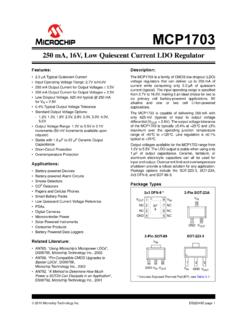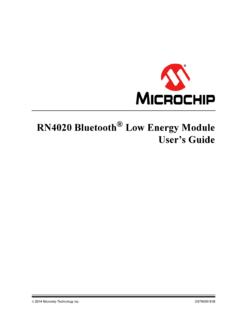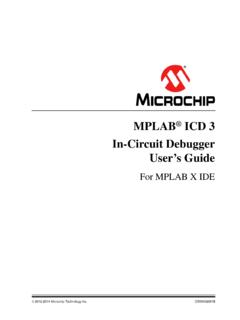Transcription of Using MPLAB ICD 3 In-Circuit Debugger
1 Using MPLAB ICD 3In- circuit DebuggerInstall the Latest SoftwareInstall the MPLAB IDE software onto your PC Using the MPLAB IDE CD-ROM or download the software from the MPLAB IDE page of the Microchip web site ( ). Check the latest release notes for additional information. Program and Debug1. Program your As a programmer, MPLAB ICD 3 will automatically run your code. As a Debugger , you can run, halt, single step and set breakpoints in your Debugger System ICE DeviceTarg et Bo ardTransi tion SocketDevi ce -ICEP rocesso r PakSt andardAdapterHeaderUSB from PCDevi ce -ICEICD HeaderORPowerConfigure PC USB Communications Connect the MPLAB ICD 3 In-Circuit Debugger to a PC USB port via a USB cable. If the drivers do not install automatically, then install the drivers as instructed in: C:\Program Files\Microchip\ MPLAB IDE\ICD 3\Drivers\ : If a USB hub is used, the hub must be powered with its own power supply.
2 USBPCB uild Your Project1. Launch MPLAB IDE. 2. Load your project or use the Project Wizard to create a new Build your project based on your configurations and Select the MPLAB ICD 3 as either a Debugger ( Debugger >Select Tool>ICD 3) or as a programmer (Programmer>Select Programmer>ICD 3).Connect to Target DeviceUSB from PCTypical Debugger System Device with on-board ICE circuitryTarget BoardTarget Devi ceor PIMP ower1. Attach the MPLAB ICD 3 to the PC Using the USB cable, if not Attach the communications cable between the Debugger and target Connect power to the target Connector PinoutModular Connector PinMicrocontroller Pin1 MCLR/VPP2 VDD3 Ground4 PGD (ICSPDAT)5 PGC (ICSPCLK)6LV P*Target device must be running with an oscillator for the Debugger to function as a Debugger .**If the device has AVDD and AVSS lines, they must be connected for the Debugger to ConnectionAt TargetBottom ViewOf Target Board2 4 61 3 5 Reserved Resources For information on reserved resources used by the Debugger , see the MPLAB ICD 3 on-line Microchip name and logo, the Microchip logo, MPLAB and PIC are registered trademarks of Microchip Technology Incorporated in the and other countries.
3 The MPLAB Certified logo 2008 Microchip Technology Inc., 9/08 a trademark of Microchip Technology Incorporated in the and other countries. 2008 Microchip Technology Incorporated. Printed in the All Rights Reserved. 9/08 Use the ICD 3 Test Interface Board to verify that the MPLAB ICD 3 is functioning properly: 1. Disconnect the Debugger from the target and Connect the ICD 3 Test Interface Board to the Debugger Using the modular Connect the Debugger to the Select MPLAB ICD 3 on either the Debugger or Programmer menu in MPLAB From that menu, select Settings , Status tab, then click on Run ICD 3 Test Interface. The status (pass/fail) is displayed in the Output 3 Test Interface BoardICD 3 Test Interface BoardUSB/PowerFrom PCModular CablePinSignalLVP1 PGC2 PGD3 Ground4 VDD5 MCLR/VPP61 2 3 4 5 6 MPLAB ICD 3 RJ-11 Jack Pinout Do not use multiplexing on PGC/PGD they are dedicated for communications to MPLAB ICD 3.
4 Do not use pull-ups on PGC/PGD they will divide the voltage levels since these lines have k pull-down resistors in MPLAB ICD 3. Do not use capacitors on PGC/PGD they will prevent fast transitions on data and clock lines during programming and debug communications. Do not use capacitors on MCLR they will prevent fast transitions of VPP. Do not use diodes on PGC/PGD they will prevent bidirectional communication between MPLAB ICD 3 and the target PIC circuit Design PrecautionsTarget Application PC Board21543 Target VDD (tVDD)VDDPGCPGDVSSAVDD**AVSS**XTAL*tegra TnoitacilppAeciveDVPP/MCLRI ncorrectXXXX21543 DDTarget VDD (tV) -10 k TypicalTarget Application PC BoardVDDPGCPGDVSSAVDD**AVSS**XTAL* k k tVDDtVDDtVDDtVDDMPLAB ICD 3 Internal Circuitry (Simplified)Target VDD(tVDD) is used to power the Input/Outputdrivers inMPLABICD 3 debuggerVPPC orrectVPP/MCLRR ecommended SettingsCOMPONENT SETTINGO scillator OSC bits set properly RunningPower Supplied by targetWDT Disabled (device dependent)Code-Protect DisabledTable Read Protect DisabledLVP DisabledBOD VDD > BOD VDD minJTAG DisabledAVDD and AVSS Must be connectedPGCx/PGDx Proper channel selected, if applicableProgramming VDD voltage levels meet programming specsNote.
5 See the MPLAB ICD 3 User s Guide (DS51766) for more component and setting INFORMATIONC ircuitry and Connector Pinouts