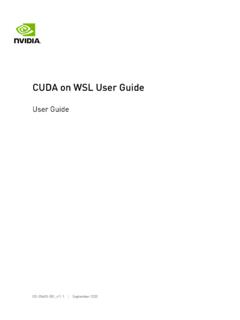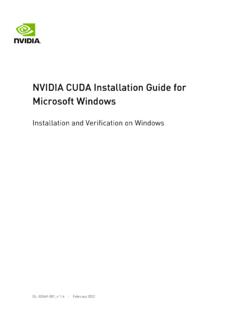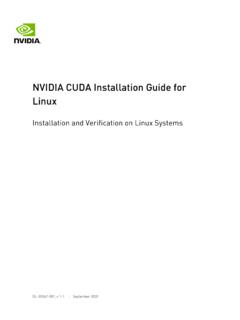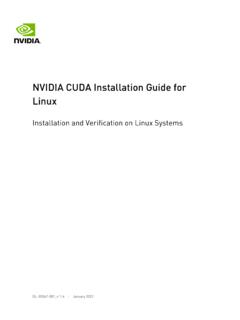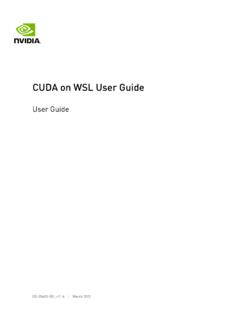Transcription of Virtual GPU Software - NVIDIA Developer
1 DU-06920-001 through | January 2023 Virtual GPU SoftwareUser GuideVirtual GPU SoftwareDU-06920-001 through | iiTable of ContentsChapter 1. Introduction to NVIDIA vGPU How NVIDIA vGPU Software Is GPU Bare-Metal Primary Display Adapter Requirements for NVIDIA vGPU Software NVIDIA vGPU Software GPU Instance Support on NVIDIA vGPU API Support on NVIDIA NVIDIA CUDA Toolkit and OpenCL Support on NVIDIA vGPU Additional vWS NVIDIA GPU Cloud (NGC) Containers Support on NVIDIA vGPU NVIDIA GPU Operator How this Guide Is 2. Installing and Configuring NVIDIA Virtual GPU About NVIDIA Virtual NVIDIA vGPU Time-Sliced NVIDIA vGPU Internal MIG-Backed NVIDIA vGPU Internal About Virtual GPU Virtual Display Resolutions for Q-series and B-series Valid Virtual GPU Configurations on a Single Valid Time-Sliced Virtual GPU Configurations on a Single Valid MIG-Backed Virtual GPU Configurations on a Single Guest VM Windows Guest VM Linux Guest VM Prerequisites for Using NVIDIA Switching the Mode of a GPU that Supports Multiple Display Switching the Mode of a Tesla M60 or M6 Installing and Configuring the
2 NVIDIA Virtual GPU Manager for Citrix Installing and Updating the NVIDIA Virtual GPU Manager for Citrix Installing the RPM package for Citrix Updating the RPM Package for Citrix Installing or Updating the Supplemental Pack for Citrix 23 Virtual GPU SoftwareDU-06920-001 through | Verifying the Installation of the NVIDIA vGPU Software for Citrix Configuring a Citrix Hypervisor VM with Virtual Setting vGPU Plugin Parameters on Citrix Installing the Virtual GPU Manager Package for Linux Installing and Configuring the NVIDIA Virtual GPU Manager for Microsoft Azure Installing the NVIDIA Virtual GPU Manager for Microsoft Azure Stack Setting the vGPU Series Allowed on a Adding a vGPU to a Microsoft Azure Stack HCI Uninstalling the NVIDIA Virtual GPU Manager for Microsoft Azure Stack Installing and Configuring the NVIDIA Virtual GPU Manager for Red Hat Enterprise LinuxKVM or Installing the NVIDIA Virtual GPU Manager for Red Hat Enterprise Linux KVM Installing the Virtual GPU Manager Package for Red Hat Enterprise Linux KVMor Verifying the Installation of the NVIDIA vGPU Software for Red Hat EnterpriseLinux KVM or Adding a vGPU to a Red Hat Virtualization (RHV)
3 Installing and Configuring the NVIDIA Virtual GPU Manager for Installing the NVIDIA Virtual GPU Manager for Installing the Virtual GPU Manager Package for Verifying the Installation of the NVIDIA vGPU Software for Installing and Configuring the NVIDIA Virtual GPU Manager for VMware Installing and Updating the NVIDIA Virtual GPU Manager for VMware Installing the NVIDIA Virtual GPU Manager on VMware Updating the NVIDIA Virtual GPU Manager for VMware Verifying the Installation of the NVIDIA vGPU Software Package for Managing the NVIDIA GPU Management Daemon for VMware Configuring VMware vMotion with vGPU for VMware Changing the Default Graphics Type in VMware Configuring a vSphere VM with NVIDIA Configuring a vSphere 8 VM with NVIDIA Configuring a vSphere 7 VM with NVIDIA Setting vGPU Plugin Parameters on VMware Configuring a vSphere VM with VMware Configuring the vGPU Manager for a Linux with KVM Getting the BDF and Domain of a GPU on a Linux with KVM 55 Virtual GPU SoftwareDU-06920-001 through | Creating an NVIDIA vGPU on a Linux with KVM Creating a Legacy NVIDIA vGPU on a Linux with KVM Creating an NVIDIA vGPU that Supports SR-IOV on a Linux
4 With Adding One or More vGPUs to a Linux with KVM Hypervisor Adding One or More vGPUs to a Linux with KVM Hypervisor VM by Using Adding One or More vGPUs to a Linux with KVM Hypervisor VM by Using theQEMU Command Setting vGPU Plugin Parameters on a Linux with KVM Deleting a vGPU on a Linux with KVM Preparing a GPU Configured for Pass-Through for Use with NVIDIA vGPU Information in the sysfs File Configuring a GPU for MIG-Backed Enabling MIG Mode for a Creating GPU Instances on a MIG-Enabled Optional: Creating Compute Instances in a GPU Disabling MIG Mode for One or More Disabling and Enabling ECC Disabling ECC Enabling ECC Configuring a vGPU VM for Use with NVIDIA GPUD irect Storage 3.
5 Using GPU Display Resolutions for Physical Using GPU Pass-Through on Citrix Configuring a VM for GPU Pass Through by Using Configuring a VM for GPU Pass Through by Using Using GPU Pass-Through on Red Hat Enterprise Linux KVM or Configuring a VM for GPU Pass-Through by Using Virtual Machine Manager (virt-manager).. Configuring a VM for GPU Pass-Through by Using Configuring a VM for GPU Pass-Through by Using the QEMU Command Preparing a GPU Configured for vGPU for Use in Pass-Through Using GPU Pass-Through on Microsoft Windows Assigning a GPU to a VM on Microsoft Windows Server with Returning a GPU to the Host OS from a VM on Windows Server with Using GPU Pass-Through on VMware 92 Chapter 4.
6 Installing the NVIDIA vGPU Software Graphics Installing the NVIDIA vGPU Software Graphics Driver on GPU SoftwareDU-06920-001 through | Installing the NVIDIA vGPU Software Graphics Driver on Installing the NVIDIA vGPU Software Graphics Driver on Linux from a .run Installing the NVIDIA vGPU Software Graphics Driver on Ubuntu from a Installing the NVIDIA vGPU Software Graphics Driver on Red Hat Distributions froman RPM Disabling the Nouveau Driver for NVIDIA Graphics Disabling the Wayland Display Server Protocol for Red Hat Enterprise Disabling GSP 5. Licensing an NVIDIA Prerequisites for Configuring a Licensed Client of NVIDIA License Configuring a Licensed Client on Configuring a Licensed Client on Verifying the NVIDIA vGPU Software License Status of a Licensed 6.
7 Modifying a VM's NVIDIA vGPU Removing a VM s NVIDIA vGPU Removing a Citrix Virtual Apps and Desktops VM s vGPU Removing a VM s vGPU configuration by using Removing a VM s vGPU configuration by using Removing a vSphere VM s vGPU Modifying GPU Allocation Modifying GPU Allocation Policy on Citrix Modifying GPU Allocation Policy by Using Modifying GPU Allocation Policy GPU by Using Modifying GPU Allocation Policy on VMware Migrating a VM Configured with Migrating a VM Configured with vGPU on Citrix Migrating a VM Configured with vGPU on VMware Suspending and Resuming a VM Configured with vGPU on VMware Modifying a MIG-Backed vGPU's Enabling Unified Memory for a Enabling Unified Memory for a vGPU on Citrix Enabling Unified Memory for a vGPU on Red Hat Enterprise Linux Enabling Unified Memory for a vGPU on VMware Enabling NVIDIA CUDA Toolkit Development Tools for NVIDIA Enabling NVIDIA CUDA Toolkit Debuggers for NVIDIA Enabling NVIDIA CUDA Toolkit Profilers for NVIDIA Supported NVIDIA CUDA Toolkit Profiler 125 Virtual GPU SoftwareDU-06920-001 through | Clock Management for a vGPU VM for Which NVIDIA CUDA Toolkit Profilers Limitations on the Use
8 Of NVIDIA CUDA Toolkit Profilers with NVIDIA Enabling NVIDIA CUDA Toolkit Profilers for a vGPU Enabling the TCC Driver Model for a 7. Monitoring GPU NVIDIA System Management Interface Monitoring GPU Performance from a Using NVIDIA -smi to Monitor GPU Performance from a Getting a Summary of all Physical GPUs in the Getting a Summary of all vGPUs in the Getting Physical GPU Getting vGPU Monitoring vGPU engine Monitoring vGPU engine usage by Monitoring Encoder Monitoring Frame Buffer Capture (FBC) Listing Supported vGPU Listing the vGPU Types that Can Currently Be Using Citrix XenCenter to monitor GPU Monitoring GPU Performance from a Guest Using NVIDIA -smi to Monitor GPU Performance from a Guest Using Windows Performance Counters to monitor GPU Using NVWMI to monitor GPU 148 Chapter 8.
9 Changing Scheduling Behavior for Time-Sliced Scheduling Policies for Time-Sliced Scheduler Time Slice for Time-Sliced RmPVMRL Registry Getting Information about the Scheduling Behavior of Time-Sliced Since : Getting Time-Sliced vGPU Scheduler Since : Getting Time-Sliced vGPU Scheduler State Getting Time-Sliced vGPU Scheduler Work Getting the Current Time-Sliced vGPU Scheduling Policy for All Changing the Time-Sliced vGPU Scheduling Behavior for All Changing the Time-Sliced vGPU Scheduling Behavior for Select Restoring Default Time-Sliced vGPU Scheduler 162 Chapter 9. Known 164 Virtual GPU SoftwareDU-06920-001 through | Troubleshooting Verifying the NVIDIA Kernel Driver Is Verifying that NVIDIA -smi Examining NVIDIA kernel driver Examining NVIDIA Virtual GPU Manager Examining Citrix Hypervisor vGPU Manager Examining Red Hat Enterprise Linux KVM vGPU Manager Examining VMware vSphere vGPU Manager Capturing configuration data for filing a bug Capturing configuration data by running Capturing Configuration Data by Creating a Citrix Hypervisor Status 168 Appendix A.
10 Virtual GPU Types Virtual GPU Types for Supported NVIDIA A800 PCIe 80GB and NVIDIA A800 PCIe 80GB Liquid Cooled Virtual NVIDIA A800 HGX Vir